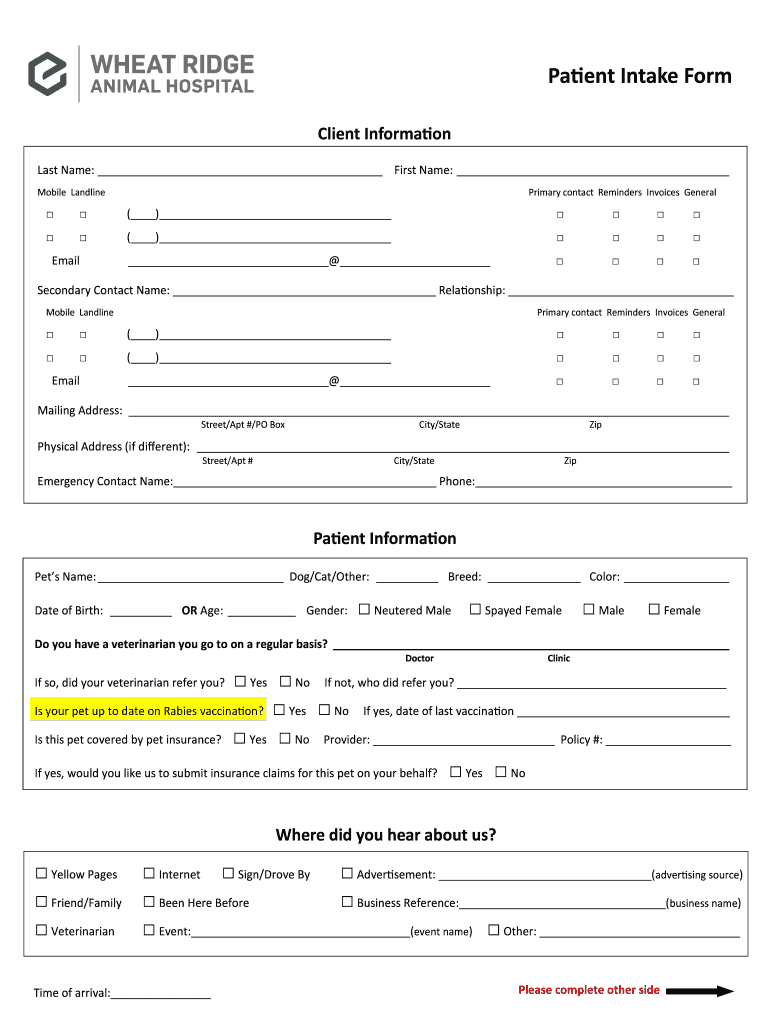
Patient Intake Form Pub


What is the Patient Intake Form pub
The Patient Intake Form pub is a crucial document used by healthcare providers to gather essential information about new patients. This form typically includes personal details such as name, contact information, medical history, and insurance information. By collecting this data, healthcare facilities can ensure they provide tailored care to each patient. The form serves as a foundational element in establishing a patient-provider relationship and is often required before any medical services can be rendered.
How to use the Patient Intake Form pub
Using the Patient Intake Form pub involves several straightforward steps. First, access the form through the healthcare provider’s website or directly in their office. Next, fill out the required fields with accurate information, ensuring that all sections are completed. It is important to review the form for any errors or omissions before submission. Once completed, the form can typically be submitted electronically or printed and handed in at the office. This process helps streamline patient registration and improves the efficiency of healthcare delivery.
Steps to complete the Patient Intake Form pub
Completing the Patient Intake Form pub can be done effectively by following these steps:
- Gather necessary personal information, including your full name, date of birth, and contact details.
- Collect your medical history, including any previous conditions, medications, and allergies.
- Have your insurance information ready, if applicable, to ensure proper billing.
- Fill out the form carefully, ensuring all required fields are completed.
- Review the form for accuracy and completeness before submission.
- Submit the form according to the provider’s instructions, either online or in person.
Legal use of the Patient Intake Form pub
The legal use of the Patient Intake Form pub is governed by various regulations that ensure patient privacy and data protection. Compliance with laws such as HIPAA (Health Insurance Portability and Accountability Act) is essential, as it safeguards sensitive patient information. Healthcare providers must ensure that the form is used solely for its intended purpose and that all data collected is stored securely. By adhering to these legal requirements, healthcare facilities can protect patient rights and maintain trust.
Key elements of the Patient Intake Form pub
Several key elements are essential to the Patient Intake Form pub. These include:
- Personal Information: Name, address, phone number, and date of birth.
- Medical History: Previous illnesses, surgeries, and current medications.
- Insurance Details: Provider name, policy number, and coverage information.
- Emergency Contact: Name and phone number of a person to contact in case of emergencies.
- Consent Statements: Signatures indicating consent for treatment and data usage.
Examples of using the Patient Intake Form pub
Examples of using the Patient Intake Form pub can vary depending on the healthcare setting. For instance, a primary care physician may require this form to assess a new patient's health needs and establish a treatment plan. In a specialty clinic, the form may help gather specific information relevant to the patient's condition. Additionally, telehealth providers may utilize digital versions of the form to facilitate remote patient registration, ensuring that all necessary information is collected before the virtual consultation.
Quick guide on how to complete patient intake form 2019pub
Effortlessly prepare Patient Intake Form pub on any device
Managing documents online has gained traction among organizations and individuals alike. It serves as an ideal eco-friendly alternative to traditional printed and signed documents, allowing you to obtain the correct format and securely store it online. airSlate SignNow equips you with all the necessary tools to create, modify, and electronically sign your documents swiftly and without delays. Handle Patient Intake Form pub on any device using airSlate SignNow's Android or iOS applications and enhance any document-centric operation today.
Easily edit and electronically sign Patient Intake Form pub
- Obtain Patient Intake Form pub and click on Get Form to begin.
- Utilize the tools we offer to complete your form.
- Emphasize key sections of your documents or obscure sensitive information using tools specifically designed by airSlate SignNow for this function.
- Generate your electronic signature with the Sign feature, which takes just seconds and carries the same legal significance as a conventional ink signature.
- Verify all the details and click on the Done button to preserve your changes.
- Choose your preferred method to send your form, whether by email, SMS, or invitation link, or download it to your computer.
Say goodbye to lost or misfiled documents, tedious form navigation, or mistakes requiring new printed copies. airSlate SignNow meets your document management needs in a few clicks from any chosen device. Modify and electronically sign Patient Intake Form pub to ensure seamless communication at any stage of your form preparation process with airSlate SignNow.
Create this form in 5 minutes or less
Create this form in 5 minutes!
People also ask
-
What is the Patient Intake Form pub and how does it work?
The Patient Intake Form pub is a digital solution designed to simplify the process of collecting patient information. With airSlate SignNow, healthcare providers can easily create, send, and eSign patient intake forms, ensuring that all necessary information is gathered efficiently and securely. This helps enhance the patient experience and reduces paperwork.
-
How can I integrate the Patient Intake Form pub into my existing systems?
airSlate SignNow offers seamless integrations with various healthcare systems and applications. You can easily connect the Patient Intake Form pub with your electronic health record (EHR) or practice management software, allowing for smooth data transfer and efficient workflow management. This integration helps reduce manual data entry and errors.
-
What are the pricing options for the Patient Intake Form pub?
airSlate SignNow provides flexible pricing plans tailored to suit different business needs, including the Patient Intake Form pub. You can choose from various subscription models depending on the volume of forms processed and additional features required. Contact our sales team for a customized quote that fits your specific requirements.
-
How does the Patient Intake Form pub enhance patient experience?
The Patient Intake Form pub enhances patient experience by allowing patients to fill out forms electronically before their appointments. This not only reduces wait times but also ensures that all necessary information is collected accurately. The user-friendly interface encourages patients to provide complete and accurate details, improving overall satisfaction.
-
Is the Patient Intake Form pub compliant with healthcare regulations?
Yes, the Patient Intake Form pub is designed to comply with healthcare regulations, including HIPAA. airSlate SignNow takes data security seriously, implementing robust encryption and security measures to protect patient information. This compliance ensures that your practice maintains confidentiality and adheres to legal standards.
-
Can I customize the Patient Intake Form pub to fit my practice's needs?
Absolutely! The Patient Intake Form pub allows for extensive customization to align with your practice's specific requirements. You can add or modify fields, adjust branding elements, and tailor the content to reflect your practice’s philosophy, ensuring the form meets your patients' needs.
-
What key features does the Patient Intake Form pub include?
Key features of the Patient Intake Form pub include electronic signatures, real-time data collection, and automated reminders for patients. These features help streamline the documentation process and reduce administrative burden, allowing healthcare providers more time to focus on patient care. The platform is user-friendly, making it easy to manage patient information efficiently.
Get more for Patient Intake Form pub
- Ui 1089 form
- Psc biodata form
- Southeast rcap financial services loan application community facility sercap form
- Borang permohonan perkhidmatan pb enterprise form
- Irregular past tense verbs worksheet pdf form
- Spmp polipd 448647027 form
- Utah jazz donation request form
- Submittal form chain of custody coc
Find out other Patient Intake Form pub
- eSignature Massachusetts Insurance Lease Termination Letter Free
- eSignature Nebraska High Tech Rental Application Now
- How Do I eSignature Mississippi Insurance Separation Agreement
- Help Me With eSignature Missouri Insurance Profit And Loss Statement
- eSignature New Hampshire High Tech Lease Agreement Template Mobile
- eSignature Montana Insurance Lease Agreement Template Online
- eSignature New Hampshire High Tech Lease Agreement Template Free
- How To eSignature Montana Insurance Emergency Contact Form
- eSignature New Jersey High Tech Executive Summary Template Free
- eSignature Oklahoma Insurance Warranty Deed Safe
- eSignature Pennsylvania High Tech Bill Of Lading Safe
- eSignature Washington Insurance Work Order Fast
- eSignature Utah High Tech Warranty Deed Free
- How Do I eSignature Utah High Tech Warranty Deed
- eSignature Arkansas Legal Affidavit Of Heirship Fast
- Help Me With eSignature Colorado Legal Cease And Desist Letter
- How To eSignature Connecticut Legal LLC Operating Agreement
- eSignature Connecticut Legal Residential Lease Agreement Mobile
- eSignature West Virginia High Tech Lease Agreement Template Myself
- How To eSignature Delaware Legal Residential Lease Agreement