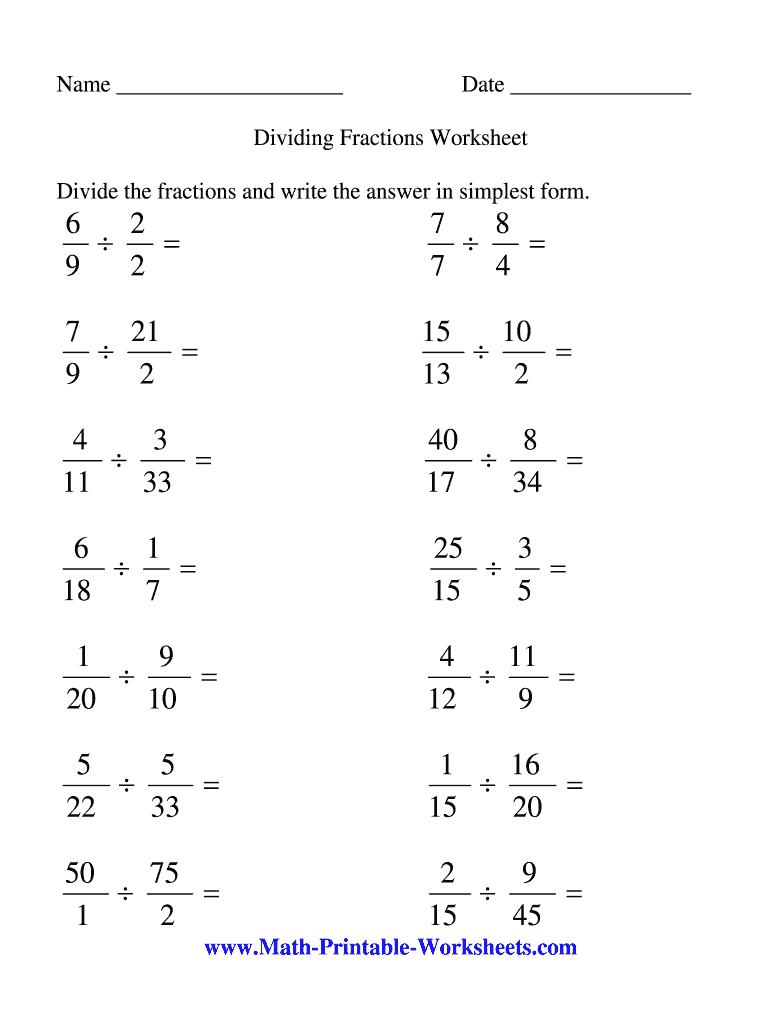
Dividing Fractions Worksheet Form


What is the Dividing Fractions Worksheet
The dividing fractions worksheet is a valuable educational tool designed to help students master the concept of dividing fractions. This worksheet typically includes a variety of problems that require students to apply the keep change flip method, which simplifies the process of dividing fractions. By utilizing this method, students learn to convert division into multiplication, making it easier to find the quotient of two fractions. The keep change flip approach involves three steps: keeping the first fraction, changing the division sign to multiplication, and flipping the second fraction. This worksheet serves as a practical resource for reinforcing these concepts through practice and application.
How to use the Dividing Fractions Worksheet
Using the dividing fractions worksheet effectively involves several key steps. First, students should read the instructions carefully to understand the format of the problems presented. Next, they should identify the fractions involved in each problem. Applying the keep change flip method, students will keep the first fraction as is, change the division sign to multiplication, and then flip the second fraction. After rewriting the problem in this format, students can multiply the numerators together and the denominators together to find the answer. Finally, it is essential to simplify the resulting fraction, if possible, to ensure clarity in the final answer.
Steps to complete the Dividing Fractions Worksheet
Completing the dividing fractions worksheet involves a systematic approach. Begin by reviewing each problem presented on the worksheet. Follow these steps:
- Identify the two fractions that need to be divided.
- Apply the keep change flip method: keep the first fraction, change the division sign to multiplication, and flip the second fraction.
- Multiply the numerators of the two fractions to get the new numerator.
- Multiply the denominators of the two fractions to get the new denominator.
- Simplify the resulting fraction, if necessary, to express it in its simplest form.
By following these steps, students can confidently complete the worksheet and enhance their understanding of dividing fractions.
Legal use of the Dividing Fractions Worksheet
The dividing fractions worksheet is primarily an educational resource and does not have legal implications. However, it is essential for educators and students to use it in accordance with copyright laws, ensuring that any worksheets used are either original, licensed, or in the public domain. This ensures that the educational materials are legally compliant while providing students with the necessary tools to learn and practice dividing fractions effectively.
Examples of using the Dividing Fractions Worksheet
Examples are crucial for understanding how to apply the keep change flip method. A typical problem on the dividing fractions worksheet might present the fractions 1/2 and 3/4. To solve this, students would follow these steps:
- Keep the first fraction: 1/2
- Change the division sign to multiplication.
- Flip the second fraction: 4/3
This transforms the problem into 1/2 × 4/3. Students would then multiply the numerators to get 4 and the denominators to get 6, resulting in 4/6. Finally, simplifying this fraction gives 2/3 as the final answer. Providing multiple examples on the worksheet helps reinforce the process and builds student confidence.
Quick guide on how to complete dividing fractions worksheet
Complete Dividing Fractions Worksheet effortlessly on any device
Digital document management has become favored by organizations and individuals alike. It offers an ideal eco-friendly substitute for conventional printed and signed documents, as you can access the appropriate form and securely store it online. airSlate SignNow equips you with all the resources needed to create, modify, and eSign your documents promptly without delays. Manage Dividing Fractions Worksheet on any device using airSlate SignNow Android or iOS applications and enhance any document-driven process today.
How to alter and eSign Dividing Fractions Worksheet with ease
- Find Dividing Fractions Worksheet and click Get Form to begin.
- Make use of the tools we offer to complete your form.
- Emphasize important sections of your documents or obscure sensitive information with tools specifically provided by airSlate SignNow for this purpose.
- Create your eSignature using the Sign feature, which takes only seconds and carries the same legal validity as a conventional wet ink signature.
- Review the details and click the Done button to save your changes.
- Select your preferred method to share your form, via email, text message (SMS), or invitation link, or download it to your computer.
Say goodbye to lost or misfiled documents, tedious form searching, or errors that necessitate printing new document versions. airSlate SignNow addresses all your document management needs in just a few clicks from any device you choose. Modify and eSign Dividing Fractions Worksheet and guarantee outstanding communication at every stage of the form preparation process with airSlate SignNow.
Create this form in 5 minutes or less
Create this form in 5 minutes!
How to create an eSignature for the dividing fractions worksheet
How to create an electronic signature for a PDF online
How to create an electronic signature for a PDF in Google Chrome
How to create an e-signature for signing PDFs in Gmail
How to create an e-signature right from your smartphone
How to create an e-signature for a PDF on iOS
How to create an e-signature for a PDF on Android
People also ask
-
What is airSlate SignNow and how does it help me keep change flip?
airSlate SignNow is an electronic signature platform that streamlines document signing and management. With features that allow you to keep change flip without hassle, it ensures that all your documents are easily editable and secure, making the signing process efficient and user-friendly.
-
Is airSlate SignNow a cost-effective solution to keep change flip?
Yes, airSlate SignNow offers a range of pricing plans that cater to different business needs and budgets. By choosing airSlate SignNow, you can keep change flip on costs while still gaining access to powerful features that enhance your document management capabilities.
-
What features does airSlate SignNow provide to help keep change flip easily?
airSlate SignNow provides robust features such as customizable templates, in-person signing, and automated workflows that enable you to keep change flip efficiently. These features help improve the signing experience and reduce the time spent on document handling.
-
Can I integrate airSlate SignNow with other tools to keep change flip seamless?
Absolutely! airSlate SignNow integrates with various applications like Google Drive, Salesforce, and Dropbox, which helps you keep change flip seamlessly across platforms. This integration allows for a smoother workflow and enhanced productivity.
-
What are the benefits of using airSlate SignNow to keep change flip in my business?
By using airSlate SignNow, you can enhance efficiency, reduce paperwork, and improve document security, which are all essential for keeping change flip in your business processes. These benefits lead to quicker turnaround times and improved customer satisfaction.
-
How secure is my data when I use airSlate SignNow to keep change flip?
Security is a priority for airSlate SignNow. The platform employs advanced encryption and multiple layers of security to ensure that your documents are safe while you keep change flip. You can trust that your sensitive information is well-protected.
-
Does airSlate SignNow offer mobile access to keep change flip on the go?
Yes, airSlate SignNow has a mobile application that allows you to keep change flip wherever you are. Whether you are at the office, at home, or on the go, you can conveniently manage and sign documents from your mobile device.
Get more for Dividing Fractions Worksheet
- 21 0538 status of dependents questionnaire form
- Authorization agreement td auto finance is authorized by the below account holder quotiquot quotmequot or quotmyquot to form
- Nycha application form
- Aarto forms
- Religious exemption letter nj 2021 form
- Mci eligibility certificate form
- Jazz tax certificate form
- Mining alaska department of natural resources state of alaska form
Find out other Dividing Fractions Worksheet
- How Do I Sign Rhode Island Real Estate Form
- Can I Sign Vermont Real Estate Document
- How To Sign Wyoming Orthodontists Document
- Help Me With Sign Alabama Courts Form
- Help Me With Sign Virginia Police PPT
- How To Sign Colorado Courts Document
- Can I eSign Alabama Banking PPT
- How Can I eSign California Banking PDF
- How To eSign Hawaii Banking PDF
- How Can I eSign Hawaii Banking Document
- How Do I eSign Hawaii Banking Document
- How Do I eSign Hawaii Banking Document
- Help Me With eSign Hawaii Banking Document
- How To eSign Hawaii Banking Document
- Can I eSign Hawaii Banking Presentation
- Can I Sign Iowa Courts Form
- Help Me With eSign Montana Banking Form
- Can I Sign Kentucky Courts Document
- How To eSign New York Banking Word
- Can I eSign South Dakota Banking PPT