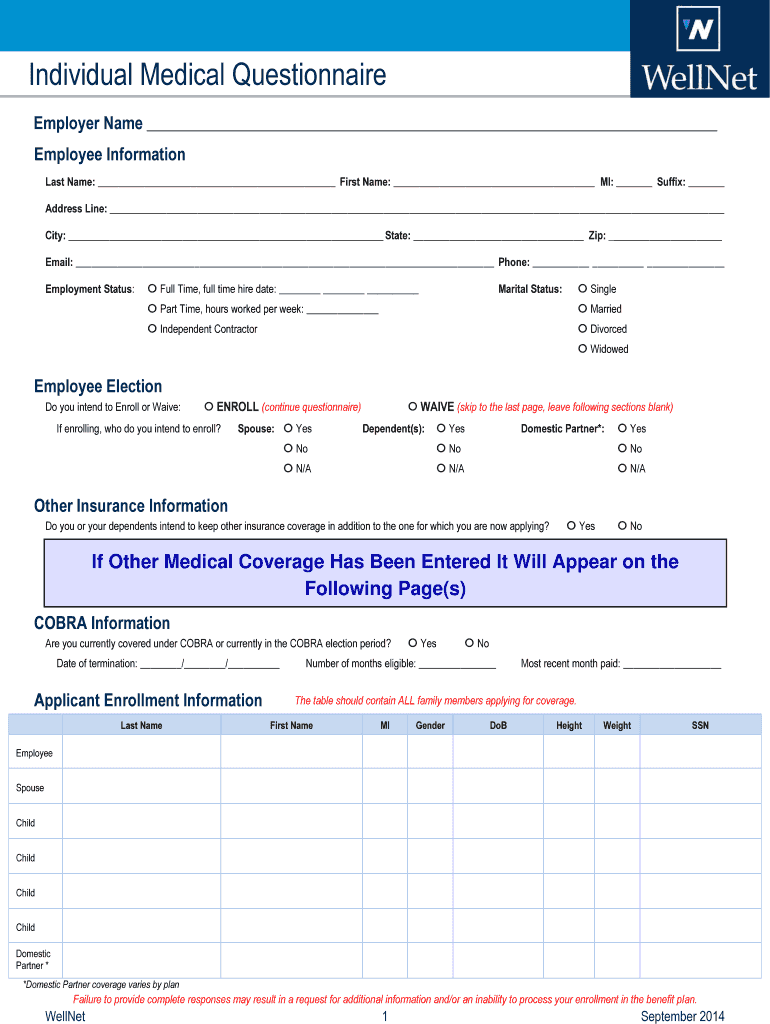
HINT Form NJ Gov


What is the HINT Form NJ gov
The HINT Form NJ gov is a specific document used in New Jersey for reporting certain tax-related information. This form is essential for individuals and businesses that need to disclose specific financial details to the state government. The HINT Form is designed to ensure compliance with state tax regulations and to facilitate accurate reporting of income and other financial activities. Understanding the purpose and requirements of this form is crucial for anyone who is required to file it.
How to use the HINT Form NJ gov
Using the HINT Form NJ gov involves several steps that ensure accurate completion and submission. First, gather all necessary financial documents, as these will provide the information needed to fill out the form. Next, carefully read the instructions provided with the form to understand each section's requirements. Complete the form by entering the required information, ensuring that all entries are accurate and legible. Finally, review the completed form for any errors before submitting it to the appropriate state agency.
Steps to complete the HINT Form NJ gov
Completing the HINT Form NJ gov requires a systematic approach:
- Gather necessary documentation, such as income statements and tax records.
- Read the form instructions thoroughly to understand the information required.
- Fill out the form accurately, ensuring all sections are completed as instructed.
- Double-check all entries for accuracy and completeness.
- Submit the form through the designated method, whether online, by mail, or in person.
Legal use of the HINT Form NJ gov
The HINT Form NJ gov holds legal significance as it is used to report financial information to the state. When completed accurately, it serves as a legal declaration of the information provided. Compliance with the regulations surrounding this form is essential to avoid penalties or legal repercussions. It is important to ensure that all information reported is truthful and complete, as inaccuracies can lead to audits or other legal issues.
Key elements of the HINT Form NJ gov
Several key elements are essential to the HINT Form NJ gov. These include:
- Personal identification information, such as name and address.
- Details of income earned during the reporting period.
- Any deductions or credits that may apply.
- Signature and date, confirming the accuracy of the information provided.
Form Submission Methods
The HINT Form NJ gov can be submitted through various methods, accommodating different preferences and needs:
- Online submission through the official state portal.
- Mailing the completed form to the designated state office.
- In-person submission at local government offices.
Quick guide on how to complete hint form njgov
Complete HINT Form NJ gov seamlessly on any device
Web-based document management has become increasingly popular among businesses and individuals. It serves as an ideal eco-friendly alternative to traditional printed and signed documents, allowing you to find the appropriate form and securely store it online. airSlate SignNow provides all the resources necessary to create, modify, and electronically sign your documents quickly and without interruptions. Manage HINT Form NJ gov on any device with the airSlate SignNow Android or iOS applications and enhance any document-centric process today.
How to alter and eSign HINT Form NJ gov easily
- Find HINT Form NJ gov and click Get Form to begin.
- Use the tools available to complete your document.
- Emphasize important sections of the documents or redact sensitive information with the tools that airSlate SignNow provides specifically for that purpose.
- Create your electronic signature with the Sign feature, which takes only seconds and holds the same legal validity as a traditional handwritten signature.
- Review all the details and click on the Done button to save your changes.
- Choose how you would like to send your form, via email, text message (SMS), invitation link, or download it to your computer.
Say goodbye to lost or misplaced documents, tedious form searching, or mistakes that require printing new document copies. airSlate SignNow fulfills all your document management needs in just a few clicks from your preferred device. Modify and eSign HINT Form NJ gov and ensure excellent communication at any stage of the form preparation process with airSlate SignNow.
Create this form in 5 minutes or less
Create this form in 5 minutes!
People also ask
-
What is the HINT Form NJ gov?
The HINT Form NJ gov is an essential document used for residential mortgage financing in New Jersey. It helps individuals provide necessary financial information and ensures compliance with state regulations. By utilizing airSlate SignNow, you can easily complete and eSign the HINT Form NJ gov quickly and securely.
-
How can airSlate SignNow help with the HINT Form NJ gov?
airSlate SignNow streamlines the process of filling out and signing the HINT Form NJ gov. With our platform, you can upload, edit, and eSign your documents from anywhere, ensuring consistency and accuracy. This not only saves time but also enhances the overall efficiency of handling important paperwork.
-
Is there a cost associated with using airSlate SignNow for the HINT Form NJ gov?
Yes, airSlate SignNow offers competitive pricing plans suitable for businesses of all sizes. We provide flexible subscription options that allow you to choose a plan that best meets your needs for handling the HINT Form NJ gov and other documents. You can also take advantage of our free trial to explore all features before committing.
-
What features does airSlate SignNow offer for managing the HINT Form NJ gov?
airSlate SignNow provides features such as document templates, customizable workflows, and real-time collaboration to assist with the HINT Form NJ gov. Our security measures also ensure that your sensitive information is protected. With eSigning capabilities, you can finalize your documents quickly and conveniently.
-
Can I integrate airSlate SignNow with other software when handling the HINT Form NJ gov?
Absolutely! airSlate SignNow supports integrations with various applications, including CRMs and document management systems. This ensures that you can easily manage the HINT Form NJ gov alongside your other business processes, providing a seamless experience for all your documentation needs.
-
What are the benefits of using airSlate SignNow for the HINT Form NJ gov?
Using airSlate SignNow for the HINT Form NJ gov allows for faster processing times and reduced paper usage. Our platform enhances productivity by allowing users to eSign documents from any device, meaning you can finalize transactions without delay. Additionally, our user-friendly interface makes it accessible for everyone, regardless of tech skills.
-
Is there customer support available for inquiries related to the HINT Form NJ gov?
Yes, airSlate SignNow offers comprehensive customer support to assist users with all their inquiries regarding the HINT Form NJ gov. Our team is available via chat, email, and phone to provide guidance and troubleshoot any issues you may encounter. We ensure your experience is smooth and your questions are answered promptly.
Get more for HINT Form NJ gov
- Mudra loan application form canara bank pdf
- Zoology lab manual pdf form
- Skyzone waiver form
- Health and safety checklists for the workplace form
- Individual billed account travel card set up form
- 604 form pdf
- Request for change to recent loan application form
- Caregiver handbook homeatheartcare com form
Find out other HINT Form NJ gov
- How To Integrate Sign in Banking
- How To Use Sign in Banking
- Help Me With Use Sign in Banking
- Can I Use Sign in Banking
- How Do I Install Sign in Banking
- How To Add Sign in Banking
- How Do I Add Sign in Banking
- How Can I Add Sign in Banking
- Can I Add Sign in Banking
- Help Me With Set Up Sign in Government
- How To Integrate eSign in Banking
- How To Use eSign in Banking
- How To Install eSign in Banking
- How To Add eSign in Banking
- How To Set Up eSign in Banking
- How To Save eSign in Banking
- How To Implement eSign in Banking
- How To Set Up eSign in Construction
- How To Integrate eSign in Doctors
- How To Use eSign in Doctors