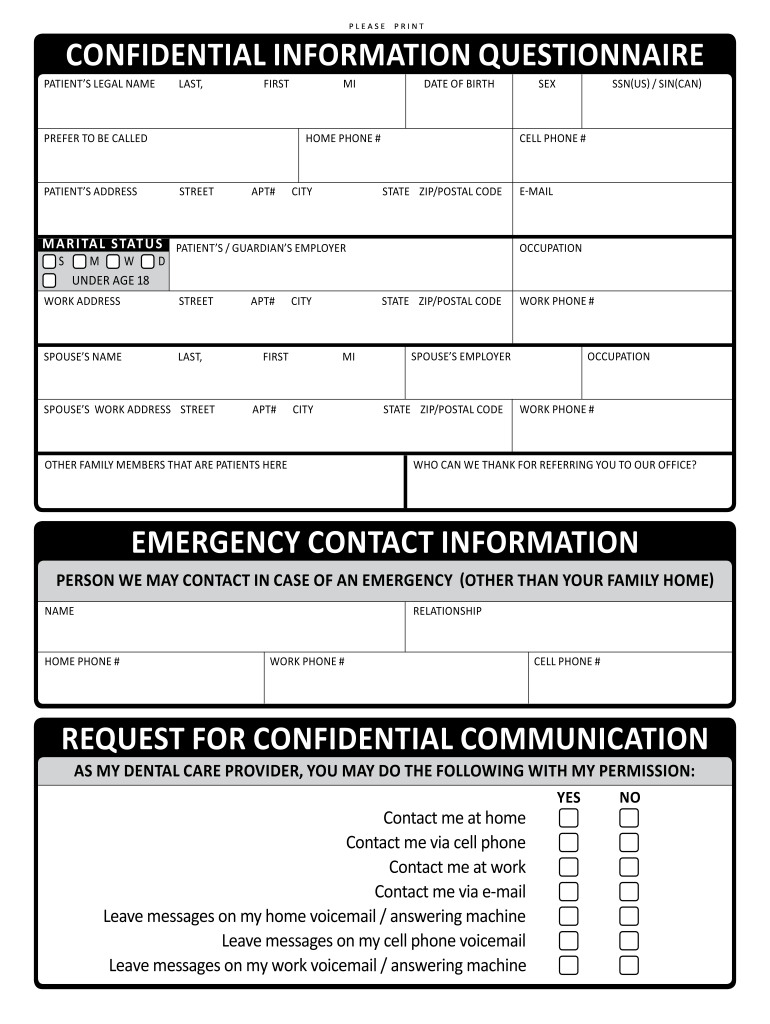
Leave Messages on My Work Voicemail Answering Machine Form


What is the Leave Messages On My Work Voicemail Answering Machine
The Leave Messages On My Work Voicemail Answering Machine form is a document that allows individuals to authorize others to leave messages on their work voicemail. This form is particularly useful in professional settings where communication is crucial, and it ensures that important messages are not missed during periods of absence. By filling out this form, employees can specify guidelines for message-taking, ensuring that their voicemail is managed effectively even when they are unavailable.
How to use the Leave Messages On My Work Voicemail Answering Machine
Using the Leave Messages On My Work Voicemail Answering Machine form involves a few straightforward steps. First, the employee needs to fill out the form with their contact information and the details of the individuals authorized to leave messages. It is important to clearly outline any specific instructions regarding the types of messages to be left and how they should be handled. Once completed, the form should be submitted to the appropriate department or individual responsible for managing voicemail systems.
Steps to complete the Leave Messages On My Work Voicemail Answering Machine
Completing the Leave Messages On My Work Voicemail Answering Machine form requires careful attention to detail. Here are the steps to follow:
- Begin by entering your full name and job title.
- Provide your work phone number and email address.
- List the names and contact information of individuals who are permitted to leave messages.
- Specify any guidelines for message content and urgency.
- Sign and date the form to validate your authorization.
Legal use of the Leave Messages On My Work Voicemail Answering Machine
The legal use of the Leave Messages On My Work Voicemail Answering Machine form is essential for ensuring that the communication process remains compliant with workplace regulations. By authorizing specific individuals to leave messages, employees protect their privacy while also maintaining transparency in communication. This form can serve as a legal document in case of disputes regarding message handling or communication failures, thus reinforcing its importance in a professional setting.
Key elements of the Leave Messages On My Work Voicemail Answering Machine
Key elements of the Leave Messages On My Work Voicemail Answering Machine form include:
- Employee Information: Essential details about the employee, including name and contact information.
- Authorized Individuals: A list of people who can leave messages on the voicemail.
- Instructions: Clear guidelines on the types of messages to be left and how they should be addressed.
- Signature: The employee's signature, confirming the authorization.
Examples of using the Leave Messages On My Work Voicemail Answering Machine
Examples of using the Leave Messages On My Work Voicemail Answering Machine form can vary based on workplace needs. For instance, a manager may use this form to designate an assistant to handle urgent messages while they are out of the office. Alternatively, a team member may authorize a colleague to leave messages regarding project updates when they are unavailable. These examples illustrate the flexibility and utility of the form in ensuring effective communication within a team.
Quick guide on how to complete leave messages on my work voicemail answering machine
Effortlessly Prepare Leave Messages On My Work Voicemail Answering Machine on Any Device
Digital document management has become increasingly popular among organizations and individuals. It offers an ideal eco-friendly substitute for traditional printed and signed documents, as you can find the needed form and securely keep it online. airSlate SignNow provides you with all the tools necessary to create, modify, and electronically sign your documents quickly without delays. Manage Leave Messages On My Work Voicemail Answering Machine on any device using airSlate SignNow's Android or iOS applications and streamline any document-based process today.
How to Modify and Electronically Sign Leave Messages On My Work Voicemail Answering Machine Effortlessly
- Obtain Leave Messages On My Work Voicemail Answering Machine and click on Get Form to begin.
- Use the tools we offer to complete your form.
- Emphasize relevant sections of the documents or obscure sensitive data with tools specifically provided by airSlate SignNow for that purpose.
- Generate your signature using the Sign tool, which takes seconds and carries the same legal validity as a conventional wet ink signature.
- Verify the details and click on the Done button to save your changes.
- Select how you wish to send your form, whether by email, text message (SMS), invite link, or download it to your computer.
Say goodbye to lost or misfiled documents, tedious form searches, or errors that require printing new copies. airSlate SignNow meets all your document management needs in just a few clicks from any preferred device. Edit and electronically sign Leave Messages On My Work Voicemail Answering Machine and ensure excellent communication at every step of the form preparation process with airSlate SignNow.
Create this form in 5 minutes or less
Create this form in 5 minutes!
People also ask
-
What features does airSlate SignNow offer for managing my work voicemail?
airSlate SignNow provides features that allow you to efficiently leave messages on your work voicemail answering machine. Create and manage document workflows that include voicemail notifications, ensuring you never miss important communications.
-
How can I ensure my team can leave messages on my work voicemail answering machine effectively?
By integrating airSlate SignNow into your communication processes, your team can leave messages on your work voicemail answering machine without hassle. Utilize our easy-to-use platform to streamline communication and document signing.
-
What are the pricing options for using airSlate SignNow with work voicemails?
airSlate SignNow offers flexible pricing plans tailored for businesses looking to leave messages on their work voicemail answering machines. Our plans are designed to be cost-effective, providing great value for your business needs.
-
Can I integrate airSlate SignNow with existing voicemail systems?
Yes, airSlate SignNow can integrate with various existing voicemail systems, enabling you to leave messages on your work voicemail answering machine seamlessly. This integration enhances your workflow by combining document signing with your communication system.
-
What benefits does airSlate SignNow provide for leaving messages on work voicemails?
The primary benefit of using airSlate SignNow is its ability to simplify the process of leaving messages on your work voicemail answering machine. Our platform allows for quick documentation of messages, ensuring clarity and efficiency in communication.
-
How does airSlate SignNow improve communication in the workplace?
airSlate SignNow improves communication by enabling users to leave messages on their work voicemail answering machines smoothly. Our solution integrates document management with communication, enhancing overall workplace productivity.
-
Is there customer support available for issues related to voicemail integration?
Absolutely, airSlate SignNow offers dedicated customer support to assist with any questions about leaving messages on your work voicemail answering machine. Our team is available to ensure you can utilize all features effectively.
Get more for Leave Messages On My Work Voicemail Answering Machine
Find out other Leave Messages On My Work Voicemail Answering Machine
- eSign Ohio Car Insurance Quotation Form Mobile
- eSign North Dakota Car Insurance Quotation Form Online
- eSign Pennsylvania Car Insurance Quotation Form Mobile
- eSignature Nevada Mechanic's Lien Myself
- eSign California Life-Insurance Quote Form Online
- How To eSignature Ohio Mechanic's Lien
- eSign Florida Life-Insurance Quote Form Online
- eSign Louisiana Life-Insurance Quote Form Online
- How To eSign Michigan Life-Insurance Quote Form
- Can I eSign Colorado Business Insurance Quotation Form
- Can I eSign Hawaii Certeficate of Insurance Request
- eSign Nevada Certeficate of Insurance Request Now
- Can I eSign Missouri Business Insurance Quotation Form
- How Do I eSign Nevada Business Insurance Quotation Form
- eSign New Mexico Business Insurance Quotation Form Computer
- eSign Tennessee Business Insurance Quotation Form Computer
- How To eSign Maine Church Directory Form
- How To eSign New Hampshire Church Donation Giving Form
- eSign North Dakota Award Nomination Form Free
- eSignature Mississippi Demand for Extension of Payment Date Secure