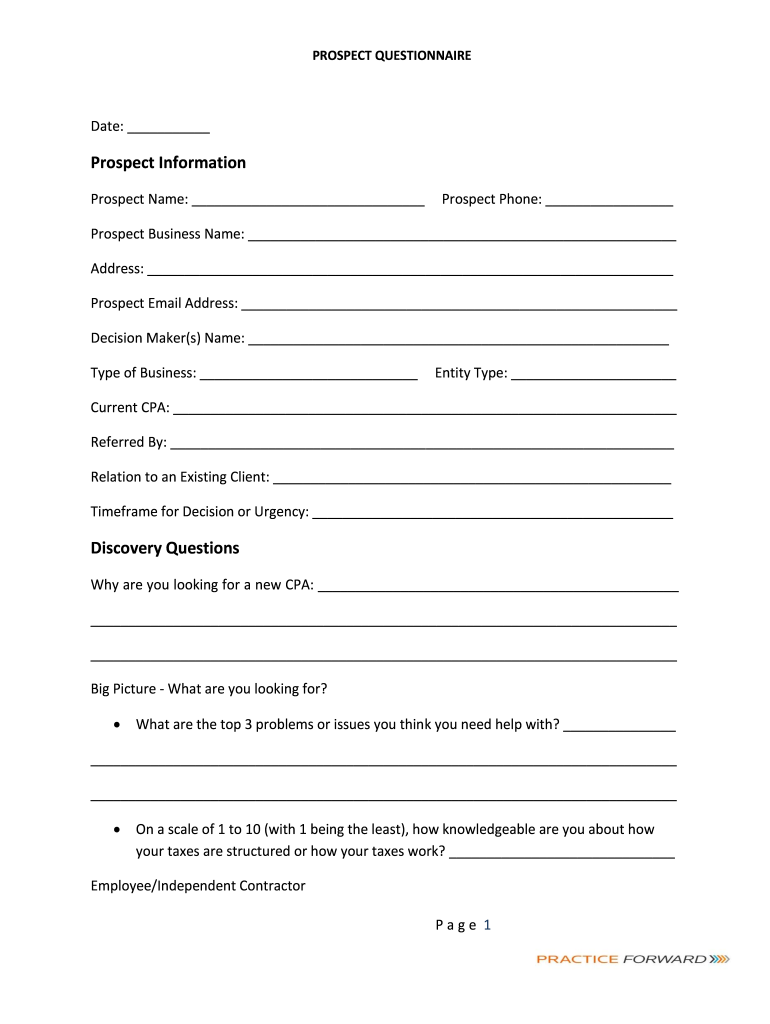
Client Set Up or Change ENTITY Draft Form


What is the Client Set up Or Change ENTITY draft
The Client Set up or Change ENTITY draft form is a crucial document used by businesses in the United States to establish or modify their legal entity status. This form typically pertains to various business structures, including limited liability companies (LLCs), corporations, and partnerships. It serves to officially communicate changes in the business structure to relevant authorities, ensuring compliance with state and federal regulations. Understanding this form is essential for business owners who wish to maintain their entity’s legal standing or make necessary adjustments as their business evolves.
How to use the Client Set up Or Change ENTITY draft
Using the Client Set up or Change ENTITY draft involves several steps to ensure that the information provided is accurate and complete. First, gather all necessary information about your business, including its current structure, ownership details, and any changes you wish to implement. Next, access the form through a reliable electronic platform that allows for easy completion and eSigning. Fill out the form carefully, ensuring that all required fields are completed. Once filled, review the document for accuracy before submitting it to the appropriate state agency or authority.
Steps to complete the Client Set up Or Change ENTITY draft
Completing the Client Set up or Change ENTITY draft requires a systematic approach. Follow these steps:
- Gather necessary documents, such as your current entity registration and identification details.
- Access the electronic version of the form through a trusted platform.
- Fill in the required information accurately, including any changes in ownership or structure.
- Review the completed form for any errors or omissions.
- Submit the form electronically or print it for mailing, depending on state requirements.
Legal use of the Client Set up Or Change ENTITY draft
The legal use of the Client Set up or Change ENTITY draft is paramount for ensuring that your business complies with state laws. This form must be filled out correctly and submitted to the appropriate state authority to effectuate any changes in your business structure. It is legally binding once submitted, and it is essential to adhere to all state-specific regulations regarding the submission process. Failing to use this form correctly can lead to penalties or complications in your business operations.
Required Documents
When preparing to complete the Client Set up or Change ENTITY draft, certain documents are typically required. These may include:
- Your current business registration documents.
- Identification information for all owners or partners.
- Any previous amendments or filings related to your business entity.
- Supporting documentation for the changes being made, such as partnership agreements or resolutions.
Form Submission Methods
The Client Set up or Change ENTITY draft can be submitted through various methods, depending on state regulations. Common submission methods include:
- Online submission via a designated state portal or electronic filing system.
- Mailing a printed version of the form to the appropriate state office.
- In-person submission at local or state offices, if permitted.
Business Entity Types
Understanding the different business entity types is essential when using the Client Set up or Change ENTITY draft. Common types include:
- Limited Liability Company (LLC): Offers flexibility and protection for owners.
- Corporation: A more complex structure that provides liability protection and can raise capital through stock.
- Partnership: Involves two or more individuals sharing ownership and responsibilities.
Quick guide on how to complete client set up or change entity draft
Complete Client Set up Or Change ENTITY draft seamlessly on any gadget
Digital document management has surged in popularity among businesses and individuals. It serves as an ideal environmentally-friendly alternative to traditional printed and signed paperwork, allowing you to find the necessary form and securely keep it online. airSlate SignNow provides you with all the tools you need to create, modify, and eSign your documents swiftly without delays. Manage Client Set up Or Change ENTITY draft on any gadget using airSlate SignNow Android or iOS applications and enhance any document-centric task today.
The simplest way to modify and eSign Client Set up Or Change ENTITY draft effortlessly
- Find Client Set up Or Change ENTITY draft and click Get Form to begin.
- Leverage the tools we provide to complete your document.
- Emphasize signNow sections of your documents or redact sensitive details with tools specifically designed for that purpose offered by airSlate SignNow.
- Create your signature using the Sign tool, which only takes seconds and has the same legal validity as a conventional wet ink signature.
- Review the details and click on the Done button to save your changes.
- Choose how you wish to send your form, via email, text message (SMS), invite link, or download it to your PC.
Say goodbye to lost or misplaced files, tedious form searches, or errors that necessitate printing new document copies. airSlate SignNow meets your document management needs in just a few clicks from any device you prefer. Modify and eSign Client Set up Or Change ENTITY draft and guarantee exceptional communication at every stage of your form preparation process with airSlate SignNow.
Create this form in 5 minutes or less
Create this form in 5 minutes!
People also ask
-
What is the 'Client Set up Or Change ENTITY draft' feature in airSlate SignNow?
The 'Client Set up Or Change ENTITY draft' feature in airSlate SignNow allows users to easily create, modify, and manage entity documents. This feature streamlines the drafting process and ensures compliance with every change, making it an essential tool for businesses.
-
How much does the 'Client Set up Or Change ENTITY draft' feature cost?
Pricing for the 'Client Set up Or Change ENTITY draft' feature varies based on the subscription plan you choose with airSlate SignNow. We offer a range of plans to fit different business needs, ensuring you get the best value for the features provided.
-
Can I integrate the 'Client Set up Or Change ENTITY draft' feature with other tools?
Yes, airSlate SignNow offers seamless integrations with various applications, enhancing the functionality of the 'Client Set up Or Change ENTITY draft' feature. This allows for better workflow and communication within your existing systems.
-
What are the main benefits of using the 'Client Set up Or Change ENTITY draft'?
Using the 'Client Set up Or Change ENTITY draft' in airSlate SignNow provides efficiency, accuracy, and security in document management. It reduces the time spent on administrative tasks and minimizes the risk of errors, making the drafting process smoother for businesses.
-
Is training available for using the 'Client Set up Or Change ENTITY draft' feature?
Absolutely! airSlate SignNow offers comprehensive training resources and support for the 'Client Set up Or Change ENTITY draft' feature. Our team is dedicated to ensuring that users can effectively optimize this feature for their business needs.
-
How can the 'Client Set up Or Change ENTITY draft' feature help with compliance?
The 'Client Set up Or Change ENTITY draft' feature assists in maintaining compliance by providing users with templates and guidelines that adhere to legal standards. This ensures your documents are always up-to-date with current regulations, minimizing potential legal issues.
-
What types of entities can I draft documents for using the 'Client Set up Or Change ENTITY draft'?
The 'Client Set up Or Change ENTITY draft' feature supports a variety of entities, including corporations, LLCs, and partnerships. This versatility makes it suitable for a broad range of business structures and scenarios.
Get more for Client Set up Or Change ENTITY draft
Find out other Client Set up Or Change ENTITY draft
- How Can I Sign Louisiana High Tech LLC Operating Agreement
- Sign Louisiana High Tech Month To Month Lease Myself
- How To Sign Alaska Insurance Promissory Note Template
- Sign Arizona Insurance Moving Checklist Secure
- Sign New Mexico High Tech Limited Power Of Attorney Simple
- Sign Oregon High Tech POA Free
- Sign South Carolina High Tech Moving Checklist Now
- Sign South Carolina High Tech Limited Power Of Attorney Free
- Sign West Virginia High Tech Quitclaim Deed Myself
- Sign Delaware Insurance Claim Online
- Sign Delaware Insurance Contract Later
- Sign Hawaii Insurance NDA Safe
- Sign Georgia Insurance POA Later
- How Can I Sign Alabama Lawers Lease Agreement
- How Can I Sign California Lawers Lease Agreement
- Sign Colorado Lawers Operating Agreement Later
- Sign Connecticut Lawers Limited Power Of Attorney Online
- Sign Hawaii Lawers Cease And Desist Letter Easy
- Sign Kansas Insurance Rental Lease Agreement Mobile
- Sign Kansas Insurance Rental Lease Agreement Free