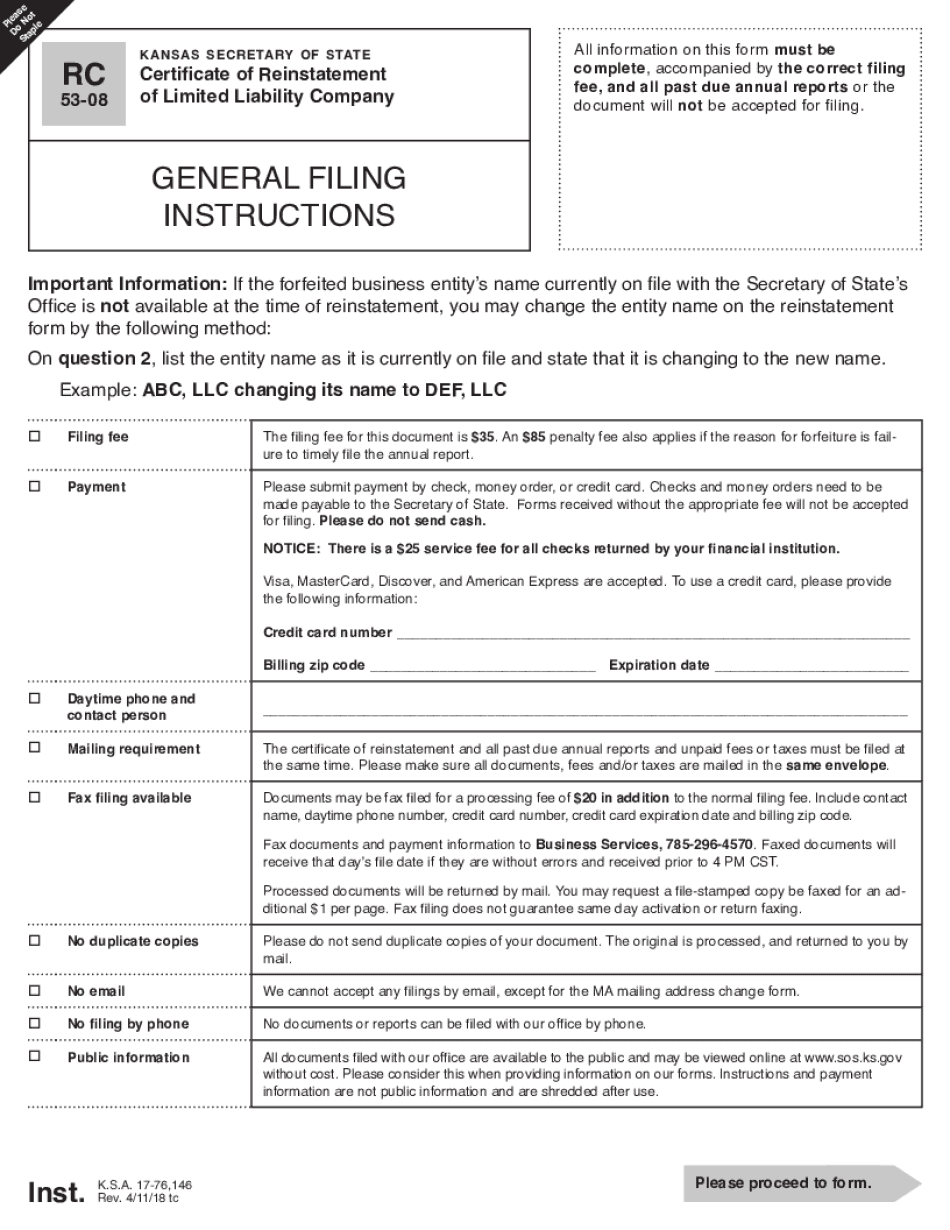
All Information on This Form Must Be 2018-2026


Understanding the rc 2011 Form
The rc 2011 form is essential for businesses operating in Kansas that need to reinstate their limited liability company (LLC). This form is specifically designed to provide the state with necessary information about the company and its compliance status. Completing the rc 2011 accurately ensures that your business can legally operate and maintain its good standing with the state.
Steps to Complete the rc 2011 Form
Filling out the rc 2011 form involves several key steps to ensure compliance and accuracy:
- Gather necessary information about your LLC, including its name, registration number, and the reason for reinstatement.
- Complete the form by providing all required details, ensuring that the information matches state records.
- Review the form for any errors or omissions before submission.
- Sign the form electronically, ensuring that your signature meets legal requirements.
- Submit the form through the appropriate channels, either online or by mail.
Legal Use of the rc 2011 Form
The rc 2011 form serves a critical legal function in the reinstatement process of an LLC in Kansas. It must be completed in compliance with state laws to ensure that the reinstatement is recognized. The form acts as a formal request to restore the LLC's status, which may have lapsed due to non-compliance with state regulations, such as failure to file annual reports or pay necessary fees.
Required Documents for the rc 2011 Form
When submitting the rc 2011 form, certain documents may be required to support your application. These typically include:
- A copy of the original articles of organization or any amendments.
- Proof of compliance with state tax obligations.
- Any outstanding fees or penalties that need to be addressed.
Having these documents ready will facilitate a smoother reinstatement process.
Filing Deadlines for the rc 2011 Form
It is essential to be aware of any filing deadlines associated with the rc 2011 form. Typically, reinstatement requests should be submitted as soon as possible after a lapse in status to avoid further penalties. Check with the Kansas Secretary of State's office for specific deadlines and any potential grace periods that may apply.
Form Submission Methods for the rc 2011 Form
The rc 2011 form can be submitted through various methods, allowing flexibility for businesses. Common submission methods include:
- Online submission via the Kansas Secretary of State's website, which often provides immediate confirmation.
- Mailing the completed form to the appropriate state office, which may take longer for processing.
- In-person submission at designated state offices, providing an opportunity to address any questions directly.
Who Issues the rc 2011 Form
The rc 2011 form is issued by the Kansas Secretary of State's office. This office is responsible for managing business registrations and ensuring compliance with state laws. For any inquiries regarding the form or the reinstatement process, reaching out to the Secretary of State's office can provide valuable assistance.
Quick guide on how to complete all information on this form must be
Easily Prepare All Information On This Form Must Be on Any Device
Digital document management has become increasingly favored by businesses and individuals alike. It offers an ideal environmentally friendly substitute for traditional printed and signed paperwork, as you can access the appropriate template and securely store it online. airSlate SignNow equips you with all the tools necessary to create, modify, and eSign your documents swiftly and without hold-ups. Manage All Information On This Form Must Be on any device using airSlate SignNow's Android or iOS applications, and simplify any document-related task today.
The Easiest Way to Modify and eSign All Information On This Form Must Be Effortlessly
- Locate All Information On This Form Must Be and click Get Form to begin.
- Employ the tools we provide to complete your document.
- Emphasize pertinent sections of the documents or redact sensitive details with tools that airSlate SignNow offers specifically for that purpose.
- Create your signature using the Sign feature, which takes mere seconds and holds the same legal validity as a conventional wet ink signature.
- Review the information and click the Done button to record your amendments.
- Choose your delivery method for the form: via email, text message (SMS), invitation link, or download it to your computer.
Say goodbye to lost or misplaced files, laborious form searching, or errors that require reprinting new document copies. airSlate SignNow addresses all your document management needs in just a few clicks from any device you prefer. Modify and eSign All Information On This Form Must Be while ensuring effective communication at every step of the form preparation process with airSlate SignNow.
Create this form in 5 minutes or less
Find and fill out the correct all information on this form must be
Create this form in 5 minutes!
How to create an eSignature for the all information on this form must be
The best way to generate an electronic signature for a PDF in the online mode
The best way to generate an electronic signature for a PDF in Chrome
The way to create an e-signature for putting it on PDFs in Gmail
The best way to make an e-signature straight from your smart phone
The way to make an e-signature for a PDF on iOS devices
The best way to make an e-signature for a PDF document on Android OS
People also ask
-
What is a reinstatement LLC form PDF?
A reinstatement LLC form PDF is a legal document used to restore the good standing of a limited liability company (LLC) with state authorities. It typically requires information about the LLC, including its name, registered agent, and the reason for reinstatement. Using our airSlate SignNow platform, you can easily create, complete, and eSign your reinstatement LLC form PDF.
-
How do I obtain a reinstatement LLC form PDF?
You can obtain a reinstatement LLC form PDF directly from your state’s Secretary of State website or through online legal service providers. Our airSlate SignNow platform also offers templates to quickly generate and customize your own reinstatement LLC form PDF for easy submission.
-
What are the benefits of using airSlate SignNow for my reinstatement LLC form PDF?
Using airSlate SignNow for your reinstatement LLC form PDF streamlines the process of document preparation and signing. Our platform allows you to collaborate in real-time, ensuring that your documents are completed accurately and efficiently. Plus, you can securely store and manage all your legal documents in one place.
-
Is there a cost to file the reinstatement LLC form PDF?
The cost to file the reinstatement LLC form PDF varies by state, with each having its own filing fees. In addition to these fees, using airSlate SignNow for eSigning and document management may incur subscription costs. However, choosing our service can save you time and reduce the hassle of managing multiple filings.
-
Can I integrate airSlate SignNow with other applications for managing my reinstatement LLC form PDF?
Yes, airSlate SignNow offers integrations with various applications like Google Drive, Dropbox, and CRM systems to streamline your workflow. This allows you to easily store, access, and share your reinstatement LLC form PDF along with other important documents from a single platform.
-
How long does it take to process the reinstatement LLC form PDF?
The processing time for a reinstatement LLC form PDF can vary from a few days to several weeks, depending on the state’s processing guidelines. Using airSlate SignNow can expedite your process by ensuring that your form is completed accurately and electronically signed, reducing delays due to paperwork errors.
-
What features does airSlate SignNow provide for filling out the reinstatement LLC form PDF?
airSlate SignNow provides user-friendly features for filling out the reinstatement LLC form PDF, including drag-and-drop functionality, cloud storage access, and real-time collaboration tools. You can also easily track the status of your document and receive notifications when it’s signed, all from our intuitive interface.
Get more for All Information On This Form Must Be
- Request for proposals for removal and replacement of windows form
- Listing agreement with a broker or realtor to sellcommercial property or real estate exclusive listing form
- Free e book bleak house dickens charles gratis form
- Complaint petition or declarationunlawful detainertenant holding over after expiration of term form
- Prenuptial agreement archives bailey ampampamp galyen attorneys form
- Thrills chills using scary stories to motivate students form
- Sample cover letter for online english teacher form
- The earth does such a wonderful job of feeding us clothing us and housing us that i wanted form
Find out other All Information On This Form Must Be
- How Do I Sign Idaho Disclosure Notice
- Sign Illinois Drug Testing Consent Agreement Online
- Sign Louisiana Applicant Appraisal Form Evaluation Free
- Sign Maine Applicant Appraisal Form Questions Secure
- Sign Wisconsin Applicant Appraisal Form Questions Easy
- Sign Alabama Deed of Indemnity Template Later
- Sign Alabama Articles of Incorporation Template Secure
- Can I Sign Nevada Articles of Incorporation Template
- Sign New Mexico Articles of Incorporation Template Safe
- Sign Ohio Articles of Incorporation Template Simple
- Can I Sign New Jersey Retainer Agreement Template
- Sign West Virginia Retainer Agreement Template Myself
- Sign Montana Car Lease Agreement Template Fast
- Can I Sign Illinois Attorney Approval
- Sign Mississippi Limited Power of Attorney Later
- How Can I Sign Kansas Attorney Approval
- How Do I Sign New Mexico Limited Power of Attorney
- Sign Pennsylvania Car Lease Agreement Template Simple
- Sign Rhode Island Car Lease Agreement Template Fast
- Sign Indiana Unlimited Power of Attorney Online