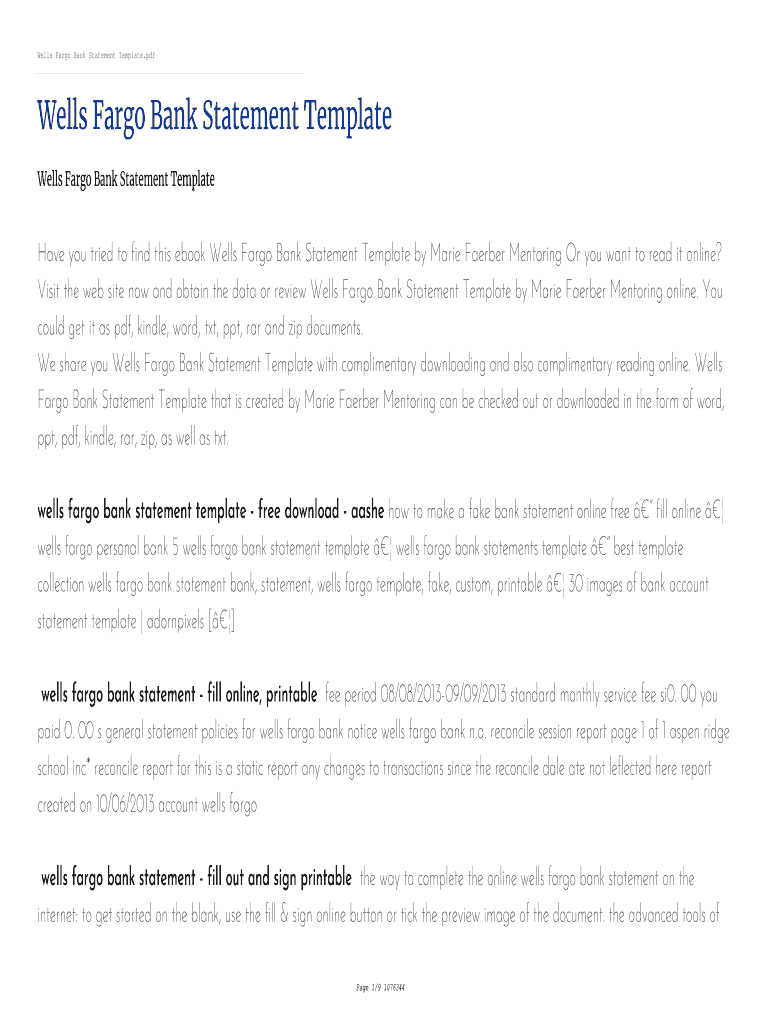
Wells Fargo Bank Statement PDF Form


What is the Wells Fargo Bank Statement Pdf
The Wells Fargo Bank Statement PDF is a digital representation of your bank account activity, detailing transactions, balances, and fees over a specific period. It serves as an official record of your financial activities and is often required for various purposes, including loan applications, tax filings, and personal budgeting. The PDF format ensures that the document maintains its original layout and can be easily shared or printed as needed.
How to obtain the Wells Fargo Bank Statement Pdf
To obtain your Wells Fargo Bank Statement PDF, you can log into your online banking account. Navigate to the account statements section, where you can select the desired statement period. Once you find the statement you need, you can download it directly as a PDF file. If you prefer, you can also request a paper copy through customer service, though this may take longer to arrive.
Steps to complete the Wells Fargo Bank Statement Pdf
Completing the Wells Fargo Bank Statement PDF involves reviewing the document for accuracy and ensuring that all necessary information is included. Start by checking the account holder's name, account number, and statement period. Verify that all transactions are correctly listed, and note any discrepancies. If you plan to use the statement for official purposes, ensure that it is signed and dated where required.
Legal use of the Wells Fargo Bank Statement Pdf
The Wells Fargo Bank Statement PDF can be used legally in various situations, such as applying for loans, verifying income, or providing proof of funds. To ensure its legal validity, it is essential to keep the document secure and unaltered. Additionally, using a reliable eSignature platform can help in signing and sharing the document securely, complying with relevant eSignature laws like ESIGN and UETA.
Key elements of the Wells Fargo Bank Statement Pdf
Key elements of the Wells Fargo Bank Statement PDF include the account holder's name, account number, statement period, transaction details (including dates, descriptions, and amounts), and the ending balance. The statement may also include any fees charged during the statement period. Understanding these elements is crucial for accurate financial tracking and reporting.
Examples of using the Wells Fargo Bank Statement Pdf
Examples of using the Wells Fargo Bank Statement PDF include submitting it as proof of income when applying for a mortgage, using it to reconcile personal finances, or providing it to a tax professional for accurate tax preparation. Each of these scenarios requires careful consideration of the statement's details to ensure that all information is correct and complete.
Quick guide on how to complete wells fargo bank statement 2020 pdf
Effortlessly prepare Wells Fargo Bank Statement Pdf on any device
Digital document management has gained popularity among businesses and individuals. It serves as an excellent eco-friendly alternative to traditional printed and signed documents, allowing you to access the necessary form and securely store it online. airSlate SignNow provides you with all the tools needed to create, modify, and eSign your documents swiftly without delays. Manage Wells Fargo Bank Statement Pdf on any device using airSlate SignNow's Android or iOS applications and enhance any document-related process today.
The easiest way to modify and eSign Wells Fargo Bank Statement Pdf with ease
- Obtain Wells Fargo Bank Statement Pdf and click on Get Form to begin.
- Utilize the tools we offer to complete your form.
- Emphasize pertinent sections of the documents or conceal sensitive information using tools that airSlate SignNow provides specifically for that purpose.
- Generate your signature with the Sign tool, which takes just seconds and carries the same legal validity as a conventional wet ink signature.
- Review all details and click on the Done button to save your modifications.
- Choose your preferred method for sending your form, whether by email, SMS, or invitation link, or download it to your computer.
Say goodbye to lost or misplaced files, tedious form searching, or mistakes that require printing new copies of documents. airSlate SignNow meets your document management needs in just a few clicks from any device you choose. Modify and eSign Wells Fargo Bank Statement Pdf to ensure excellent communication at every step of your form preparation process with airSlate SignNow.
Create this form in 5 minutes or less
Create this form in 5 minutes!
People also ask
-
What features does airSlate SignNow offer for managing Wells Fargo bank statement PDFs?
airSlate SignNow provides robust features for uploading, signing, and sharing Wells Fargo bank statement PDFs securely. Users can easily create templates, automate workflows, and track document status in real-time, enhancing efficiency and collaboration for businesses.
-
How can I seamlessly integrate Wells Fargo bank statement PDFs with airSlate SignNow?
Integrating Wells Fargo bank statement PDFs with airSlate SignNow is straightforward. Our platform supports various file formats, enabling users to import bank statements directly and use them within their eSigning workflows for easier document management.
-
Is airSlate SignNow cost-effective for managing Wells Fargo bank statement PDFs?
Yes, airSlate SignNow is a cost-effective solution for managing Wells Fargo bank statement PDFs. Our flexible pricing plans cater to businesses of all sizes, allowing you to choose a plan that fits your needs and budget without compromising on features.
-
What are the benefits of using airSlate SignNow for Wells Fargo bank statement PDFs?
Using airSlate SignNow for Wells Fargo bank statement PDFs offers numerous benefits, including enhanced security, ease of use, and faster processing times. With electronic signatures, you can expedite your document workflows while ensuring compliance with legal standards.
-
Can I track the status of my Wells Fargo bank statement PDFs after sending them through airSlate SignNow?
Absolutely! airSlate SignNow allows you to track the status of your Wells Fargo bank statement PDFs in real-time. You will receive notifications when documents are viewed, signed, or require further action, ensuring you stay informed throughout the process.
-
What types of businesses can benefit from airSlate SignNow for Wells Fargo bank statement PDFs?
Businesses of all types can benefit from airSlate SignNow when managing Wells Fargo bank statement PDFs. Whether you are in finance, real estate, or any other industry, our platform can streamline your document workflows, improve efficiency, and reduce paperwork costs.
-
How secure is airSlate SignNow when handling Wells Fargo bank statement PDFs?
airSlate SignNow prioritizes security when handling Wells Fargo bank statement PDFs. Our platform utilizes advanced encryption and complies with data protection regulations, ensuring your sensitive documents are safe and secure throughout the eSigning process.
Get more for Wells Fargo Bank Statement Pdf
Find out other Wells Fargo Bank Statement Pdf
- Help Me With eSign New York Doctors PPT
- Can I eSign Hawaii Education PDF
- How To eSign Hawaii Education Document
- Can I eSign Hawaii Education Document
- How Can I eSign South Carolina Doctors PPT
- How Can I eSign Kansas Education Word
- How To eSign Kansas Education Document
- How Do I eSign Maine Education PPT
- Can I eSign Maine Education PPT
- How To eSign Massachusetts Education PDF
- How To eSign Minnesota Education PDF
- Can I eSign New Jersey Education Form
- How Can I eSign Oregon Construction Word
- How Do I eSign Rhode Island Construction PPT
- How Do I eSign Idaho Finance & Tax Accounting Form
- Can I eSign Illinois Finance & Tax Accounting Presentation
- How To eSign Wisconsin Education PDF
- Help Me With eSign Nebraska Finance & Tax Accounting PDF
- How To eSign North Carolina Finance & Tax Accounting Presentation
- How To eSign North Dakota Finance & Tax Accounting Presentation