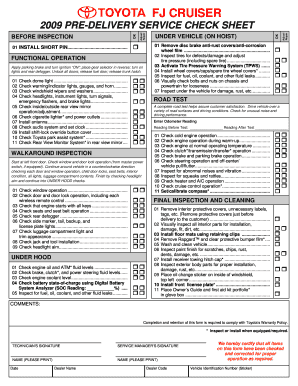
Pre Delivery Service Form


What is the Pre Delivery Service
The pre delivery service is a formal process that facilitates the completion and submission of necessary documentation before the delivery of goods or services. This service is essential for businesses that need to ensure all legal and operational requirements are met prior to finalizing transactions. It typically involves the collection of signatures, verification of information, and compliance with relevant regulations.
How to Use the Pre Delivery Service
To effectively use the pre delivery service, businesses should first identify the specific documents required for their industry. This may include contracts, service agreements, or compliance forms. Once identified, the next step is to gather the necessary information from all parties involved. Utilizing a digital platform can streamline this process, allowing for easy access, completion, and submission of forms. Ensure that all signatures are obtained digitally to maintain compliance and enhance security.
Steps to Complete the Pre Delivery Service
Completing the pre delivery service involves several key steps:
- Identify the required documents based on the nature of the delivery.
- Gather necessary information from all stakeholders.
- Complete the forms accurately, ensuring all fields are filled.
- Obtain digital signatures from all parties involved.
- Review the completed documents for accuracy and compliance.
- Submit the forms through the designated channels, either online or via mail.
Legal Use of the Pre Delivery Service
The legal use of the pre delivery service is governed by various regulations that ensure the validity of electronic signatures and documents. In the United States, the ESIGN Act and UETA provide the legal framework for electronic transactions, making eDocuments legally binding when specific criteria are met. It is crucial for businesses to comply with these regulations to avoid potential legal issues.
Key Elements of the Pre Delivery Service
Several key elements define the pre delivery service:
- Documentation: Ensures all necessary forms are completed and submitted.
- Signatures: Digital signatures must be collected to validate agreements.
- Compliance: Adherence to legal standards and industry regulations is essential.
- Security: Protecting sensitive information through encryption and secure transmission methods.
Examples of Using the Pre Delivery Service
Businesses across various sectors utilize the pre delivery service in different ways. For instance:
- A logistics company may require a pre delivery service form to confirm delivery details and obtain customer approval.
- A software provider might use the service to finalize licensing agreements before delivering a product.
- Retailers often implement pre delivery services to ensure compliance with sales tax regulations before shipping products.
Quick guide on how to complete pre delivery service
Effortlessly prepare Pre Delivery Service on any device
Managing documents online has become increasingly common among businesses and individuals. It offers an ideal eco-friendly alternative to traditional printed and signed documents, allowing you to access the necessary form and securely store it online. airSlate SignNow equips you with all the features required to create, modify, and eSign your documents swiftly without delays. Handle Pre Delivery Service seamlessly on any platform using airSlate SignNow's Android or iOS applications and improve any document-related task today.
How to alter and eSign Pre Delivery Service effortlessly
- Locate Pre Delivery Service and click on Get Form to begin.
- Utilize the tools we provide to fill out your form.
- Emphasize important sections of the documents or obscure sensitive details with specialized tools offered by airSlate SignNow.
- Create your eSignature using the Sign function, which takes moments and carries the same legal validity as a conventional wet ink signature.
- Verify all the details and click on the Done button to save your modifications.
- Select how you wish to deliver your form, whether by email, text message (SMS), invitation link, or download it to your computer.
Eliminate concerns over lost or misplaced documents, tedious form searches, or errors that necessitate printing new copies. airSlate SignNow meets all your document management requirements in just a few clicks from your chosen device. Alter and eSign Pre Delivery Service and ensure excellent communication at every stage of the form preparation process with airSlate SignNow.
Create this form in 5 minutes or less
Create this form in 5 minutes!
How to create an eSignature for the pre delivery service
How to create an electronic signature for a PDF online
How to create an electronic signature for a PDF in Google Chrome
How to create an e-signature for signing PDFs in Gmail
How to create an e-signature right from your smartphone
How to create an e-signature for a PDF on iOS
How to create an e-signature for a PDF on Android
People also ask
-
What is a pre delivery service in the context of airSlate SignNow?
The pre delivery service in airSlate SignNow refers to the process of preparing documents for electronic signatures before sending them out. This ensures that all necessary information is included and that the documents are optimized for a seamless signing experience. Utilizing our pre delivery service can enhance efficiency and reduce errors.
-
How does airSlate SignNow's pre delivery service enhance document management?
airSlate SignNow's pre delivery service streamlines document management by allowing users to organize, create, and prepare their documents before distribution. This level of preparedness helps prevent delays and miscommunications, leading to a smoother signing process. Businesses can optimize their workflows and keep track of document statuses easily.
-
What are the pricing options for using airSlate SignNow's pre delivery service?
Our pricing options for the pre delivery service are designed to accommodate businesses of all sizes. You can choose from various subscription plans that offer scalable features based on your needs. Each plan includes our comprehensive pre delivery service to maximize your document signing efficiency at a cost-effective rate.
-
Can I integrate airSlate SignNow's pre delivery service with other software?
Yes, airSlate SignNow's pre delivery service can easily integrate with various software platforms. We support integration with popular applications like Google Drive, Salesforce, and others to help you manage your documents efficiently. This interoperability ensures that your documents can be accessed and prepped from multiple sources.
-
What benefits does the pre delivery service offer for team collaboration?
The pre delivery service in airSlate SignNow enhances team collaboration by allowing multiple users to prepare and review documents before sending them out for signatures. This collaborative feature reduces errors, speeds up approval processes, and ensures everyone is on the same page. Teams can work together in real time to create accurate documents.
-
How secure is the pre delivery service provided by airSlate SignNow?
The pre delivery service offered by airSlate SignNow is built with security in mind. We implement industry-standard encryption and compliance measures to protect your documents from unauthorized access during preparation and after sending. You can trust that your sensitive information remains confidential and secure throughout the signing process.
-
Does using the pre delivery service improve turnaround times?
Absolutely! Utilizing our pre delivery service can signNowly improve turnaround times by ensuring that your documents are correctly prepared and ready for signatures. This proactive approach minimizes back-and-forth communication and accelerates the overall signing process, allowing businesses to close deals faster.
Get more for Pre Delivery Service
- Get the motion for entry of judgment courtsstatecous form
- The following pattern interrogatories are propounded to name of judgment form
- This matter comes before the court on the motion for entry of judgment filed by the plaintiffs on form
- Free colorado divorce legal forms findformscom
- Divorce after filing i751 jointly qampampa avvocom legal form
- With children of this marriage form
- Instructions to file dissolution of marriage or legal form
- For a waiver of parental notification requirements concerning form
Find out other Pre Delivery Service
- eSignature Delaware Healthcare / Medical NDA Secure
- eSignature Florida Healthcare / Medical Rental Lease Agreement Safe
- eSignature Nebraska Finance & Tax Accounting Business Letter Template Online
- Help Me With eSignature Indiana Healthcare / Medical Notice To Quit
- eSignature New Jersey Healthcare / Medical Credit Memo Myself
- eSignature North Dakota Healthcare / Medical Medical History Simple
- Help Me With eSignature Arkansas High Tech Arbitration Agreement
- eSignature Ohio Healthcare / Medical Operating Agreement Simple
- eSignature Oregon Healthcare / Medical Limited Power Of Attorney Computer
- eSignature Pennsylvania Healthcare / Medical Warranty Deed Computer
- eSignature Texas Healthcare / Medical Bill Of Lading Simple
- eSignature Virginia Healthcare / Medical Living Will Computer
- eSignature West Virginia Healthcare / Medical Claim Free
- How To eSignature Kansas High Tech Business Plan Template
- eSignature Kansas High Tech Lease Agreement Template Online
- eSignature Alabama Insurance Forbearance Agreement Safe
- How Can I eSignature Arkansas Insurance LLC Operating Agreement
- Help Me With eSignature Michigan High Tech Emergency Contact Form
- eSignature Louisiana Insurance Rental Application Later
- eSignature Maryland Insurance Contract Safe