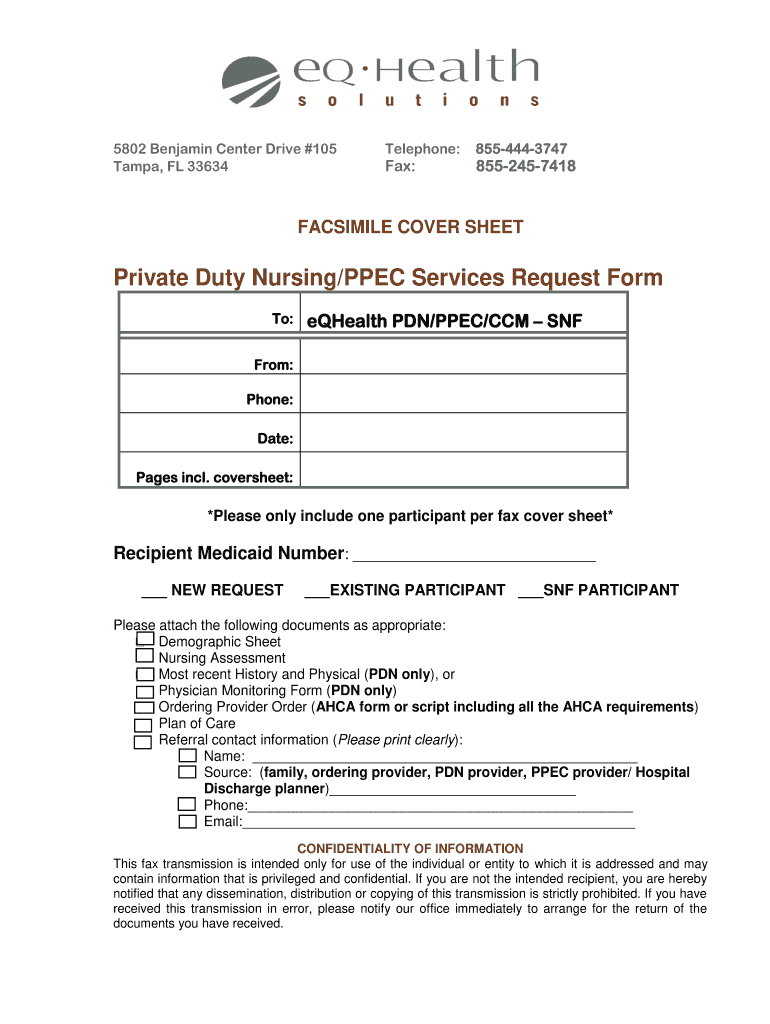
Eqhealth Form


What is the eqhealth?
The eqhealth form is a crucial document used within the healthcare sector to facilitate the exchange of information regarding patient health and insurance. It serves as a means for healthcare providers to communicate essential data to insurance companies, ensuring that patients receive the necessary coverage for their medical services. Understanding the purpose and structure of the eqhealth form is vital for both providers and patients, as it helps streamline the billing process and ensures compliance with health regulations.
How to use the eqhealth
Using the eqhealth form involves several steps to ensure that all necessary information is accurately captured. First, gather all relevant patient information, including personal details, insurance information, and medical history. Next, fill out the form carefully, ensuring that each section is completed as required. Once completed, the form can be submitted electronically or printed for physical submission, depending on the preferences of the healthcare provider and the insurance company involved.
Steps to complete the eqhealth
Completing the eqhealth form requires attention to detail. Here are the steps:
- Gather patient information, including name, date of birth, and insurance details.
- Fill in the medical history section, detailing any relevant conditions or treatments.
- Provide information about the healthcare provider, including contact details and provider identification numbers.
- Review the form for accuracy and completeness before submission.
- Submit the form electronically through a secure platform or print it for mailing.
Legal use of the eqhealth
The eqhealth form must be used in compliance with various legal standards to ensure its validity. This includes adhering to privacy regulations such as HIPAA, which protects patient information, and ensuring that all signatures are obtained in accordance with eSignature laws. Using a reliable electronic signature platform can help maintain compliance and ensure that the form is legally binding.
Key elements of the eqhealth
Several key elements are essential for the eqhealth form to be effective:
- Patient Information: Accurate personal details and insurance data.
- Medical History: Comprehensive information regarding past and current health conditions.
- Provider Information: Details about the healthcare provider, including contact and identification numbers.
- Signature: An electronic or handwritten signature to authorize the submission of the form.
Examples of using the eqhealth
The eqhealth form can be utilized in various scenarios within the healthcare system. For instance, a doctor may use it to submit a claim to an insurance company after providing treatment to a patient. Additionally, hospitals may employ the form to gather necessary information from patients upon admission, ensuring that all relevant data is collected for billing and medical records.
Quick guide on how to complete eqhealth
Prepare Eqhealth effortlessly on any device
Online document management has become increasingly popular among businesses and individuals. It serves as an excellent eco-friendly substitute for conventional printed and signed documents, enabling you to locate the appropriate form and securely store it online. airSlate SignNow provides all the tools necessary to create, modify, and electronically sign your documents swiftly without delays. Manage Eqhealth on any device using airSlate SignNow's Android or iOS applications and enhance any document-centric task today.
How to modify and electronically sign Eqhealth with ease
- Locate Eqhealth and click Get Form to initiate the process.
- Utilize the tools we offer to complete your document.
- Highlight important sections of the documents or obscure sensitive information with features that airSlate SignNow provides specifically for that purpose.
- Create your electronic signature using the Sign tool, which takes mere seconds and carries the same legal validity as a traditional handwritten signature.
- Verify all the information and click on the Done button to save your modifications.
- Choose how you would like to share your form, via email, SMS, or invitation link, or download it to your computer.
Eliminate concerns about lost or misplaced documents, tedious form searches, or mistakes that necessitate printing new document copies. airSlate SignNow addresses all your document management needs in just a few clicks from any device you prefer. Modify and electronically sign Eqhealth to ensure excellent communication throughout your document preparation process with airSlate SignNow.
Create this form in 5 minutes or less
Create this form in 5 minutes!
People also ask
-
What is eqhealth and how does it benefit businesses?
eqhealth is a comprehensive solution offered by airSlate SignNow that allows businesses to streamline their document signing process. With eqhealth, businesses can enhance productivity, reduce turnaround time for contracts, and improve overall workflow efficiency, making it an essential tool for modern businesses.
-
How much does eqhealth cost?
Pricing for eqhealth via airSlate SignNow is competitive and designed to fit various business needs. You can choose from different pricing tiers that allow you to select the features that best suit your organization, ensuring you get the most value for your investment.
-
What features are included in eqhealth?
eqhealth includes powerful features such as customizable templates, real-time tracking of document status, and secure eSignature capabilities. These features make it easy for businesses to manage their document workflows efficiently and securely.
-
Is eqhealth easy to use for all employees?
Yes, eqhealth is designed with user-friendliness in mind. The intuitive interface of airSlate SignNow makes it accessible for employees at all levels, minimizing the learning curve and ensuring quick adoption across your organization.
-
Can eqhealth integrate with other software solutions?
Absolutely! eqhealth is built to integrate seamlessly with various software solutions, including CRMs and project management tools. This flexibility allows businesses to incorporate eSigning capabilities into their existing workflows without disruptions.
-
What types of documents can be signed using eqhealth?
With eqhealth, businesses can sign a variety of documents, ranging from contracts and agreements to internal memos and invoices. The versatility of airSlate SignNow ensures that you can handle all your signing needs in one place.
-
How secure is the eqhealth document signing process?
The security of the document signing process in eqhealth is a top priority for airSlate SignNow. Advanced encryption and compliance with industry standards ensure that your documents are protected throughout the signing process, offering peace of mind for businesses.
Get more for Eqhealth
Find out other Eqhealth
- eSignature North Carolina Police Claim Secure
- eSignature New York Police Notice To Quit Free
- eSignature North Dakota Real Estate Quitclaim Deed Later
- eSignature Minnesota Sports Rental Lease Agreement Free
- eSignature Minnesota Sports Promissory Note Template Fast
- eSignature Minnesota Sports Forbearance Agreement Online
- eSignature Oklahoma Real Estate Business Plan Template Free
- eSignature South Dakota Police Limited Power Of Attorney Online
- How To eSignature West Virginia Police POA
- eSignature Rhode Island Real Estate Letter Of Intent Free
- eSignature Rhode Island Real Estate Business Letter Template Later
- eSignature South Dakota Real Estate Lease Termination Letter Simple
- eSignature Tennessee Real Estate Cease And Desist Letter Myself
- How To eSignature New Mexico Sports Executive Summary Template
- Can I eSignature Utah Real Estate Operating Agreement
- eSignature Vermont Real Estate Warranty Deed Online
- eSignature Vermont Real Estate Operating Agreement Online
- eSignature Utah Real Estate Emergency Contact Form Safe
- eSignature Washington Real Estate Lease Agreement Form Mobile
- How Can I eSignature New York Sports Executive Summary Template