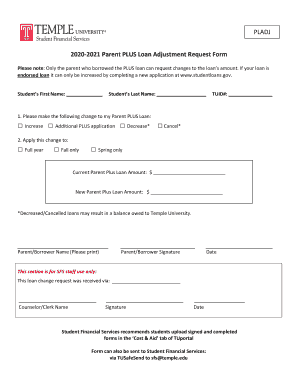
Parent PLUS Loan Adjustment Request Form


Understanding the Parent PLUS Loan Adjustment Request Form
The Parent PLUS Loan Adjustment Request Form is a crucial document for parents seeking to modify their existing Parent PLUS loans. This form allows borrowers to make adjustments such as changing the loan amount, updating personal information, or requesting a deferment. Understanding the purpose and details of this form is essential for ensuring compliance with federal regulations and for achieving the desired outcomes in loan management.
Steps to Complete the Parent PLUS Loan Adjustment Request Form
Completing the Parent PLUS Loan Adjustment Request Form involves several important steps. First, gather all necessary information, including your loan details and personal identification. Next, fill out the form accurately, ensuring that all sections are completed to prevent delays. After filling out the form, review it for accuracy before submission. Finally, submit the form according to the specified guidelines, whether online, by mail, or in person, to ensure it is processed promptly.
Key Elements of the Parent PLUS Loan Adjustment Request Form
Several key elements must be included in the Parent PLUS Loan Adjustment Request Form to ensure its validity. These elements typically include the borrower’s name, Social Security number, loan account number, and the specific adjustments being requested. Additionally, any required signatures and dates must be clearly indicated. Ensuring that all key elements are present helps facilitate a smoother processing experience.
Eligibility Criteria for the Parent PLUS Loan Adjustment Request Form
Eligibility for submitting the Parent PLUS Loan Adjustment Request Form is primarily determined by the borrower's status and the nature of the requested adjustments. Generally, parents who have taken out PLUS loans for their dependent students are eligible to submit this form. It is essential to review the specific criteria outlined by the loan servicer to ensure that all conditions are met before proceeding with the adjustments.
Form Submission Methods
The Parent PLUS Loan Adjustment Request Form can be submitted through various methods to accommodate different preferences. Borrowers can typically submit the form online through the loan servicer's website, which is often the fastest option. Alternatively, the form can be mailed to the appropriate address or submitted in person at designated locations. Understanding the available submission methods can help ensure timely processing of the request.
Legal Use of the Parent PLUS Loan Adjustment Request Form
Using the Parent PLUS Loan Adjustment Request Form legally requires adherence to federal regulations governing student loans. The form must be completed accurately and submitted in compliance with the guidelines provided by the loan servicer. Additionally, it is important to retain copies of the submitted form and any correspondence related to the adjustment request for future reference, as these documents may be necessary for legal or compliance purposes.
Quick guide on how to complete 2020 2021 parent plus loan adjustment request form
Effortlessly Prepare Parent PLUS Loan Adjustment Request Form on Any Device
Digital document management has become increasingly popular among companies and individuals. It offers an ideal environmentally friendly substitute for traditional printed and signed documents, as you can easily find the correct form and securely archive it online. airSlate SignNow provides you with all the necessary tools to create, modify, and electronically sign your documents swiftly and without hassle. Manage Parent PLUS Loan Adjustment Request Form on any device using the airSlate SignNow Android or iOS applications and simplify any document-related process today.
How to Edit and Electronically Sign Parent PLUS Loan Adjustment Request Form with Ease
- Find Parent PLUS Loan Adjustment Request Form and click Get Form to begin.
- Utilize the tools we offer to complete your form.
- Emphasize pertinent parts of the documents or redact sensitive information using tools specifically designed by airSlate SignNow for that purpose.
- Generate your electronic signature with the Sign tool, which takes only seconds and holds the same legal validity as a conventional wet ink signature.
- Review all the details and click the Done button to save your modifications.
- Select how you prefer to share your form, whether by email, text message (SMS), invite link, or download it to your computer.
Say goodbye to lost or disorganized documents, tedious form searching, or mistakes that necessitate printing new document copies. airSlate SignNow meets all your document management needs in just a few clicks from any device you prefer. Modify and electronically sign Parent PLUS Loan Adjustment Request Form and ensure seamless communication at every step of your form preparation process with airSlate SignNow.
Create this form in 5 minutes or less
Create this form in 5 minutes!
People also ask
-
What is the plus parent application and how does it work?
The plus parent application is a feature within airSlate SignNow that allows parents to easily manage and sign important documents related to their child's education. With this user-friendly tool, parents can receive notifications, review documents, and provide their signatures electronically, all from a single interface.
-
What are the benefits of using the plus parent application?
Using the plus parent application streamlines the document signing process, making it faster and more convenient for parents. It eliminates the need for physical paperwork, reduces delays, and enhances communication between schools and parents, ultimately fostering a better educational environment.
-
Is the plus parent application secure?
Yes, the plus parent application prioritizes security by using advanced encryption technologies and strict access controls. Parents can feel confident that their sensitive information is protected while signing documents electronically with airSlate SignNow.
-
Can I integrate the plus parent application with other tools?
Absolutely! The plus parent application is designed to integrate seamlessly with various educational platforms and management systems. This functionality enhances the user experience by allowing schools to connect their existing tools with airSlate SignNow for more efficient document workflow.
-
How much does the plus parent application cost?
The plus parent application is part of airSlate SignNow's pricing plans, which are designed to be cost-effective for schools and organizations. To learn more about specific pricing options and packages, it’s best to visit our pricing page or contact our sales team for tailored information.
-
What types of documents can I sign using the plus parent application?
The plus parent application supports a wide range of document types, including consent forms, enrollment papers, and communication agreements. This versatility ensures that parents can manage all necessary documentation efficiently and effectively in one place.
-
Is training available for using the plus parent application?
Yes, airSlate SignNow provides comprehensive support and training resources for the plus parent application. Schools and parents can access tutorials, webinars, and customer support to ensure they are fully equipped to utilize the application to its fullest potential.
Get more for Parent PLUS Loan Adjustment Request Form
Find out other Parent PLUS Loan Adjustment Request Form
- Electronic signature Utah Mobile App Design Proposal Template Fast
- Electronic signature Nevada Software Development Agreement Template Free
- Electronic signature New York Operating Agreement Safe
- How To eSignature Indiana Reseller Agreement
- Electronic signature Delaware Joint Venture Agreement Template Free
- Electronic signature Hawaii Joint Venture Agreement Template Simple
- Electronic signature Idaho Web Hosting Agreement Easy
- Electronic signature Illinois Web Hosting Agreement Secure
- Electronic signature Texas Joint Venture Agreement Template Easy
- How To Electronic signature Maryland Web Hosting Agreement
- Can I Electronic signature Maryland Web Hosting Agreement
- Electronic signature Michigan Web Hosting Agreement Simple
- Electronic signature Missouri Web Hosting Agreement Simple
- Can I eSignature New York Bulk Sale Agreement
- How Do I Electronic signature Tennessee Web Hosting Agreement
- Help Me With Electronic signature Hawaii Debt Settlement Agreement Template
- Electronic signature Oregon Stock Purchase Agreement Template Later
- Electronic signature Mississippi Debt Settlement Agreement Template Later
- Electronic signature Vermont Stock Purchase Agreement Template Safe
- Electronic signature California Stock Transfer Form Template Mobile