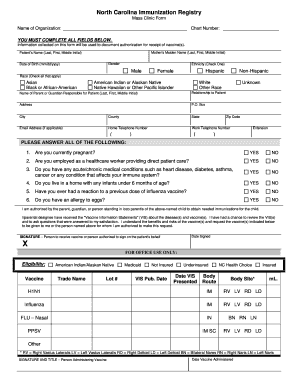
Printable Immunization Records 2009-2026


What is the Printable Immunization Records
The Printable Immunization Records serve as official documentation of an individual's vaccination history. This record is crucial for various purposes, including school enrollment, employment requirements, and travel. In North Carolina, these records are maintained within the NC Immunization Registry, which ensures that all immunizations are accurately documented and accessible to authorized individuals. The printable format allows for easy sharing and submission, making it a practical tool for parents, guardians, and individuals needing proof of vaccinations.
How to Obtain the Printable Immunization Records
To obtain the Printable Immunization Records in North Carolina, individuals can access the NC Immunization Registry through the ncir login portal. After logging in, users can view their immunization history and download the records directly. For those without online access, contacting a healthcare provider or local health department can also yield a printed copy. It is essential to have personal identification information ready, such as a driver's license or social security number, to facilitate the retrieval process.
Steps to Complete the Printable Immunization Records
Completing the Printable Immunization Records involves several straightforward steps:
- Log into the NC Immunization Registry using the ncir login credentials.
- Navigate to the section displaying your immunization history.
- Select the records you wish to print or download.
- Ensure all information is accurate and up-to-date.
- Download the records in a printable format, or print directly from the portal.
Legal Use of the Printable Immunization Records
The Printable Immunization Records are legally recognized documents that can be used to verify vaccination status. In the United States, these records are often required for school admissions, certain employment opportunities, and travel mandates. It is important to ensure that the records are complete and reflect all required vaccinations, as incomplete records may lead to complications in meeting legal or institutional requirements. The use of these records is governed by privacy laws, ensuring that personal health information is protected.
Key Elements of the Printable Immunization Records
Key elements of the Printable Immunization Records include:
- Patient Information: Name, date of birth, and contact details.
- Vaccination Details: Dates of vaccinations, types of vaccines administered, and the administering provider's information.
- Certification: A statement indicating the authenticity of the record, often accompanied by a digital signature or seal.
State-Specific Rules for the Printable Immunization Records
In North Carolina, specific rules govern the use and distribution of Printable Immunization Records. These include requirements for maintaining accurate records in the NC Immunization Registry and guidelines for who may access these records. Parents and guardians can request records for minors, while adults can access their own records. Additionally, educational institutions may have their own policies regarding the acceptance of these records, so it is advisable to check with the relevant authorities.
Quick guide on how to complete printable immunization records 131843
Complete Printable Immunization Records smoothly on any device
Digital document management has become increasingly popular among businesses and individuals. It serves as an ideal eco-friendly alternative to traditional printed and signed documents, allowing you to access the appropriate form and securely store it online. airSlate SignNow provides you with all the necessary tools to create, modify, and electronically sign your documents quickly and efficiently. Manage Printable Immunization Records on any device with airSlate SignNow Android or iOS applications and enhance any document-related process today.
How to alter and electronically sign Printable Immunization Records with ease
- Obtain Printable Immunization Records and click on Get Form to begin.
- Utilize the tools we provide to fill out your form.
- Highlight pertinent sections of the documents or obscure sensitive information with tools specifically designed for that purpose by airSlate SignNow.
- Create your electronic signature using the Sign feature, which takes mere seconds and holds the same legal validity as a conventional wet signature.
- Review all details and click on the Done button to save your modifications.
- Choose how you wish to submit your form, either via email, text message (SMS), or invitation link, or download it to your computer.
Eliminate concerns about lost or misplaced documents, frustrating form navigation, or mistakes that necessitate printing new copies. airSlate SignNow fulfills your document management needs in just a few clicks from any device you prefer. Modify and electronically sign Printable Immunization Records to ensure clear communication at every phase of your form preparation process with airSlate SignNow.
Create this form in 5 minutes or less
Create this form in 5 minutes!
How to create an eSignature for the printable immunization records 131843
How to create an electronic signature for a PDF online
How to create an electronic signature for a PDF in Google Chrome
How to create an e-signature for signing PDFs in Gmail
How to create an e-signature right from your smartphone
How to create an e-signature for a PDF on iOS
How to create an e-signature for a PDF on Android
People also ask
-
What is NCIR login and how can I access it?
NCIR login is the gateway for users to access the features of airSlate SignNow. To access your NCIR login, simply visit the official airSlate SignNow website and click on the login button. Enter your credentials, and you'll be taken to your dashboard where you can manage your documents efficiently.
-
Is there a cost associated with NCIR login?
There are no direct costs for accessing NCIR login itself. However, airSlate SignNow offers various pricing plans that provide features and functionalities available after logging in. You can choose a plan that fits your business needs and budget.
-
What features are available after NCIR login?
Once you have successfully logged in through NCIR login, you gain access to a robust set of features, including document eSigning, template creation, and real-time tracking. These tools are designed to enhance the way you manage paperwork and streamline your workflow efficiently.
-
Can I integrate other applications with NCIR login?
Yes, NCIR login allows you to integrate with various third-party applications. This capability enables you to connect airSlate SignNow with CRM systems, cloud storage solutions, and other productivity tools, enhancing your overall experience and workflow efficiency.
-
What are the benefits of using airSlate SignNow after NCIR login?
Using airSlate SignNow after NCIR login offers numerous benefits, such as improved document turnaround time and increased security for sensitive information. Its user-friendly interface makes it easier to collaborate with others, and the cost-effective pricing provides excellent value for businesses of all sizes.
-
How can I recover my NCIR login credentials?
If you forget your NCIR login credentials, you can easily recover them through the airSlate SignNow login page. Click on the 'Forgot Password?' link, follow the prompts, and you will receive an email to reset your password and regain access to your account.
-
Is customer support available for NCIR login issues?
Yes, if you encounter any issues with NCIR login, customer support is readily available to assist you. You can signNow out via chat, email, or phone to get help with any login-related concerns, ensuring you can get back to managing your documents as quickly as possible.
Get more for Printable Immunization Records
- Hereby grants and conveys unto a corporation organized under the laws of form
- Contractors list individual form
- Tips for registering your appaloosa form
- Authorization to obtain urgent medical treatment for minor form
- Prepared and filed by st ives financial form
- Between and husband and wife 490118164 form
- Corporation organized under the laws of the state of its successors or assigns 490118165 form
- Or respondent form
Find out other Printable Immunization Records
- eSign Hawaii Business Operations LLC Operating Agreement Mobile
- How Do I eSign Idaho Car Dealer Lease Termination Letter
- eSign Indiana Car Dealer Separation Agreement Simple
- eSign Iowa Car Dealer Agreement Free
- eSign Iowa Car Dealer Limited Power Of Attorney Free
- eSign Iowa Car Dealer Limited Power Of Attorney Fast
- eSign Iowa Car Dealer Limited Power Of Attorney Safe
- How Can I eSign Iowa Car Dealer Limited Power Of Attorney
- How To eSign Illinois Business Operations Stock Certificate
- Can I eSign Louisiana Car Dealer Quitclaim Deed
- eSign Michigan Car Dealer Operating Agreement Mobile
- Can I eSign Mississippi Car Dealer Resignation Letter
- eSign Missouri Car Dealer Lease Termination Letter Fast
- Help Me With eSign Kentucky Business Operations Quitclaim Deed
- eSign Nevada Car Dealer Warranty Deed Myself
- How To eSign New Hampshire Car Dealer Purchase Order Template
- eSign New Jersey Car Dealer Arbitration Agreement Myself
- eSign North Carolina Car Dealer Arbitration Agreement Now
- eSign Ohio Car Dealer Business Plan Template Online
- eSign Ohio Car Dealer Bill Of Lading Free