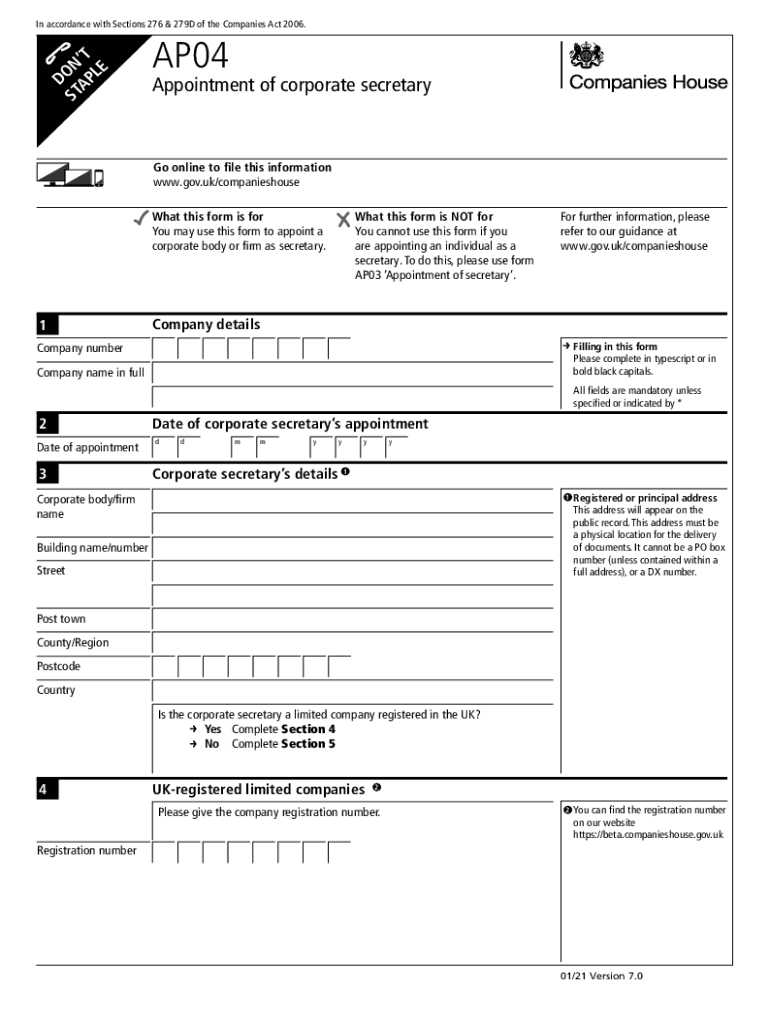
EDI 276277 Claim Status Inquiry and Response Form


What is the AP04 Form?
The AP04 form is a crucial document used in various administrative processes, particularly in the context of claims and inquiries. It serves as a standardized method for individuals and organizations to submit information regarding specific claims or requests. Understanding the purpose and structure of the AP04 form is essential for ensuring accurate and timely processing.
How to Use the AP04 Form
Using the AP04 form involves several straightforward steps. First, ensure you have the correct version of the form, as updates may occur. Next, fill out the required fields with accurate information, including personal details and specifics related to your claim or inquiry. It is important to review the completed form for any errors before submission. Once finalized, submit the form through the designated channels, whether online or via mail, ensuring that you retain a copy for your records.
Key Elements of the AP04 Form
The AP04 form consists of several key elements that must be completed for it to be valid. These include:
- Personal Information: Name, address, and contact details of the individual or entity submitting the form.
- Claim Details: Specific information regarding the claim or inquiry, including relevant dates and reference numbers.
- Signature: A signature is required to validate the form, ensuring that the information provided is accurate and truthful.
Steps to Complete the AP04 Form
Completing the AP04 form involves a systematic approach:
- Obtain the latest version of the AP04 form from the appropriate source.
- Fill in your personal information accurately.
- Provide detailed information regarding your claim or inquiry.
- Review the form for completeness and accuracy.
- Sign and date the form to certify its validity.
- Submit the form through the specified method.
Legal Use of the AP04 Form
The AP04 form is legally recognized when completed and submitted according to established guidelines. It is essential to comply with all relevant regulations to ensure that the form is accepted by the receiving authority. This includes adhering to any specific state or federal requirements that may apply to your situation.
Form Submission Methods
The AP04 form can be submitted through various methods, depending on the requirements set by the issuing authority. Common submission methods include:
- Online Submission: Many agencies allow for electronic submission through their websites.
- Mail: The form can be printed and mailed to the designated address.
- In-Person: Some situations may require you to submit the form in person at a local office.
Quick guide on how to complete edi 276277 claim status inquiry and response
Easily Prepare EDI 276277 Claim Status Inquiry And Response on Any Device
Managing documents online has become increasingly popular among organizations and individuals alike. It offers an excellent eco-friendly alternative to conventional printed and signed documents, allowing you to locate the necessary form and securely keep it online. airSlate SignNow equips you with the tools required to create, modify, and electronically sign your documents promptly and without delays. Handle EDI 276277 Claim Status Inquiry And Response on any device using the airSlate SignNow apps for Android or iOS and simplify any document-related process today.
How to Modify and eSign EDI 276277 Claim Status Inquiry And Response Effortlessly
- Locate EDI 276277 Claim Status Inquiry And Response and click Get Form to initiate.
- Utilize the tools we offer to fill out your form.
- Emphasize important sections of the documents or obscure sensitive information with tools specifically provided by airSlate SignNow for that purpose.
- Generate your eSignature using the Sign tool, which takes mere seconds and carries the same legal validity as a traditional handwritten signature.
- Review the information and click on the Done button to save your modifications.
- Choose how you want to share your form, whether via email, text message (SMS), invitation link, or download it to your computer.
Eliminate the hassle of lost or misplaced files, tedious form searching, or errors that necessitate creating new document copies. airSlate SignNow meets all your document management requirements within a few clicks from any device you prefer. Modify and eSign EDI 276277 Claim Status Inquiry And Response and guarantee outstanding communication throughout your form preparation process with airSlate SignNow.
Create this form in 5 minutes or less
Create this form in 5 minutes!
People also ask
-
What is airSlate SignNow and how does it relate to ap04?
airSlate SignNow is a leading eSignature solution that allows businesses to send and eSign documents effortlessly. With its robust features, including the ap04 integration, users can enhance their document workflow and improve efficiency across various processes.
-
How does airSlate SignNow's pricing compare for the ap04 functionality?
airSlate SignNow offers competitive pricing plans that include the ap04 functionality within its standard features. Businesses can choose a plan that fits their needs, ensuring they get the best value for utilizing the powerful capabilities of ap04 in their document management.
-
What features does airSlate SignNow provide with the ap04 integration?
The ap04 integration with airSlate SignNow provides users with enhanced capabilities such as automated workflows, document templates, and real-time tracking. These features enable businesses to streamline their signing processes while maintaining compliance and security.
-
What are the benefits of using airSlate SignNow with ap04?
Using airSlate SignNow with ap04 offers signNow benefits, including increased productivity, reduced turnaround times for document signing, and improved accuracy. The user-friendly interface allows for quick adoption, ensuring teams can focus on their core activities without delays.
-
Can airSlate SignNow integrate with other applications while utilizing ap04?
Yes, airSlate SignNow seamlessly integrates with various applications while supporting ap04 capabilities. This allows users to connect their existing software tools, creating a cohesive document management system that enhances overall business efficiency.
-
Is airSlate SignNow secure for sensitive documents with ap04?
Absolutely! airSlate SignNow ensures that all documents, including those signed using ap04, are protected with advanced security protocols. This includes encryption, two-factor authentication, and compliance with global security standards, safeguarding your sensitive information.
-
How does airSlate SignNow support customer service for users of ap04?
airSlate SignNow provides excellent customer support for users utilizing the ap04 integration. Customers can access a variety of resources, including a knowledge base, webinars, and direct support to help resolve any issues related to their eSigning experience.
Get more for EDI 276277 Claim Status Inquiry And Response
Find out other EDI 276277 Claim Status Inquiry And Response
- How Can I Sign New York Finance & Tax Accounting Document
- How Can I Sign Ohio Finance & Tax Accounting Word
- Can I Sign Oklahoma Finance & Tax Accounting PPT
- How To Sign Ohio Government Form
- Help Me With Sign Washington Government Presentation
- How To Sign Maine Healthcare / Medical PPT
- How Do I Sign Nebraska Healthcare / Medical Word
- How Do I Sign Washington Healthcare / Medical Word
- How Can I Sign Indiana High Tech PDF
- How To Sign Oregon High Tech Document
- How Do I Sign California Insurance PDF
- Help Me With Sign Wyoming High Tech Presentation
- How Do I Sign Florida Insurance PPT
- How To Sign Indiana Insurance Document
- Can I Sign Illinois Lawers Form
- How To Sign Indiana Lawers Document
- How To Sign Michigan Lawers Document
- How To Sign New Jersey Lawers PPT
- How Do I Sign Arkansas Legal Document
- How Can I Sign Connecticut Legal Document