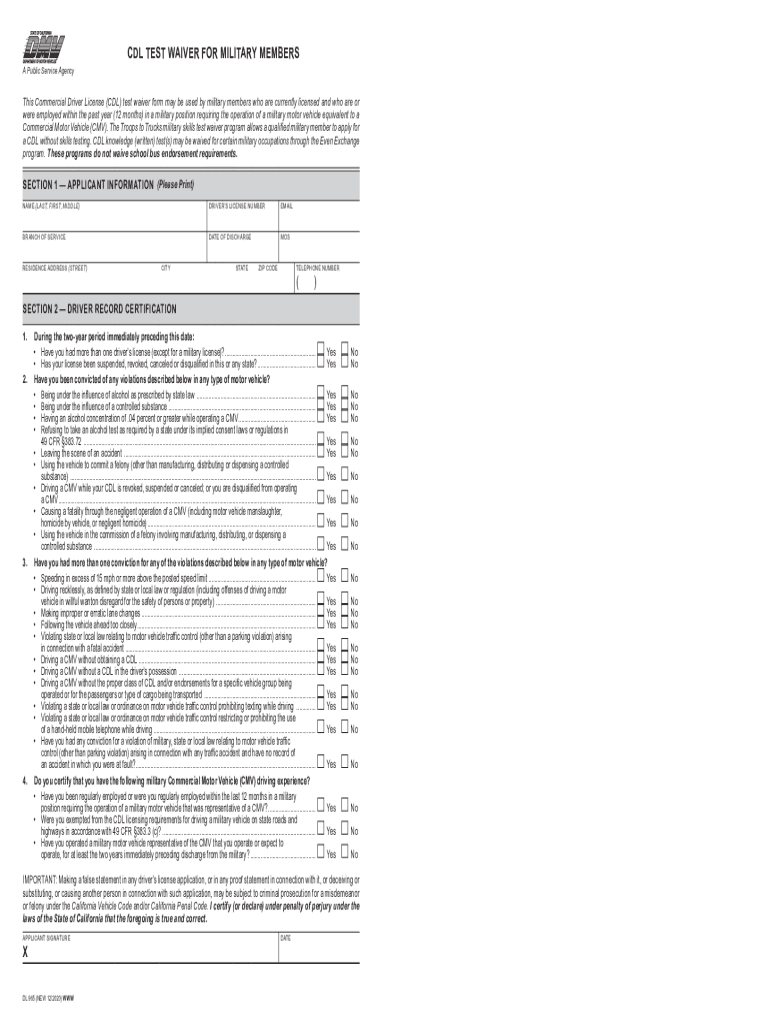
Dl 965 Form


What is the DL 965 Form
The DL 965 form is a document used primarily for reporting and verifying certain information related to vehicle registration and titling in the United States. This form is essential for individuals or businesses that need to provide specific details to the Department of Motor Vehicles (DMV) regarding their vehicles. The DL 965 serves as a formal declaration that ensures compliance with state regulations, facilitating the proper processing of vehicle-related transactions.
How to Obtain the DL 965 Form
To obtain the DL 965 form, individuals can visit their local DMV office or access the form online through the official DMV website. It is important to ensure that the version of the form is up-to-date, as regulations may change. Additionally, some states may offer the option to request the form via mail or through designated service providers, ensuring that users can access the necessary documentation conveniently.
Steps to Complete the DL 965 Form
Completing the DL 965 form involves several key steps to ensure accuracy and compliance. First, gather all required information, including vehicle details, ownership information, and identification. Next, carefully fill out each section of the form, ensuring that all entries are clear and legible. After completing the form, review it for any errors or omissions. Finally, submit the form according to the instructions provided, whether online, by mail, or in person at the DMV.
Legal Use of the DL 965 Form
The DL 965 form is legally recognized when filled out and submitted according to state regulations. It is crucial for ensuring that all vehicle transactions are documented properly, which can help prevent legal issues related to ownership disputes or registration errors. Using the DL 965 form in compliance with applicable laws provides a level of protection for both the vehicle owner and the state, ensuring that all necessary information is accurately recorded and maintained.
Key Elements of the DL 965 Form
Key elements of the DL 965 form include sections for vehicle identification, owner information, and any relevant disclosures. Each section is designed to capture specific details that the DMV requires to process vehicle registrations and titles effectively. Accurate completion of these elements is essential for the form to be accepted and processed without delays.
Form Submission Methods
The DL 965 form can be submitted through various methods, including online submission via the DMV's website, mailing the completed form to the appropriate DMV office, or delivering it in person. Each method may have different processing times and requirements, so it is advisable to choose the method that best suits the individual's needs and circumstances.
Quick guide on how to complete dl 965 form
Prepare Dl 965 Form effortlessly on any device
Digital document management has become increasingly popular among companies and individuals alike. It offers a fantastic eco-friendly substitute for traditional printed and signed documents, as you can easily find the necessary form and securely store it online. airSlate SignNow equips you with all the tools required to create, modify, and electronically sign your documents swiftly without delays. Manage Dl 965 Form on any device with the airSlate SignNow Android or iOS applications and simplify any document-related task today.
How to modify and electronically sign Dl 965 Form with ease
- Find Dl 965 Form and click Get Form to begin.
- Utilize the tools we provide to complete your form.
- Highlight important sections of your documents or redact sensitive information with tools that airSlate SignNow specifically provides for this purpose.
- Create your electronic signature using the Sign tool, which takes just seconds and carries the same legal authority as a traditional handwritten signature.
- Review all the details and click on the Done button to save your changes.
- Choose how you wish to share your form, via email, SMS, an invite link, or download it to your computer.
Eliminate worries about lost or misfiled documents, tedious form searching, or errors that necessitate reprinting new copies. airSlate SignNow meets your document management needs in just a few clicks from any device you prefer. Modify and electronically sign Dl 965 Form and ensure excellent communication at every stage of the form preparation process with airSlate SignNow.
Create this form in 5 minutes or less
Create this form in 5 minutes!
People also ask
-
What is DL 965 in relation to airSlate SignNow?
DL 965 refers to a specific document or template format that can be easily managed using airSlate SignNow. With this feature, users can streamline their document workflows and ensure compliance with various regulations. Utilizing DL 965, businesses can efficiently send and eSign documents, enhancing productivity.
-
How does airSlate SignNow facilitate the use of DL 965 documents?
airSlate SignNow offers an intuitive interface that simplifies the management of DL 965 documents. Users can upload, edit, and send these documents for eSigning in just a few clicks. The platform ensures that DL 965 files are securely processed and stored.
-
What are the pricing options for using airSlate SignNow for DL 965?
The pricing for airSlate SignNow is flexible and suitable for businesses of all sizes. Plans start with essential features for handling DL 965 documents at a budget-friendly rate, with options to scale up for advanced features. You can find a plan that meets your needs without compromising on functionality.
-
Can I integrate airSlate SignNow with other tools while working with DL 965 documents?
Yes, airSlate SignNow supports integrations with various applications, enhancing the functionality of DL 965 documents. You can connect with CRM systems, cloud storage platforms, and more to create a seamless workflow. This integration capability ensures that your documents are easily accessible and manageable.
-
What are the key benefits of using DL 965 with airSlate SignNow?
Using DL 965 with airSlate SignNow provides key benefits, including time savings and improved document accuracy. The platform simplifies the eSigning process, reducing the need for physical paperwork. Additionally, it enhances compliance and security for your important documents.
-
Is airSlate SignNow mobile-friendly for managing DL 965 documents?
Absolutely! airSlate SignNow is designed to be mobile-friendly, allowing users to manage DL 965 documents on-the-go. The mobile app provides features that support eSigning and document sharing, ensuring that you stay productive from anywhere.
-
What support options does airSlate SignNow offer for DL 965 users?
airSlate SignNow offers robust customer support for users dealing with DL 965 documents. You can access a comprehensive knowledge base, tutorials, and personalized support from their team. This assistance ensures that you can make the most of your airSlate SignNow experience.
Get more for Dl 965 Form
- Taxi scrapping forms
- Blank credit report 100060961 form
- How to fill antrag auf steuerklassenwechsel bei ehegatten form
- Pediatric occupational therapy parent consent to treat form
- Instrument data form forms bahamas gov
- Committee charter template form
- Fill out amendment for police report form online
- South carolina form fr 402
Find out other Dl 965 Form
- Sign Utah Business Operations LLC Operating Agreement Computer
- Sign West Virginia Business Operations Rental Lease Agreement Now
- How To Sign Colorado Car Dealer Arbitration Agreement
- Sign Florida Car Dealer Resignation Letter Now
- Sign Georgia Car Dealer Cease And Desist Letter Fast
- Sign Georgia Car Dealer Purchase Order Template Mobile
- Sign Delaware Car Dealer Limited Power Of Attorney Fast
- How To Sign Georgia Car Dealer Lease Agreement Form
- How To Sign Iowa Car Dealer Resignation Letter
- Sign Iowa Car Dealer Contract Safe
- Sign Iowa Car Dealer Limited Power Of Attorney Computer
- Help Me With Sign Iowa Car Dealer Limited Power Of Attorney
- Sign Kansas Car Dealer Contract Fast
- Sign Kansas Car Dealer Agreement Secure
- Sign Louisiana Car Dealer Resignation Letter Mobile
- Help Me With Sign Kansas Car Dealer POA
- How Do I Sign Massachusetts Car Dealer Warranty Deed
- How To Sign Nebraska Car Dealer Resignation Letter
- How Can I Sign New Jersey Car Dealer Arbitration Agreement
- How Can I Sign Ohio Car Dealer Cease And Desist Letter