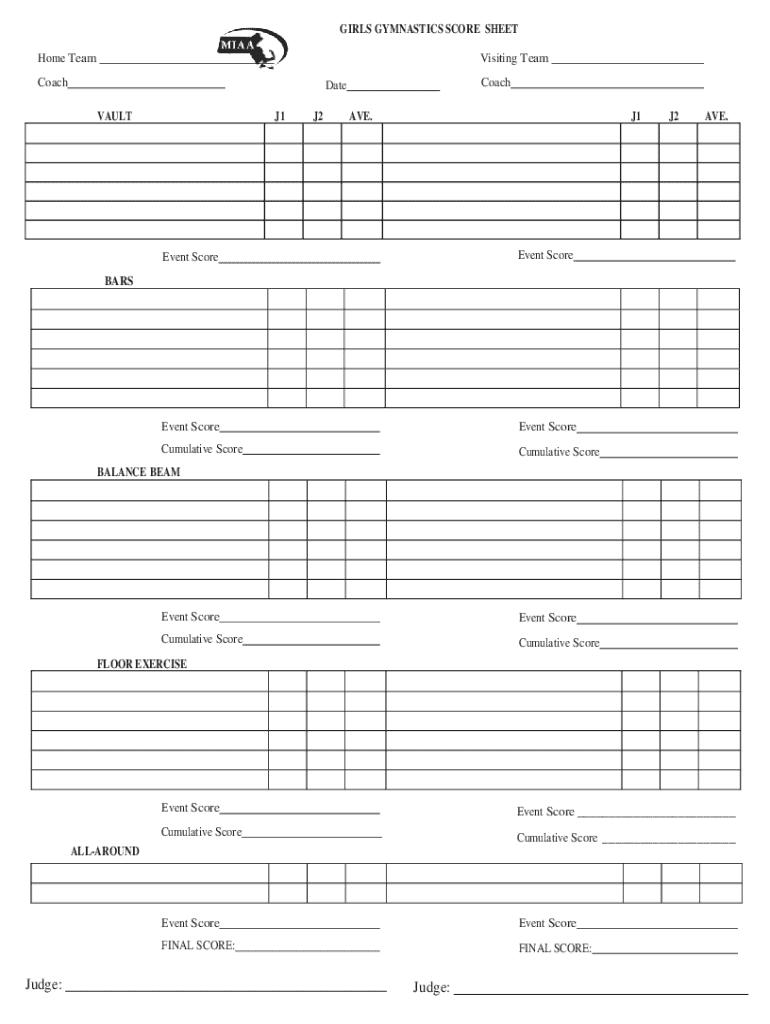
Girls Gymnastics Score Sheet 2016-2026


Understanding the Girls Gymnastics Score Sheet
The Girls Gymnastics Score Sheet is a crucial document used during gymnastics competitions to evaluate and record the performance of athletes. This score sheet typically includes sections for each event, allowing judges to assign scores based on various criteria such as difficulty, execution, and artistry. Each section is designed to capture the nuances of a gymnast's performance, ensuring a fair and comprehensive assessment.
How to Effectively Use the Girls Gymnastics Score Sheet
Using the Girls Gymnastics Score Sheet involves several steps that ensure accurate scoring. Judges should familiarize themselves with the scoring criteria outlined in the sheet. During the competition, they will observe each gymnast's routine, noting specific elements and assigning scores accordingly. It is essential to ensure that all scores are recorded clearly and accurately to maintain the integrity of the competition results.
Obtaining the Girls Gymnastics Score Sheet
The Girls Gymnastics Score Sheet can typically be obtained from the governing body of gymnastics in your area, such as USA Gymnastics. These organizations often provide downloadable versions in PDF format, making it easy for judges and event organizers to access the necessary documents. Additionally, many gymnastics clubs may have templates available for their events.
Steps to Complete the Girls Gymnastics Score Sheet
Completing the Girls Gymnastics Score Sheet requires attention to detail. Judges should follow these steps:
- Review the scoring criteria for each event.
- Observe the gymnast's performance and take notes on key elements.
- Assign scores based on the established criteria.
- Ensure all scores are tallied correctly at the end of the routine.
- Submit the completed score sheet to the event coordinator for final results compilation.
Key Elements of the Girls Gymnastics Score Sheet
Several key elements are essential to the Girls Gymnastics Score Sheet. These include:
- Event Sections: Each event, such as vault or floor exercise, has its dedicated section.
- Judging Criteria: Clear guidelines on how to score various aspects of the performance.
- Score Totals: A section for calculating the final scores, including deductions for errors.
- Comments Section: Space for judges to provide feedback or notes on the performance.
Examples of Using the Girls Gymnastics Score Sheet
To illustrate the application of the Girls Gymnastics Score Sheet, consider a scenario where a gymnast performs a floor routine. Judges would evaluate elements such as tumbling passes, dance movements, and overall presentation. Each judge would record their scores, and the final score would be the average of all judges’ scores, adjusted for any deductions. This process ensures that each performance is judged fairly and consistently.
Quick guide on how to complete girls gymnastics score sheet
Complete Girls Gymnastics Score Sheet effortlessly on any device
Online document management has become increasingly favored by companies and individuals alike. It offers an excellent eco-friendly substitute for traditional printed and signed documents, enabling you to locate the correct form and securely store it online. airSlate SignNow equips you with all the tools necessary to create, edit, and eSign your documents swiftly and without delays. Manage Girls Gymnastics Score Sheet on any device using airSlate SignNow Android or iOS applications and simplify any document-related task today.
How to modify and eSign Girls Gymnastics Score Sheet with ease
- Obtain Girls Gymnastics Score Sheet and click Get Form to begin.
- Make use of the tools we provide to complete your form.
- Emphasize pertinent sections of your documents or conceal sensitive information using tools that airSlate SignNow offers specifically for this purpose.
- Create your signature with the Sign feature, which takes mere seconds and holds the same legal validity as a conventional wet ink signature.
- Review the details and click the Done button to save your changes.
- Select how you wish to send your form, whether by email, SMS, or an invitation link, or download it to your computer.
Eliminate the worry of lost or misplaced files, tedious form searches, or errors that necessitate printing new document copies. airSlate SignNow addresses all your document management needs in just a few clicks from any device of your choice. Modify and eSign Girls Gymnastics Score Sheet to guarantee exceptional communication at every point of the form preparation process with airSlate SignNow.
Create this form in 5 minutes or less
Find and fill out the correct girls gymnastics score sheet
Create this form in 5 minutes!
How to create an eSignature for the girls gymnastics score sheet
How to create an electronic signature for a PDF online
How to create an electronic signature for a PDF in Google Chrome
How to create an e-signature for signing PDFs in Gmail
How to create an e-signature right from your smartphone
How to create an e-signature for a PDF on iOS
How to create an e-signature for a PDF on Android
People also ask
-
What is a gymnastics scoring sheet?
A gymnastics scoring sheet is a document used to record scores for gymnastic performances. It helps judges and coaches track the performance of athletes during competitions. With airSlate SignNow, you can easily create and customize your gymnastics scoring sheet to fit your specific needs.
-
How can I create a gymnastics scoring sheet using airSlate SignNow?
Creating a gymnastics scoring sheet with airSlate SignNow is simple and intuitive. You can start with a template or build your own from scratch, adding fields for scores, comments, and athlete information. The platform allows for easy editing and sharing, ensuring your scoring sheet is always up-to-date.
-
Is there a cost associated with using airSlate SignNow for gymnastics scoring sheets?
Yes, airSlate SignNow offers various pricing plans to accommodate different needs. You can choose a plan that suits your budget while gaining access to features that enhance your gymnastics scoring sheet management. The cost-effective solution ensures you get the best value for your investment.
-
What features does airSlate SignNow offer for gymnastics scoring sheets?
airSlate SignNow provides features such as customizable templates, electronic signatures, and secure document storage for your gymnastics scoring sheets. You can also automate workflows, making it easier to manage scores and share results with coaches and athletes. These features streamline the scoring process and enhance efficiency.
-
Can I integrate airSlate SignNow with other tools for gymnastics scoring sheets?
Absolutely! airSlate SignNow offers integrations with various applications, allowing you to connect your gymnastics scoring sheet with tools you already use. This integration capability enhances your workflow and ensures that all your data is synchronized across platforms, making it easier to manage scores and reports.
-
What are the benefits of using airSlate SignNow for gymnastics scoring sheets?
Using airSlate SignNow for gymnastics scoring sheets provides numerous benefits, including increased efficiency, reduced paperwork, and improved accuracy in scoring. The platform's user-friendly interface allows for quick updates and sharing, ensuring that all stakeholders have access to the latest scores. This ultimately enhances the overall experience for judges, coaches, and athletes.
-
Is airSlate SignNow secure for managing gymnastics scoring sheets?
Yes, airSlate SignNow prioritizes security, ensuring that your gymnastics scoring sheets are protected. The platform employs advanced encryption and secure access controls to safeguard your documents. You can confidently manage sensitive scoring information, knowing that it is secure and compliant with industry standards.
Get more for Girls Gymnastics Score Sheet
- Indiana termination form
- Indiana demolition contractor package form
- Indiana living wills and health care package form
- Kansas kansas relative caretaker legal documents package form
- Kansas kansas bankruptcy guide and forms package for chapters 7 or 13
- Company policies procedures 481375910 form
- Kentucky no fault uncontested agreed divorce package for dissolution of marriage with adult children and with or without form
- Kentucky contractors forms package
Find out other Girls Gymnastics Score Sheet
- Electronic signature New Jersey Lease Renewal Free
- Electronic signature Texas Lease Renewal Fast
- How Can I Electronic signature Colorado Notice of Intent to Vacate
- eSignature Delaware Employee Compliance Survey Later
- eSignature Kansas Employee Compliance Survey Myself
- Can I Electronic signature Colorado Bill of Sale Immovable Property
- How Can I Electronic signature West Virginia Vacation Rental Short Term Lease Agreement
- How Do I Electronic signature New Hampshire Bill of Sale Immovable Property
- Electronic signature North Dakota Bill of Sale Immovable Property Myself
- Can I Electronic signature Oregon Bill of Sale Immovable Property
- How To Electronic signature West Virginia Bill of Sale Immovable Property
- Electronic signature Delaware Equipment Sales Agreement Fast
- Help Me With Electronic signature Louisiana Assignment of Mortgage
- Can I Electronic signature Minnesota Assignment of Mortgage
- Electronic signature West Virginia Sales Receipt Template Free
- Electronic signature Colorado Sales Invoice Template Computer
- Electronic signature New Hampshire Sales Invoice Template Computer
- Electronic signature Tennessee Introduction Letter Free
- How To eSignature Michigan Disclosure Notice
- How To Electronic signature Ohio Product Defect Notice