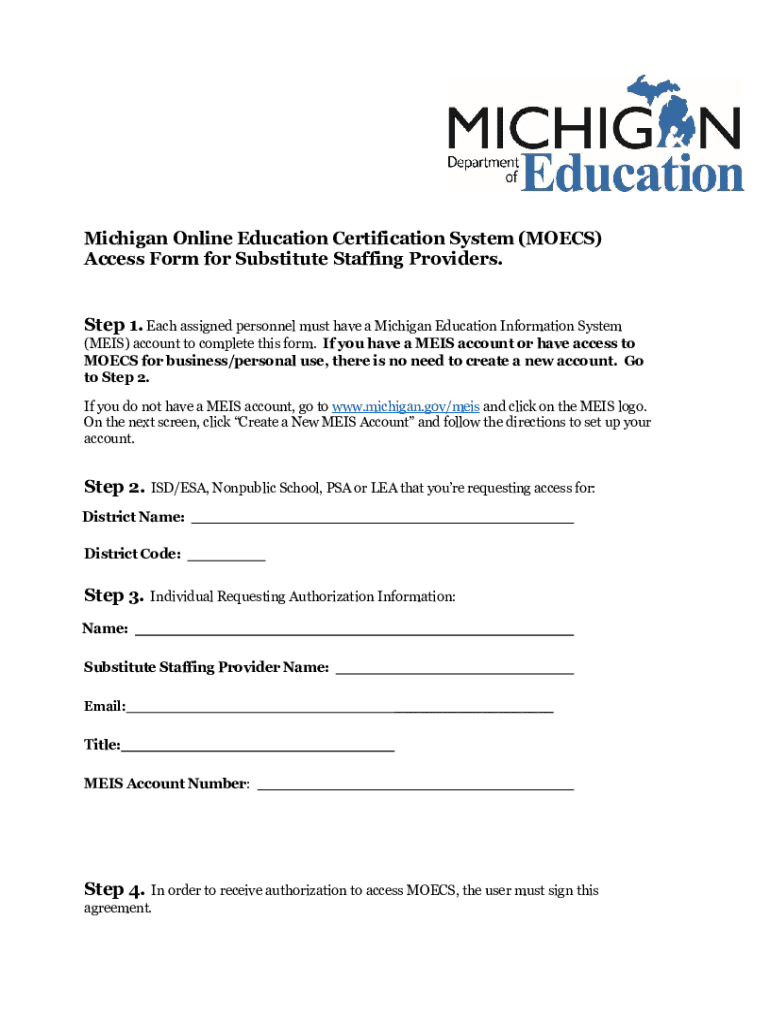
MEIS Security Agreement Form for Substitute Staffing Agencies


What is the MEIS Security Agreement Form for Substitute Staffing Agencies
The MEIS Security Agreement Form is a crucial document for substitute staffing agencies, outlining the terms and conditions under which sensitive information is handled. This form serves to protect both the agency and its clients by ensuring that all parties understand their rights and responsibilities regarding data security. It is designed to comply with relevant legal frameworks, making it a vital component for any staffing agency operating in the United States.
How to use the MEIS Security Agreement Form for Substitute Staffing Agencies
Utilizing the MEIS Security Agreement Form involves several key steps. First, agencies must ensure that they have the most current version of the form. Next, the agency should fill in the necessary details, including the names of the parties involved and the specific terms of the agreement. Once completed, both parties should review the document thoroughly to confirm that all information is accurate and agreed upon. Finally, the form must be signed by authorized representatives from both sides, making it legally binding.
Steps to complete the MEIS Security Agreement Form for Substitute Staffing Agencies
Completing the MEIS Security Agreement Form requires careful attention to detail. Follow these steps:
- Obtain the latest version of the form from a reliable source.
- Fill in all required fields, including agency and client information.
- Clearly outline the terms regarding data security and confidentiality.
- Review the document for accuracy and completeness.
- Have authorized representatives sign the form to finalize the agreement.
Legal use of the MEIS Security Agreement Form for Substitute Staffing Agencies
The legal use of the MEIS Security Agreement Form is governed by several regulations that ensure its validity. For the agreement to be enforceable, it must meet specific legal requirements, including clarity in terms and conditions, mutual consent, and proper execution through signatures. Compliance with federal and state laws regarding data protection is also essential, as it reinforces the form's legitimacy in a legal context.
Key elements of the MEIS Security Agreement Form for Substitute Staffing Agencies
Several key elements must be included in the MEIS Security Agreement Form to ensure its effectiveness:
- Identification of Parties: Clearly state the names and roles of the parties involved.
- Confidentiality Clauses: Outline the obligations of both parties regarding the handling of sensitive information.
- Security Measures: Specify the security protocols that will be implemented to protect data.
- Dispute Resolution: Include provisions for resolving any disputes that may arise from the agreement.
Examples of using the MEIS Security Agreement Form for Substitute Staffing Agencies
The MEIS Security Agreement Form can be utilized in various scenarios within the staffing industry. For instance, when a staffing agency partners with a school district to provide substitute teachers, the form ensures that both parties understand their responsibilities regarding student data privacy. Another example is when an agency collaborates with healthcare facilities, where the agreement protects patient information in compliance with HIPAA regulations.
Quick guide on how to complete meis security agreement form for substitute staffing agencies
Complete MEIS Security Agreement Form For Substitute Staffing Agencies effortlessly on any device
Managing documents online has gained signNow traction among businesses and individuals. It offers an ideal eco-friendly substitute for traditional printed and signed papers, allowing you to access the right form and securely store it online. airSlate SignNow equips you with all the tools necessary to create, modify, and eSign your documents swiftly without any hold-ups. Handle MEIS Security Agreement Form For Substitute Staffing Agencies on any platform with the airSlate SignNow Android or iOS applications and enhance any document-driven process today.
How to modify and eSign MEIS Security Agreement Form For Substitute Staffing Agencies with ease
- Locate MEIS Security Agreement Form For Substitute Staffing Agencies and click Get Form to begin.
- Utilize the tools we offer to fill out your form.
- Emphasize pertinent sections of the documents or redact sensitive information with tools that airSlate SignNow specifically offers for that purpose.
- Create your signature using the Sign feature, which takes only seconds and holds the same legal standing as a conventional wet ink signature.
- Review all the details and click the Done button to save your modifications.
- Choose how you would like to send your form, via email, SMS, or invitation link, or download it to your computer.
Eliminate concerns about lost or disorganized documents, tedious form navigation, or mistakes that require reprinting new document copies. airSlate SignNow meets all your document management needs in just a few clicks from any device you prefer. Edit and eSign MEIS Security Agreement Form For Substitute Staffing Agencies and ensure excellent communication at every stage of your form preparation process with airSlate SignNow.
Create this form in 5 minutes or less
Create this form in 5 minutes!
People also ask
-
What are contact forms and how do they work with airSlate SignNow?
Contact forms are digital forms that collect information from users, such as names, emails, and messages. With airSlate SignNow, you can easily create and integrate contact forms into your documents, allowing your clients to submit information seamlessly. This streamlines your workflow and enhances communication.
-
How much does it cost to use contact forms with airSlate SignNow?
airSlate SignNow offers several pricing plans that include the ability to create and manage contact forms. Pricing varies based on the features you need, like advanced integrations and storage options, making it a cost-effective solution for businesses of all sizes. Check our pricing page for detailed information.
-
What features do airSlate SignNow's contact forms include?
airSlate SignNow provides a range of features for contact forms, including customizable templates, automated email notifications, and eSignature capabilities. You can design forms that match your branding and collect the exact information you need. These features enhance the functionality of your contact forms and improve user experience.
-
Can I integrate contact forms created in airSlate SignNow with other tools?
Yes, airSlate SignNow offers integrations with a variety of third-party applications, enabling you to connect your contact forms with your CRM, marketing tools, and more. This flexibility allows you to automate processes and manage submitted information efficiently. Explore our integration options to see what's available.
-
What are the benefits of using contact forms in my business?
Using contact forms streamlines information collection and enhances your communication channels with clients. They make it easier for potential customers to signNow out, which can lead to increased engagement and conversion rates. Leveraging airSlate SignNow’s contact forms can help you save time and improve customer interactions.
-
Are contact forms secure in airSlate SignNow?
Absolutely! airSlate SignNow prioritizes security, ensuring that all data submitted through contact forms is encrypted and stored safely. With various security features, you can trust that your clients' sensitive information is protected, maintaining compliance and building customer trust.
-
How can I customize my contact forms using airSlate SignNow?
Customizing contact forms in airSlate SignNow is straightforward. You can easily adjust fields, layout, and design to align with your brand. Additionally, you can add conditional logic to display specific questions based on users' previous answers, making your forms more intuitive and engaging.
Get more for MEIS Security Agreement Form For Substitute Staffing Agencies
Find out other MEIS Security Agreement Form For Substitute Staffing Agencies
- How Do I eSignature Arizona Real Estate PDF
- How To eSignature Arkansas Real Estate Document
- How Do I eSignature Oregon Plumbing PPT
- How Do I eSignature Connecticut Real Estate Presentation
- Can I eSignature Arizona Sports PPT
- How Can I eSignature Wisconsin Plumbing Document
- Can I eSignature Massachusetts Real Estate PDF
- How Can I eSignature New Jersey Police Document
- How Can I eSignature New Jersey Real Estate Word
- Can I eSignature Tennessee Police Form
- How Can I eSignature Vermont Police Presentation
- How Do I eSignature Pennsylvania Real Estate Document
- How Do I eSignature Texas Real Estate Document
- How Can I eSignature Colorado Courts PDF
- Can I eSignature Louisiana Courts Document
- How To Electronic signature Arkansas Banking Document
- How Do I Electronic signature California Banking Form
- How Do I eSignature Michigan Courts Document
- Can I eSignature Missouri Courts Document
- How Can I Electronic signature Delaware Banking PDF