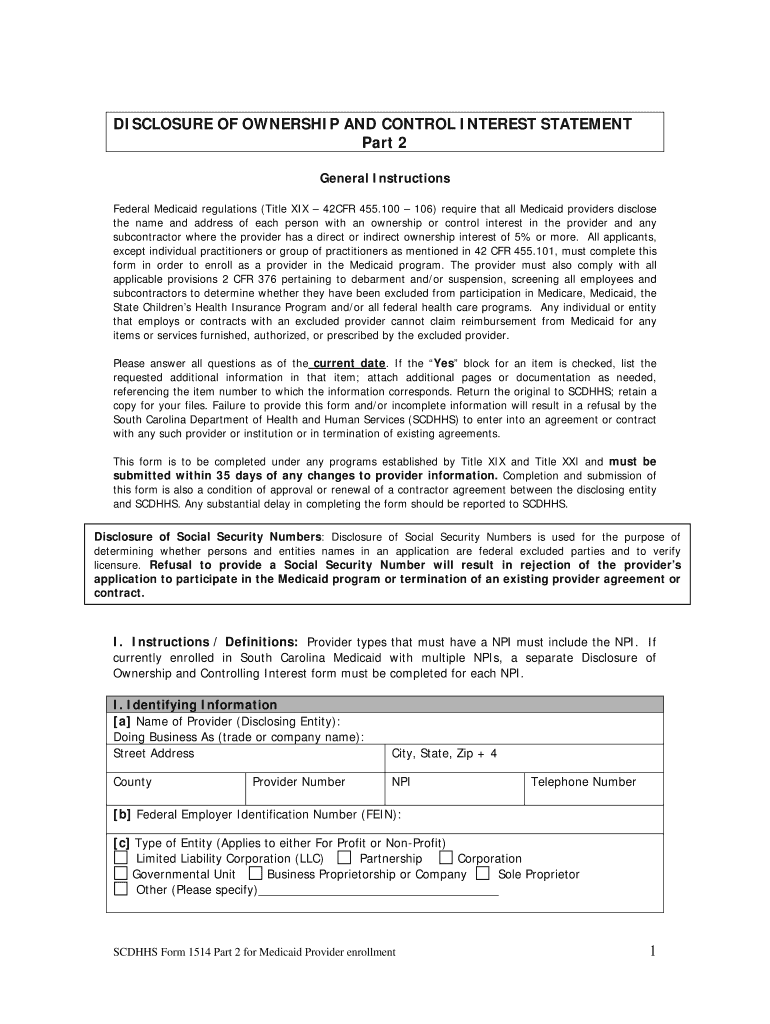
South Carolina Disclosure of Ownership Form


What is the South Carolina Disclosure Of Ownership Form
The South Carolina Disclosure Of Ownership Form is a legal document used primarily by businesses to disclose the ownership structure of the entity. This form is essential for compliance with state regulations, ensuring transparency in business operations. It typically requires information about the owners, their percentage of ownership, and any relevant affiliations. This form is crucial for various business entities, including corporations and limited liability companies (LLCs), as it helps state authorities maintain accurate records of business ownership.
How to use the South Carolina Disclosure Of Ownership Form
Using the South Carolina Disclosure Of Ownership Form involves several steps to ensure accurate completion. First, gather all necessary information regarding the owners of the business, including their names, addresses, and ownership percentages. Next, download the form from an official source or obtain it through the appropriate state agency. Fill out the form carefully, ensuring that all information is accurate and complete. Once completed, the form must be submitted to the relevant state department, either online or via mail, depending on the submission guidelines provided by the state.
Steps to complete the South Carolina Disclosure Of Ownership Form
Completing the South Carolina Disclosure Of Ownership Form requires attention to detail. Follow these steps for successful completion:
- Collect ownership information: Gather details about all owners, including their names and contact information.
- Determine ownership percentages: Clearly define the percentage of ownership for each individual listed on the form.
- Fill out the form: Carefully enter the collected information into the form, ensuring accuracy.
- Review the form: Double-check all entries for any errors or omissions before submission.
- Submit the form: Send the completed form to the appropriate state agency, following the specified submission method.
Key elements of the South Carolina Disclosure Of Ownership Form
The South Carolina Disclosure Of Ownership Form includes several key elements that must be accurately reported. These elements typically include:
- Owner Information: Names and addresses of all owners of the business.
- Ownership Percentages: The percentage of ownership held by each individual.
- Business Structure: Identification of the type of business entity (e.g., LLC, corporation).
- Signature: A signature from an authorized representative may be required to validate the form.
Legal use of the South Carolina Disclosure Of Ownership Form
The legal use of the South Carolina Disclosure Of Ownership Form is crucial for maintaining compliance with state laws. This form serves as an official record of business ownership, which can be referenced in legal matters, audits, or investigations. Proper completion and submission of this form help protect the business from potential legal issues related to ownership disputes or non-compliance with state regulations. Additionally, it ensures that the business remains in good standing with state authorities.
Form Submission Methods
The South Carolina Disclosure Of Ownership Form can be submitted through various methods, depending on the preferences of the business and the requirements of the state. Common submission methods include:
- Online Submission: Many state agencies allow for electronic submission through their official websites, providing a quick and efficient way to file.
- Mail Submission: The completed form can be printed and mailed to the designated state office, ensuring it is sent to the correct address.
- In-Person Submission: Businesses may also have the option to deliver the form in person at the appropriate state agency office.
Quick guide on how to complete south carolina disclosure of ownership form
Complete South Carolina Disclosure Of Ownership Form seamlessly on any device
Online document management has gained traction among businesses and individuals alike. It offers an excellent eco-friendly alternative to conventional printed and signed documents, as you can access the necessary form and securely store it online. airSlate SignNow provides all the tools required to create, modify, and eSign your documents quickly without interruptions. Handle South Carolina Disclosure Of Ownership Form on any device with airSlate SignNow's Android or iOS applications and enhance any document-related process today.
The easiest method to edit and eSign South Carolina Disclosure Of Ownership Form effortlessly
- Find South Carolina Disclosure Of Ownership Form and click Get Form to begin.
- Utilize the tools we provide to fill out your form.
- Highlight important sections of your documents or obscure sensitive details with tools that airSlate SignNow offers specifically for this purpose.
- Create your signature using the Sign feature, which takes mere seconds and holds the same legal validity as a conventional wet ink signature.
- Review the information and click the Done button to save your modifications.
- Select your preferred method for sending your form, whether by email, SMS, invitation link, or download it to your computer.
Eliminate the worries of lost or misplaced documents, tedious form searches, or errors that require printing new document copies. airSlate SignNow meets all your document management needs in just a few clicks from any device of your choice. Edit and eSign South Carolina Disclosure Of Ownership Form to guarantee outstanding communication throughout the document preparation process with airSlate SignNow.
Create this form in 5 minutes or less
Create this form in 5 minutes!
How to create an eSignature for the south carolina disclosure of ownership form
How to create an electronic signature for a PDF online
How to create an electronic signature for a PDF in Google Chrome
How to create an e-signature for signing PDFs in Gmail
How to create an e-signature right from your smartphone
How to create an e-signature for a PDF on iOS
How to create an e-signature for a PDF on Android
People also ask
-
What is the South Carolina Disclosure Of Ownership Form?
The South Carolina Disclosure Of Ownership Form is a document required by the state to disclose the ownership structure of certain entities. This form is essential for compliance and is often used in various business transactions. Understanding its requirements can help streamline your business dealings in South Carolina.
-
How can airSlate SignNow assist in completing the South Carolina Disclosure Of Ownership Form?
airSlate SignNow provides an easy-to-use platform that allows you to fill out and eSign the South Carolina Disclosure Of Ownership Form digitally. Our tools are designed to simplify document management, ensuring you can complete necessary forms efficiently from anywhere. This feature improves accuracy and speeds up your filing process.
-
What are the pricing options for using airSlate SignNow for the South Carolina Disclosure Of Ownership Form?
airSlate SignNow offers competitive pricing plans tailored to various business needs, including those seeking to manage the South Carolina Disclosure Of Ownership Form effectively. We provide flexible subscription options that cater to small businesses and enterprises alike. Visit our pricing page for detailed information and select the plan that suits your requirements.
-
Are there any specific features of airSlate SignNow that help with the South Carolina Disclosure Of Ownership Form?
Yes, airSlate SignNow includes several features specifically useful for the South Carolina Disclosure Of Ownership Form, such as template creation, automated reminders, and secure cloud storage. These tools help ensure that your documents are organized and easily accessible, enhancing the overall signing experience. With airSlate SignNow, you can manage your forms with confidence.
-
What are the benefits of using airSlate SignNow for the South Carolina Disclosure Of Ownership Form?
Using airSlate SignNow for the South Carolina Disclosure Of Ownership Form offers numerous benefits, including increased efficiency and improved accuracy in document handling. Our platform reduces the time spent on paperwork by allowing easy electronic signatures and collaboration. Additionally, it ensures compliance with South Carolina regulations, giving you peace of mind.
-
Can airSlate SignNow integrate with other software for managing the South Carolina Disclosure Of Ownership Form?
Absolutely! airSlate SignNow integrates seamlessly with various third-party applications, allowing you to manage the South Carolina Disclosure Of Ownership Form alongside your existing business tools. These integrations can help streamline your workflow and enhance productivity, ensuring that all your documents are connected and easily accessible.
-
Is it secure to use airSlate SignNow for the South Carolina Disclosure Of Ownership Form?
Yes, security is a top priority for airSlate SignNow. We utilize advanced encryption protocols to protect all documents, including the South Carolina Disclosure Of Ownership Form. Your sensitive information remains safe while you eSign and share documents, giving you confidence in our secure solution.
Get more for South Carolina Disclosure Of Ownership Form
- Contract real estate 481378348 form
- Settlement agreement tradename form
- Employment contract with office manager form
- Privacy statement of owner of website form
- Security guard form pdf
- Advertising and consulting services agreement between advertising agency and client general marketing consultant agreement form
- Agreement to sell business by sole proprietorship including right to tradename and business franchise with assignment of form
- Breach of warranty claim form
Find out other South Carolina Disclosure Of Ownership Form
- Help Me With eSign Rhode Island Accident Medical Claim Form
- eSignature Colorado Demand for Payment Letter Mobile
- eSignature Colorado Demand for Payment Letter Secure
- eSign Delaware Shareholder Agreement Template Now
- eSign Wyoming Shareholder Agreement Template Safe
- eSign Kentucky Strategic Alliance Agreement Secure
- Can I eSign Alaska Equipment Rental Agreement Template
- eSign Michigan Equipment Rental Agreement Template Later
- Help Me With eSignature Washington IOU
- eSign Indiana Home Improvement Contract Myself
- eSign North Dakota Architectural Proposal Template Online
- How To eSignature Alabama Mechanic's Lien
- Can I eSign Alabama Car Insurance Quotation Form
- eSign Florida Car Insurance Quotation Form Mobile
- eSign Louisiana Car Insurance Quotation Form Online
- Can I eSign Massachusetts Car Insurance Quotation Form
- eSign Michigan Car Insurance Quotation Form Online
- eSign Michigan Car Insurance Quotation Form Mobile
- eSignature Massachusetts Mechanic's Lien Online
- eSignature Massachusetts Mechanic's Lien Free