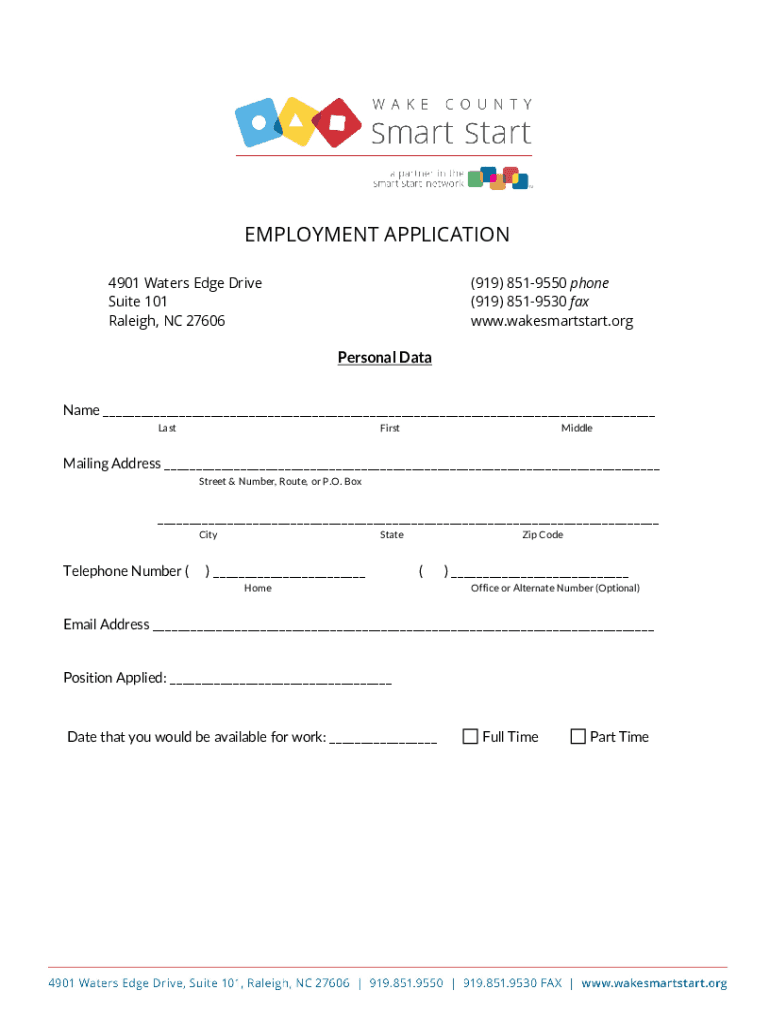
Contact Wake County Smart StartWake County Smart Start Form


Understanding the Wake County Smart Start
The Wake County Smart Start program is designed to enhance early childhood education and development in North Carolina. This initiative focuses on providing resources and support to families, ensuring that children are prepared for school and life. The program is funded through state and federal resources, aiming to improve the quality of care and education for young children in the community.
Steps to Complete the Wake County Smart Start Application
Completing the Wake County Smart Start application involves several key steps:
- Gather necessary documentation, including proof of income and residency.
- Fill out the application form accurately, ensuring all required fields are completed.
- Submit the application online or in person at designated locations.
- Follow up with the program office to confirm receipt and inquire about the status of your application.
Key Elements of the Wake County Smart Start Program
Several essential components define the Wake County Smart Start program:
- Eligibility Criteria: The program primarily serves families with children from birth to five years old.
- Funding: Resources are allocated to support educational initiatives, health services, and family support.
- Community Partnerships: Collaboration with local organizations enhances service delivery and outreach.
Legal Use of the Wake County Smart Start Application
The Wake County Smart Start application must be completed in compliance with state regulations. This ensures that the information provided is accurate and that the application is submitted within the designated timelines. Legal use of the application also involves understanding the privacy laws that protect personal information shared during the application process.
Examples of Using the Wake County Smart Start Program
Families can utilize the Wake County Smart Start program in various ways:
- Accessing early childhood education resources, such as workshops and training sessions.
- Receiving assistance with childcare costs to make quality care more affordable.
- Participating in community events that promote child development and family engagement.
Form Submission Methods for Wake County Smart Start
Applicants can submit the Wake County Smart Start application through multiple methods:
- Online: Complete and submit the application via the official Smart Start website.
- Mail: Send the completed application to the designated program office address.
- In-Person: Visit local Smart Start offices to submit the application directly.
Quick guide on how to complete contact wake county smart startwake county smart start
Effortlessly Prepare Contact Wake County Smart StartWake County Smart Start on Any Device
Digital document management has gained traction among businesses and individuals alike. It serves as an ideal eco-friendly substitute for traditional printed and signed paperwork, allowing you to find the appropriate form and securely save it online. airSlate SignNow equips you with all the necessary tools to create, modify, and eSign your documents swiftly without delays. Manage Contact Wake County Smart StartWake County Smart Start on any device using the airSlate SignNow apps for Android or iOS, and streamline your document-related tasks today.
How to Alter and eSign Contact Wake County Smart StartWake County Smart Start with Ease
- Obtain Contact Wake County Smart StartWake County Smart Start and click Get Form to initiate the process.
- Utilize the tools provided to fill out your form.
- Emphasize pertinent sections of your documents or conceal sensitive information with tools specifically designed for that purpose by airSlate SignNow.
- Generate your eSignature using the Sign tool, which takes mere seconds and holds the same legal status as a conventional wet ink signature.
- Review all the details and hit the Done button to save your updates.
- Select your preferred delivery method for your form, whether by email, text message (SMS), invitation link, or by downloading it to your computer.
Say goodbye to lost or misplaced files, tedious form searches, and errors that require reprinting documents. airSlate SignNow fulfills all your document management requirements with just a few clicks from your chosen device. Edit and eSign Contact Wake County Smart StartWake County Smart Start and guarantee excellent communication throughout your form preparation journey with airSlate SignNow.
Create this form in 5 minutes or less
Create this form in 5 minutes!
People also ask
-
What is airSlate SignNow and how does it relate to the North Carolina Wake County sample?
airSlate SignNow is a user-friendly eSignature solution that allows businesses to send and sign documents electronically. With the North Carolina Wake County sample, users can see how to effectively manage document workflows and stay compliant with local regulations in Wake County, North Carolina.
-
How much does airSlate SignNow cost for North Carolina Wake County users?
Pricing for airSlate SignNow varies based on the plan you choose, but it offers cost-effective solutions for businesses in North Carolina, including Wake County. You can explore different pricing tiers to find the perfect fit based on your document management needs with the Wake County sample.
-
What features does airSlate SignNow offer for North Carolina Wake County residents?
airSlate SignNow comes packed with features such as customizable templates, real-time tracking, and robust security. For North Carolina Wake County users, utilizing a sample document can help demonstrate how these features can streamline operations and enhance productivity.
-
Can I integrate airSlate SignNow with other tools used in North Carolina Wake County?
Yes, airSlate SignNow integrates seamlessly with a variety of applications, making it a perfect choice for businesses in North Carolina Wake County. Whether you're using CRM systems or other document management tools, the integration capability enhances overall efficiency.
-
What are the benefits of using airSlate SignNow for North Carolina Wake County businesses?
Business in North Carolina Wake County can benefit from faster document turnaround times and improved workflow efficiency with airSlate SignNow. The solution ensures compliance and reduces costs associated with traditional paper-based processes, providing a solid foundation for operational success.
-
Is it easy to use airSlate SignNow for document signing in North Carolina Wake County?
Absolutely! airSlate SignNow is designed to be intuitive, making it easy for users in North Carolina Wake County to send and sign documents effortlessly. The interface allows users to quickly understand how to utilize the North Carolina Wake County sample for their specific needs.
-
What types of documents can I send using airSlate SignNow in North Carolina Wake County?
With airSlate SignNow, you can send a variety of documents such as contracts, agreements, and forms specific to North Carolina Wake County. Utilizing a Wake County sample helps ensure that you are using appropriate formats and adhering to local laws in your document transactions.
Get more for Contact Wake County Smart StartWake County Smart Start
Find out other Contact Wake County Smart StartWake County Smart Start
- How Can I eSignature New Jersey Police Document
- How Can I eSignature New Jersey Real Estate Word
- Can I eSignature Tennessee Police Form
- How Can I eSignature Vermont Police Presentation
- How Do I eSignature Pennsylvania Real Estate Document
- How Do I eSignature Texas Real Estate Document
- How Can I eSignature Colorado Courts PDF
- Can I eSignature Louisiana Courts Document
- How To Electronic signature Arkansas Banking Document
- How Do I Electronic signature California Banking Form
- How Do I eSignature Michigan Courts Document
- Can I eSignature Missouri Courts Document
- How Can I Electronic signature Delaware Banking PDF
- Can I Electronic signature Hawaii Banking Document
- Can I eSignature North Carolina Courts Presentation
- Can I eSignature Oklahoma Courts Word
- How To Electronic signature Alabama Business Operations Form
- Help Me With Electronic signature Alabama Car Dealer Presentation
- How Can I Electronic signature California Car Dealer PDF
- How Can I Electronic signature California Car Dealer Document