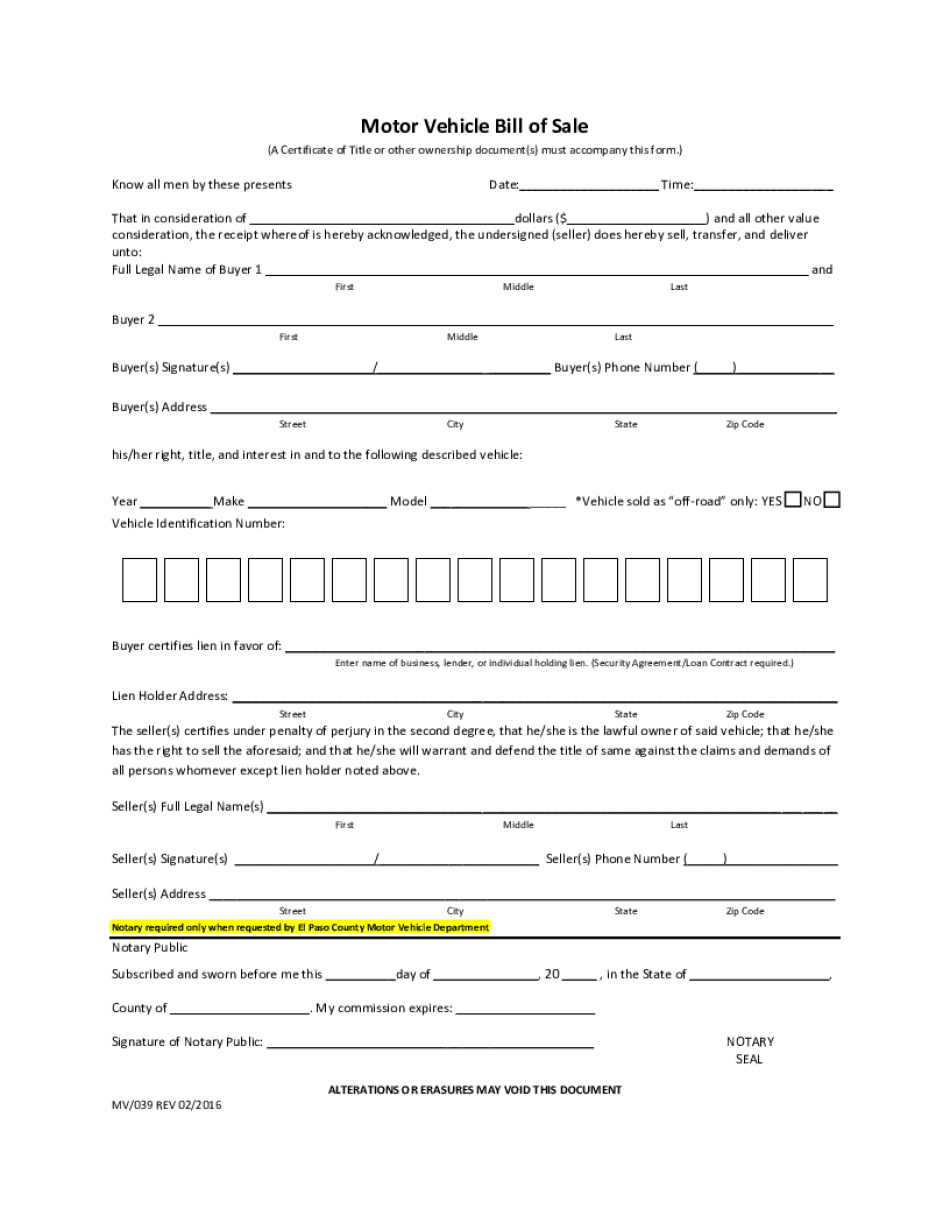
Vehicle Bill Sale Print Fill Online, Printable, Fillable Form


Understanding the Vehicle Bill of Sale
The vehicle bill of sale is a crucial document that serves as proof of the transfer of ownership from the seller to the buyer. This document contains essential details such as the vehicle's make, model, year, Vehicle Identification Number (VIN), and the sale price. It is important to ensure that both parties accurately complete this form to avoid any future disputes. In the United States, the vehicle bill of sale is often required for registration and titling purposes, making it a vital part of the vehicle transaction process.
Key Elements of the Vehicle Bill of Sale
A well-structured vehicle bill of sale should include the following key elements:
- Buyer and Seller Information: Names, addresses, and contact details of both parties.
- Vehicle Details: Make, model, year, VIN, and odometer reading at the time of sale.
- Sale Price: The agreed-upon price for the vehicle.
- Date of Sale: The date when the transaction takes place.
- Signatures: Both parties must sign the document to validate the sale.
Including these elements ensures that the bill of sale meets legal requirements and protects both the buyer and seller in the transaction.
Steps to Complete the Vehicle Bill of Sale
Completing a vehicle bill of sale involves several straightforward steps:
- Gather necessary information about the vehicle and both parties.
- Fill in the form with accurate details, ensuring clarity and correctness.
- Review the document for any errors or omissions.
- Both parties should sign the document to finalize the sale.
- Make copies for both the buyer and seller for their records.
Following these steps helps ensure a smooth transaction and provides both parties with legal protection.
Legal Use of the Vehicle Bill of Sale
The vehicle bill of sale is legally recognized in most states as a binding agreement. It serves as proof of ownership transfer and may be required when registering the vehicle with the Department of Motor Vehicles (DMV). To ensure its legal standing, the document must be accurately completed and signed by both parties. Additionally, it is advisable to check state-specific requirements, as some states may have additional stipulations regarding the bill of sale.
State-Specific Rules for the Vehicle Bill of Sale
Each state in the U.S. may have its own regulations regarding the vehicle bill of sale. For example, some states require notarization, while others may have specific forms that must be used. It is essential for both buyers and sellers to familiarize themselves with their state's requirements to ensure compliance. This can help avoid potential issues during the registration process or in case of disputes.
Examples of Using the Vehicle Bill of Sale
The vehicle bill of sale can be utilized in various scenarios, including:
- Private sales between individuals.
- Sales conducted at dealerships.
- Transfers of ownership between family members or friends.
In each case, having a properly executed bill of sale can provide legal protection and clarity regarding the transaction.
Quick guide on how to complete vehicle bill sale print fill online printable fillable
Effortlessly Prepare Vehicle Bill Sale Print Fill Online, Printable, Fillable on Any Device
The management of online documents has gained increasing popularity among both organizations and individuals. It serves as an excellent eco-friendly alternative to traditional printed and signed paperwork, as users can easily locate the necessary form and securely keep it online. airSlate SignNow provides all the resources required to swiftly create, alter, and eSign your documents without delays. Manage Vehicle Bill Sale Print Fill Online, Printable, Fillable on any device using the airSlate SignNow apps available for Android or iOS, and enhance any document-related task today.
How to Alter and eSign Vehicle Bill Sale Print Fill Online, Printable, Fillable with Ease
- Find Vehicle Bill Sale Print Fill Online, Printable, Fillable and click Get Form to begin.
- Utilize the tools we provide to complete your form.
- Emphasize important sections of your documents or redact sensitive information using tools that airSlate SignNow specifically supplies for this purpose.
- Create your eSignature with the Sign tool, which requires only seconds and holds the same legal validity as a conventional wet ink signature.
- Review all the details and click the Done button to save your modifications.
- Choose how you wish to send your form, whether by email, SMS, or invitation link, or download it to your computer.
Say goodbye to misplaced files, tedious form searches, or mistakes that necessitate reprinting document copies. airSlate SignNow meets all your document management requirements in just a few clicks from your preferred device. Edit and eSign Vehicle Bill Sale Print Fill Online, Printable, Fillable and ensure outstanding communication at every step of your form preparation journey with airSlate SignNow.
Create this form in 5 minutes or less
Create this form in 5 minutes!
People also ask
-
What is a bill of sale?
A bill of sale is a legal document that transfers ownership of personal property from one person to another. It typically includes essential details such as the buyer's and seller's information, a description of the item, and the purchase price. Using airSlate SignNow, you can easily create, customize, and eSign your bill of sale online.
-
How can airSlate SignNow help me create a bill of sale?
With airSlate SignNow, you can quickly create a bill of sale using our user-friendly templates. Our platform allows you to customize the document to fit your specific needs, ensuring all necessary information is included. Plus, you can eSign the bill of sale electronically, streamlining the entire process.
-
Is airSlate SignNow affordable for creating a bill of sale?
Yes, airSlate SignNow offers a cost-effective solution for creating a bill of sale. We provide various pricing plans to cater to different business sizes and needs. By using our platform, you can save time and money compared to traditional methods of drafting and signing documents.
-
Can I track the status of my bill of sale with airSlate SignNow?
Absolutely! airSlate SignNow features real-time tracking to monitor the status of your bill of sale. You will receive notifications when the document is viewed and signed, allowing you to stay updated on the progress and ensuring a seamless transaction.
-
What formats can I use to send a bill of sale through airSlate SignNow?
You can send your bill of sale in various formats using airSlate SignNow. Our platform supports popular document formats such as PDF, Word, and even image files. This flexibility ensures that you can work with the format you are most comfortable with.
-
Does airSlate SignNow integrate with other software for managing bills of sale?
Yes, airSlate SignNow seamlessly integrates with various software applications. You can connect it with CRM systems, cloud storage platforms, and payment processors, enabling you to manage your bill of sale and related documents efficiently. This integration enhances your workflow and saves time on administrative tasks.
-
Is eSigning my bill of sale secure with airSlate SignNow?
Yes, security is a top priority at airSlate SignNow. Our platform uses advanced encryption technologies to ensure that your bill of sale and other sensitive documents are protected during the signing process. You can confidently eSign your documents knowing they are safe and legally binding.
Get more for Vehicle Bill Sale Print Fill Online, Printable, Fillable
Find out other Vehicle Bill Sale Print Fill Online, Printable, Fillable
- How To Sign Wyoming Plumbing Form
- Help Me With Sign Idaho Real Estate PDF
- Help Me With Sign Idaho Real Estate PDF
- Can I Sign Idaho Real Estate PDF
- How To Sign Idaho Real Estate PDF
- How Do I Sign Hawaii Sports Presentation
- How Do I Sign Kentucky Sports Presentation
- Can I Sign North Carolina Orthodontists Presentation
- How Do I Sign Rhode Island Real Estate Form
- Can I Sign Vermont Real Estate Document
- How To Sign Wyoming Orthodontists Document
- Help Me With Sign Alabama Courts Form
- Help Me With Sign Virginia Police PPT
- How To Sign Colorado Courts Document
- Can I eSign Alabama Banking PPT
- How Can I eSign California Banking PDF
- How To eSign Hawaii Banking PDF
- How Can I eSign Hawaii Banking Document
- How Do I eSign Hawaii Banking Document
- How Do I eSign Hawaii Banking Document