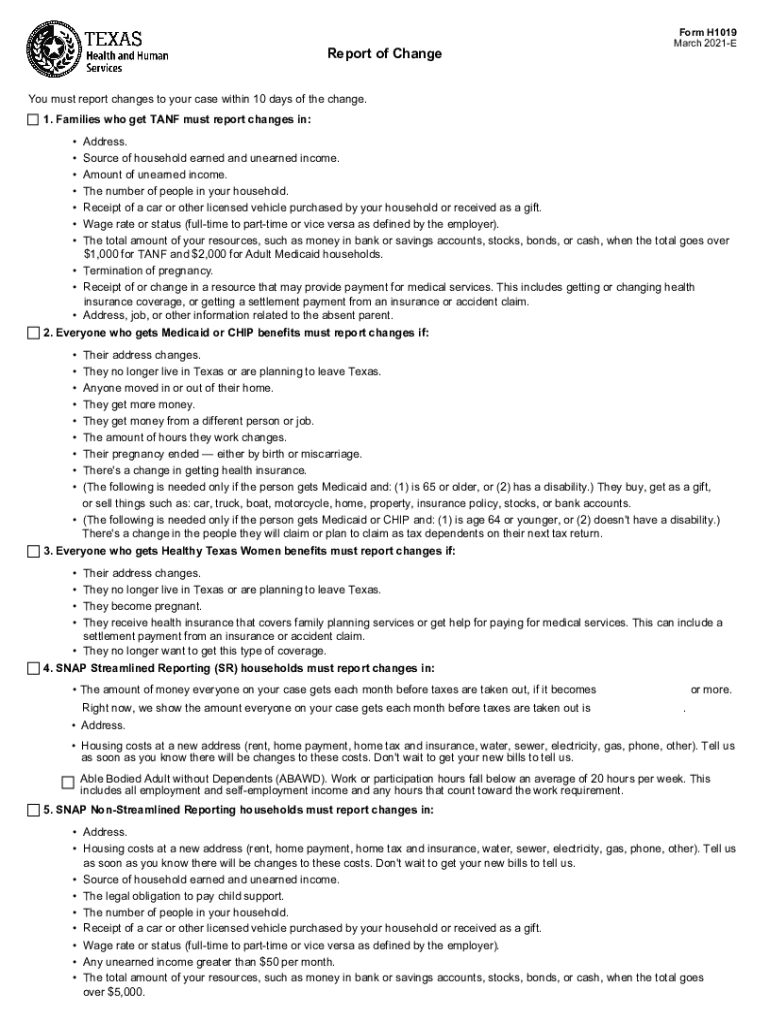
Form H1019


What is the Form H1019
The Form H1019, also known as the Report of Change, is a crucial document used by the Texas Health and Human Services Commission. This form is designed to report changes in circumstances that may affect eligibility for benefits or services provided by the state. It is essential for individuals receiving assistance to keep their information current to ensure compliance with state regulations and to maintain their benefits.
How to use the Form H1019
To effectively use the Form H1019, individuals must first gather all relevant information regarding their current circumstances. This includes details about income, household composition, and any changes in employment or residency. Once the information is collected, users can fill out the form accurately, ensuring that all sections are completed to avoid delays in processing. After completion, the form can be submitted electronically or via mail, depending on the individual's preference.
Steps to complete the Form H1019
Completing the Form H1019 involves several straightforward steps:
- Gather necessary documentation, such as proof of income and identification.
- Carefully read the instructions provided with the form to understand each section.
- Fill out the form, ensuring all information is accurate and up to date.
- Review the completed form for any errors or omissions.
- Submit the form either online through the Texas Health and Human Services portal or by mailing it to the appropriate office.
Legal use of the Form H1019
The legal use of the Form H1019 is governed by state regulations that require individuals to report any changes that may impact their eligibility for assistance. Failure to report changes accurately and in a timely manner can result in penalties, including the loss of benefits. The form must be completed with truthful information, as providing false information is considered fraud and can lead to legal consequences.
Key elements of the Form H1019
Key elements of the Form H1019 include:
- Personal Information: Details such as name, address, and contact information.
- Income Details: Information regarding all sources of income and any changes.
- Household Composition: Changes in the number of individuals living in the household.
- Employment Status: Updates on job status or changes in employment.
Form Submission Methods
The Form H1019 can be submitted through various methods to accommodate different preferences:
- Online Submission: Users can fill out and submit the form electronically through the Texas Health and Human Services website.
- Mail Submission: The completed form can be printed and mailed to the designated office.
- In-Person Submission: Individuals may also choose to deliver the form in person at local health and human services offices.
Quick guide on how to complete form h1019
Complete Form H1019 effortlessly on any device
Internet-based document management has become increasingly favored among businesses and individuals. It offers a perfect eco-friendly substitute for conventional printed and signed paperwork, allowing you to acquire the necessary form and securely store it online. airSlate SignNow equips you with all the necessary tools to create, modify, and electronically sign your documents swiftly without delays. Manage Form H1019 on any device using airSlate SignNow apps for Android or iOS and enhance any document-related process today.
How to modify and eSign Form H1019 seamlessly
- Locate Form H1019 and click Get Form to begin.
- Utilize the tools we offer to complete your document.
- Emphasize essential parts of your documents or redact sensitive information with tools that airSlate SignNow provides specifically for this purpose.
- Create your signature using the Sign feature, which takes mere seconds and carries the same legal validity as a conventional wet ink signature.
- Review the information and click on the Done button to save your modifications.
- Choose how you want to share your form, via email, SMS, or invitation link, or download it to your computer.
Eliminate concerns about lost or misplaced files, tedious form searching, or errors that necessitate printing new document copies. airSlate SignNow fulfills all your document management needs in just a few clicks from any device you prefer. Edit and eSign Form H1019 and ensure excellent communication throughout your form preparation process with airSlate SignNow.
Create this form in 5 minutes or less
Create this form in 5 minutes!
People also ask
-
What is Texas Health and Human Services and how does airSlate SignNow relate to it?
Texas Health and Human Services (HHS) oversees various programs aimed at promoting public health and providing essential services. airSlate SignNow can assist Texas HHS by streamlining document management, making it easier for agencies to send, sign, and store important forms securely and efficiently.
-
How does airSlate SignNow improve the efficiency of Texas Health and Human Services workflows?
By utilizing airSlate SignNow, Texas Health and Human Services can automate their document workflows, reducing the time spent on manual signing processes. This improved efficiency allows Texas HHS to focus more on delivering essential services instead of being bogged down by administrative tasks.
-
What are the pricing options for airSlate SignNow for organizations working with Texas Health and Human Services?
airSlate SignNow offers flexible pricing plans that cater to the varying budget needs of organizations, including those that work with Texas Health and Human Services. These plans are designed to be cost-effective, ensuring that agencies can adopt the solution without compromising on services.
-
What features of airSlate SignNow are beneficial for Texas Health and Human Services?
Key features of airSlate SignNow include electronic signatures, document templates, and real-time tracking of signers. These tools enhance the operational capabilities of Texas Health and Human Services, ensuring compliance and security while minimizing manual paperwork.
-
Can airSlate SignNow integrate with other platforms used by Texas Health and Human Services?
Yes, airSlate SignNow is designed to seamlessly integrate with various platforms commonly used by Texas Health and Human Services, such as CRM and document management systems. This integration helps streamline data flow and improves overall productivity for Texas HHS.
-
How does airSlate SignNow enhance security for Texas Health and Human Services documents?
Security is a top priority for airSlate SignNow, which employs robust encryption protocols to protect documents. Texas Health and Human Services can trust that their sensitive information remains safe throughout the signing process, allowing for compliance with state regulations.
-
What benefits can organizations expect when using airSlate SignNow in the context of Texas Health and Human Services?
Organizations can expect numerous benefits, such as increased productivity, faster document turnaround times, and improved client satisfaction. By leveraging airSlate SignNow, Texas Health and Human Services agencies can deliver their services more effectively.
Get more for Form H1019
- 4 5 skills practice analyzing graphs of polynomial functions form
- Kpd private property traffic accident report pdf form
- Hospice l tags and abbreviated identifiers form
- Official receipt request tax andor water form
- Agency procurement request ps blankpdf form
- Agency procurement request form no 02
- Gift aid declaration name of charity 3rd bridgend scout group mid glamorgan district please treat as gift aid donations all form
- Advance care planning yes no comments cheshire epaige form
Find out other Form H1019
- Sign Oklahoma Business Operations Contract Safe
- Sign Oregon Business Operations LLC Operating Agreement Now
- Sign Utah Business Operations LLC Operating Agreement Computer
- Sign West Virginia Business Operations Rental Lease Agreement Now
- How To Sign Colorado Car Dealer Arbitration Agreement
- Sign Florida Car Dealer Resignation Letter Now
- Sign Georgia Car Dealer Cease And Desist Letter Fast
- Sign Georgia Car Dealer Purchase Order Template Mobile
- Sign Delaware Car Dealer Limited Power Of Attorney Fast
- How To Sign Georgia Car Dealer Lease Agreement Form
- How To Sign Iowa Car Dealer Resignation Letter
- Sign Iowa Car Dealer Contract Safe
- Sign Iowa Car Dealer Limited Power Of Attorney Computer
- Help Me With Sign Iowa Car Dealer Limited Power Of Attorney
- Sign Kansas Car Dealer Contract Fast
- Sign Kansas Car Dealer Agreement Secure
- Sign Louisiana Car Dealer Resignation Letter Mobile
- Help Me With Sign Kansas Car Dealer POA
- How Do I Sign Massachusetts Car Dealer Warranty Deed
- How To Sign Nebraska Car Dealer Resignation Letter