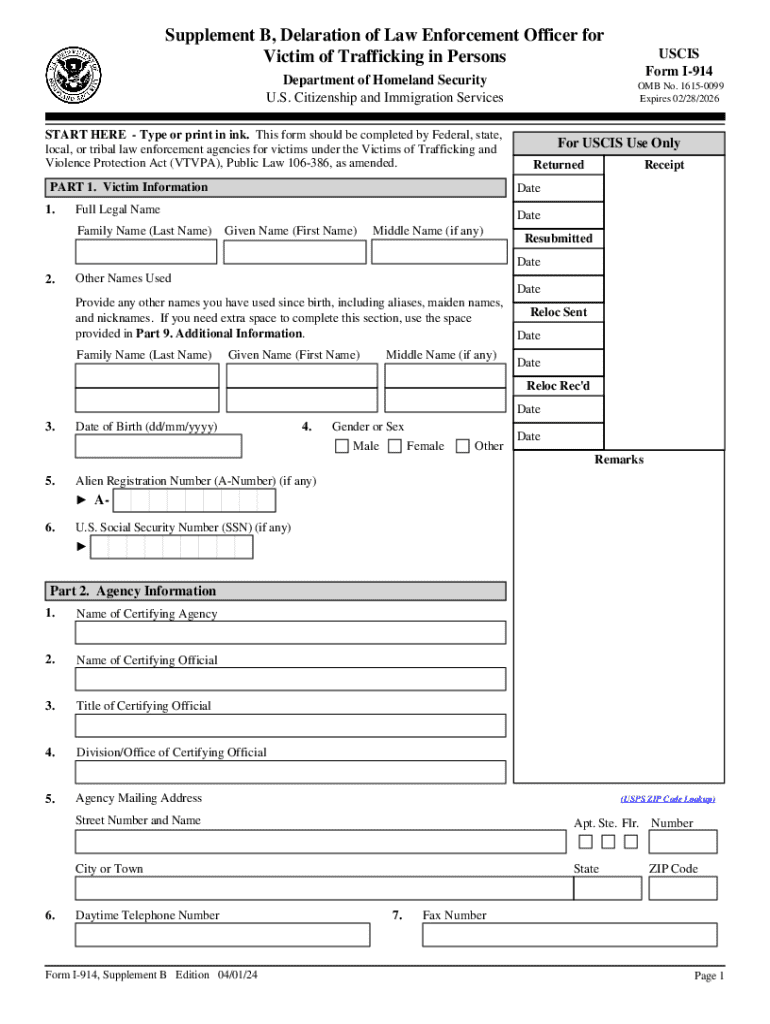
Form I 914B, Instructions for Supplement B, Declaration of 2024-2026


What is the Form I-914 Supplement B?
The Form I-914 Supplement B is a crucial document used in the U.S. immigration process, specifically for individuals applying for T nonimmigrant status. This form serves as a declaration of the applicant's eligibility for protection under the Trafficking Victims Protection Act. It requires detailed information about the applicant's experience as a victim of severe forms of trafficking in persons, including personal statements and supporting evidence. Understanding the purpose and requirements of this form is essential for ensuring a successful application process.
How to Use the Form I-914 Supplement B
Using the Form I-914 Supplement B involves several key steps. First, applicants must gather all necessary personal information and supporting documentation that demonstrates their eligibility for T nonimmigrant status. Once the form is completed, it should be submitted alongside the primary Form I-914. It is important to ensure that all sections are filled out accurately to avoid delays in processing. Applicants may also want to consult with an immigration attorney for guidance on specific details that may strengthen their case.
Steps to Complete the Form I-914 Supplement B
Completing the Form I-914 Supplement B involves a systematic approach. Begin by downloading the form from the official U.S. Citizenship and Immigration Services (USCIS) website. Carefully read the instructions provided with the form. Next, fill out your personal information, including your name, address, and details of your trafficking experience. Be sure to include a personal statement that outlines your situation and the impact it has had on your life. After completing the form, review it for accuracy and completeness before submitting it with the primary application.
Eligibility Criteria for the Form I-914 Supplement B
To be eligible for T nonimmigrant status and the accompanying Form I-914 Supplement B, applicants must meet specific criteria. They must be victims of severe forms of trafficking, which includes sex trafficking or labor trafficking. Additionally, applicants must demonstrate that they have complied with any reasonable requests for assistance in the investigation or prosecution of traffickers. Meeting these eligibility requirements is essential for a successful application.
Required Documents for the Form I-914 Supplement B
When submitting the Form I-914 Supplement B, applicants must include several supporting documents. These may include proof of identity, such as a passport or birth certificate, and evidence of trafficking, such as police reports or affidavits. It is also advisable to include any documentation that supports the applicant's claims regarding their cooperation with law enforcement. Gathering these documents beforehand can streamline the application process and enhance the chances of approval.
Filing Deadlines and Important Dates
Filing deadlines for the Form I-914 Supplement B are crucial for applicants to keep in mind. While there is no specific deadline for submitting this form, it is recommended to file it as soon as possible after experiencing trafficking. Timely submission can significantly impact the processing of the T nonimmigrant status application. Additionally, applicants should be aware of any changes in immigration policy that may affect their filing timeline.
Form Submission Methods for the I-914 Supplement B
The Form I-914 Supplement B can be submitted through various methods. Applicants have the option to file the form online through the USCIS website or submit a paper version via mail. When mailing the form, it is important to send it to the correct address as specified in the USCIS instructions to ensure proper processing. Applicants should also consider using a tracked mailing service for peace of mind.
Quick guide on how to complete form i 914b instructions for supplement b declaration of
Complete Form I 914B, Instructions For Supplement B, Declaration Of effortlessly on any device
Online document management has gained popularity among businesses and individuals. It offers an ideal eco-friendly alternative to conventional printed and signed documents, allowing you to locate the correct form and securely store it online. airSlate SignNow equips you with all the necessary tools to create, modify, and eSign your documents quickly without delays. Handle Form I 914B, Instructions For Supplement B, Declaration Of on any device using airSlate SignNow Android or iOS applications and enhance any document-related process today.
An efficient way to modify and eSign Form I 914B, Instructions For Supplement B, Declaration Of with ease
- Locate Form I 914B, Instructions For Supplement B, Declaration Of and click on Get Form to begin.
- Utilize the tools we offer to complete your form.
- Highlight important sections of the documents or obscure sensitive information with tools that airSlate SignNow provides specifically for that purpose.
- Create your eSignature using the Sign feature, which takes mere seconds and holds the same legal significance as a traditional handwritten signature.
- Review the information and click on the Done button to save your changes.
- Select your preferred method for sharing your form, whether by email, SMS, or invitation link, or download it to your computer.
Say goodbye to missing or lost files, tedious form searches, or errors that require new document copies to be printed. airSlate SignNow meets your document management needs in just a few clicks from any device of your preference. Edit and eSign Form I 914B, Instructions For Supplement B, Declaration Of and ensure effective communication at any stage of the form preparation journey with airSlate SignNow.
Create this form in 5 minutes or less
Find and fill out the correct form i 914b instructions for supplement b declaration of
Create this form in 5 minutes!
How to create an eSignature for the form i 914b instructions for supplement b declaration of
How to create an electronic signature for a PDF online
How to create an electronic signature for a PDF in Google Chrome
How to create an e-signature for signing PDFs in Gmail
How to create an e-signature right from your smartphone
How to create an e-signature for a PDF on iOS
How to create an e-signature for a PDF on Android
People also ask
-
What is the i 914 supplement b and how does it work?
The i 914 supplement b is a form used by individuals applying for certain immigration benefits. It provides additional information required by the U.S. Citizenship and Immigration Services (USCIS). By using airSlate SignNow, you can easily fill out, sign, and send the i 914 supplement b electronically, streamlining the application process.
-
How much does it cost to use airSlate SignNow for the i 914 supplement b?
airSlate SignNow offers a cost-effective solution for managing documents, including the i 914 supplement b. Pricing plans vary based on features and usage, but they are designed to fit different budgets. You can choose a plan that best suits your needs while ensuring you have access to all necessary tools for your i 914 supplement b.
-
What features does airSlate SignNow offer for the i 914 supplement b?
airSlate SignNow provides a range of features to enhance your experience with the i 914 supplement b. These include customizable templates, secure eSigning, and document tracking. These features ensure that your i 914 supplement b is completed accurately and efficiently.
-
What are the benefits of using airSlate SignNow for the i 914 supplement b?
Using airSlate SignNow for the i 914 supplement b offers numerous benefits, including time savings and increased efficiency. The platform allows you to complete and send documents quickly, reducing the time spent on paperwork. Additionally, the secure eSigning feature ensures that your i 914 supplement b is legally binding and protected.
-
Can I integrate airSlate SignNow with other applications for the i 914 supplement b?
Yes, airSlate SignNow supports integrations with various applications to enhance your workflow for the i 914 supplement b. You can connect it with CRM systems, cloud storage, and other tools to streamline document management. This integration capability allows for a seamless experience when handling your i 914 supplement b.
-
Is airSlate SignNow secure for submitting the i 914 supplement b?
Absolutely! airSlate SignNow prioritizes security, ensuring that your i 914 supplement b and other documents are protected. The platform uses advanced encryption and complies with industry standards to safeguard your information. You can confidently submit your i 914 supplement b knowing that it is secure.
-
How can I get started with airSlate SignNow for the i 914 supplement b?
Getting started with airSlate SignNow for the i 914 supplement b is easy. Simply sign up for an account on the airSlate SignNow website, choose a pricing plan, and start creating your documents. The user-friendly interface will guide you through the process of completing and sending your i 914 supplement b.
Get more for Form I 914B, Instructions For Supplement B, Declaration Of
- Irs publication 519 internal revenue service form
- Trial court forms pingpdfcom
- Show de aniversrio tima fmfotostimafm 945 mhz form
- Preparacin para la audiencia judicial delaware courts form
- Eksplikasyon sa yo la pou svi km gid pou endividyl ki swa se moun ki pote plent la oswa form
- Appellate civil case information statement with instructions nj courts
- Civil case information statement civil cis nj courts
- 24 made for television long form agreement wage schedules
Find out other Form I 914B, Instructions For Supplement B, Declaration Of
- How Can I eSignature Florida Car Lease Agreement Template
- How To eSignature Indiana Car Lease Agreement Template
- How Can I eSignature Wisconsin Car Lease Agreement Template
- Electronic signature Tennessee House rent agreement format Myself
- How To Electronic signature Florida House rental agreement
- eSignature Connecticut Retainer Agreement Template Myself
- How To Electronic signature Alaska House rental lease agreement
- eSignature Illinois Retainer Agreement Template Free
- How Do I Electronic signature Idaho Land lease agreement
- Electronic signature Illinois Land lease agreement Fast
- eSignature Minnesota Retainer Agreement Template Fast
- Electronic signature Louisiana Land lease agreement Fast
- How Do I eSignature Arizona Attorney Approval
- How Can I eSignature North Carolina Retainer Agreement Template
- Electronic signature New York Land lease agreement Secure
- eSignature Ohio Attorney Approval Now
- eSignature Pennsylvania Retainer Agreement Template Secure
- Electronic signature Texas Land lease agreement Free
- Electronic signature Kentucky Landlord lease agreement Later
- Electronic signature Wisconsin Land lease agreement Myself