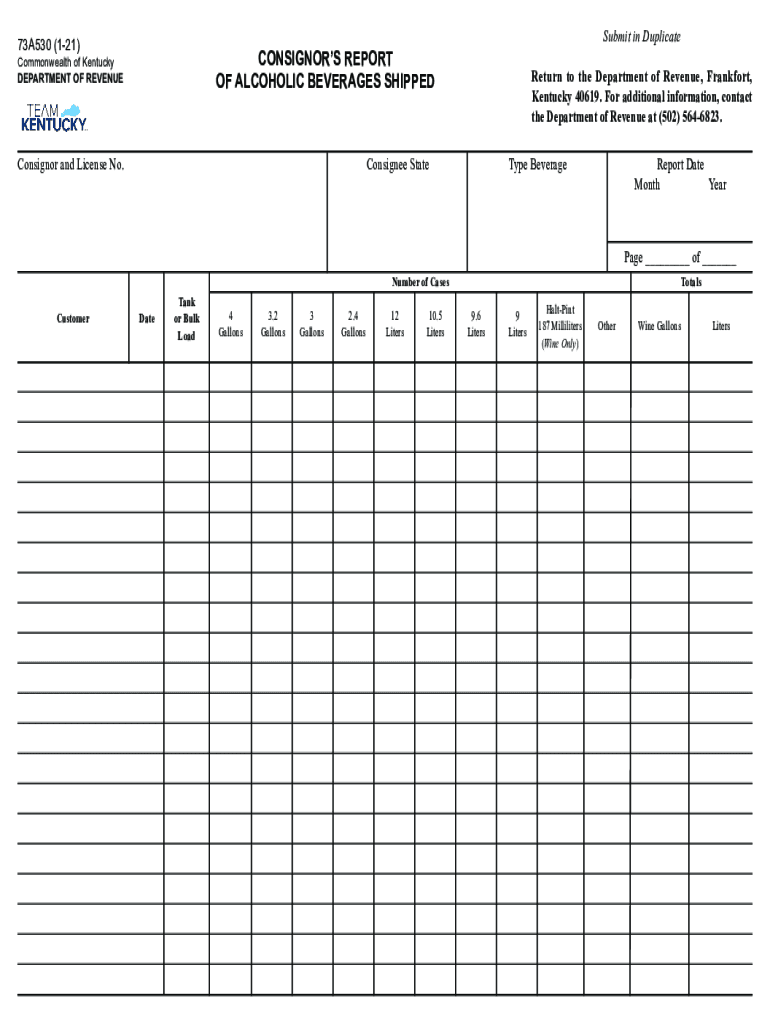
73A535 2 11 REPORT of DESTRUCTION DEPARTMENT of REVENUE Form


What is the 73A535 2 11 REPORT OF DESTRUCTION DEPARTMENT OF REVENUE
The 73A535 2 11 REPORT OF DESTRUCTION DEPARTMENT OF REVENUE is a formal document used to report the destruction of records or items as mandated by the Department of Revenue. This form is essential for maintaining compliance with state regulations regarding record retention and destruction. It ensures that businesses and organizations properly document the disposal of sensitive information, thereby protecting privacy and adhering to legal standards.
Steps to complete the 73A535 2 11 REPORT OF DESTRUCTION DEPARTMENT OF REVENUE
Completing the 73A535 2 11 REPORT OF DESTRUCTION DEPARTMENT OF REVENUE involves several key steps:
- Gather necessary information, including details about the records being destroyed.
- Fill out the form accurately, ensuring all required fields are completed.
- Include the date of destruction and the method used for disposal.
- Sign and date the form to validate the report.
- Submit the completed form to the appropriate department as specified by state regulations.
Legal use of the 73A535 2 11 REPORT OF DESTRUCTION DEPARTMENT OF REVENUE
The legal use of the 73A535 2 11 REPORT OF DESTRUCTION DEPARTMENT OF REVENUE is critical for compliance with state laws governing record retention. By properly completing and submitting this form, organizations demonstrate their commitment to protecting sensitive information and fulfilling legal obligations. This form serves as a record of compliance in case of audits or inquiries related to information management practices.
How to obtain the 73A535 2 11 REPORT OF DESTRUCTION DEPARTMENT OF REVENUE
The 73A535 2 11 REPORT OF DESTRUCTION DEPARTMENT OF REVENUE can typically be obtained through the official website of the Department of Revenue or by contacting their office directly. It may also be available at local government offices or through state-specific online portals that provide access to necessary forms for compliance and reporting purposes.
Key elements of the 73A535 2 11 REPORT OF DESTRUCTION DEPARTMENT OF REVENUE
Key elements of the 73A535 2 11 REPORT OF DESTRUCTION DEPARTMENT OF REVENUE include:
- The name and contact information of the organization submitting the report.
- A detailed description of the records being destroyed.
- The date and method of destruction.
- Signatures of authorized personnel involved in the destruction process.
Form Submission Methods (Online / Mail / In-Person)
The 73A535 2 11 REPORT OF DESTRUCTION DEPARTMENT OF REVENUE can be submitted through various methods depending on state regulations. Common submission methods include:
- Online submission via the Department of Revenue's official website.
- Mailing the completed form to the designated office.
- In-person submission at local government offices or designated drop-off locations.
Quick guide on how to complete 73a535 2 11 report of destruction department of revenue
Complete 73A535 2 11 REPORT OF DESTRUCTION DEPARTMENT OF REVENUE effortlessly on any device
Online document management has become increasingly popular among businesses and individuals. It offers an ideal eco-friendly substitute for traditional printed and signed documents, as you can access the necessary form and securely store it online. airSlate SignNow equips you with all the resources you require to create, modify, and electronically sign your documents swiftly without delays. Manage 73A535 2 11 REPORT OF DESTRUCTION DEPARTMENT OF REVENUE on any platform with airSlate SignNow's Android or iOS applications and enhance any document-centric process today.
The optimal way to alter and eSign 73A535 2 11 REPORT OF DESTRUCTION DEPARTMENT OF REVENUE with ease
- Find 73A535 2 11 REPORT OF DESTRUCTION DEPARTMENT OF REVENUE and click on Get Form to initiate.
- Utilize the tools we provide to fill out your form.
- Highlight pertinent sections of the documents or obscure sensitive information with tools that airSlate SignNow offers specifically for this task.
- Create your eSignature with the Sign feature, which takes mere seconds and holds the same legal significance as a conventional wet ink signature.
- Review all the details and then click on the Done button to save your changes.
- Choose how you prefer to send your form, via email, SMS, or invitation link, or download it to your computer.
Forget about lost or misplaced documents, tedious form searching, or errors that require new document copies to be printed. airSlate SignNow meets all your document management needs in just a few clicks from any device of your choice. Modify and eSign 73A535 2 11 REPORT OF DESTRUCTION DEPARTMENT OF REVENUE and ensure outstanding communication at every stage of your form preparation process with airSlate SignNow.
Create this form in 5 minutes or less
Create this form in 5 minutes!
People also ask
-
What is the 73A535 2 11 REPORT OF DESTRUCTION DEPARTMENT OF REVENUE?
The 73A535 2 11 REPORT OF DESTRUCTION DEPARTMENT OF REVENUE is a critical document used by businesses to report the destruction of specific records. It ensures compliance with state regulations and aids in maintaining accurate organizational records. Proper management of this report is essential for avoiding penalties and maintaining transparency.
-
How can airSlate SignNow assist with the 73A535 2 11 REPORT OF DESTRUCTION DEPARTMENT OF REVENUE?
airSlate SignNow offers efficient solutions for creating, managing, and eSigning the 73A535 2 11 REPORT OF DESTRUCTION DEPARTMENT OF REVENUE. With its intuitive interface, users can easily generate and send documents securely. This streamlines the reporting process, ensuring compliance with minimal hassle.
-
Is airSlate SignNow cost-effective for managing the 73A535 2 11 REPORT OF DESTRUCTION DEPARTMENT OF REVENUE?
Yes, airSlate SignNow provides a cost-effective solution for managing the 73A535 2 11 REPORT OF DESTRUCTION DEPARTMENT OF REVENUE. By minimizing paperwork and automating workflows, businesses can signNowly reduce operational costs. This makes it an excellent choice for organizations looking to manage their reporting and documentation efficiently.
-
What features does airSlate SignNow offer for document management related to the 73A535 2 11 REPORT OF DESTRUCTION DEPARTMENT OF REVENUE?
Key features of airSlate SignNow for managing the 73A535 2 11 REPORT OF DESTRUCTION DEPARTMENT OF REVENUE include customizable templates, secure eSigning, and real-time tracking. These tools enhance the document management process, ensuring that important reports are handled efficiently and securely.
-
Can I integrate airSlate SignNow with other software for handling the 73A535 2 11 REPORT OF DESTRUCTION DEPARTMENT OF REVENUE?
Absolutely! airSlate SignNow allows seamless integration with various software platforms. This facilitates a cohesive workflow for managing the 73A535 2 11 REPORT OF DESTRUCTION DEPARTMENT OF REVENUE, enhancing productivity and ensuring all systems work harmoniously together.
-
What are the benefits of using airSlate SignNow for the 73A535 2 11 REPORT OF DESTRUCTION DEPARTMENT OF REVENUE?
Using airSlate SignNow for the 73A535 2 11 REPORT OF DESTRUCTION DEPARTMENT OF REVENUE provides numerous benefits, including enhanced security, improved accuracy, and faster processing times. The platform also simplifies the signing process and ensures that all parties remain informed throughout the lifecycle of the document.
-
How secure is airSlate SignNow when dealing with the 73A535 2 11 REPORT OF DESTRUCTION DEPARTMENT OF REVENUE?
airSlate SignNow prioritizes security, employing robust encryption protocols to protect documents, including the 73A535 2 11 REPORT OF DESTRUCTION DEPARTMENT OF REVENUE. It also complies with industry standards and regulations, ensuring that your sensitive information remains safe and confidential at all times.
Get more for 73A535 2 11 REPORT OF DESTRUCTION DEPARTMENT OF REVENUE
Find out other 73A535 2 11 REPORT OF DESTRUCTION DEPARTMENT OF REVENUE
- How Do I Electronic signature Louisiana Living Will
- Electronic signature Arizona Moving Checklist Computer
- Electronic signature Tennessee Last Will and Testament Free
- Can I Electronic signature Massachusetts Separation Agreement
- Can I Electronic signature North Carolina Separation Agreement
- How To Electronic signature Wyoming Affidavit of Domicile
- Electronic signature Wisconsin Codicil to Will Later
- Electronic signature Idaho Guaranty Agreement Free
- Electronic signature North Carolina Guaranty Agreement Online
- eSignature Connecticut Outsourcing Services Contract Computer
- eSignature New Hampshire Outsourcing Services Contract Computer
- eSignature New York Outsourcing Services Contract Simple
- Electronic signature Hawaii Revocation of Power of Attorney Computer
- How Do I Electronic signature Utah Gift Affidavit
- Electronic signature Kentucky Mechanic's Lien Free
- Electronic signature Maine Mechanic's Lien Fast
- Can I Electronic signature North Carolina Mechanic's Lien
- How To Electronic signature Oklahoma Mechanic's Lien
- Electronic signature Oregon Mechanic's Lien Computer
- Electronic signature Vermont Mechanic's Lien Simple