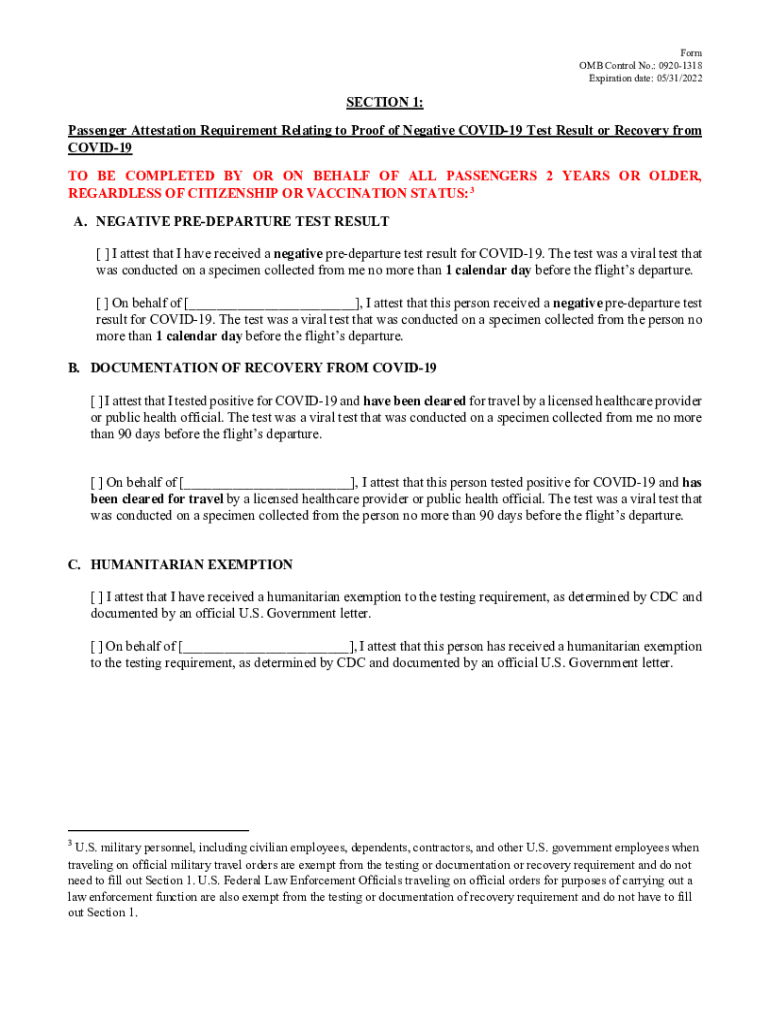
Attestation Form


What is the Attestation?
The attestation form, often referred to in the context of travel and health regulations, is a document that verifies certain information provided by the signer. In the case of the CDC form PDF, this attestation is particularly relevant for travelers to confirm their compliance with health guidelines, especially during public health emergencies. The form typically requires individuals to attest to their health status and travel history, ensuring that they meet the necessary criteria to enter specific destinations, such as the United States.
How to Obtain the Attestation
To obtain the CDC form PDF, individuals can visit the official CDC website or other authorized platforms that provide access to necessary health forms. The form is usually available for download in a fillable PDF format, allowing users to complete it electronically. It is important to ensure that the version obtained is the most current, as health guidelines may change frequently based on public health assessments.
Steps to Complete the Attestation
Completing the CDC form involves several straightforward steps:
- Download the CDC form PDF from a reliable source.
- Open the form using a PDF reader that supports fillable fields.
- Carefully read all instructions and fill in the required information, including personal details and health status.
- Review the completed form for accuracy.
- Sign and date the form electronically or by hand, depending on the submission method.
Legal Use of the Attestation
The attestation form serves a legal purpose, as it is often required for compliance with health regulations set forth by authorities such as the CDC. When filled out correctly, the form can be considered legally binding, provided it meets specific criteria outlined in relevant eSignature laws. This includes ensuring that the signer’s identity is verified and that the form is submitted in accordance with established guidelines.
Key Elements of the Attestation
Key elements of the CDC form PDF include:
- Personal Information: Full name, contact details, and travel itinerary.
- Health Status: Questions regarding symptoms, exposure to COVID-19, and vaccination status.
- Signature: A declaration confirming that the information provided is accurate and complete.
- Date: The date of completion, which is crucial for compliance tracking.
Form Submission Methods
The CDC form can typically be submitted through various methods, depending on the requirements of the destination or airline. Common submission methods include:
- Online Submission: Many airlines and travel platforms allow travelers to upload the completed form directly through their websites.
- Email: Some entities may accept the form via email, ensuring that it is sent to the correct address.
- In-Person: Travelers may also be required to present the form upon arrival at their destination or during boarding.
Quick guide on how to complete attestation
Easily prepare Attestation on any device
Digital document management has gained traction among both companies and individuals. It serves as an excellent eco-friendly alternative to conventional printed and signed documents, allowing you to obtain the proper form and securely store it online. airSlate SignNow provides all the tools necessary to create, modify, and electronically sign your documents swiftly without delays. Manage Attestation on any device using airSlate SignNow's Android or iOS applications and streamline any document-related process today.
The easiest way to modify and eSign Attestation seamlessly
- Find Attestation and click on Get Form to begin.
- Use the tools we provide to complete your form.
- Mark important sections of your documents or redact sensitive information with tools that airSlate SignNow specifically offers for that purpose.
- Generate your signature using the Sign tool, which takes just seconds and carries the same legal validity as a traditional wet ink signature.
- Review the information and click on the Done button to save your modifications.
- Select your preferred method to send your form, whether by email, text message (SMS), or invitation link, or download it to your computer.
Eliminate concerns about lost or misplaced documents, tedious form searches, or mistakes that necessitate printing new document copies. airSlate SignNow meets your document management needs in just a few clicks from your chosen device. Modify and eSign Attestation to ensure outstanding communication at any stage of the form preparation process with airSlate SignNow.
Create this form in 5 minutes or less
Create this form in 5 minutes!
People also ask
-
What is a CDC form PDF and how is it used?
A CDC form PDF refers to official forms provided by the Centers for Disease Control and Prevention that can be downloaded, filled out, and submitted electronically. These forms are essential for maintaining public health and safety documentation. Using airSlate SignNow, you can easily eSign and send various CDC form PDFs, ensuring compliance and efficiency.
-
How can airSlate SignNow help me manage CDC form PDFs?
With airSlate SignNow, you can store, manage, and eSign all your CDC form PDFs in one secure place. Our platform allows you to customize document workflows, making it easy to gather signatures and approvals quickly. You'll find that our user-friendly interface simplifies the entire process for all your CDC form PDF needs.
-
Is there a cost associated with using airSlate SignNow for CDC form PDFs?
Yes, airSlate SignNow offers several pricing plans to suit different business needs, including those specifically for handling CDC form PDFs. Our plans are designed to be cost-effective, enabling businesses of all sizes to streamline their document management process. Explore our pricing page to determine the best fit for your requirements.
-
What features does airSlate SignNow offer for handling CDC form PDFs?
airSlate SignNow provides a variety of features tailored for managing CDC form PDFs, including easy eSignature options, collaboration tools, and the ability to create personalized templates. Furthermore, our platform ensures all documents are securely stored and comply with necessary regulations. These features help simplify workflows and enhance productivity for users dealing with CDC documentation.
-
Can I integrate airSlate SignNow with other software for managing CDC form PDFs?
Absolutely! airSlate SignNow offers seamless integrations with numerous applications, allowing you to manage your CDC form PDFs alongside your existing workflows. Whether you use CRM systems or cloud storage solutions, our platform adapts to your business's needs. This flexibility ensures all your important documentation is efficiently accessible.
-
How does eSigning a CDC form PDF work with airSlate SignNow?
ESigning a CDC form PDF with airSlate SignNow is a straightforward process. Simply upload your document, add the required fields for signatures, and send it to the relevant parties. Once signed, the completed document will automatically be saved within your airSlate SignNow account for future reference.
-
What are the benefits of using airSlate SignNow for CDC form PDFs?
Using airSlate SignNow to manage your CDC form PDFs offers numerous benefits, including increased efficiency, reduced paperwork, and improved compliance. Our platform streamlines the entire process, allowing you to focus more on vital business activities instead of manual paperwork. Additionally, the secure eSignature technology enhances trust in your document transactions.
Get more for Attestation
Find out other Attestation
- How To Sign Wyoming Plumbing Form
- Help Me With Sign Idaho Real Estate PDF
- Help Me With Sign Idaho Real Estate PDF
- Can I Sign Idaho Real Estate PDF
- How To Sign Idaho Real Estate PDF
- How Do I Sign Hawaii Sports Presentation
- How Do I Sign Kentucky Sports Presentation
- Can I Sign North Carolina Orthodontists Presentation
- How Do I Sign Rhode Island Real Estate Form
- Can I Sign Vermont Real Estate Document
- How To Sign Wyoming Orthodontists Document
- Help Me With Sign Alabama Courts Form
- Help Me With Sign Virginia Police PPT
- How To Sign Colorado Courts Document
- Can I eSign Alabama Banking PPT
- How Can I eSign California Banking PDF
- How To eSign Hawaii Banking PDF
- How Can I eSign Hawaii Banking Document
- How Do I eSign Hawaii Banking Document
- How Do I eSign Hawaii Banking Document