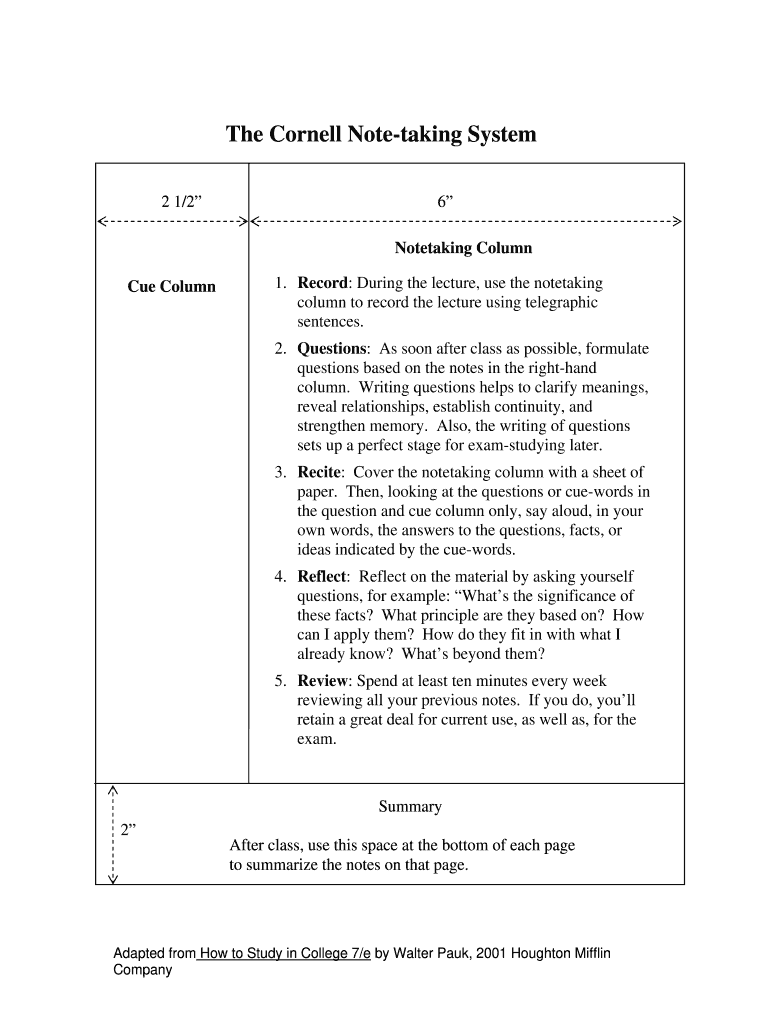
Outline Notes Template Form


What is the Outline Notes Template
The outline notes template is a structured format designed to help individuals organize their thoughts and information efficiently. It serves as a framework for note-taking, allowing users to categorize and prioritize key points. This template is particularly useful in academic settings, business meetings, and any scenario where clear and concise information presentation is essential. By using an outline, users can break down complex topics into manageable sections, making it easier to understand and recall important details.
How to Use the Outline Notes Template
To effectively utilize the outline notes template, start by identifying the main topic or subject. Next, break this topic down into major headings that represent key themes or categories. Under each heading, list sub-points that provide additional details or examples. This hierarchical structure not only aids in organizing information but also enhances comprehension. It is advisable to review and revise the outline regularly to ensure it remains relevant and comprehensive.
Key Elements of the Outline Notes Template
The outline notes template typically includes several key elements that enhance its functionality:
- Main headings: These represent the primary topics of discussion.
- Subheadings: These provide further breakdowns of the main headings, allowing for detailed exploration of each topic.
- Bullet points: Used to list important details, examples, or supporting information under each subheading.
- Numbering: This can be applied to indicate the order of importance or sequence of information.
Steps to Complete the Outline Notes Template
Completing the outline notes template involves several straightforward steps:
- Identify the main topic you wish to outline.
- Draft the main headings that encapsulate the core themes of the topic.
- For each heading, create subheadings that delve into specific aspects of the topic.
- Under each subheading, list bullet points that detail key information, examples, or arguments.
- Review the outline for clarity and completeness, making adjustments as necessary.
Legal Use of the Outline Notes Template
The outline notes template can be utilized in various legal contexts, particularly for organizing case notes, legal research, or meeting summaries. When using this template in legal settings, it is crucial to ensure that all information is accurate and properly cited. This ensures compliance with legal standards and maintains the integrity of the documentation. Additionally, when sharing these outlines, consider using a secure platform that complies with relevant eSignature laws to safeguard sensitive information.
Examples of Using the Outline Notes Template
There are numerous scenarios where an outline notes template can be beneficial:
- Academic lectures: Students can use the template to capture key points and organize their study materials.
- Business meetings: Professionals can outline agendas and action items for effective follow-up.
- Research projects: Researchers can structure their findings and hypotheses systematically.
Quick guide on how to complete outline notes template
Accomplish Outline Notes Template effortlessly on any gadget
Digital document management has gained popularity among businesses and individuals. It serves as an ideal eco-friendly alternative to conventional printed and signed documents, allowing you to access the correct form and securely save it online. airSlate SignNow provides you with all the tools necessary to create, edit, and eSign your documents quickly without delays. Manage Outline Notes Template on any device with airSlate SignNow Android or iOS applications and enhance any document-related process today.
How to edit and eSign Outline Notes Template with ease
- Obtain Outline Notes Template and click Get Form to initiate.
- Utilize the tools we provide to complete your form.
- Emphasize important portions of your documents or obscure sensitive information with tools that airSlate SignNow offers specifically for that purpose.
- Create your signature using the Sign tool, which takes moments and holds the same legal validity as a standard wet ink signature.
- Verify the details and click on the Done button to save your modifications.
- Select your preferred method for delivering your form: via email, text message (SMS), invitation link, or download it to your computer.
Eliminate concerns about lost or misplaced documents, tedious form searching, or errors that require printing new document copies. airSlate SignNow fulfills all your document management needs in just a few clicks from a device of your choice. Edit and eSign Outline Notes Template and ensure smooth communication at any stage of your form preparation with airSlate SignNow.
Create this form in 5 minutes or less
Create this form in 5 minutes!
How to create an eSignature for the outline notes template
How to create an electronic signature for a PDF online
How to create an electronic signature for a PDF in Google Chrome
How to create an e-signature for signing PDFs in Gmail
How to create an e-signature right from your smartphone
How to create an e-signature for a PDF on iOS
How to create an e-signature for a PDF on Android
People also ask
-
What is an outline notes template and how can it benefit my business?
An outline notes template is a structured document that helps organize information clearly and efficiently. By using this template, your team can streamline the note-taking process, making it easier to capture essential details during meetings or discussions. This can enhance productivity and ensure that all critical points are covered.
-
How do I create an outline notes template using airSlate SignNow?
Creating an outline notes template in airSlate SignNow is simple. You can start by selecting a blank document, then utilize our editing tools to design your template with headings, bullet points, and sections. This allows you to customize it to fit your specific note-taking needs.
-
What features does the outline notes template offer?
The outline notes template includes features such as customizable sections, the ability to add checklists, and options for collaboration with your team members. Additionally, you can easily integrate it into your existing workflow with other airSlate SignNow tools, enhancing its usability.
-
Is the outline notes template compatible with other applications?
Yes, the outline notes template can be integrated with various applications through airSlate SignNow's API. This allows for seamless data transfer and document management across platforms, making it easier to share and collaborate with your team.
-
Can I use the outline notes template for different types of meetings?
Absolutely! The outline notes template is versatile and can be used for various types of meetings, whether they are brainstorming sessions, project discussions, or client consultations. Its structured format helps ensure that all important topics are covered, regardless of the meeting type.
-
What are the pricing options for using the outline notes template with airSlate SignNow?
airSlate SignNow offers various pricing plans that include access to the outline notes template among other features. You can choose a plan that fits your budget and needs, ensuring that you have the right tools at your disposal for efficient document management and eSigning.
-
How does the outline notes template improve team collaboration?
The outline notes template enhances team collaboration by providing a shared structure for note-taking. Team members can access the same template, make real-time edits, and add comments, fostering better communication and ensuring that everyone is on the same page during discussions.
Get more for Outline Notes Template
Find out other Outline Notes Template
- Sign Utah Real Estate Notice To Quit Now
- Sign Hawaii Police LLC Operating Agreement Online
- How Do I Sign Hawaii Police LLC Operating Agreement
- Sign Hawaii Police Purchase Order Template Computer
- Sign West Virginia Real Estate Living Will Online
- How Can I Sign West Virginia Real Estate Confidentiality Agreement
- Sign West Virginia Real Estate Quitclaim Deed Computer
- Can I Sign West Virginia Real Estate Affidavit Of Heirship
- Sign West Virginia Real Estate Lease Agreement Template Online
- How To Sign Louisiana Police Lease Agreement
- Sign West Virginia Orthodontists Business Associate Agreement Simple
- How To Sign Wyoming Real Estate Operating Agreement
- Sign Massachusetts Police Quitclaim Deed Online
- Sign Police Word Missouri Computer
- Sign Missouri Police Resignation Letter Fast
- Sign Ohio Police Promissory Note Template Easy
- Sign Alabama Courts Affidavit Of Heirship Simple
- How To Sign Arizona Courts Residential Lease Agreement
- How Do I Sign Arizona Courts Residential Lease Agreement
- Help Me With Sign Arizona Courts Residential Lease Agreement