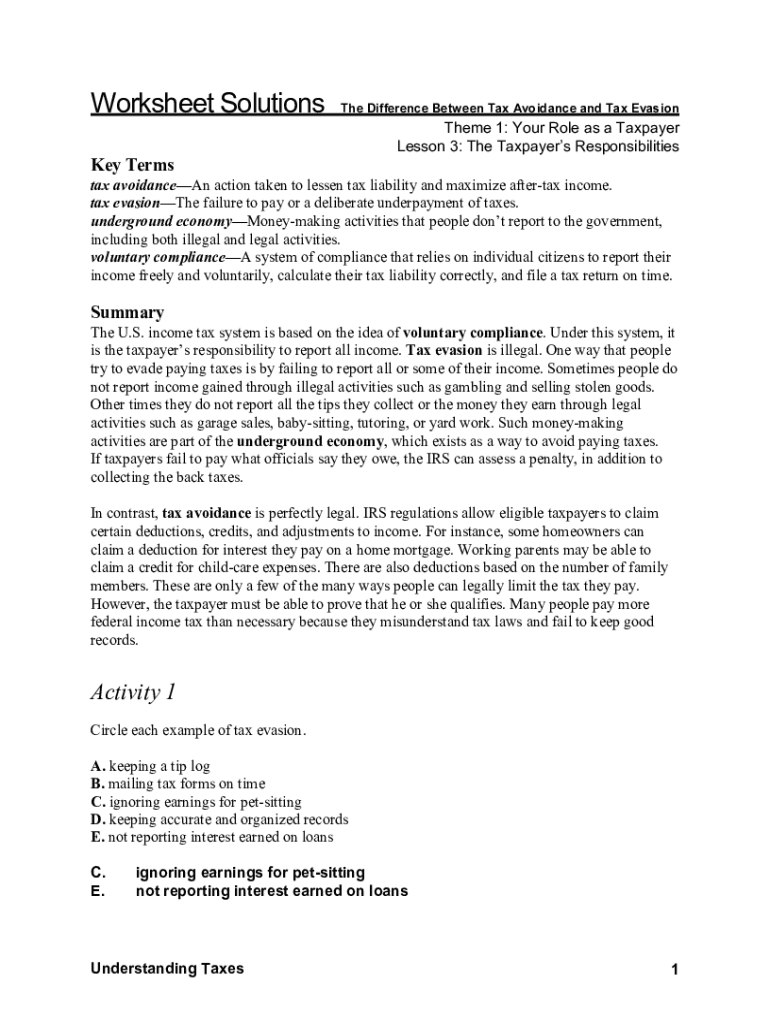
Internal Revenue Service Tax Form


What is the Internal Revenue Service Tax
The Internal Revenue Service (IRS) tax refers to the various taxes imposed by the federal government on individuals and businesses in the United States. This includes income tax, payroll tax, corporate tax, and more. The IRS is responsible for administering and enforcing federal tax laws, ensuring that taxpayers comply with their obligations. Understanding the different types of IRS taxes is crucial for proper tax planning and compliance.
Steps to complete the Internal Revenue Service Tax
Completing IRS tax forms involves several key steps to ensure accuracy and compliance. First, gather all necessary financial documents, including W-2s, 1099s, and any other income statements. Next, determine the appropriate IRS form to use, such as Form 1040 for individual income tax. After selecting the correct form, fill it out carefully, ensuring all information is accurate. Review the completed form for any errors before submitting it. Finally, choose a submission method—online, by mail, or in-person—and keep a copy for your records.
Legal use of the Internal Revenue Service Tax
Legal use of IRS tax forms requires adherence to federal tax laws and regulations. Taxpayers must ensure they are using the correct forms for their specific tax situations and that they report all income accurately. Misrepresentation or failure to report income can lead to penalties or legal consequences. Utilizing digital solutions, such as e-signatures, can streamline the process while maintaining compliance with legal standards.
Filing Deadlines / Important Dates
Filing deadlines for IRS taxes vary depending on the type of tax and the taxpayer's situation. Generally, individual income tax returns are due on April 15 each year. However, if this date falls on a weekend or holiday, the deadline may be extended. It's important to stay informed about specific deadlines for estimated tax payments, extensions, and other relevant dates to avoid penalties.
Required Documents
To complete IRS tax forms accurately, certain documents are required. These typically include income statements such as W-2s and 1099s, documentation of deductions and credits, and any relevant financial records. Having these documents organized and readily available can facilitate a smoother filing process and help ensure compliance with IRS regulations.
Penalties for Non-Compliance
Failing to comply with IRS tax regulations can result in significant penalties. Common penalties include failure-to-file penalties, which apply when a tax return is not submitted by the deadline, and failure-to-pay penalties for unpaid taxes. Additionally, interest accrues on any unpaid tax balance. Understanding these potential penalties emphasizes the importance of timely and accurate tax filing.
Examples of using the Internal Revenue Service Tax
Examples of using IRS tax forms include filing annual income tax returns, claiming deductions for mortgage interest, and reporting capital gains from investments. Each of these scenarios requires specific forms and documentation to ensure compliance with tax laws. Familiarity with these examples can help taxpayers navigate their obligations effectively.
Quick guide on how to complete internal revenue service tax 581873194
Prepare Internal Revenue Service Tax effortlessly on any device
Digital document management has gained traction with businesses and individuals alike. It offers an ideal environmentally friendly substitute for conventional printed and signed documents, as you can access the necessary form and securely save it online. airSlate SignNow equips you with all the resources required to create, modify, and electronically sign your documents swiftly without delays. Manage Internal Revenue Service Tax on any device using airSlate SignNow's Android or iOS applications and simplify any document-related task today.
How to modify and eSign Internal Revenue Service Tax without any hassle
- Find Internal Revenue Service Tax and click on Get Form to begin.
- Make use of the tools we offer to fill out your form.
- Emphasize important sections of the documents or obscure sensitive information with tools that airSlate SignNow specifically provides for that function.
- Generate your electronic signature with the Sign tool, which takes mere seconds and holds the same legal validity as a conventional wet ink signature.
- Review all the details and then click on the Done button to save your modifications.
- Choose how you wish to share your form, via email, text message (SMS), or invitation link, or download it to your computer.
Put aside concerns about lost or mislaid documents, the hassle of searching for forms, or errors that necessitate printing new copies. airSlate SignNow meets your document management needs with just a few clicks from your chosen device. Edit and eSign Internal Revenue Service Tax and ensure seamless communication throughout your form preparation journey with airSlate SignNow.
Create this form in 5 minutes or less
Create this form in 5 minutes!
People also ask
-
What is tax avoidance, and how can airSlate SignNow help with it?
Tax avoidance involves legally minimizing tax liabilities through strategic planning. airSlate SignNow can assist businesses in managing their documents efficiently, allowing for better tracking of financial activities that contribute to effective tax avoidance strategies.
-
Is airSlate SignNow a cost-effective solution for tax avoidance documentation?
Yes, airSlate SignNow is designed as a cost-effective solution for managing signatory documents, which is essential for tax avoidance. By streamlining document processes, businesses can reduce overhead and allocate savings towards smart tax strategies.
-
What features does airSlate SignNow offer to support tax avoidance efforts?
airSlate SignNow offers features like eSignatures, document templates, and workflow automation, which facilitate efficient documentation for tax avoidance. These tools help ensure that all necessary forms are completed accurately and promptly, thereby optimizing tax-related processes.
-
How does airSlate SignNow enhance the efficiency of tax avoidance planning?
By enabling quick digital signatures and streamlined document management, airSlate SignNow enhances the efficiency of tax avoidance planning. This allows businesses to focus on developing effective tax strategies rather than getting bogged down with paperwork.
-
Can airSlate SignNow integrate with other accounting tools for improved tax avoidance?
Yes, airSlate SignNow integrates seamlessly with various accounting and financial software, which can bolster your tax avoidance efforts. This integration allows for better data flow and accuracy, enabling effective financial management and planning.
-
What are the benefits of using airSlate SignNow for tax professionals?
For tax professionals, airSlate SignNow offers benefits like enhanced document management and the ability to securely eSign documents, which are crucial for tax avoidance. The platform’s efficiency can help tax professionals focus more on strategic advisement rather than administrative tasks.
-
How secure is airSlate SignNow when handling sensitive tax documents?
airSlate SignNow prioritizes security with features like encryption and secure data storage. This high level of security helps protect sensitive information related to tax avoidance while ensuring that documents remain compliant with regulations.
Get more for Internal Revenue Service Tax
- Jesus christ gods revelation to the world chapter 5 medium form
- Secret santa wish list form
- Idfc sip cancellation form
- Virginia post form
- Chapter 3 surveying the books of the bible form
- Credit card form 07 honolulu board of realtors
- Motion for relief from judgment 6 500 michigan state appellate form
- Architectural review committee results form
Find out other Internal Revenue Service Tax
- eSignature Washington Insurance Work Order Fast
- eSignature Utah High Tech Warranty Deed Free
- How Do I eSignature Utah High Tech Warranty Deed
- eSignature Arkansas Legal Affidavit Of Heirship Fast
- Help Me With eSignature Colorado Legal Cease And Desist Letter
- How To eSignature Connecticut Legal LLC Operating Agreement
- eSignature Connecticut Legal Residential Lease Agreement Mobile
- eSignature West Virginia High Tech Lease Agreement Template Myself
- How To eSignature Delaware Legal Residential Lease Agreement
- eSignature Florida Legal Letter Of Intent Easy
- Can I eSignature Wyoming High Tech Residential Lease Agreement
- eSignature Connecticut Lawers Promissory Note Template Safe
- eSignature Hawaii Legal Separation Agreement Now
- How To eSignature Indiana Legal Lease Agreement
- eSignature Kansas Legal Separation Agreement Online
- eSignature Georgia Lawers Cease And Desist Letter Now
- eSignature Maryland Legal Quitclaim Deed Free
- eSignature Maryland Legal Lease Agreement Template Simple
- eSignature North Carolina Legal Cease And Desist Letter Safe
- How Can I eSignature Ohio Legal Stock Certificate