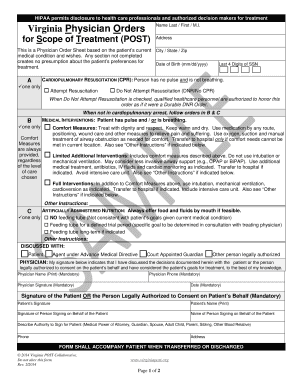
Virginia Post Form 2014


What is the Virginia Post Form
The Virginia Post Form, often referred to as the POLST form, is a medical order designed to communicate a patient's preferences regarding end-of-life care. This form is particularly important for individuals with serious illnesses or those who are nearing the end of life. It serves as a guide for healthcare providers to ensure that the patient's wishes are respected and followed. The form outlines specific medical interventions that the patient either desires or does not desire, such as resuscitation efforts and other life-sustaining treatments.
How to use the Virginia Post Form
Using the Virginia Post Form involves several steps to ensure that it accurately reflects the patient's wishes. First, the patient should discuss their preferences with their healthcare provider, who can help clarify any medical terms and implications. Once the form is completed, it should be signed by both the patient and the healthcare provider to validate the orders. It is important to keep copies of the completed form in accessible locations, such as with the patient’s medical records and with family members, to ensure that it can be easily referenced in medical emergencies.
Steps to complete the Virginia Post Form
Completing the Virginia Post Form involves a systematic approach:
- Consultation: Schedule a meeting with a healthcare provider to discuss the patient’s medical condition and treatment options.
- Decision Making: Reflect on personal values and preferences regarding end-of-life care, considering various scenarios.
- Form Completion: Fill out the form with clear, specific instructions regarding desired medical interventions.
- Signatures: Ensure the form is signed by both the patient and the healthcare provider to validate it.
- Distribution: Share copies of the completed form with family members and healthcare facilities to ensure compliance with the patient's wishes.
Legal use of the Virginia Post Form
The Virginia Post Form is legally recognized and must be adhered to by healthcare providers in Virginia. It is designed to comply with state laws governing advance directives and medical orders. For the form to be legally binding, it must be signed by a licensed healthcare provider and the patient or their legal representative. This legal status ensures that the patient's preferences regarding medical treatment are honored, even when they are unable to communicate their wishes.
Key elements of the Virginia Post Form
The Virginia Post Form includes several crucial components that outline the patient’s preferences. Key elements include:
- Patient Information: Basic details such as name, date of birth, and medical record number.
- Medical Orders: Specific instructions regarding resuscitation, intubation, and other life-sustaining measures.
- Signature Section: Spaces for the patient and healthcare provider signatures to validate the form.
- Review and Update Instructions: Guidance on how often the form should be reviewed and updated to reflect any changes in the patient’s condition or preferences.
How to obtain the Virginia Post Form
The Virginia Post Form can be obtained through various channels. It is available at healthcare facilities, including hospitals and clinics, where healthcare providers can provide guidance on its completion. Additionally, the form can often be downloaded from state health department websites or other reputable medical organizations. It is advisable to consult with a healthcare provider when obtaining the form to ensure that it is filled out correctly and meets all legal requirements.
Quick guide on how to complete virginia post form
Effortlessly Prepare Virginia Post Form on Any Device
Digital document management has gained traction among businesses and individuals alike. It offers an ideal environmentally friendly alternative to conventional printed and signed documents, as you can easily locate the appropriate form and securely store it online. airSlate SignNow provides you with all the necessary tools to create, modify, and electronically sign your documents quickly and effectively. Manage Virginia Post Form on any device using airSlate SignNow's Android or iOS applications and enhance any document-driven task today.
The easiest way to modify and electronically sign Virginia Post Form without difficulty
- Locate Virginia Post Form and click Get Form to begin.
- Utilize the tools we offer to finalize your document.
- Emphasize pertinent parts of your documents or obscure sensitive information with tools that airSlate SignNow specifically provides for that purpose.
- Create your signature using the Sign tool, which takes mere moments and holds the same legal validity as a traditional handwritten signature.
- Verify the details and click on the Done button to save your changes.
- Choose how you would like to send your form, whether by email, SMS, or an invitation link, or download it to your computer.
Eliminate concerns about lost or misfiled documents, tedious form searches, or errors that require printing additional copies. airSlate SignNow addresses all your document management needs in just a few clicks from any device of your choosing. Edit and electronically sign Virginia Post Form and guarantee exceptional communication at every stage of the document preparation process with airSlate SignNow.
Create this form in 5 minutes or less
Find and fill out the correct virginia post form
Create this form in 5 minutes!
How to create an eSignature for the virginia post form
How to create an electronic signature for a PDF online
How to create an electronic signature for a PDF in Google Chrome
How to create an e-signature for signing PDFs in Gmail
How to create an e-signature right from your smartphone
How to create an e-signature for a PDF on iOS
How to create an e-signature for a PDF on Android
People also ask
-
What is the POLST form Virginia?
The POLST form Virginia is a physician's order that communicates a patient's wishes regarding medical treatment in emergency situations. It is an important document that ensures healthcare providers follow the patient's directives when they cannot speak for themselves. Understanding the POLST form Virginia is essential for making informed healthcare decisions.
-
How can airSlate SignNow help with the POLST form Virginia?
airSlate SignNow provides an efficient platform for electronically signing and managing the POLST form Virginia. With our user-friendly interface, you can securely send, sign, and store your documents without hassle. This streamlines the process, ensuring that your healthcare wishes are documented and easily accessible.
-
What are the pricing options for using airSlate SignNow for the POLST form Virginia?
airSlate SignNow offers flexible pricing plans designed to meet various needs, including individual and business packages. By subscribing to one of our plans, you can manage and eSign the POLST form Virginia at an affordable cost. Each plan provides features that enable seamless document handling and secure storage.
-
Is airSlate SignNow compliant with legal requirements for the POLST form Virginia?
Yes, airSlate SignNow is compliant with legal standards for electronic signatures, ensuring that the POLST form Virginia complies with state laws. Our platform meets the requirements set forth in the Uniform Electronic Transactions Act (UETA) and the Electronic Signatures in Global and National Commerce Act (ESIGN). This guarantees that your electronic documents hold the same legal weight as traditional signatures.
-
Can I integrate airSlate SignNow with other tools while managing the POLST form Virginia?
Absolutely! airSlate SignNow seamlessly integrates with various third-party applications that can enhance your workflow when dealing with the POLST form Virginia. Whether you need to connect with CRM systems, cloud storage, or project management tools, our integration options make it easy to streamline processes and improve efficiency.
-
What features does airSlate SignNow offer for managing the POLST form Virginia?
airSlate SignNow offers a robust set of features specifically designed to simplify the management of the POLST form Virginia. These include advanced document editing, automated reminders, secure storage, and real-time tracking of signature requests. These tools ensure that your documents are always organized and within signNow.
-
What are the benefits of using airSlate SignNow for the POLST form Virginia?
Using airSlate SignNow for the POLST form Virginia offers numerous benefits, including time savings, increased efficiency, and enhanced security. You can easily manage your documents from anywhere, ensuring that your healthcare wishes are fulfilled without delay. Our platform streamlines the signing process and gives you peace of mind knowing your documents are secure.
Get more for Virginia Post Form
- Legal last will and testament form for single person with adult and minor children california
- Legal last will and testament form for single person with adult children california
- Legal last will and testament for married person with minor children from prior marriage california form
- Ca last will testament form
- Legal last will and testament form for married person with adult children from prior marriage california
- Legal last will and testament form for divorced person not remarried with adult children california
- Legal last will and testament form for domestic partner with adult children from prior marriage california
- Legal last will and testament form for divorced person not remarried with no children california
Find out other Virginia Post Form
- How To Sign Alaska Insurance Promissory Note Template
- Sign Arizona Insurance Moving Checklist Secure
- Sign New Mexico High Tech Limited Power Of Attorney Simple
- Sign Oregon High Tech POA Free
- Sign South Carolina High Tech Moving Checklist Now
- Sign South Carolina High Tech Limited Power Of Attorney Free
- Sign West Virginia High Tech Quitclaim Deed Myself
- Sign Delaware Insurance Claim Online
- Sign Delaware Insurance Contract Later
- Sign Hawaii Insurance NDA Safe
- Sign Georgia Insurance POA Later
- How Can I Sign Alabama Lawers Lease Agreement
- How Can I Sign California Lawers Lease Agreement
- Sign Colorado Lawers Operating Agreement Later
- Sign Connecticut Lawers Limited Power Of Attorney Online
- Sign Hawaii Lawers Cease And Desist Letter Easy
- Sign Kansas Insurance Rental Lease Agreement Mobile
- Sign Kansas Insurance Rental Lease Agreement Free
- Sign Kansas Insurance Rental Lease Agreement Fast
- Sign Kansas Insurance Rental Lease Agreement Safe