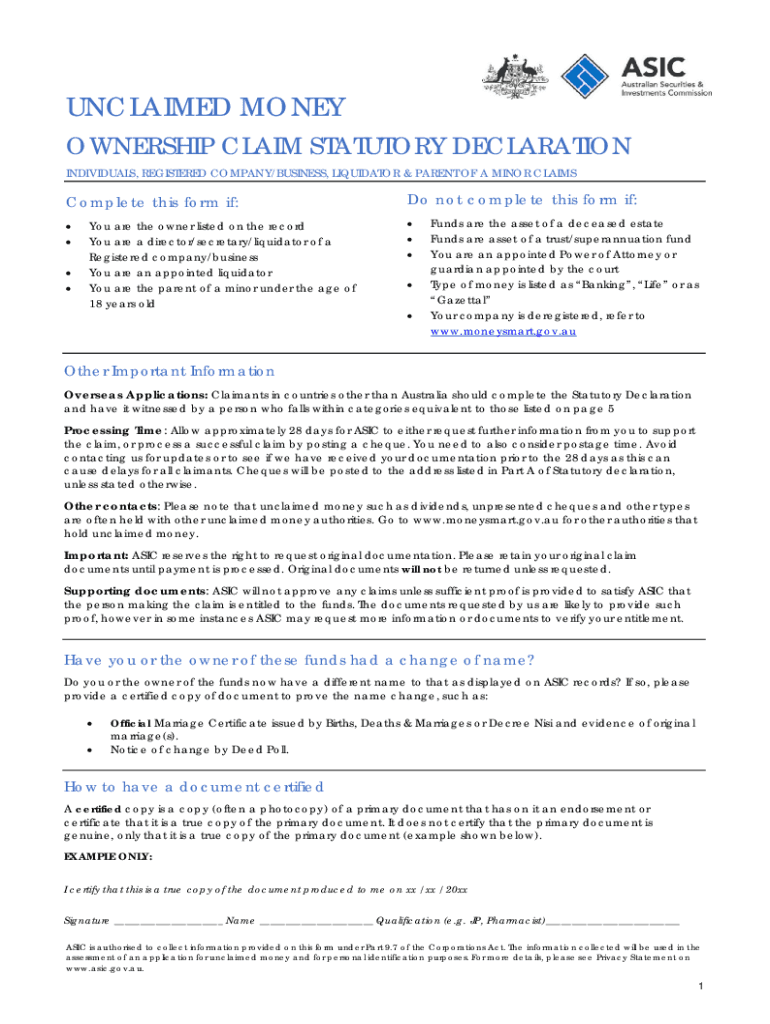
Ownership Statutory Declaration Form


What is the Ownership Statutory Declaration
The ownership statutory declaration is a legal document used to affirm ownership of property or assets. This declaration is often required by various institutions, including banks, government agencies, and courts, to establish a clear record of ownership. It serves as a formal statement that the signer is the rightful owner of the specified property and can be used in various legal contexts, such as transferring ownership or claiming unclaimed assets.
Steps to Complete the Ownership Statutory Declaration
Completing the ownership statutory declaration involves several key steps to ensure its validity and compliance with legal standards. Follow these steps:
- Gather necessary information about the property or asset, including descriptions, titles, and any relevant documentation.
- Clearly state your name and address, along with the details of the property you are declaring ownership of.
- Include a statement affirming your ownership and any pertinent facts that support your claim.
- Sign the declaration in the presence of a notary public or authorized witness to validate the document.
- Keep a copy for your records and submit the original to the requesting party or relevant authority.
Legal Use of the Ownership Statutory Declaration
The ownership statutory declaration is recognized legally in various contexts, making it an important document for individuals and businesses. It can be used to:
- Establish ownership in disputes or claims regarding property.
- Facilitate the transfer of assets during sales or inheritance processes.
- Support applications for loans or financial services where proof of ownership is required.
- Claim unclaimed assets or funds held by government agencies.
Key Elements of the Ownership Statutory Declaration
To ensure the ownership statutory declaration is effective, certain key elements must be included:
- The full name and address of the declarant.
- A detailed description of the property or asset in question.
- A clear statement affirming ownership.
- The date of the declaration.
- The signature of the declarant, witnessed by an authorized individual.
Who Issues the Ownership Statutory Declaration
The ownership statutory declaration can be issued by individuals declaring ownership. However, it often requires notarization or witnessing by a legal authority, such as a notary public, to ensure its legitimacy. In some cases, specific institutions may provide templates or guidelines for completing the declaration, particularly for claims related to unclaimed assets or property disputes.
Required Documents
When preparing to complete an ownership statutory declaration, certain documents may be necessary to support your claim. These may include:
- Proof of identity, such as a driver's license or passport.
- Title deeds or certificates of ownership for the property or asset.
- Any previous legal documents related to the ownership or transfer of the property.
- Supporting evidence, such as photographs or appraisal reports, if applicable.
Quick guide on how to complete ownership statutory declaration
Effortlessly Prepare Ownership Statutory Declaration on Any Device
Managing documents online has become increasingly popular among businesses and individuals. It offers an ideal eco-friendly alternative to traditional printed and signed papers, allowing you to find the necessary form and securely store it online. airSlate SignNow provides you with all the necessary tools to create, edit, and eSign your documents quickly and without delays. Handle Ownership Statutory Declaration on any device using airSlate SignNow's Android or iOS applications and streamline any document-related process today.
Effortlessly Modify and eSign Ownership Statutory Declaration
- Obtain Ownership Statutory Declaration and click Get Form to begin.
- Utilize the available tools to complete your form.
- Select important sections of your documents or redact sensitive information with the features offered by airSlate SignNow specifically for that purpose.
- Create your signature with the Sign tool, which takes just seconds and carries the same legal validity as a traditional handwritten signature.
- Review the information and click the Done button to save your modifications.
- Choose your preferred method of submitting your form, via email, SMS, invitation link, or download it to your computer.
Eliminate the worries of lost or misplaced documents, tedious form searches, or errors that necessitate reprinting new copies. airSlate SignNow meets all your document management needs in just a few clicks from any device you prefer. Edit and eSign Ownership Statutory Declaration to ensure excellent communication at every stage of your form preparation process with airSlate SignNow.
Create this form in 5 minutes or less
Create this form in 5 minutes!
People also ask
-
What is an ownership statutory declaration?
An ownership statutory declaration is a formal statement made under oath, declaring ownership of a property or asset. It serves as legal evidence to affirm ownership and can be used in various types of transactions. Using airSlate SignNow, you can easily create and eSign your ownership statutory declaration, ensuring it's legally binding.
-
How does airSlate SignNow facilitate the creation of an ownership statutory declaration?
airSlate SignNow offers a user-friendly interface that allows you to create your ownership statutory declaration quickly. You can choose from customizable templates, ensuring all necessary legal language is included. This streamlined process simplifies the management of your declarations, making them accessible whenever you need.
-
Is there a cost associated with using airSlate SignNow for an ownership statutory declaration?
Yes, airSlate SignNow provides various pricing plans that cater to different business needs. Each plan includes features for creating and managing documents like ownership statutory declarations. The pricing is competitive and often more cost-effective than traditional document management methods.
-
Can I integrate airSlate SignNow with other software for my ownership statutory declaration needs?
Absolutely! airSlate SignNow supports integration with numerous third-party applications, which can streamline your document management process. This means you can link your ownership statutory declaration workflow with tools you already use, enhancing efficiency and accessibility of your documents.
-
What are the benefits of using airSlate SignNow for an ownership statutory declaration?
Using airSlate SignNow for your ownership statutory declaration offers several benefits, including time savings, reduced legal risks, and enhanced security. The platform ensures that your documents are securely stored and easily retrievable. Furthermore, eSigning speeds up the process, allowing for quicker transaction completion.
-
Is airSlate SignNow legally recognized for ownership statutory declarations?
Yes, documents created and signed using airSlate SignNow are legally recognized in accordance with electronic signature laws. The platform is compliant with various regulations, ensuring that your ownership statutory declaration has the same legal weight as a handwritten signature. This conformity provides peace of mind while managing legal documents.
-
How can I track the status of my ownership statutory declaration with airSlate SignNow?
airSlate SignNow provides tracking features that allow you to monitor the status of your ownership statutory declaration in real-time. You will receive notifications when a document is viewed or signed, ensuring you are always aware of its progress. This transparency enhances communication and ensures that all parties are informed.
Get more for Ownership Statutory Declaration
Find out other Ownership Statutory Declaration
- Help Me With eSignature Massachusetts Finance & Tax Accounting Work Order
- eSignature Delaware Healthcare / Medical NDA Secure
- eSignature Florida Healthcare / Medical Rental Lease Agreement Safe
- eSignature Nebraska Finance & Tax Accounting Business Letter Template Online
- Help Me With eSignature Indiana Healthcare / Medical Notice To Quit
- eSignature New Jersey Healthcare / Medical Credit Memo Myself
- eSignature North Dakota Healthcare / Medical Medical History Simple
- Help Me With eSignature Arkansas High Tech Arbitration Agreement
- eSignature Ohio Healthcare / Medical Operating Agreement Simple
- eSignature Oregon Healthcare / Medical Limited Power Of Attorney Computer
- eSignature Pennsylvania Healthcare / Medical Warranty Deed Computer
- eSignature Texas Healthcare / Medical Bill Of Lading Simple
- eSignature Virginia Healthcare / Medical Living Will Computer
- eSignature West Virginia Healthcare / Medical Claim Free
- How To eSignature Kansas High Tech Business Plan Template
- eSignature Kansas High Tech Lease Agreement Template Online
- eSignature Alabama Insurance Forbearance Agreement Safe
- How Can I eSignature Arkansas Insurance LLC Operating Agreement
- Help Me With eSignature Michigan High Tech Emergency Contact Form
- eSignature Louisiana Insurance Rental Application Later