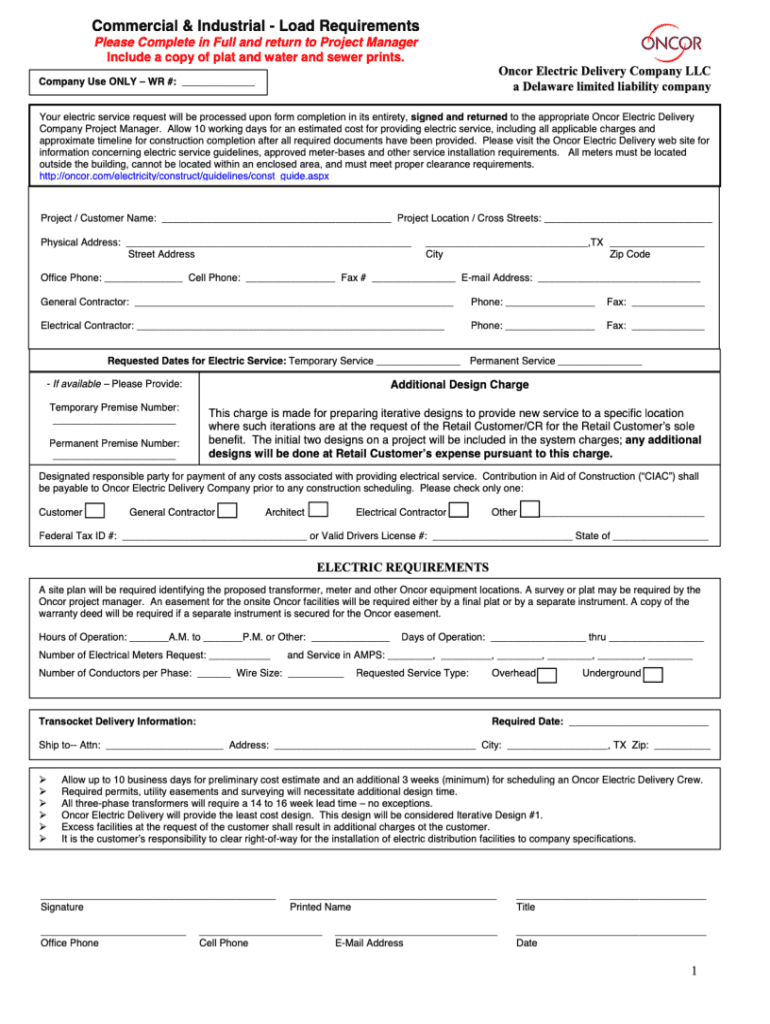
Simple Work Plan Template with ExampleIndeed Com Form


Understanding the Simple Work Plan Template
The simple work plan template serves as a structured document that outlines the objectives, tasks, and timelines necessary to achieve specific goals within a project. This template is particularly useful for organizations looking to streamline their processes and ensure accountability. It typically includes sections for defining the project scope, identifying key stakeholders, and detailing the resources required. By utilizing this template, teams can maintain clarity and focus, which enhances overall productivity.
Key Elements of the Simple Work Plan Template
A well-structured simple work plan template includes several essential components:
- Project Title: A clear and concise name for the project.
- Objectives: Specific, measurable goals that the project aims to achieve.
- Tasks: A detailed list of activities required to meet the objectives, often broken down into smaller, manageable steps.
- Timeline: A schedule that outlines when each task will be completed, including start and end dates.
- Responsibilities: Identification of team members assigned to each task, ensuring accountability.
- Resources: A list of materials, tools, and budget necessary for project completion.
Steps to Complete the Simple Work Plan Template
To effectively fill out the simple work plan template, follow these steps:
- Define the project: Clearly articulate the purpose and goals of the project.
- Identify tasks: Break down the project into specific tasks that need to be accomplished.
- Assign responsibilities: Determine who will be responsible for each task.
- Establish timelines: Set realistic deadlines for each task to ensure timely completion.
- Allocate resources: Identify what resources are needed and ensure they are available.
- Review and adjust: Regularly review the work plan and make adjustments as necessary to stay on track.
Legal Use of the Simple Work Plan Template
When utilizing the simple work plan template, it is important to ensure compliance with applicable laws and regulations. This includes maintaining proper documentation and obtaining necessary approvals from relevant stakeholders. In the United States, electronic signatures can be used to validate the completion of the work plan, provided they meet the requirements set forth by the ESIGN Act and UETA. This ensures that the document is legally binding and can be upheld in a court of law.
Examples of Using the Simple Work Plan Template
The simple work plan template can be adapted for various scenarios, including:
- Project Management: Used to outline the steps needed to complete a project within a specified timeframe.
- Event Planning: Helps coordinate tasks and responsibilities for organizing events.
- Research Projects: Assists in structuring the research process, including timelines for data collection and analysis.
Obtaining the Simple Work Plan Template
The simple work plan template can typically be obtained through various sources, including organizational websites, project management software, or educational institutions. Many platforms offer customizable templates that can be tailored to meet specific project needs. It is advisable to choose a template that aligns with the project’s objectives and the team's workflow to maximize efficiency.
Quick guide on how to complete simple work plan template with exampleindeedcom
Complete Simple Work Plan Template With ExampleIndeed com effortlessly on any device
Digital document management has gained traction among businesses and individuals. It provides an ideal environmentally friendly alternative to traditional printed and signed paperwork, as you can locate the appropriate form and securely store it online. airSlate SignNow equips you with all the tools necessary to create, alter, and eSign your documents swiftly without delays. Handle Simple Work Plan Template With ExampleIndeed com on any platform using airSlate SignNow mobile applications for Android or iOS and enhance any document-centered procedure today.
The easiest way to modify and eSign Simple Work Plan Template With ExampleIndeed com without hassle
- Find Simple Work Plan Template With ExampleIndeed com and click Get Form to begin.
- Utilize the tools we provide to finish your form.
- Emphasize pertinent sections of your documents or obscure sensitive information with tools that airSlate SignNow provides specifically for this purpose.
- Create your eSignature using the Sign tool, which takes seconds and carries the same legal validity as a traditional wet ink signature.
- Verify the information and click on the Done button to save your changes.
- Select how you wish to deliver your form, by email, text message (SMS), or invitation link, or download it to your computer.
Eliminate concerns about lost or misplaced documents, tedious form navigation, or errors that necessitate printing new document copies. airSlate SignNow meets your document management needs in just a few clicks from any device you prefer. Modify and eSign Simple Work Plan Template With ExampleIndeed com and ensure outstanding communication at every stage of the form preparation process with airSlate SignNow.
Create this form in 5 minutes or less
Create this form in 5 minutes!
People also ask
-
What is airSlate SignNow and how can it assist in making a workplan?
airSlate SignNow is a powerful tool that enables businesses to send and eSign documents seamlessly. When making a workplan, it provides you with the necessary templates and collaboration tools to streamline your planning process and ensure all stakeholders are aligned.
-
How does airSlate SignNow simplify the process of making a workplan?
By offering user-friendly features, airSlate SignNow allows teams to create, edit, and sign workplans efficiently. The platform’s integration capabilities mean you can link your planning tools, ensuring all aspects of your workplan are covered without switching between applications.
-
What are the pricing options for airSlate SignNow when making a workplan?
airSlate SignNow offers various pricing tiers designed to accommodate different business sizes and needs. Whether you're a small team or a large organization focused on making a workplan, you can find a cost-effective solution that fits your budget.
-
Can airSlate SignNow integrate with other tools for making a workplan?
Yes, airSlate SignNow integrates seamlessly with numerous business applications such as Google Workspace, Microsoft Office, and project management tools. These integrations enhance your workflow, making it easier to manage and execute your workplan effectively.
-
What are the main benefits of using airSlate SignNow when making a workplan?
Using airSlate SignNow for making a workplan ensures efficiency, accuracy, and improved collaboration. The platform reduces the time spent on document management while providing tools for real-time updates and feedback, allowing your team to stay agile and responsive.
-
Is airSlate SignNow suitable for remote teams working on making a workplan?
Absolutely! airSlate SignNow is ideal for remote teams, providing a cloud-based solution that allows users to access and sign documents anytime, anywhere. This flexibility helps streamline the process of making a workplan, ensuring all team members can contribute regardless of their location.
-
How secure is airSlate SignNow when making a workplan?
Security is a top priority for airSlate SignNow. The platform employs advanced encryption and authentication measures, safeguarding your sensitive data during the entire process of making a workplan and ensuring compliance with industry regulations.
Get more for Simple Work Plan Template With ExampleIndeed com
- Student loan overseas form
- Gaf com survey form
- Pa ovr application form
- Dhs payment rates for home providers michigan form
- Will codicil template uk form
- Athabasca gun club added a new photo form
- Td 1000 real property transfer declaration colorado gov form
- Personnel policies and procedures manual fumcgnv form
Find out other Simple Work Plan Template With ExampleIndeed com
- How To Sign Missouri Banking Form
- Help Me With Sign New Jersey Banking PDF
- How Can I Sign New Jersey Banking Document
- Help Me With Sign New Mexico Banking Word
- Help Me With Sign New Mexico Banking Document
- How Do I Sign New Mexico Banking Form
- How To Sign New Mexico Banking Presentation
- How Do I Sign New York Banking PPT
- Help Me With Sign Ohio Banking Document
- How To Sign Oregon Banking PDF
- Help Me With Sign Oregon Banking Presentation
- Can I Sign Pennsylvania Banking Form
- How To Sign Arizona Business Operations PDF
- Help Me With Sign Nebraska Business Operations Presentation
- How To Sign Arizona Car Dealer Form
- How To Sign Arkansas Car Dealer Document
- How Do I Sign Colorado Car Dealer PPT
- Can I Sign Florida Car Dealer PPT
- Help Me With Sign Illinois Car Dealer Presentation
- How Can I Sign Alabama Charity Form