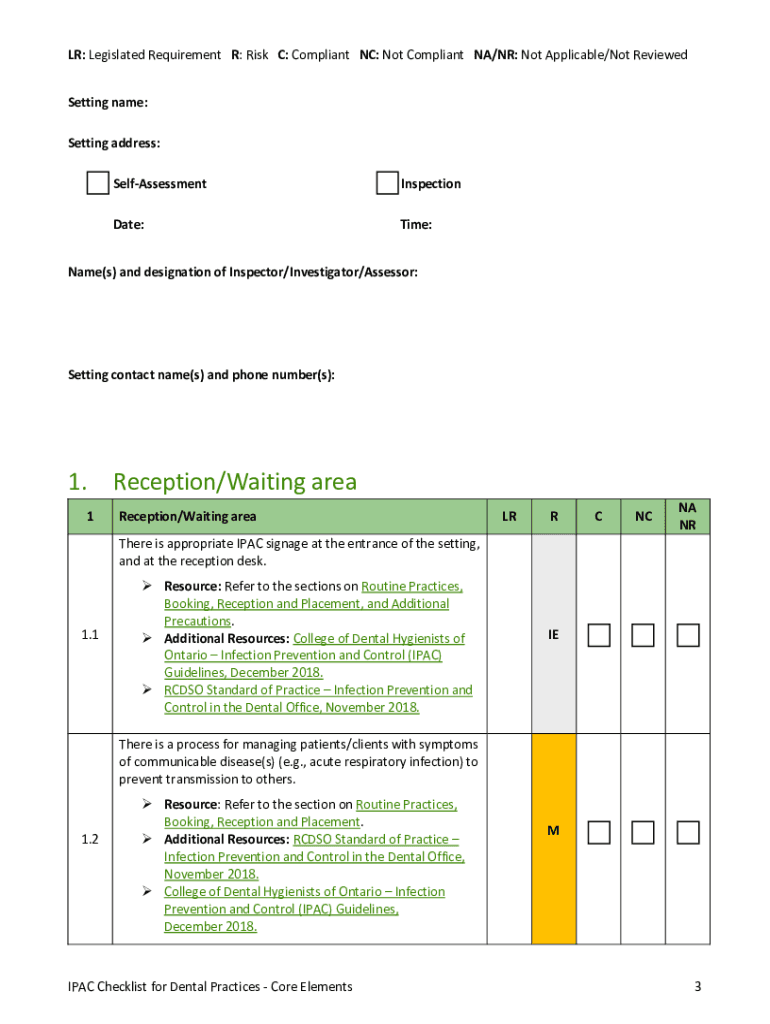
Ipac Dental Form


What is the Ipac Dental
The Ipac Dental is a specialized form used primarily in dental practices to ensure compliance with infection prevention and control standards. This document is essential for dental professionals to maintain a safe and hygienic environment for patients and staff. The Ipac Dental encompasses guidelines and checklists that help dental offices implement effective infection control measures, thereby safeguarding public health.
How to use the Ipac Dental
Using the Ipac Dental involves several key steps to ensure proper implementation. First, dental practitioners should familiarize themselves with the guidelines outlined in the form. Next, they must complete the checklist provided within the Ipac Dental, which includes various infection control practices. Regularly updating and reviewing this form is crucial for maintaining compliance with current health regulations and standards.
Steps to complete the Ipac Dental
Completing the Ipac Dental requires a systematic approach. Begin by gathering all necessary information related to infection control practices in your dental office. Follow these steps:
- Review the checklist items thoroughly to ensure all areas are covered.
- Document current practices and identify any areas needing improvement.
- Implement any necessary changes to meet the standards outlined in the form.
- Regularly review and update the Ipac Dental to reflect any changes in procedures or regulations.
Legal use of the Ipac Dental
The legal use of the Ipac Dental is critical for dental practices to avoid penalties and ensure compliance with health regulations. This form serves as a legal document that demonstrates adherence to infection control protocols. It is important that dental professionals understand the legal implications of the Ipac Dental and maintain accurate records to support their compliance efforts.
Key elements of the Ipac Dental
Key elements of the Ipac Dental include infection control protocols, staff training requirements, and documentation practices. Each section of the form addresses specific areas of infection prevention, such as:
- Hand hygiene practices
- Use of personal protective equipment (PPE)
- Cleaning and disinfection procedures
- Waste management protocols
These elements are essential for ensuring a comprehensive approach to infection control in dental settings.
Examples of using the Ipac Dental
Examples of using the Ipac Dental can be seen in various dental practices across the country. For instance, a dental office may utilize the form to conduct regular audits of their infection control measures, ensuring that all staff members are trained in proper procedures. Another example includes using the Ipac Dental to prepare for inspections by health authorities, demonstrating compliance with established standards.
Quick guide on how to complete ipac dental
Finalize Ipac Dental seamlessly on any device
Digital document management has become increasingly popular among businesses and individuals. It offers an ideal eco-friendly alternative to conventional printed and signed papers, allowing you to obtain the necessary form and securely store it online. airSlate SignNow equips you with all the tools required to create, modify, and eSign your documents swiftly without interruptions. Manage Ipac Dental on any platform using the airSlate SignNow Android or iOS applications and enhance any document-focused process today.
How to modify and eSign Ipac Dental effortlessly
- Locate Ipac Dental and select Get Form to commence.
- Utilize the tools we offer to complete your form.
- Highlight pertinent sections of your documents or conceal sensitive information using the tools that airSlate SignNow offers specifically for that purpose.
- Create your eSignature with the Sign tool, which takes mere seconds and carries the same legal validity as a traditional handwritten signature.
- Review all the details and click the Done button to save your changes.
- Select how you wish to share your form, whether by email, text message (SMS), or invite link, or download it to your computer.
Eliminate worries about lost or misplaced files, tedious form searches, or errors that require printing new document copies. airSlate SignNow meets your document management needs in just a few clicks from any device of your choice. Edit and eSign Ipac Dental and ensure excellent communication at every stage of your form preparation process with airSlate SignNow.
Create this form in 5 minutes or less
Create this form in 5 minutes!
People also ask
-
What is ipac dental and how does it work?
ipac dental is a cutting-edge digital solution designed to streamline the document signing process for dental practices. By using airSlate SignNow, you can easily create, send, and manage electronic signatures for essential documents, ensuring efficiency and compliance. This intuitive platform is user-friendly, thus allowing dental professionals to focus on patient care rather than paperwork.
-
What are the key features of ipac dental?
ipac dental provides various features that enhance document management, including customizable templates, secure cloud storage, and real-time tracking of document status. The integration with airSlate SignNow allows for seamless eSigning, making it easier for dental offices to collect patient agreements, consent forms, and other documentation. These features ensure that dental teams can operate more effectively and reduce administrative bottlenecks.
-
How does ipac dental benefit dental practices?
Implementing ipac dental within your practice not only saves time but also reduces the costs associated with printing and storing paper documents. The convenience of electronic signatures leads to quicker turnaround times for patient documents, thereby improving overall patient satisfaction. Additionally, the compliance features of airSlate SignNow help dental practices adhere to regulations effortlessly.
-
Is there a cost associated with ipac dental?
Yes, there is a pricing structure for ipac dental, which varies based on the features and the size of your dental practice. airSlate SignNow offers flexible subscription plans to cater to different needs, ensuring that you only pay for what you use. It's important to assess your practice's requirements and choose a plan that fits your budget.
-
Can ipac dental integrate with existing dental software?
Absolutely! ipac dental is designed to integrate seamlessly with a variety of dental practice management software. This integration capability allows for a more streamlined workflow, enabling you to manage documents within the systems you already use. airSlate SignNow facilitates these integrations to ensure a hassle-free experience.
-
How secure is ipac dental for patient information?
Security is a top priority with ipac dental, as it utilizes state-of-the-art encryption and compliance measures to protect patient information. With airSlate SignNow, you can be assured that all documents are stored safely and only accessible to authorized personnel. The platform also offers audit trails, providing transparency and accountability for every document signed.
-
What types of documents can be managed with ipac dental?
With ipac dental, you can manage a wide variety of documents essential for dental practices, such as patient consent forms, treatment plans, and billing agreements. The flexibility of airSlate SignNow allows you to customize and create documents that meet your practice’s specific needs. This adaptability supports efficiency in everyday operations.
Get more for Ipac Dental
Find out other Ipac Dental
- Electronic signature Louisiana Business Operations Last Will And Testament Myself
- Electronic signature South Dakota Car Dealer Quitclaim Deed Myself
- Help Me With Electronic signature South Dakota Car Dealer Quitclaim Deed
- Electronic signature South Dakota Car Dealer Affidavit Of Heirship Free
- Electronic signature Texas Car Dealer Purchase Order Template Online
- Electronic signature Texas Car Dealer Purchase Order Template Fast
- Electronic signature Maryland Business Operations NDA Myself
- Electronic signature Washington Car Dealer Letter Of Intent Computer
- Electronic signature Virginia Car Dealer IOU Fast
- How To Electronic signature Virginia Car Dealer Medical History
- Electronic signature Virginia Car Dealer Separation Agreement Simple
- Electronic signature Wisconsin Car Dealer Contract Simple
- Electronic signature Wyoming Car Dealer Lease Agreement Template Computer
- How Do I Electronic signature Mississippi Business Operations Rental Application
- Electronic signature Missouri Business Operations Business Plan Template Easy
- Electronic signature Missouri Business Operations Stock Certificate Now
- Electronic signature Alabama Charity Promissory Note Template Computer
- Electronic signature Colorado Charity Promissory Note Template Simple
- Electronic signature Alabama Construction Quitclaim Deed Free
- Electronic signature Alaska Construction Lease Agreement Template Simple