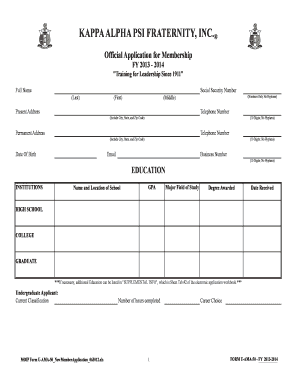
Kappa Alpha Psi Application Form


What is the Kappa Alpha Psi Application
The Kappa Alpha Psi application is a formal document required for individuals seeking membership in the Kappa Alpha Psi fraternity. This application outlines the candidate's personal information, academic achievements, and community involvement. It serves as a means for the fraternity to assess the qualifications and character of potential members, ensuring they align with the organization's values and standards.
Steps to complete the Kappa Alpha Psi Application
Completing the Kappa Alpha Psi application involves several important steps:
- Gather necessary personal information, including your name, contact details, and academic history.
- Prepare a statement of purpose that reflects your motivations for joining Kappa Alpha Psi.
- Collect any required documentation, such as transcripts or letters of recommendation.
- Fill out the application form accurately, ensuring all sections are completed.
- Review your application for any errors or omissions before submission.
Legal use of the Kappa Alpha Psi Application
When submitting the Kappa Alpha Psi application, it is essential to understand the legal implications of the information provided. The application must be completed truthfully, as any false statements may result in disqualification or revocation of membership. Additionally, compliance with relevant laws and regulations regarding personal data protection is crucial, particularly when submitting the application electronically.
Eligibility Criteria
To be eligible for membership in Kappa Alpha Psi, applicants typically must meet specific criteria. These may include:
- Being a male student enrolled in an accredited college or university.
- Maintaining a minimum GPA as set by the fraternity.
- Demonstrating leadership qualities and a commitment to community service.
- Being of good moral character and reputation.
How to use the Kappa Alpha Psi Application
The Kappa Alpha Psi application can be completed both digitally and in paper format. For digital submissions, applicants should ensure they have access to a reliable electronic signature solution to validate their application. This approach not only speeds up the process but also ensures that all submitted documents are secure and compliant with eSignature laws.
Required Documents
When applying for Kappa Alpha Psi membership, certain documents are typically required. These may include:
- A completed application form.
- Official academic transcripts.
- Letters of recommendation from fraternity members or academic advisors.
- A personal statement outlining your reasons for seeking membership.
Form Submission Methods
Applicants can submit the Kappa Alpha Psi application through various methods. These may include:
- Online submission via the fraternity's official website or designated portal.
- Mailing a printed application to the appropriate chapter or national office.
- In-person submission during recruitment events or chapter meetings.
Quick guide on how to complete kappa alpha psi application
Effortlessly prepare Kappa Alpha Psi Application on any device
Digital document management has become increasingly favored by businesses and individuals alike. It offers an ideal eco-friendly substitute for traditional printed and signed papers, allowing you to obtain the right form and securely store it online. airSlate SignNow equips you with all the tools necessary to create, modify, and eSign your documents swiftly without any delays. Manage Kappa Alpha Psi Application on any platform with airSlate SignNow's Android or iOS applications and enhance any document-related task today.
How to modify and eSign Kappa Alpha Psi Application with ease
- Find Kappa Alpha Psi Application and click Get Form to begin.
- Use the tools we provide to finalize your document.
- Emphasize relevant sections of the documents or obscure sensitive information with tools specifically offered by airSlate SignNow for that purpose.
- Generate your eSignature using the Sign tool, which takes mere seconds and holds the same legal validity as a conventional wet ink signature.
- Review the details and click on the Done button to save your modifications.
- Select how you wish to deliver your form, whether by email, text message (SMS), invite link, or download it to your computer.
Say goodbye to lost or misfiled documents, arduous form hunting, or mistakes that require printing new document copies. airSlate SignNow addresses your document management needs in just a few clicks from any device of your choice. Edit and eSign Kappa Alpha Psi Application to guarantee smooth communication at every stage of your form preparation process with airSlate SignNow.
Create this form in 5 minutes or less
Create this form in 5 minutes!
How to create an eSignature for the kappa alpha psi application
How to create an electronic signature for a PDF online
How to create an electronic signature for a PDF in Google Chrome
How to create an e-signature for signing PDFs in Gmail
How to create an e-signature right from your smartphone
How to create an e-signature for a PDF on iOS
How to create an e-signature for a PDF on Android
People also ask
-
What is the Kappa Alpha Psi application process?
The Kappa Alpha Psi application process involves submitting an online application form along with any required documentation. This process is designed to ensure that all prospective members meet the fraternity's standards. Once the application is submitted, candidates will be contacted for further steps, including interviews and membership considerations.
-
How much does it cost to apply for Kappa Alpha Psi?
The Kappa Alpha Psi application fee varies by chapter and may include additional costs such as initiation fees. Typically, prospective members should expect to pay a fee that supports the fraternity's operations and member services. It’s essential to check with your local chapter for the exact fee structure before applying.
-
What features does the Kappa Alpha Psi application offer?
The Kappa Alpha Psi application provides essential features for an efficient submission process, including clear guidelines, document uploads, and auto-save functionality. This ensures that applicants can complete their applications smoothly and at their own pace. Additionally, the application is designed to be user-friendly, which enhances the overall experience for prospective members.
-
What are the benefits of the Kappa Alpha Psi application?
One of the primary benefits of the Kappa Alpha Psi application is its ability to streamline the membership process for both candidates and chapters. It simplifies document submission and tracking, allowing for quicker responses and updates. Moreover, prospective members can easily access support and resources throughout the application journey.
-
Are there any integrations with the Kappa Alpha Psi application?
The Kappa Alpha Psi application can integrate with various platforms to enhance user experience, such as document storage services and communication tools. These integrations facilitate the sharing of important information among chapter leaders and applicants. This streamlined approach helps ensure that all necessary documents and communications are managed in one place.
-
How long does it take to process a Kappa Alpha Psi application?
The processing time for a Kappa Alpha Psi application can vary based on the chapter and the volume of applications received. On average, applicants can expect a response within a few weeks. It is recommended to remain patient and follow up with the chapter if there are any concerns regarding the timeline.
-
Can I edit my Kappa Alpha Psi application after submission?
Once your Kappa Alpha Psi application is submitted, editing options may be limited depending on the chapter's policies. However, most chapters allow applicants to signNow out directly to clarify any changes needed. It's important to communicate promptly to ensure your application reflects accurate information.
Get more for Kappa Alpha Psi Application
- Warranty deed for husband and wife converting property from tenants in common to joint tenancy massachusetts form
- Warranty deed for parents to child with reservation of life estate massachusetts form
- Warranty deed for separate or joint property to joint tenancy massachusetts form
- Warranty deed to separate property of one spouse to both spouses as joint tenants massachusetts form
- Fiduciary deed for use by executors trustees trustors administrators and other fiduciaries massachusetts form
- Massachusetts deed 497309996 form
- Warranty deed from limited partnership or llc is the grantor or grantee massachusetts form
- Ma deed form
Find out other Kappa Alpha Psi Application
- eSignature Oklahoma Payroll Deduction Authorization Easy
- How To eSignature Texas Payroll Deduction Authorization
- Can I Electronic signature Connecticut Retainer for Attorney
- How Do I Electronic signature Idaho Assignment of License
- Electronic signature New Jersey Lease Renewal Free
- Electronic signature Texas Lease Renewal Fast
- How Can I Electronic signature Colorado Notice of Intent to Vacate
- eSignature Delaware Employee Compliance Survey Later
- eSignature Kansas Employee Compliance Survey Myself
- Can I Electronic signature Colorado Bill of Sale Immovable Property
- How Can I Electronic signature West Virginia Vacation Rental Short Term Lease Agreement
- How Do I Electronic signature New Hampshire Bill of Sale Immovable Property
- Electronic signature North Dakota Bill of Sale Immovable Property Myself
- Can I Electronic signature Oregon Bill of Sale Immovable Property
- How To Electronic signature West Virginia Bill of Sale Immovable Property
- Electronic signature Delaware Equipment Sales Agreement Fast
- Help Me With Electronic signature Louisiana Assignment of Mortgage
- Can I Electronic signature Minnesota Assignment of Mortgage
- Electronic signature West Virginia Sales Receipt Template Free
- Electronic signature Colorado Sales Invoice Template Computer