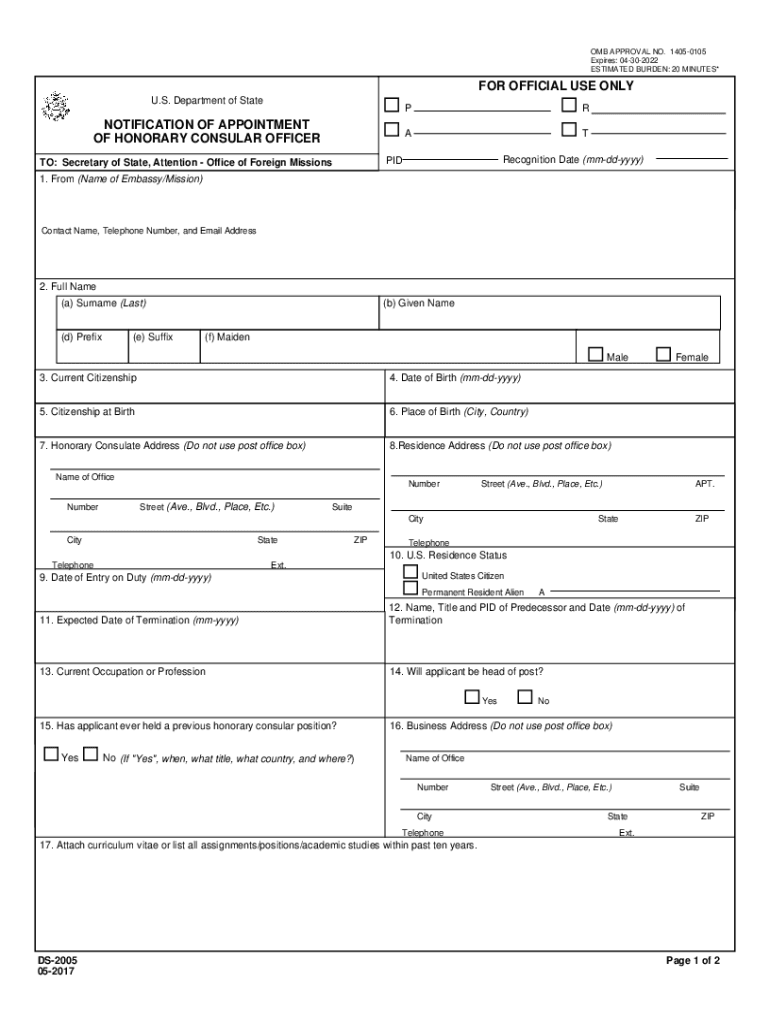
Fill Ionotification of Appointment of HonoraryFillable NOTIFICATION of APPOINTMENT of HONORARY CONSULAR Form


What is the Fill ionotification of appointment of honoraryFillable NOTIFICATION OF APPOINTMENT OF HONORARY CONSULAR
The Fill ionotification of appointment of honoraryFillable NOTIFICATION OF APPOINTMENT OF HONORARY CONSULAR is a formal document used to appoint an honorary consul. This role typically involves representing the interests of a foreign nation in a specific region, providing assistance to citizens, and fostering diplomatic relations. The form captures essential details about the appointee and the appointing authority, ensuring that the appointment is recognized legally and officially.
How to use the Fill ionotification of appointment of honoraryFillable NOTIFICATION OF APPOINTMENT OF HONORARY CONSULAR
Using the Fill ionotification of appointment of honoraryFillable NOTIFICATION OF APPOINTMENT OF HONORARY CONSULAR involves several steps. First, gather all necessary information about the appointee, including their full name, contact details, and relevant qualifications. Next, fill out the form accurately, ensuring that all required fields are completed. Once the form is filled, it should be signed by the appointing authority to validate the appointment. After signing, the document can be submitted to the appropriate government body for processing.
Steps to complete the Fill ionotification of appointment of honoraryFillable NOTIFICATION OF APPOINTMENT OF HONORARY CONSULAR
Completing the Fill ionotification of appointment of honoraryFillable NOTIFICATION OF APPOINTMENT OF HONORARY CONSULAR requires careful attention to detail. Follow these steps:
- Gather necessary personal and professional information about the appointee.
- Access the fillable form and enter the required details accurately.
- Review the completed form for any errors or omissions.
- Obtain the signature of the appointing authority.
- Submit the form to the relevant government office or consulate.
Legal use of the Fill ionotification of appointment of honoraryFillable NOTIFICATION OF APPOINTMENT OF HONORARY CONSULAR
The legal use of the Fill ionotification of appointment of honoraryFillable NOTIFICATION OF APPOINTMENT OF HONORARY CONSULAR is crucial for ensuring that the appointment is recognized by both the appointing authority and the foreign government. This form must be filled out in accordance with applicable laws and regulations. It serves as an official record of the appointment, which may be required for various legal and diplomatic functions.
Key elements of the Fill ionotification of appointment of honoraryFillable NOTIFICATION OF APPOINTMENT OF HONORARY CONSULAR
Key elements of the Fill ionotification of appointment of honoraryFillable NOTIFICATION OF APPOINTMENT OF HONORARY CONSULAR include:
- Full name and contact information of the appointee.
- Details of the appointing authority, including name and title.
- Effective date of the appointment.
- Signature of the appointing authority.
- Any additional documentation that may support the appointment.
Examples of using the Fill ionotification of appointment of honoraryFillable NOTIFICATION OF APPOINTMENT OF HONORARY CONSULAR
Examples of using the Fill ionotification of appointment of honoraryFillable NOTIFICATION OF APPOINTMENT OF HONORARY CONSULAR can vary widely. For instance, a country might appoint an honorary consul in a major U.S. city to enhance trade relations. Another example could be a local business leader being appointed to assist expatriates from their home country. Each appointment reflects the unique diplomatic and economic interests of the nations involved.
Quick guide on how to complete fillionotification of appointment of honoraryfillable notification of appointment of honorary consular
Prepare Fill ionotification of appointment of honoraryFillable NOTIFICATION OF APPOINTMENT OF HONORARY CONSULAR seamlessly on any device
Online document management has surged in popularity among businesses and individuals alike. It serves as an excellent eco-friendly substitute for traditional printed and signed documents, allowing you to access the correct form and securely store it online. airSlate SignNow provides you with all the tools necessary to create, modify, and eSign your documents swiftly without delays. Manage Fill ionotification of appointment of honoraryFillable NOTIFICATION OF APPOINTMENT OF HONORARY CONSULAR on any platform using airSlate SignNow's Android or iOS applications and enhance any document-related process today.
The easiest way to modify and eSign Fill ionotification of appointment of honoraryFillable NOTIFICATION OF APPOINTMENT OF HONORARY CONSULAR effortlessly
- Find Fill ionotification of appointment of honoraryFillable NOTIFICATION OF APPOINTMENT OF HONORARY CONSULAR and click Get Form to begin.
- Utilize the tools we offer to fill out your form.
- Highlight important sections of the documents or obscure sensitive information with tools that airSlate SignNow provides specifically for that purpose.
- Create your eSignature using the Sign feature, which takes mere seconds and holds the same legal validity as a conventional wet ink signature.
- Review all the details and click on the Done button to save your modifications.
- Choose your preferred method to send your form, whether by email, SMS, invite link, or downloading it to your computer.
Say goodbye to lost or misplaced documents, tedious form searching, or errors requiring new document copies. airSlate SignNow accommodates your document management needs in just a few clicks from any device you prefer. Modify and eSign Fill ionotification of appointment of honoraryFillable NOTIFICATION OF APPOINTMENT OF HONORARY CONSULAR and ensure exceptional communication at every stage of the form preparation process with airSlate SignNow.
Create this form in 5 minutes or less
Create this form in 5 minutes!
People also ask
-
What is the Fillable Notification of Appointment of Honorary Consular?
The Fillable Notification of Appointment of Honorary Consular is a customizable document provided by airSlate SignNow that allows users to officially appoint a person as an honorary consular representative. This document ensures that all necessary details are captured correctly and can be easily filled and signed online.
-
How does airSlate SignNow help in filling the Notification of Appointment of Honorary Consular?
airSlate SignNow streamlines the process of filling the Notification of Appointment of Honorary Consular by providing an easy-to-use interface for document creation and management. Users can quickly fill in the required fields, ensuring a hassle-free experience when preparing this important document.
-
Is there a cost associated with using the Fillable Notification of Appointment of Honorary Consular?
While airSlate SignNow offers various pricing plans that fit different needs, the Fillable Notification of Appointment of Honorary Consular can be accessed at an affordable rate. There are also options for free trials, allowing users to explore the platform before committing to a plan.
-
What features does airSlate SignNow offer for managing appointments?
airSlate SignNow provides a range of features for managing appointments, including customizable templates for the Fillable Notification of Appointment of Honorary Consular, eSigning capabilities, and secure cloud storage. These features ensure that users can efficiently manage their documents and streamline their appointment processes.
-
Can I integrate the Fillable Notification of Appointment of Honorary Consular with other applications?
Yes, airSlate SignNow offers integrations with various applications, allowing users to incorporate the Fillable Notification of Appointment of Honorary Consular into their existing workflows. With seamless integration capabilities, you can enhance productivity by connecting with popular tools like Google Drive, Salesforce, and more.
-
How can airSlate SignNow improve the efficiency of appointing honorary consuls?
By utilizing airSlate SignNow for the Fillable Notification of Appointment of Honorary Consular, users can save time and reduce errors in documentation. The platform’s automated workflows and electronic signature capabilities enhance the efficiency of the appointment process, allowing for faster and more accurate completions.
-
Is the Fillable Notification of Appointment of Honorary Consular legally binding?
Yes, the Fillable Notification of Appointment of Honorary Consular created and signed using airSlate SignNow is legally binding. The platform complies with e-signature laws, ensuring that all executed documents carry the same legal weight as traditional paper documents.
Get more for Fill ionotification of appointment of honoraryFillable NOTIFICATION OF APPOINTMENT OF HONORARY CONSULAR
Find out other Fill ionotification of appointment of honoraryFillable NOTIFICATION OF APPOINTMENT OF HONORARY CONSULAR
- How Can I eSignature Arkansas Insurance LLC Operating Agreement
- Help Me With eSignature Michigan High Tech Emergency Contact Form
- eSignature Louisiana Insurance Rental Application Later
- eSignature Maryland Insurance Contract Safe
- eSignature Massachusetts Insurance Lease Termination Letter Free
- eSignature Nebraska High Tech Rental Application Now
- How Do I eSignature Mississippi Insurance Separation Agreement
- Help Me With eSignature Missouri Insurance Profit And Loss Statement
- eSignature New Hampshire High Tech Lease Agreement Template Mobile
- eSignature Montana Insurance Lease Agreement Template Online
- eSignature New Hampshire High Tech Lease Agreement Template Free
- How To eSignature Montana Insurance Emergency Contact Form
- eSignature New Jersey High Tech Executive Summary Template Free
- eSignature Oklahoma Insurance Warranty Deed Safe
- eSignature Pennsylvania High Tech Bill Of Lading Safe
- eSignature Washington Insurance Work Order Fast
- eSignature Utah High Tech Warranty Deed Free
- How Do I eSignature Utah High Tech Warranty Deed
- eSignature Arkansas Legal Affidavit Of Heirship Fast
- Help Me With eSignature Colorado Legal Cease And Desist Letter