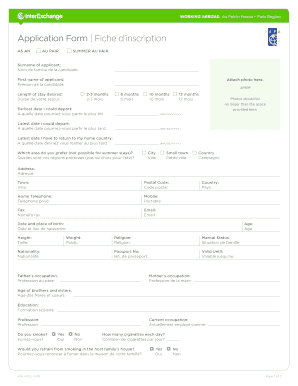
Work Abroad Application Form


Understanding the Work Abroad Application Form
The work abroad application form is a crucial document for individuals seeking employment opportunities outside their home country. This form typically collects essential information such as personal details, employment history, and qualifications. It serves as a formal request for consideration by potential employers and may also include specific requirements based on the country of employment. Understanding the components of this form is vital for ensuring that all necessary information is accurately provided, which can significantly impact the application process.
Steps to Complete the Work Abroad Application Form
Completing the work abroad application form involves several key steps to ensure accuracy and compliance. Begin by gathering all required documents, such as identification, resumes, and references. Next, carefully fill out the form, paying close attention to the details requested. It is essential to provide truthful and precise information, as inaccuracies can lead to delays or disqualification. After completing the form, review it thoroughly for any errors before submission. Finally, submit the application through the designated method, whether online, by mail, or in person, depending on the employer's requirements.
Legal Use of the Work Abroad Application Form
To ensure the work abroad application form is legally binding, it must comply with relevant regulations and standards. This includes adherence to eSignature laws such as the ESIGN Act and UETA, which govern the use of electronic signatures in the United States. Utilizing a reliable eSignature platform can enhance the legal standing of the application by providing a secure method for signing documents. Additionally, maintaining compliance with privacy regulations, such as FERPA and HIPAA, is crucial when handling sensitive information within the application process.
Required Documents for the Work Abroad Application Form
When preparing to complete the work abroad application form, it is essential to gather all necessary documents. Commonly required documents include:
- A valid passport or identification card
- A detailed resume or CV outlining work experience and education
- Letters of recommendation or references from previous employers
- Any relevant certifications or licenses that pertain to the job
- Proof of language proficiency, if applicable
Having these documents readily available can streamline the application process and improve the chances of securing employment abroad.
Who Issues the Work Abroad Application Form
The work abroad application form is typically issued by employers or recruitment agencies seeking to fill positions in international locations. Each employer may have their specific version of the form, tailored to their needs and the requirements of the job. Additionally, government agencies or organizations that facilitate international employment may provide standardized forms for various work programs. It is important to use the correct form as specified by the employer to ensure compliance with their application process.
Application Process and Approval Time
The application process for work abroad can vary significantly depending on the employer and the specific job. Generally, after submitting the work abroad application form, candidates may undergo a review period where their qualifications and experience are evaluated. This can take anywhere from a few days to several weeks. Following the review, candidates may be contacted for interviews or additional assessments. Understanding this timeline can help applicants manage their expectations and prepare accordingly for potential follow-up communications.
Quick guide on how to complete work abroad application form
Effortlessly Prepare Work Abroad Application Form on Any Device
Digital document management has gained signNow traction among organizations and individuals alike. It offers an excellent environmentally friendly substitute for conventional printed and signed papers, as you can easily locate the right template and securely save it online. airSlate SignNow equips you with all the tools necessary to create, edit, and electronically sign your documents swiftly and without any hassle. Manage Work Abroad Application Form on any device using the airSlate SignNow apps for Android or iOS, and streamline any document-related process today.
How to Edit and Electronically Sign Work Abroad Application Form with Ease
- Find Work Abroad Application Form and click Get Form to begin.
- Utilize the tools we offer to fill out your document.
- Emphasize important sections of your documents or obscure sensitive information using the tools that airSlate SignNow provides specifically for that purpose.
- Create your electronic signature with the Sign feature, which takes mere seconds and holds the same legal validity as a conventional handwritten signature.
- Review the information and click the Done button to save your updates.
- Choose your preferred method to send your form, whether by email, SMS, invite link, or download it to your computer.
Say goodbye to lost or misplaced documents, tedious form searching, or mistakes that require reprinting new document versions. airSlate SignNow addresses your document management needs in just a few clicks from your chosen device. Modify and electronically sign Work Abroad Application Form to ensure excellent communication at every stage of the form preparation process with airSlate SignNow.
Create this form in 5 minutes or less
Create this form in 5 minutes!
How to create an eSignature for the work abroad application form
How to create an electronic signature for a PDF online
How to create an electronic signature for a PDF in Google Chrome
How to create an e-signature for signing PDFs in Gmail
How to create an e-signature right from your smartphone
How to create an e-signature for a PDF on iOS
How to create an e-signature for a PDF on Android
People also ask
-
What is airSlate SignNow and how does it facilitate signature work abroad?
airSlate SignNow is an intuitive platform that allows businesses to send and electronically sign documents online. It streamlines the signature work abroad process, ensuring that documents can be signed quickly and securely, no matter where you are in the world.
-
How much does airSlate SignNow cost for businesses looking to use it for signature work abroad?
airSlate SignNow offers competitive pricing plans that cater to various business needs. With options suitable for small businesses and large enterprises, you can find a plan that effectively accommodates your signature work abroad requirements without breaking the bank.
-
What features does airSlate SignNow offer to enhance signature work abroad?
The platform provides features such as custom templates, real-time tracking, and collaboration tools that enhance the efficiency of signature work abroad. Additionally, its advanced security measures ensure that your documents remain safe during the signing process.
-
Can I integrate airSlate SignNow with other software to manage signature work abroad more efficiently?
Yes, airSlate SignNow seamlessly integrates with numerous applications such as Google Drive, Dropbox, and other CRM systems. This functionality allows you to enhance your workflow and simplify signature work abroad, making document management hassle-free.
-
Is airSlate SignNow a legally binding solution for signature work abroad?
Absolutely! airSlate SignNow complies with eSignature laws globally, ensuring that your electronic signatures are legally binding. This makes it a reliable choice for businesses engaged in signature work abroad.
-
How can airSlate SignNow improve the speed of signature work abroad?
With airSlate SignNow, you can eliminate the delays associated with physical document signing. The platform allows you to send documents and receive signatures instantly, drastically improving the speed of signature work abroad.
-
What benefits does airSlate SignNow provide for companies involved in signature work abroad?
Companies can benefit from reduced paper usage, increased productivity, and improved tracking capabilities with airSlate SignNow. These advantages make it an ideal solution for signature work abroad, helping businesses operate more efficiently in a global environment.
Get more for Work Abroad Application Form
- Mississippi filing form
- Mississippi foreign form
- Notice of partial satisfaction of judgment in a civil case mississippi form
- Mississippi petition forfeiture form
- Mississippi protective form
- Agreed order awarding forfeiture mississippi form
- Petition for forfeiture mississippi form
- Ms agreed order form
Find out other Work Abroad Application Form
- eSign Louisiana Insurance Promissory Note Template Simple
- eSign Texas Lawers Contract Fast
- eSign Texas Lawers Lease Agreement Free
- eSign Maine Insurance Rental Application Free
- How Can I eSign Maryland Insurance IOU
- eSign Washington Lawers Limited Power Of Attorney Computer
- eSign Wisconsin Lawers LLC Operating Agreement Free
- eSign Alabama Legal Quitclaim Deed Online
- eSign Alaska Legal Contract Safe
- How To eSign Alaska Legal Warranty Deed
- eSign Alaska Legal Cease And Desist Letter Simple
- eSign Arkansas Legal LLC Operating Agreement Simple
- eSign Alabama Life Sciences Residential Lease Agreement Fast
- How To eSign Arkansas Legal Residential Lease Agreement
- Help Me With eSign California Legal Promissory Note Template
- eSign Colorado Legal Operating Agreement Safe
- How To eSign Colorado Legal POA
- eSign Insurance Document New Jersey Online
- eSign Insurance Form New Jersey Online
- eSign Colorado Life Sciences LLC Operating Agreement Now