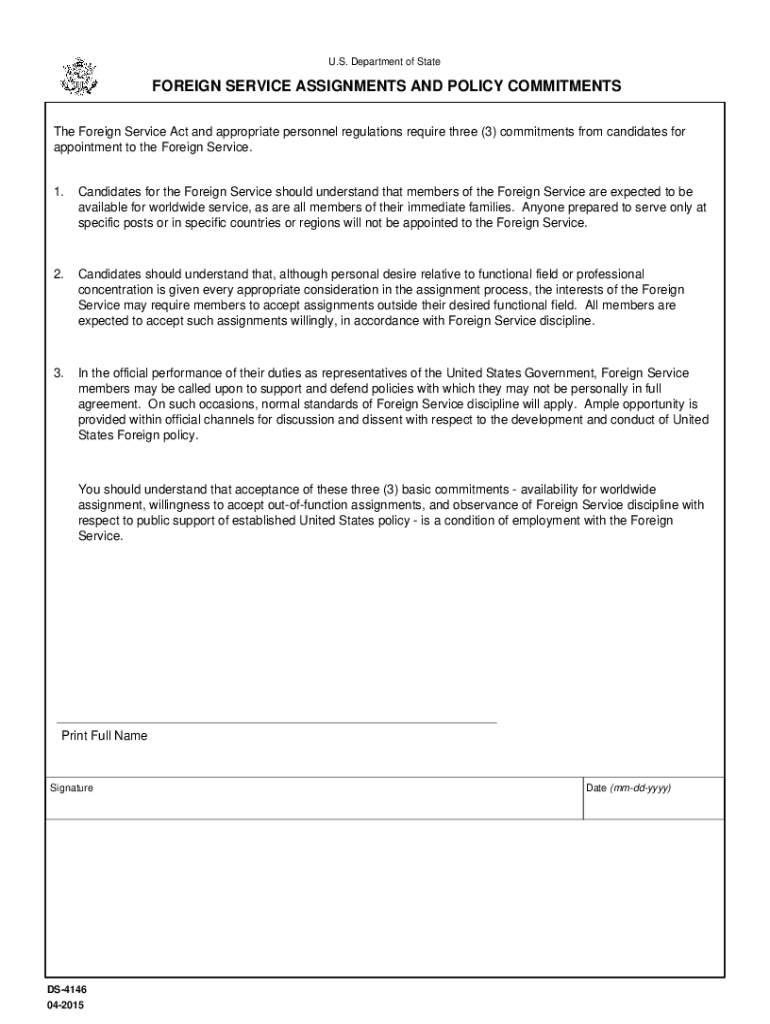
Eforms State GovFormsds4146DS 4146 Foreign Service Assignments and Policy Commitments


What is the Eforms state govFormsds4146DS 4146 Foreign Service Assignments And Policy Commitments
The Eforms state govFormsds4146DS 4146 Foreign Service Assignments and Policy Commitments is a crucial document used by U.S. government employees assigned to foreign service roles. This form outlines the commitments and responsibilities of employees during their assignments abroad, ensuring they understand the policies that govern their work and conduct in foreign environments. It serves as a formal acknowledgment of the terms of their service and is essential for maintaining compliance with government regulations.
How to use the Eforms state govFormsds4146DS 4146 Foreign Service Assignments And Policy Commitments
Using the Eforms state govFormsds4146DS 4146 Foreign Service Assignments and Policy Commitments involves several steps. First, ensure you have the correct version of the form, which can be accessed through official government websites. Next, complete the form by providing accurate personal information, including your name, position, and assignment details. After filling out the necessary sections, review the document for accuracy before submitting it according to the provided instructions. It is important to retain a copy for your records.
Steps to complete the Eforms state govFormsds4146DS 4146 Foreign Service Assignments And Policy Commitments
Completing the Eforms state govFormsds4146DS 4146 Foreign Service Assignments and Policy Commitments requires careful attention to detail. Follow these steps:
- Access the form from an official source.
- Fill in your personal details accurately.
- Provide information regarding your foreign service assignment.
- Review the commitments and policies outlined in the form.
- Sign and date the form, ensuring all required signatures are included.
- Submit the completed form as directed, either electronically or by mail.
Legal use of the Eforms state govFormsds4146DS 4146 Foreign Service Assignments And Policy Commitments
The legal use of the Eforms state govFormsds4146DS 4146 Foreign Service Assignments and Policy Commitments is essential for ensuring compliance with federal regulations. This form is recognized as a legal document that binds the employee to the commitments outlined within. To maintain its legal standing, it must be completed accurately and submitted in accordance with the guidelines set forth by the issuing agency. Digital signatures are accepted, provided they comply with applicable eSignature laws.
Key elements of the Eforms state govFormsds4146DS 4146 Foreign Service Assignments And Policy Commitments
Key elements of the Eforms state govFormsds4146DS 4146 Foreign Service Assignments and Policy Commitments include:
- Employee identification information.
- Details of the foreign service assignment.
- Commitments to uphold U.S. policies and regulations.
- Signatures from both the employee and authorized officials.
- Clear instructions for submission and compliance.
Who Issues the Form
The Eforms state govFormsds4146DS 4146 Foreign Service Assignments and Policy Commitments is typically issued by the U.S. Department of State or relevant government agencies responsible for foreign service assignments. These agencies ensure that all employees are informed of their responsibilities and obligations while serving abroad, thereby facilitating smooth operations and adherence to U.S. laws and policies.
Quick guide on how to complete eformsstategovformsds4146ds 4146 foreign service assignments and policy commitments
Prepare Eforms state govFormsds4146DS 4146 Foreign Service Assignments And Policy Commitments effortlessly on any device
Online document management has become increasingly favored by businesses and individuals. It provides an ideal eco-friendly alternative to conventional printed and signed paperwork, allowing you to locate the necessary form and securely store it online. airSlate SignNow equips you with all the resources required to create, modify, and eSign your documents quickly and efficiently. Handle Eforms state govFormsds4146DS 4146 Foreign Service Assignments And Policy Commitments on any platform using airSlate SignNow's Android or iOS applications and enhance any document-related process today.
The easiest way to modify and eSign Eforms state govFormsds4146DS 4146 Foreign Service Assignments And Policy Commitments smoothly
- Obtain Eforms state govFormsds4146DS 4146 Foreign Service Assignments And Policy Commitments and click on Get Form to begin.
- Utilize the tools we provide to fill out your document.
- Emphasize important sections of the documents or obscure sensitive information with tools specifically designed for that purpose by airSlate SignNow.
- Create your signature using the Sign tool, which takes just seconds and holds the same legal validity as a traditional handwritten signature.
- Verify the information and click on the Done button to save your changes.
- Choose your preferred method to share your form, via email, SMS, invitation link, or download it to your computer.
Say goodbye to lost or misplaced files, tedious form searches, or mistakes that require reprinting new document copies. airSlate SignNow fulfills all your document management needs with just a few clicks from any device you select. Edit and eSign Eforms state govFormsds4146DS 4146 Foreign Service Assignments And Policy Commitments to ensure excellent communication at every stage of your form preparation process using airSlate SignNow.
Create this form in 5 minutes or less
Create this form in 5 minutes!
People also ask
-
What are Eforms state govFormsds4146DS 4146 Foreign Service Assignments And Policy Commitments?
Eforms state govFormsds4146DS 4146 Foreign Service Assignments And Policy Commitments are standardized electronic forms designed to streamline the submission process for foreign service assignments. They help applicants clearly outline their commitments and obligations, facilitating quicker approvals and better organization of documentation.
-
How can airSlate SignNow assist with Eforms state govFormsds4146DS 4146 Foreign Service Assignments?
airSlate SignNow allows you to easily create, send, and eSign Eforms state govFormsds4146DS 4146 Foreign Service Assignments And Policy Commitments. Our platform enhances efficiency by reducing paperwork and offers a user-friendly interface for tracking the status of your forms in real-time.
-
What are the key features of airSlate SignNow for managing Eforms state govFormsds4146DS 4146 Foreign Service Assignments?
Key features of airSlate SignNow include customizable templates, automated workflows, and secure document storage, specifically for Eforms state govFormsds4146DS 4146 Foreign Service Assignments And Policy Commitments. These features simplify the eSigning process and ensure that your documents remain compliant with legal standards.
-
Is there a free trial available for airSlate SignNow?
Yes, airSlate SignNow offers a free trial that allows you to experience the benefits of managing Eforms state govFormsds4146DS 4146 Foreign Service Assignments And Policy Commitments without commitment. This trial provides access to all features, enabling you to discover how our solution can enhance your efficiency.
-
How does airSlate SignNow ensure data security for Eforms state govFormsds4146DS 4146 Foreign Service Assignments?
Data security is a top priority for airSlate SignNow. Our platform uses encryption, secure storage, and compliance with regulations, which helps protect your Eforms state govFormsds4146DS 4146 Foreign Service Assignments And Policy Commitments. You can trust that your sensitive information is safe with us.
-
What integrations does airSlate SignNow support for processing Eforms state govFormsds4146DS 4146 Foreign Service Assignments?
airSlate SignNow integrates with various applications, including popular CRMs and document management systems, to streamline your workflows for Eforms state govFormsds4146DS 4146 Foreign Service Assignments And Policy Commitments. This ensures a seamless experience, allowing you to use your existing tools without disruption.
-
What are the pricing options for airSlate SignNow?
airSlate SignNow offers flexible pricing plans tailored to your needs, making it easy to manage Eforms state govFormsds4146DS 4146 Foreign Service Assignments And Policy Commitments affordably. Whether you are a small business or a large enterprise, there is a plan that fits your budget and functional requirements.
Get more for Eforms state govFormsds4146DS 4146 Foreign Service Assignments And Policy Commitments
Find out other Eforms state govFormsds4146DS 4146 Foreign Service Assignments And Policy Commitments
- Can I eSignature Massachusetts Real Estate PDF
- How Can I eSignature New Jersey Police Document
- How Can I eSignature New Jersey Real Estate Word
- Can I eSignature Tennessee Police Form
- How Can I eSignature Vermont Police Presentation
- How Do I eSignature Pennsylvania Real Estate Document
- How Do I eSignature Texas Real Estate Document
- How Can I eSignature Colorado Courts PDF
- Can I eSignature Louisiana Courts Document
- How To Electronic signature Arkansas Banking Document
- How Do I Electronic signature California Banking Form
- How Do I eSignature Michigan Courts Document
- Can I eSignature Missouri Courts Document
- How Can I Electronic signature Delaware Banking PDF
- Can I Electronic signature Hawaii Banking Document
- Can I eSignature North Carolina Courts Presentation
- Can I eSignature Oklahoma Courts Word
- How To Electronic signature Alabama Business Operations Form
- Help Me With Electronic signature Alabama Car Dealer Presentation
- How Can I Electronic signature California Car Dealer PDF