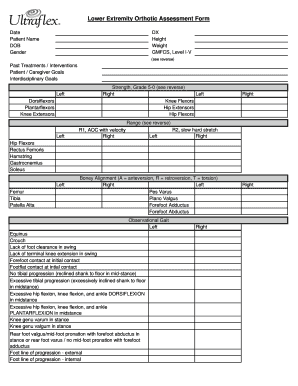
Lower Extremity Orthotic Assessment Form


What is the Lower Extremity Orthotic Assessment Form
The Lower Extremity Orthotic Assessment Form is a specialized document used by healthcare professionals to evaluate a patient's need for orthotic devices designed for the lower extremities. This form collects essential information regarding the patient's medical history, physical examination findings, and specific functional limitations. It serves as a critical tool in determining the appropriate type of orthotic intervention required to enhance mobility and improve the patient's quality of life.
How to use the Lower Extremity Orthotic Assessment Form
Using the Lower Extremity Orthotic Assessment Form involves several key steps. First, the healthcare provider should ensure that the form is filled out completely and accurately. This includes gathering patient information, such as demographics, medical history, and current symptoms. Next, the provider should assess the patient's physical condition, documenting any relevant findings that may impact orthotic needs. Finally, the completed form should be reviewed with the patient to ensure understanding and to discuss the recommended orthotic solutions based on the assessment.
Steps to complete the Lower Extremity Orthotic Assessment Form
Completing the Lower Extremity Orthotic Assessment Form requires careful attention to detail. Follow these steps for effective completion:
- Begin by entering the patient's personal information, including name, age, and contact details.
- Document the patient's medical history, focusing on previous injuries, surgeries, or conditions affecting the lower extremities.
- Conduct a physical examination and record findings related to strength, range of motion, and any observed deformities.
- Assess the patient's functional abilities, noting any limitations in daily activities or mobility.
- Once all sections are filled out, review the form for accuracy before submitting it for further evaluation.
Key elements of the Lower Extremity Orthotic Assessment Form
The Lower Extremity Orthotic Assessment Form includes several key elements that are vital for a comprehensive assessment. These elements typically consist of:
- Patient demographics and contact information.
- Medical history relevant to lower extremity conditions.
- Details of the physical examination, including range of motion and strength assessments.
- Functional assessment results, highlighting any limitations.
- Recommendations for specific orthotic devices based on the assessment findings.
Legal use of the Lower Extremity Orthotic Assessment Form
The legal use of the Lower Extremity Orthotic Assessment Form is crucial for ensuring compliance with healthcare regulations. This form must be completed accurately and retained in the patient's medical records. Electronic submission of the form is permissible, provided that it meets the legal requirements for eSignatures under the ESIGN and UETA acts. Ensuring that the form is signed by both the patient and the healthcare provider adds a layer of legal validity, protecting both parties in case of disputes.
Examples of using the Lower Extremity Orthotic Assessment Form
There are various scenarios in which the Lower Extremity Orthotic Assessment Form may be utilized. For instance:
- A patient recovering from ankle surgery may require an orthotic device to support healing and restore mobility.
- An athlete with chronic foot pain may need an assessment to determine the best orthotic solution to enhance performance and prevent further injury.
- A senior patient experiencing balance issues might benefit from a custom orthotic to improve stability while walking.
Quick guide on how to complete lower extremity orthotic assessment form
Prepare Lower Extremity Orthotic Assessment Form effortlessly on any device
Online document management has become increasingly popular among organizations and individuals. It serves as an ideal eco-friendly alternative to traditional printed and signed documents, allowing you to locate the necessary form and securely store it online. airSlate SignNow equips you with all the features you require to create, modify, and electronically sign your documents swiftly without delays. Manage Lower Extremity Orthotic Assessment Form on any device using airSlate SignNow's Android or iOS applications and streamline any document-related task today.
The easiest way to modify and electronically sign Lower Extremity Orthotic Assessment Form without hassle
- Locate Lower Extremity Orthotic Assessment Form and click on Get Form to begin.
- Utilize the tools we offer to complete your document.
- Emphasize important sections of your documents or obscure sensitive information with tools that airSlate SignNow provides specifically for this purpose.
- Generate your eSignature with the Sign feature, which only takes a few seconds and holds the same legal significance as a traditional handwritten signature.
- Review all the details and click on the Done button to save your changes.
- Choose how you wish to deliver your form, via email, text message (SMS), an invite link, or download it to your computer.
Forget about lost or misplaced documents, tedious form searches, or errors that necessitate printing new document copies. airSlate SignNow addresses your document management needs in just a few clicks from any device you prefer. Modify and electronically sign Lower Extremity Orthotic Assessment Form and ensure outstanding communication at every phase of the form preparation process with airSlate SignNow.
Create this form in 5 minutes or less
Create this form in 5 minutes!
How to create an eSignature for the lower extremity orthotic assessment form
How to create an electronic signature for a PDF online
How to create an electronic signature for a PDF in Google Chrome
How to create an e-signature for signing PDFs in Gmail
How to create an e-signature right from your smartphone
How to create an e-signature for a PDF on iOS
How to create an e-signature for a PDF on Android
People also ask
-
What is a Lower Extremity Orthotic Assessment Form?
The Lower Extremity Orthotic Assessment Form is a specialized document designed to evaluate and document the needs of patients requiring lower extremity orthotic devices. This comprehensive form helps healthcare providers efficiently gather essential information related to a patient’s condition and orthotic requirements, ensuring optimal fitting and functionality.
-
How can the Lower Extremity Orthotic Assessment Form streamline my practice?
Using the Lower Extremity Orthotic Assessment Form can signNowly streamline your practice by standardizing the assessment process. This form allows for quick data collection, reducing time spent on paperwork and increasing overall efficiency. With a well-structured form, you can enhance patient interactions and improve service delivery.
-
Is there a cost to use the Lower Extremity Orthotic Assessment Form?
airSlate SignNow offers a cost-effective solution for using the Lower Extremity Orthotic Assessment Form. Pricing plans are flexible, tailored to fit the size and needs of your practice, ensuring you access to valuable resources without overspending. Be sure to review our pricing page for detailed information on available options.
-
What features does the Lower Extremity Orthotic Assessment Form include?
The Lower Extremity Orthotic Assessment Form includes features such as customizable fields, electronic signatures, and secure data storage. These features not only enhance the accuracy of patient assessments but also improve workflow efficiency. Integration with other health management tools is seamless, allowing for a comprehensive approach to patient care.
-
Can I integrate the Lower Extremity Orthotic Assessment Form with other software?
Yes, the Lower Extremity Orthotic Assessment Form is designed to seamlessly integrate with various healthcare management software. This feature allows for efficient data transfer and enhances your workflow by reducing redundant data entry. The integration capabilities ensure that you can manage patient information comprehensively.
-
What are the benefits of using an electronic Lower Extremity Orthotic Assessment Form?
An electronic Lower Extremity Orthotic Assessment Form offers numerous benefits, including enhanced accessibility and real-time data entry. By utilizing an electronic format, you minimize paper waste and contribute to a more sustainable practice. Additionally, electronic forms facilitate easier collaboration among healthcare providers and improve overall patient care.
-
How does the Lower Extremity Orthotic Assessment Form improve patient care?
The Lower Extremity Orthotic Assessment Form improves patient care by ensuring that all necessary information is accurately collected and readily available. This thorough assessment process allows practitioners to make better-informed decisions about orthotic needs, leading to improved patient outcomes. By focusing on patient-specific data, you can tailor treatment plans effectively.
Get more for Lower Extremity Orthotic Assessment Form
- Nc name change form
- North carolina name change 497317175 form
- Consent name change 497317176 form
- North carolina unsecured installment payment promissory note for fixed rate north carolina form
- North carolina note form
- Nc note form
- Nc note 497317180 form
- Notice of option for recording north carolina form
Find out other Lower Extremity Orthotic Assessment Form
- Sign Texas Doctors Residential Lease Agreement Fast
- Sign Texas Doctors Emergency Contact Form Free
- Sign Utah Doctors Lease Agreement Form Mobile
- Sign Virginia Doctors Contract Safe
- Sign West Virginia Doctors Rental Lease Agreement Free
- Sign Alabama Education Quitclaim Deed Online
- Sign Georgia Education Business Plan Template Now
- Sign Louisiana Education Business Plan Template Mobile
- Sign Kansas Education Rental Lease Agreement Easy
- Sign Maine Education Residential Lease Agreement Later
- How To Sign Michigan Education LLC Operating Agreement
- Sign Mississippi Education Business Plan Template Free
- Help Me With Sign Minnesota Education Residential Lease Agreement
- Sign Nevada Education LLC Operating Agreement Now
- Sign New York Education Business Plan Template Free
- Sign Education Form North Carolina Safe
- Sign North Carolina Education Purchase Order Template Safe
- Sign North Dakota Education Promissory Note Template Now
- Help Me With Sign North Carolina Education Lease Template
- Sign Oregon Education Living Will Easy