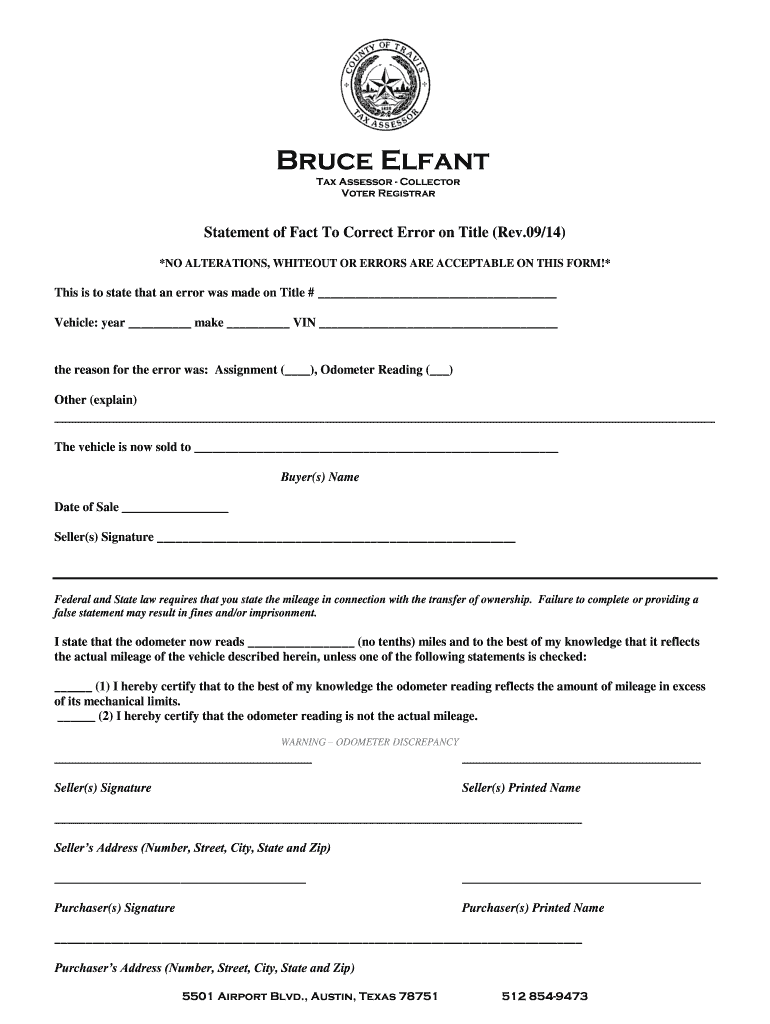
Statement of Fact to Correct Error on Title Texas Travis County 2014-2026


What is the Statement of Fact to Correct Error on Title Texas Travis County
The Statement of Fact to Correct Error on Title in Travis County is a legal document used to rectify inaccuracies found on a certificate of title. This form is essential for property owners who need to amend details such as the owner's name, property description, or other critical information that may have been recorded incorrectly. By submitting this statement, property owners can ensure that their title reflects accurate information, which is crucial for legal ownership and future transactions.
How to Use the Statement of Fact to Correct Error on Title Texas Travis County
To use the Statement of Fact to Correct Error on Title, individuals must first complete the form with precise details regarding the error. This includes providing the correct information that needs to be reflected on the title. After filling out the form, it should be signed and dated. Depending on the requirements of the Travis County Clerk's office, the completed form may need to be submitted along with supporting documents that verify the correction. It is advisable to check local regulations to ensure compliance with all requirements.
Steps to Complete the Statement of Fact to Correct Error on Title Texas Travis County
Completing the Statement of Fact involves several key steps:
- Obtain the correct form from the Travis County Clerk's office or their website.
- Fill in the form with accurate details regarding the error and the correct information.
- Provide any necessary supporting documentation, such as identification or previous title copies.
- Sign and date the form to validate your submission.
- Submit the completed form to the Travis County Clerk's office via mail, in-person, or as directed by local guidelines.
Legal Use of the Statement of Fact to Correct Error on Title Texas Travis County
The legal use of the Statement of Fact to Correct Error on Title is to ensure that property records are accurate and up-to-date. This document holds legal weight and can be used in court to establish rightful ownership or to contest claims against the property. It is important to ensure that all information provided is truthful and substantiated by documentation to avoid legal repercussions.
Key Elements of the Statement of Fact to Correct Error on Title Texas Travis County
Key elements of the Statement of Fact include:
- The property owner's name and contact information.
- A detailed description of the property, including its address and legal description.
- A clear explanation of the error that needs correction.
- The correct information that should replace the erroneous details.
- Signature of the property owner or authorized representative.
Required Documents
When filing the Statement of Fact to Correct Error on Title, certain documents may be required to support the request. These may include:
- A copy of the current certificate of title.
- Identification documents to verify the identity of the property owner.
- Any other documents that substantiate the claim for correction.
Quick guide on how to complete statement of fact to correct error on title travis county tax office
Your assistance manual on how to prepare your Statement Of Fact To Correct Error On Title Texas Travis County
If you’re wondering how to finalize and submit your Statement Of Fact To Correct Error On Title Texas Travis County, here are a few brief tips on how to simplify tax reporting.
To begin, you just need to set up your airSlate SignNow profile to change the way you manage documents online. airSlate SignNow is an exceptionally user-friendly and powerful document solution that lets you edit, create, and complete your tax documents seamlessly. With its editor, you can toggle between text, checkboxes, and eSignatures and return to adjust information when necessary. Enhance your tax administration with advanced PDF editing, eSigning, and straightforward sharing.
Complete the following steps to finish your Statement Of Fact To Correct Error On Title Texas Travis County in minutes:
- Create your account and start editing PDFs in no time.
- Utilize our directory to find any IRS tax document; explore different versions and schedules.
- Click Get form to access your Statement Of Fact To Correct Error On Title Texas Travis County in our editor.
- Populate the necessary fields with your details (text, numbers, checkmarks).
- Utilize the Sign Tool to apply your legally-recognized eSignature (if necessary).
- Review your document and correct any mistakes.
- Save changes, print your copy, send it to your recipient, and download it to your device.
Refer to this guide to electronically file your taxes with airSlate SignNow. Remember that submitting on paper can lead to return mistakes and delay refunds. Of course, before e-filing your taxes, verify the IRS website for filing requirements in your state.
Create this form in 5 minutes or less
Create this form in 5 minutes!
How to create an eSignature for the statement of fact to correct error on title travis county tax office
How to generate an electronic signature for your Statement Of Fact To Correct Error On Title Travis County Tax Office in the online mode
How to generate an electronic signature for the Statement Of Fact To Correct Error On Title Travis County Tax Office in Google Chrome
How to generate an electronic signature for putting it on the Statement Of Fact To Correct Error On Title Travis County Tax Office in Gmail
How to generate an electronic signature for the Statement Of Fact To Correct Error On Title Travis County Tax Office right from your smart phone
How to generate an electronic signature for the Statement Of Fact To Correct Error On Title Travis County Tax Office on iOS
How to make an electronic signature for the Statement Of Fact To Correct Error On Title Travis County Tax Office on Android devices
People also ask
-
What is a certificate of title travis credit?
A certificate of title travis credit is an essential document that serves as proof of ownership for various assets, including vehicles and real estate. This document is crucial for ensuring that your investments are secured and legally recognized, facilitating seamless transactions.
-
How can airSlate SignNow help me obtain a certificate of title travis credit?
With airSlate SignNow, you can easily sign and manage documents online, including applications for a certificate of title travis credit. Our platform streamlines the process, making it quick and efficient to gather necessary signatures and ensure that your request is submitted promptly.
-
Is there a cost associated with obtaining a certificate of title travis credit through airSlate SignNow?
The cost of obtaining a certificate of title travis credit varies depending on the nature of the document and any associated fees from your local authorities. However, airSlate SignNow provides a cost-effective solution for document signing and management that can reduce overall administrative costs.
-
What features does airSlate SignNow offer for managing a certificate of title travis credit?
airSlate SignNow offers several features for managing documents like a certificate of title travis credit, including electronic signatures, document templates, and automated workflows. These features enhance productivity and ensure that your documents are professionally handled throughout the signing process.
-
What are the benefits of using airSlate SignNow for my certificate of title travis credit?
Using airSlate SignNow for your certificate of title travis credit provides several benefits, such as increased efficiency, secure document storage, and compliance with legal requirements. Additionally, our platform allows for easy tracking of document status, giving you peace of mind.
-
Can I integrate airSlate SignNow with other tools for managing a certificate of title travis credit?
Yes, airSlate SignNow can be integrated with various applications and tools to enhance your workflow for managing a certificate of title travis credit. This flexibility means you can synchronize documents across platforms, automate processes, and ensure a seamless experience.
-
Is airSlate SignNow compliant with regulations for certificate of title travis credit?
Absolutely, airSlate SignNow is compliant with various legal standards and regulations for electronic signatures, ensuring that your certificate of title travis credit is legally binding. Our commitment to compliance gives you confidence that your documents will be recognized by authorities.
Get more for Statement Of Fact To Correct Error On Title Texas Travis County
- Project initiation form purdue university purdue
- Major planning sheet physical education community health 2019 21docx form
- Fafsa federal student aid form
- Sexual misconduct complaint formuga equal opportunity
- Physical therapist assistant program complaint form
- Sports and health complex facilities operations and tmcc form
- The may term office is housed in the andrew w illinois form
- Information and confirmation of updates
Find out other Statement Of Fact To Correct Error On Title Texas Travis County
- eSignature Kentucky Construction Letter Of Intent Free
- eSignature Kentucky Construction Cease And Desist Letter Easy
- eSignature Business Operations Document Washington Now
- How To eSignature Maine Construction Confidentiality Agreement
- eSignature Maine Construction Quitclaim Deed Secure
- eSignature Louisiana Construction Affidavit Of Heirship Simple
- eSignature Minnesota Construction Last Will And Testament Online
- eSignature Minnesota Construction Last Will And Testament Easy
- How Do I eSignature Montana Construction Claim
- eSignature Construction PPT New Jersey Later
- How Do I eSignature North Carolina Construction LLC Operating Agreement
- eSignature Arkansas Doctors LLC Operating Agreement Later
- eSignature Tennessee Construction Contract Safe
- eSignature West Virginia Construction Lease Agreement Myself
- How To eSignature Alabama Education POA
- How To eSignature California Education Separation Agreement
- eSignature Arizona Education POA Simple
- eSignature Idaho Education Lease Termination Letter Secure
- eSignature Colorado Doctors Business Letter Template Now
- eSignature Iowa Education Last Will And Testament Computer