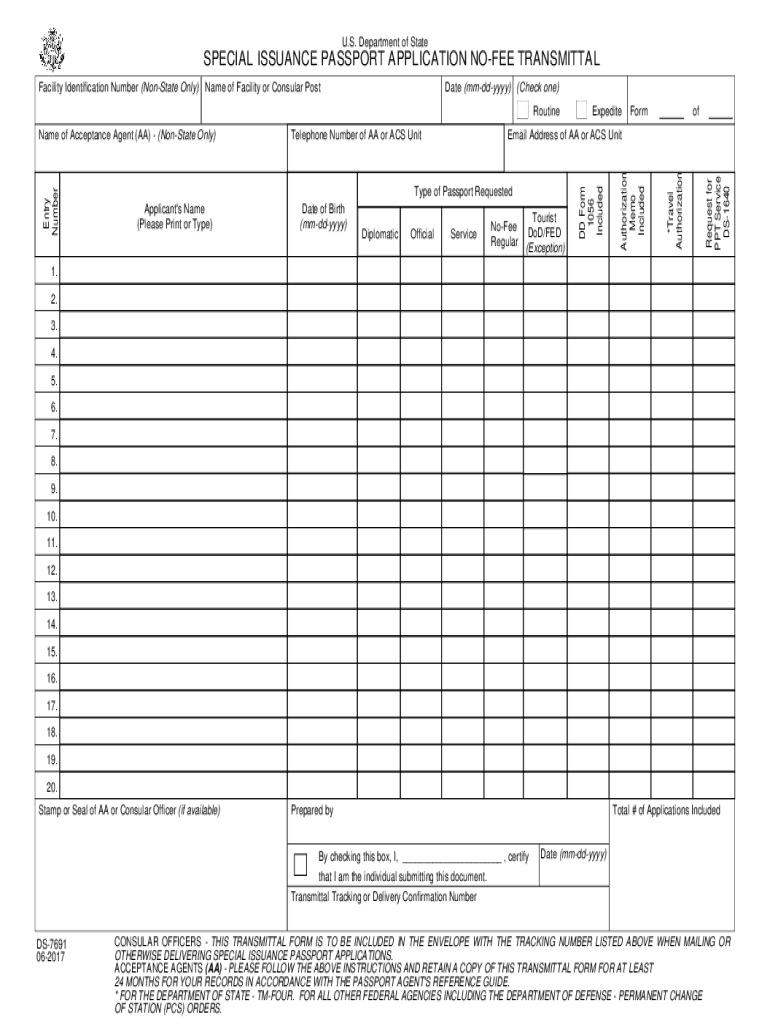
Eforms State GovFormsds7691U S Department of State SPECIAL ISSUANCE PASSPORT


Understanding the DS-7691 Form
The DS-7691 form, also known as the Special Issuance Passport application, is utilized by individuals who require a passport for specific purposes, such as government officials or certain employees of the U.S. government. This form is essential for those seeking expedited processing or special handling of their passport applications. The form ensures that applicants meet the necessary criteria for special issuance, which may include diplomatic or official travel.
Steps to Complete the DS-7691 Form
Filling out the DS-7691 form involves several key steps to ensure accuracy and compliance with requirements. Begin by gathering all necessary personal information, including your full name, date of birth, and Social Security number. Next, provide details about your current passport, if applicable, and the purpose of your travel. Carefully follow the instructions on the form, ensuring that all sections are completed accurately. After filling out the form, review it for any errors before submission.
Required Documents for the DS-7691 Form
To successfully submit the DS-7691 form, applicants must include specific supporting documents. These typically include proof of identity, such as a government-issued ID or previous passport, and documentation that verifies the need for a special issuance passport. This may include a letter from your agency or employer outlining the purpose of your travel. It is crucial to ensure that all documents are current and meet the requirements set forth by the U.S. Department of State.
Legal Use of the DS-7691 Form
The DS-7691 form is legally recognized for obtaining a special issuance passport under U.S. law. It is important to understand that submitting this form does not guarantee approval; applicants must meet all eligibility criteria and provide valid reasons for their request. The legal framework surrounding the issuance of special passports is designed to ensure that they are used appropriately and only for the intended purposes, such as diplomatic missions or government assignments.
Eligibility Criteria for the DS-7691 Form
Eligibility for the DS-7691 form is primarily determined by the applicant's connection to the U.S. government or specific agencies that require special issuance passports. This may include federal employees, military personnel, or individuals representing the U.S. in an official capacity. Applicants must demonstrate the necessity of a special passport for their travel and provide relevant documentation to support their application.
Form Submission Methods
The DS-7691 form can be submitted through various methods, including online, by mail, or in person at designated passport acceptance facilities. For those submitting online, it is essential to follow the electronic submission guidelines provided by the U.S. Department of State. If submitting by mail, ensure that you send the completed form along with all required documents to the appropriate address. In-person submissions may require an appointment, so check the local guidelines for specific instructions.
Quick guide on how to complete eformsstategovformsds7691us department of state special issuance passport
Complete Eforms state govFormsds7691U S Department Of State SPECIAL ISSUANCE PASSPORT effortlessly on any device
Web-based document management has gained traction with businesses and individuals alike. It offers an excellent eco-friendly alternative to traditional printed and signed paperwork, allowing you to obtain the correct form and securely store it online. airSlate SignNow equips you with all the tools necessary to create, modify, and electronically sign your documents promptly without delays. Manage Eforms state govFormsds7691U S Department Of State SPECIAL ISSUANCE PASSPORT on any platform using airSlate SignNow's Android or iOS applications and enhance any document-driven workflow today.
The easiest way to modify and electronically sign Eforms state govFormsds7691U S Department Of State SPECIAL ISSUANCE PASSPORT effortlessly
- Obtain Eforms state govFormsds7691U S Department Of State SPECIAL ISSUANCE PASSPORT and click Get Form to begin.
- Utilize the tools we provide to complete your document.
- Emphasize key sections of your documents or obscure sensitive information using tools that airSlate SignNow specifically offers for this purpose.
- Create your signature with the Sign tool, which takes mere seconds and holds the same legal validity as a conventional wet ink signature.
- Review the information and click on the Done button to save your changes.
- Select your preferred method to deliver your form, whether by email, SMS, or invitation link, or download it to your computer.
Eliminate concerns about lost or misfiled documents, the hassle of searching for forms, or mistakes that require printing new copies. airSlate SignNow meets your document management needs in just a few clicks from any device you choose. Modify and electronically sign Eforms state govFormsds7691U S Department Of State SPECIAL ISSUANCE PASSPORT and maintain exceptional communication throughout your form preparation process with airSlate SignNow.
Create this form in 5 minutes or less
Create this form in 5 minutes!
People also ask
-
What is the 2017 ds7691 application and how does it work?
The 2017 ds7691 application is a specialized form used for various business processes. With airSlate SignNow, you can efficiently send and eSign this application, ensuring your documents are completed quickly and accurately.
-
How can I access the 2017 ds7691 application through airSlate SignNow?
You can easily access the 2017 ds7691 application by logging into your airSlate SignNow account. The platform allows you to create, edit, and send this application seamlessly, ensuring a user-friendly experience.
-
What are the key features of the 2017 ds7691 application in airSlate SignNow?
The 2017 ds7691 application includes features such as customizable templates and secure e-signature options. Using airSlate SignNow, you can streamline your workflow by integrating these features to enhance efficiency in document management.
-
Are there any costs associated with using the 2017 ds7691 application on airSlate SignNow?
airSlate SignNow offers a variety of pricing plans tailored to fit different needs. Accessing the 2017 ds7691 application is included in these plans, providing cost-effective solutions for eSigning and document management.
-
What benefits does the 2017 ds7691 application offer for my business?
By utilizing the 2017 ds7691 application on airSlate SignNow, businesses can save time and reduce paperwork. The efficient eSigning process improves turnaround times, enhancing overall operational efficiency.
-
Can I integrate the 2017 ds7691 application with other tools?
Yes, airSlate SignNow allows for integration with various applications, making the use of the 2017 ds7691 application even more versatile. This connectivity enables smoother workflows and better data management across your tools.
-
Is the 2017 ds7691 application secure on airSlate SignNow?
Absolutely, the 2017 ds7691 application is designed with security in mind. airSlate SignNow employs advanced encryption and compliance measures to ensure that all your documents, including the 2017 ds7691 application, are kept safe and confidential.
Get more for Eforms state govFormsds7691U S Department Of State SPECIAL ISSUANCE PASSPORT
- Rent registration form city of newark new jersey ci newark nj
- Omha 115 form
- Uniform slip
- Depression scale 1 10 pdf form
- Ameriprise outgoing transfer form 28165134
- Articles of incorporation pursuant to article 3 02 texas formsend
- Ipl consultation form
- Limited warranty information for asphalt shingleso
Find out other Eforms state govFormsds7691U S Department Of State SPECIAL ISSUANCE PASSPORT
- Electronic signature Alabama Limited Partnership Agreement Online
- Can I Electronic signature Wisconsin Retainer Agreement Template
- Can I Electronic signature Michigan Trademark License Agreement
- Electronic signature Indiana Letter Bankruptcy Inquiry Now
- eSignature Oklahoma Payroll Deduction Authorization Easy
- How To eSignature Texas Payroll Deduction Authorization
- Can I Electronic signature Connecticut Retainer for Attorney
- How Do I Electronic signature Idaho Assignment of License
- Electronic signature New Jersey Lease Renewal Free
- Electronic signature Texas Lease Renewal Fast
- How Can I Electronic signature Colorado Notice of Intent to Vacate
- eSignature Delaware Employee Compliance Survey Later
- eSignature Kansas Employee Compliance Survey Myself
- Can I Electronic signature Colorado Bill of Sale Immovable Property
- How Can I Electronic signature West Virginia Vacation Rental Short Term Lease Agreement
- How Do I Electronic signature New Hampshire Bill of Sale Immovable Property
- Electronic signature North Dakota Bill of Sale Immovable Property Myself
- Can I Electronic signature Oregon Bill of Sale Immovable Property
- How To Electronic signature West Virginia Bill of Sale Immovable Property
- Electronic signature Delaware Equipment Sales Agreement Fast