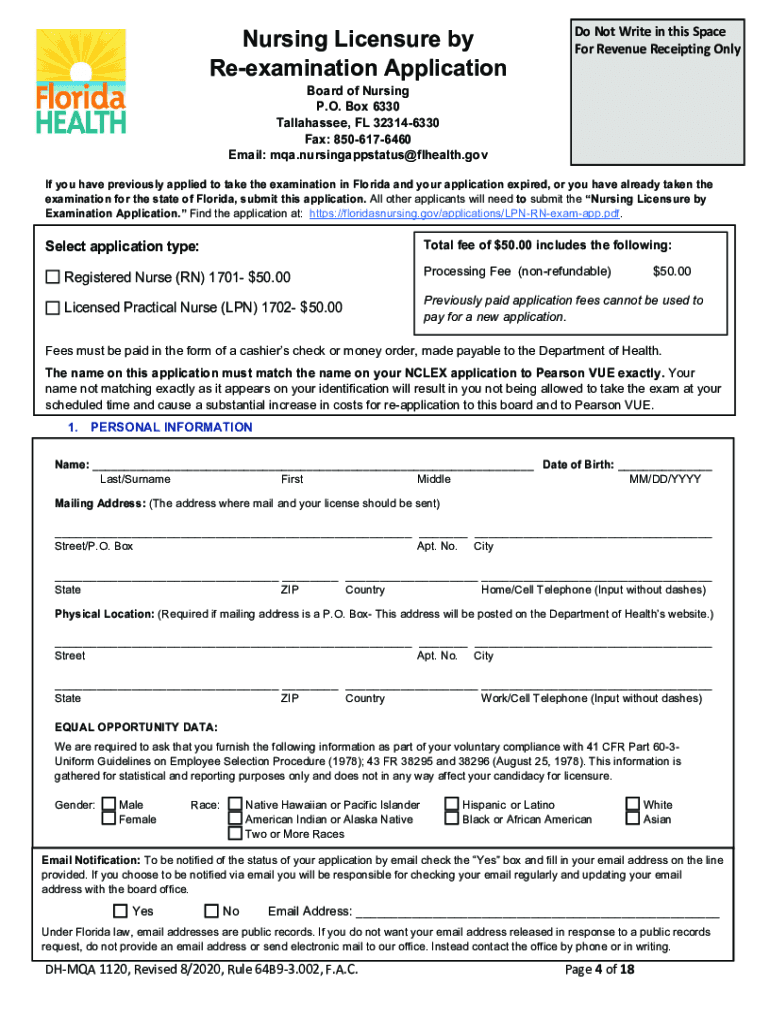
Florida Board of Nursing Application Form PDF


What is the Florida Board of Nursing Application Form PDF
The Florida Board of Nursing Application Form PDF is an official document required for individuals seeking to obtain a nursing license in the state of Florida. This form serves as a formal application for various nursing credentials, including initial licensure and endorsement from other states. It collects essential information about the applicant's educational background, work experience, and any disciplinary actions, ensuring that all candidates meet the necessary qualifications to practice nursing in Florida.
How to use the Florida Board of Nursing Application Form PDF
Using the Florida Board of Nursing Application Form PDF involves several steps. First, download the form from the official Florida Board of Nursing website. After obtaining the form, fill it out completely, ensuring that all required fields are accurately completed. It is important to review the form for any errors before submission. Once completed, the form can be submitted electronically or printed for mailing, depending on the submission method chosen.
Steps to complete the Florida Board of Nursing Application Form PDF
Completing the Florida Board of Nursing Application Form PDF requires careful attention to detail. Follow these steps for successful completion:
- Download the form from the Florida Board of Nursing website.
- Fill in your personal information, including name, contact details, and social security number.
- Provide details about your nursing education, including the name of the institution and graduation date.
- List your work experience, including any relevant nursing positions held.
- Disclose any criminal history or disciplinary actions, if applicable.
- Sign and date the application to certify that all information is true and complete.
Legal use of the Florida Board of Nursing Application Form PDF
The Florida Board of Nursing Application Form PDF is legally binding when filled out and submitted according to state regulations. To ensure its legal validity, applicants must provide accurate information and adhere to the guidelines set forth by the Florida Board of Nursing. Additionally, electronic signatures are accepted if they comply with the ESIGN and UETA acts, ensuring that the application is recognized as a legitimate document.
Required Documents
When submitting the Florida Board of Nursing Application Form PDF, certain documents may be required to support your application. These typically include:
- Proof of nursing education, such as transcripts or diplomas.
- Verification of any previous nursing licenses held in other states.
- Background check documentation, if applicable.
- Proof of identity, such as a government-issued ID.
Form Submission Methods (Online / Mail / In-Person)
The Florida Board of Nursing Application Form PDF can be submitted through various methods, providing flexibility for applicants. Options include:
- Online submission through the Florida Board of Nursing's secure portal.
- Mailing the completed form and supporting documents to the designated address.
- In-person submission at the Florida Board of Nursing office, if preferred.
Quick guide on how to complete florida board of nursing application form pdf
Easily Prepare Florida Board Of Nursing Application Form Pdf on Any Device
Managing documents online has gained popularity among businesses and individuals. It offers an excellent eco-friendly alternative to traditional printed and signed papers, allowing you to find the right form and securely store it on the web. airSlate SignNow provides all the resources necessary to create, edit, and electronically sign your documents swiftly without issues. Manage Florida Board Of Nursing Application Form Pdf on any device with the airSlate SignNow apps for Android or iOS, and streamline any document-related process today.
The Simplest Method to Edit and Electronically Sign Florida Board Of Nursing Application Form Pdf Effortlessly
- Find Florida Board Of Nursing Application Form Pdf and click Get Form to begin.
- Use the tools we offer to complete your document.
- Emphasize important sections of the documents or redact confidential information using tools specifically designed for that purpose by airSlate SignNow.
- Create your signature with the Sign tool, which takes mere seconds and carries the same legal validity as a standard ink signature.
- Review all the details and click on the Done button to save your changes.
- Choose how you wish to share your form, via email, text message (SMS), or invitation link, or download it to your PC.
Eliminate concerns over lost or mislaid documents, tedious form hunts, or mistakes that necessitate printing new copies. airSlate SignNow meets all your document management needs with just a few clicks from any device you prefer. Edit and electronically sign Florida Board Of Nursing Application Form Pdf to ensure effective communication at any stage of your form preparation process with airSlate SignNow.
Create this form in 5 minutes or less
Create this form in 5 minutes!
People also ask
-
What is the Florida Board of Nursing application form PDF?
The Florida Board of Nursing application form PDF is a standardized document that nursing candidates must complete to apply for state licensure. This form provides essential personal information and qualifications needed for processing your application, ensuring that all requirements are met.
-
How can I obtain the Florida Board of Nursing application form PDF?
You can easily download the Florida Board of Nursing application form PDF directly from the official Florida nursing board website. This ensures that you are using the most current version of the form, which is vital for the application process.
-
Is there a fee associated with the Florida Board of Nursing application form PDF?
Yes, there is often a fee that varies depending on the type of nursing license you are applying for. Be sure to check the latest fee schedule on the Florida Board of Nursing website before submitting your application along with the form PDF.
-
Can airSlate SignNow help me eSign the Florida Board of Nursing application form PDF?
Absolutely! airSlate SignNow offers an easy-to-use platform to eSign the Florida Board of Nursing application form PDF. This allows you to complete your application quickly and securely without the need to print or scan documents.
-
What features does airSlate SignNow offer for handling the Florida Board of Nursing application form PDF?
airSlate SignNow provides various features, including customizable workflows, document templates, and secure cloud storage. These tools make managing the Florida Board of Nursing application form PDF efficient and streamline the application process.
-
Is it possible to send the Florida Board of Nursing application form PDF directly through airSlate SignNow?
Yes, you can send the Florida Board of Nursing application form PDF directly through airSlate SignNow. The platform enables you to share documents securely with recipients while tracking the status of each application submission.
-
What are the benefits of using airSlate SignNow for the Florida Board of Nursing application form PDF?
Using airSlate SignNow for the Florida Board of Nursing application form PDF offers numerous benefits, including convenience, security, and time savings. You can complete and submit your application from anywhere, making it easier to manage your nursing credentials.
Get more for Florida Board Of Nursing Application Form Pdf
Find out other Florida Board Of Nursing Application Form Pdf
- How To Sign Montana Business Operations Warranty Deed
- Sign Nevada Business Operations Emergency Contact Form Simple
- Sign New Hampshire Business Operations Month To Month Lease Later
- Can I Sign New York Business Operations Promissory Note Template
- Sign Oklahoma Business Operations Contract Safe
- Sign Oregon Business Operations LLC Operating Agreement Now
- Sign Utah Business Operations LLC Operating Agreement Computer
- Sign West Virginia Business Operations Rental Lease Agreement Now
- How To Sign Colorado Car Dealer Arbitration Agreement
- Sign Florida Car Dealer Resignation Letter Now
- Sign Georgia Car Dealer Cease And Desist Letter Fast
- Sign Georgia Car Dealer Purchase Order Template Mobile
- Sign Delaware Car Dealer Limited Power Of Attorney Fast
- How To Sign Georgia Car Dealer Lease Agreement Form
- How To Sign Iowa Car Dealer Resignation Letter
- Sign Iowa Car Dealer Contract Safe
- Sign Iowa Car Dealer Limited Power Of Attorney Computer
- Help Me With Sign Iowa Car Dealer Limited Power Of Attorney
- Sign Kansas Car Dealer Contract Fast
- Sign Kansas Car Dealer Agreement Secure