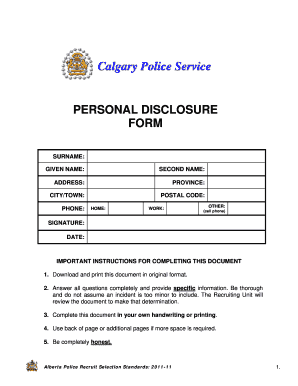
Rcmp Application Form


What is the RCMP Application
The RCMP application form is a crucial document used by individuals seeking to apply for various services or positions within the Royal Canadian Mounted Police. This form encompasses several aspects, including personal information, background checks, and eligibility criteria. It serves as a foundational tool for the RCMP to assess applicants' qualifications and suitability for roles within the organization. Understanding the purpose of this application is essential for anyone looking to engage with the RCMP, whether for employment, volunteer opportunities, or other related services.
Steps to Complete the RCMP Application
Completing the RCMP application form involves several key steps that ensure accuracy and compliance with the requirements. Here’s a breakdown of the process:
- Gather Required Information: Collect personal details, including identification, contact information, and any relevant background history.
- Fill Out the Form: Carefully complete each section of the application, ensuring that all fields are accurately filled in.
- Review Your Application: Double-check all entries for errors or omissions, as inaccuracies can delay processing.
- Submit the Application: Follow the specified submission methods, whether online, by mail, or in person, as directed by the RCMP.
Legal Use of the RCMP Application
The legal use of the RCMP application form is governed by various laws and regulations that ensure the protection of personal information and the integrity of the application process. Applicants must provide truthful and complete information, as any discrepancies may lead to disqualification or legal repercussions. The form is designed to comply with privacy laws, ensuring that all data collected is handled securely and used solely for the intended purposes related to the application.
Required Documents
When submitting the RCMP application form, certain documents are typically required to support the information provided. These may include:
- Identification: A government-issued ID, such as a driver's license or passport.
- Proof of Address: Recent utility bills or bank statements that confirm your current residence.
- Background Check Authorization: Consent forms allowing the RCMP to conduct necessary background investigations.
- References: Contact information for individuals who can vouch for your character and qualifications.
Eligibility Criteria
Eligibility criteria for the RCMP application vary depending on the specific role or service being applied for. Generally, applicants must meet the following requirements:
- Age: Must be at least 18 years old at the time of application.
- Citizenship: Applicants must be Canadian citizens or permanent residents.
- Background: A clean criminal record is often required, with certain exceptions depending on the position.
- Health and Fitness: Applicants may need to meet specific health and fitness standards, particularly for law enforcement roles.
Form Submission Methods
Submitting the RCMP application form can be done through several methods, depending on the specific instructions provided. Common submission methods include:
- Online Submission: Many applicants can complete and submit their forms electronically through the RCMP's official website.
- Mail: Physical copies of the application can be printed, filled out, and sent to the designated RCMP office.
- In-Person Submission: Some applicants may choose to deliver their forms directly to an RCMP office for immediate processing.
Quick guide on how to complete rcmp application
Effortlessly Prepare Rcmp Application on Any Device
Digital document management has become increasingly favored by organizations and individuals alike. It serves as an ideal environmentally-friendly alternative to conventional printed and signed papers, allowing you to access the correct form and securely keep it online. airSlate SignNow offers you all the essential tools to create, modify, and electronically sign your documents quickly and seamlessly. Manage Rcmp Application on any device using the airSlate SignNow apps for Android or iOS and enhance any document-related workflow today.
How to Modify and Electronically Sign Rcmp Application with Ease
- Locate Rcmp Application and click on Get Form to begin.
- Make use of the tools provided to complete your form.
- Emphasize key sections of the documents or obscure sensitive information using tools offered by airSlate SignNow specifically for that purpose.
- Create your electronic signature with the Sign feature, which takes just seconds and carries the same legal significance as a conventional handwritten signature.
- Review the details and click on the Done button to save your modifications.
- Choose your preferred method for submitting your form, whether by email, SMS, invitation link, or download it to your computer.
Eliminate concerns about lost or mislaid documents, tiring searches for forms, or errors that necessitate reprinting new copies. airSlate SignNow caters to your document management needs in just a few clicks from any device you prefer. Edit and electronically sign Rcmp Application to ensure excellent communication at every step of the form preparation process with airSlate SignNow.
Create this form in 5 minutes or less
Create this form in 5 minutes!
How to create an eSignature for the rcmp application
How to create an electronic signature for a PDF online
How to create an electronic signature for a PDF in Google Chrome
How to create an e-signature for signing PDFs in Gmail
How to create an e-signature right from your smartphone
How to create an e-signature for a PDF on iOS
How to create an e-signature for a PDF on Android
People also ask
-
What is a personal disclosure form?
A personal disclosure form is a document used to gather important personal information from individuals, often as part of a background check or application process. This form helps organizations ensure transparency and assess potential risks. With airSlate SignNow, you can easily create and manage personal disclosure forms online, streamlining your data collection.
-
How does airSlate SignNow simplify the process of handling personal disclosure forms?
airSlate SignNow simplifies the handling of personal disclosure forms by providing an intuitive interface for creating, sending, and signing documents electronically. The platform ensures that forms are completed securely and efficiently, reducing administrative overhead. With customizable templates, you can tailor your personal disclosure forms to meet your specific needs.
-
What are the benefits of using airSlate SignNow for personal disclosure forms?
Using airSlate SignNow for personal disclosure forms offers several benefits, including enhanced security, faster processing times, and improved compliance. The electronic signature feature ensures authenticity and reduces the risk of errors. Additionally, you can track the status of your forms, guaranteeing that nothing gets lost or overlooked.
-
Is there a cost associated with using airSlate SignNow for personal disclosure forms?
Yes, airSlate SignNow offers various pricing plans tailored to different business needs, allowing you to select the best option for your requirements. You can take advantage of a trial period to explore the platform before committing to a paid plan. Pricing varies based on features accessed, including those related to personal disclosure forms.
-
Can I integrate airSlate SignNow with other software for my personal disclosure forms?
Absolutely! airSlate SignNow supports seamless integrations with various software platforms, enhancing your workflow for personal disclosure forms. This includes CRM systems, cloud storage solutions, and other business tools, allowing you to add functionality and improve data management efficiency.
-
How secure are the personal disclosure forms created with airSlate SignNow?
The security of personal disclosure forms created with airSlate SignNow is a top priority. The platform utilizes bank-grade encryption and complies with industry regulations to protect sensitive information. Additionally, audit trails keep a detailed record of all activities related to your forms, enhancing accountability.
-
What features should I look for in a personal disclosure form tool?
When evaluating a personal disclosure form tool, consider features such as customizable templates, electronic signatures, automated workflows, and secure storage options. With airSlate SignNow, you can access all these features and more, making it easy to manage your personal disclosure forms efficiently and securely.
Get more for Rcmp Application
Find out other Rcmp Application
- Sign New Mexico Legal Cease And Desist Letter Mobile
- Sign Texas Insurance Business Plan Template Later
- Sign Ohio Legal Last Will And Testament Mobile
- Sign Ohio Legal LLC Operating Agreement Mobile
- Sign Oklahoma Legal Cease And Desist Letter Fast
- Sign Oregon Legal LLC Operating Agreement Computer
- Sign Pennsylvania Legal Moving Checklist Easy
- Sign Pennsylvania Legal Affidavit Of Heirship Computer
- Sign Connecticut Life Sciences Rental Lease Agreement Online
- Sign Connecticut Life Sciences Affidavit Of Heirship Easy
- Sign Tennessee Legal LLC Operating Agreement Online
- How To Sign Tennessee Legal Cease And Desist Letter
- How Do I Sign Tennessee Legal Separation Agreement
- Sign Virginia Insurance Memorandum Of Understanding Easy
- Sign Utah Legal Living Will Easy
- Sign Virginia Legal Last Will And Testament Mobile
- How To Sign Vermont Legal Executive Summary Template
- How To Sign Vermont Legal POA
- How Do I Sign Hawaii Life Sciences Business Plan Template
- Sign Life Sciences PPT Idaho Online