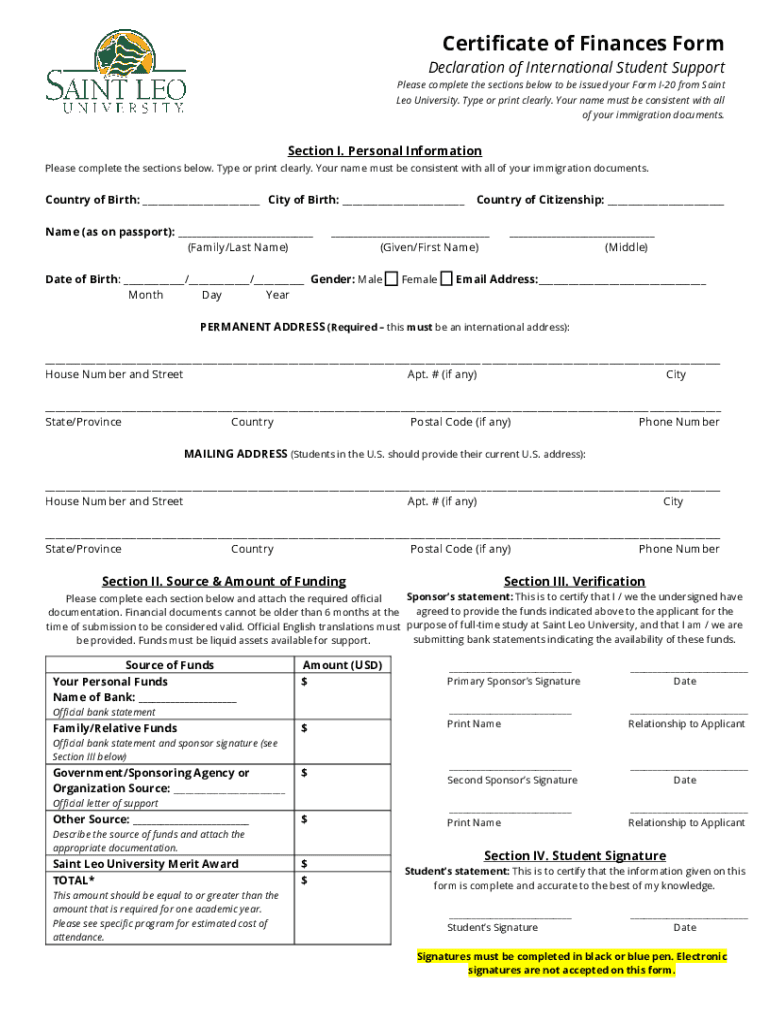
Certificate of Finances Form


What is the Certificate Of Finances Form
The Certificate Of Finances Form is a crucial document used to provide a comprehensive overview of an individual's or business's financial situation. This form is often required by financial institutions, government agencies, or other organizations to assess the financial capability of the applicant. It typically includes details such as income, expenses, assets, and liabilities, allowing for a clear picture of one's financial health. Understanding the purpose and requirements of this form is essential for accurate completion and submission.
How to use the Certificate Of Finances Form
Using the Certificate Of Finances Form involves several key steps to ensure that all necessary information is accurately captured. First, gather all relevant financial documents, such as bank statements, pay stubs, and tax returns. Next, fill out the form with precise details regarding your income, expenses, and any outstanding debts. It is important to be thorough and honest, as discrepancies may lead to complications. Once completed, review the form for accuracy before submitting it to the designated entity.
Steps to complete the Certificate Of Finances Form
Completing the Certificate Of Finances Form requires careful attention to detail. Follow these steps for a smooth process:
- Gather necessary financial documents, including income statements and expense records.
- Fill in personal information, including your name, address, and contact details.
- Detail your income sources, such as salary, rental income, or investment returns.
- List all monthly expenses, including housing costs, utilities, and debts.
- Provide information about assets, such as property, vehicles, and savings accounts.
- Review the completed form for accuracy and completeness.
- Submit the form as instructed, either online or via mail.
Key elements of the Certificate Of Finances Form
Several key elements must be included in the Certificate Of Finances Form to ensure its effectiveness and compliance. These elements typically include:
- Personal Information: Name, address, and contact details of the individual or business.
- Income Details: A breakdown of all sources of income, including wages, bonuses, and other earnings.
- Expense Overview: Monthly expenses, including fixed and variable costs.
- Assets and Liabilities: A comprehensive list of assets owned and debts owed.
- Signature: A declaration that the information provided is accurate and complete.
Legal use of the Certificate Of Finances Form
The Certificate Of Finances Form serves a legal purpose, especially when used in applications for loans, grants, or other financial assessments. It is essential that the form is filled out truthfully and accurately, as providing false information can lead to legal consequences. Additionally, many organizations require this form to comply with federal and state regulations regarding financial disclosures. Understanding the legal implications of this form helps ensure compliance and protects against potential liabilities.
Form Submission Methods
The Certificate Of Finances Form can be submitted through various methods, depending on the requirements of the requesting organization. Common submission methods include:
- Online Submission: Many organizations allow for digital submission via secure portals.
- Mail: The form can be printed and mailed to the designated address.
- In-Person: Some entities may require or allow for in-person submission at their offices.
Quick guide on how to complete certificate of finances form
Effortlessly Prepare Certificate Of Finances Form on Any Device
Digital document management has become increasingly favored by businesses and individuals alike. It offers an ideal eco-friendly substitute for conventional printed and signed papers, allowing you to locate the necessary form and securely store it online. airSlate SignNow equips you with all the essential tools to generate, modify, and electronically sign your documents swiftly without any hold-ups. Manage Certificate Of Finances Form on any platform using airSlate SignNow's Android or iOS applications and streamline any document-based task today.
How to Modify and eSign Certificate Of Finances Form with Ease
- Obtain Certificate Of Finances Form and click on Get Form to begin.
- Utilize the tools we provide to complete your document.
- Emphasize important portions of the documents or redact sensitive information with tools available from airSlate SignNow specifically for that purpose.
- Create your eSignature using the Sign feature, which takes moments and holds the same legal validity as a traditional handwritten signature.
- Review all the details and click on the Done button to preserve your modifications.
- Select your preferred method for sending your form, whether by email, SMS, invite link, or download it to your computer.
Eliminate worries about lost or misplaced documents, tedious form searches, or mistakes that necessitate printing new copies. airSlate SignNow meets your document management needs with just a few clicks from any device you choose. Adjust and eSign Certificate Of Finances Form and maintain excellent communication at every stage of your form preparation process using airSlate SignNow.
Create this form in 5 minutes or less
Create this form in 5 minutes!
People also ask
-
What is a Certificate Of Finances Form?
A Certificate Of Finances Form is a document that verifies an individual's financial status. It is often required for various applications, including loans or scholarships. Using airSlate SignNow, you can easily create and securely sign this form, streamlining the process.
-
How does airSlate SignNow simplify the signing process for the Certificate Of Finances Form?
airSlate SignNow simplifies the signing process by allowing users to electronically sign the Certificate Of Finances Form from anywhere. This eliminates the need for physical presence or paper documents. With its user-friendly interface, completing and eSigning the form is quick and efficient.
-
Can I integrate the Certificate Of Finances Form with other software applications?
Yes, airSlate SignNow offers seamless integrations with numerous applications, enabling you to connect your Certificate Of Finances Form workflow with tools like Google Drive, Dropbox, and more. This allows for effortless document management and collaboration. Integration enhances efficiency, ensuring all your financial documentation is in one place.
-
Is airSlate SignNow a cost-effective solution for managing the Certificate Of Finances Form?
Absolutely! airSlate SignNow provides a cost-effective solution for managing the Certificate Of Finances Form with various pricing plans tailored to your needs. By choosing our platform, you can save time and money while ensuring your financial documents are handled securely and efficiently.
-
What security measures does airSlate SignNow provide for the Certificate Of Finances Form?
airSlate SignNow prioritizes security, employing advanced encryption technologies to protect your Certificate Of Finances Form and personal information. Our secure platform ensures that only authorized users can access and sign documents, providing peace of mind for your financial transactions.
-
How long does it take to complete a Certificate Of Finances Form using airSlate SignNow?
Completing a Certificate Of Finances Form using airSlate SignNow can take just a few minutes, depending on the complexity of the information required. The intuitive design of our platform allows users to quickly fill out fields and eSign with minimal hassle, speeding up the entire process.
-
Can I track the status of my Certificate Of Finances Form after sending it for signing?
Yes, airSlate SignNow provides real-time tracking for your Certificate Of Finances Form. You can monitor when the document is viewed, signed, and finalized. This feature gives you complete control and visibility over your document workflow, ensuring you stay informed throughout the process.
Get more for Certificate Of Finances Form
Find out other Certificate Of Finances Form
- eSign New York Government Emergency Contact Form Online
- eSign North Carolina Government Notice To Quit Now
- eSign Oregon Government Business Plan Template Easy
- How Do I eSign Oklahoma Government Separation Agreement
- How Do I eSign Tennessee Healthcare / Medical Living Will
- eSign West Virginia Healthcare / Medical Forbearance Agreement Online
- eSign Alabama Insurance LLC Operating Agreement Easy
- How Can I eSign Alabama Insurance LLC Operating Agreement
- eSign Virginia Government POA Simple
- eSign Hawaii Lawers Rental Application Fast
- eSign Hawaii Lawers Cease And Desist Letter Later
- How To eSign Hawaii Lawers Cease And Desist Letter
- How Can I eSign Hawaii Lawers Cease And Desist Letter
- eSign Hawaii Lawers Cease And Desist Letter Free
- eSign Maine Lawers Resignation Letter Easy
- eSign Louisiana Lawers Last Will And Testament Mobile
- eSign Louisiana Lawers Limited Power Of Attorney Online
- eSign Delaware Insurance Work Order Later
- eSign Delaware Insurance Credit Memo Mobile
- eSign Insurance PPT Georgia Computer