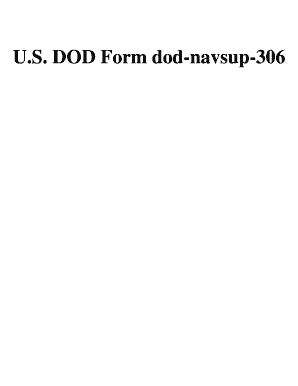
Navsup Form 306 Fillable


What is the Navsup Form 306 Fillable
The Navsup Form 306, also known as the Controlled Equipage Custody Record, is a critical document used by the U.S. Navy and other military branches to track and manage controlled equipment. This fillable form allows users to record detailed information about the custody and accountability of equipment, ensuring compliance with military regulations. It is essential for maintaining accurate records of equipment issued to personnel, preventing loss or mismanagement.
How to Use the Navsup Form 306 Fillable
Using the Navsup Form 306 fillable is straightforward. Users can download the form in a PDF format, which allows for easy electronic completion. After filling out the necessary fields, including equipment descriptions and responsible personnel, the form can be electronically signed. This digital method streamlines the process, making it more efficient than traditional paper submissions. It is important to ensure all required fields are completed accurately to avoid any compliance issues.
Steps to Complete the Navsup Form 306 Fillable
Completing the Navsup Form 306 fillable involves several key steps:
- Download the Navsup Form 306 PDF from a reliable source.
- Open the form using a PDF reader that supports fillable fields.
- Enter the required information, including the equipment details and personnel responsible for custody.
- Review the entries to ensure accuracy and completeness.
- Electronically sign the form using a trusted eSignature solution.
- Save the completed form for your records and submit it as required.
Legal Use of the Navsup Form 306 Fillable
The Navsup Form 306 fillable is legally binding when completed in accordance with established regulations. To ensure its validity, users must comply with the Electronic Signatures in Global and National Commerce (ESIGN) Act and the Uniform Electronic Transactions Act (UETA). These laws recognize electronic signatures as legally equivalent to handwritten signatures, provided that the signer has consented to use electronic records and signatures. This compliance is crucial for maintaining the integrity of equipment custody records.
Key Elements of the Navsup Form 306 Fillable
Several key elements are essential for the proper use of the Navsup Form 306 fillable:
- Equipment Description: Detailed information about the equipment, including serial numbers and condition.
- Custodian Information: Names and signatures of personnel responsible for the equipment.
- Transaction Dates: Dates of equipment issue and return, ensuring accurate tracking.
- Signatures: Required signatures from both the issuer and the custodian to validate the record.
Examples of Using the Navsup Form 306 Fillable
The Navsup Form 306 fillable can be utilized in various scenarios, such as:
- Issuing controlled equipment to a new personnel member.
- Documenting the return of equipment after use.
- Tracking equipment during maintenance or repair processes.
- Conducting inventory audits to ensure accountability of controlled items.
Quick guide on how to complete navsup form 306 fillable
Effortlessly Prepare Navsup Form 306 Fillable on Any Device
Managing documents online has gained popularity among businesses and individuals alike. It offers an excellent environmentally friendly substitute for traditional printed and signed paperwork, as you can easily access the necessary form and securely store it online. airSlate SignNow equips you with all the features required to create, modify, and electronically sign your documents promptly without delays. Manage Navsup Form 306 Fillable on any device using airSlate SignNow's Android or iOS applications and enhance any document-related process today.
The easiest way to alter and eSign Navsup Form 306 Fillable with minimal effort
- Find Navsup Form 306 Fillable and click Get Form to begin.
- Utilize the tools we provide to fill out your form.
- Emphasize important sections of the documents or redact sensitive information using tools that airSlate SignNow specifically provides for this purpose.
- Create your electronic signature using the Sign feature, which takes only seconds and carries the same legal significance as a conventional wet ink signature.
- Review all the information and click on the Done button to save your changes.
- Select your preferred delivery method for your form, whether by email, SMS, invite link, or download it to your computer.
Say goodbye to lost or misfiled documents, tedious form searches, or mistakes that necessitate printing new document copies. airSlate SignNow meets your document management requirements in just a few clicks from any device of your choice. Modify and eSign Navsup Form 306 Fillable and ensure excellent communication at every stage of your form preparation process with airSlate SignNow.
Create this form in 5 minutes or less
Create this form in 5 minutes!
How to create an eSignature for the navsup form 306 fillable
How to create an electronic signature for a PDF online
How to create an electronic signature for a PDF in Google Chrome
How to create an e-signature for signing PDFs in Gmail
How to create an e-signature right from your smartphone
How to create an e-signature for a PDF on iOS
How to create an e-signature for a PDF on Android
People also ask
-
What is a navsup form and why is it important?
A navsup form is a critical document used in the Navy Supply System, primarily for managing logistics and supply chain needs. Proper handling of navsup forms ensures efficient operation and compliance with regulations. Understanding its significance can streamline your procurement process.
-
How can airSlate SignNow help with navsup forms?
airSlate SignNow provides a secure platform for electronically signing and sending navsup forms, which simplifies the documentation process. By using SignNow, you can eliminate the hassle of printing and scanning, saving both time and resources. It also ensures your navsup forms are managed efficiently and securely.
-
Is there a cost associated with using airSlate SignNow for navsup forms?
Yes, airSlate SignNow offers various pricing plans to cater to different needs, including options for managing navsup forms. You can choose a plan that fits your budget while benefiting from features that streamline document handling. The affordability of SignNow makes it an attractive solution for those frequently using navsup forms.
-
What features does airSlate SignNow offer for managing navsup forms?
airSlate SignNow includes features like customizable templates, real-time collaboration, and cloud storage, specifically optimized for managing navsup forms. These features allow users to create, edit, and send documents effortlessly. Additionally, the eSignature capability enhances the efficiency of handling various forms, including navsup forms.
-
Can I integrate airSlate SignNow with other tools for my navsup forms?
Yes, airSlate SignNow integrates seamlessly with various applications like Google Drive and Microsoft Office, providing an efficient workflow for navsup forms management. This integration allows you to access and send your documents directly from your favorite tools. Such connectivity optimizes your operations signNowly.
-
What are the benefits of using airSlate SignNow for navsup forms?
Using airSlate SignNow for navsup forms brings benefits like enhanced efficiency, improved accuracy, and a secure way to handle documentation. It reduces the likelihood of errors associated with manual processes and speeds up the approval process. Overall, it enables a smooth experience in managing paperwork.
-
How secure is airSlate SignNow when handling navsup forms?
airSlate SignNow employs advanced security measures such as encryption and multi-factor authentication to protect your navsup forms. These features ensure that your sensitive information remains confidential and secure throughout the document management process. Trusting SignNow ensures compliance with legal requirements for document handling.
Get more for Navsup Form 306 Fillable
Find out other Navsup Form 306 Fillable
- eSign New York Banking Promissory Note Template Now
- eSign Ohio Banking LLC Operating Agreement Now
- Sign Maryland Courts Quitclaim Deed Free
- How To Sign Massachusetts Courts Quitclaim Deed
- Can I Sign Massachusetts Courts Quitclaim Deed
- eSign California Business Operations LLC Operating Agreement Myself
- Sign Courts Form Mississippi Secure
- eSign Alabama Car Dealer Executive Summary Template Fast
- eSign Arizona Car Dealer Bill Of Lading Now
- How Can I eSign Alabama Car Dealer Executive Summary Template
- eSign California Car Dealer LLC Operating Agreement Online
- eSign California Car Dealer Lease Agreement Template Fast
- eSign Arkansas Car Dealer Agreement Online
- Sign Montana Courts Contract Safe
- eSign Colorado Car Dealer Affidavit Of Heirship Simple
- eSign Car Dealer Form Georgia Simple
- eSign Florida Car Dealer Profit And Loss Statement Myself
- eSign Georgia Car Dealer POA Mobile
- Sign Nebraska Courts Warranty Deed Online
- Sign Nebraska Courts Limited Power Of Attorney Now