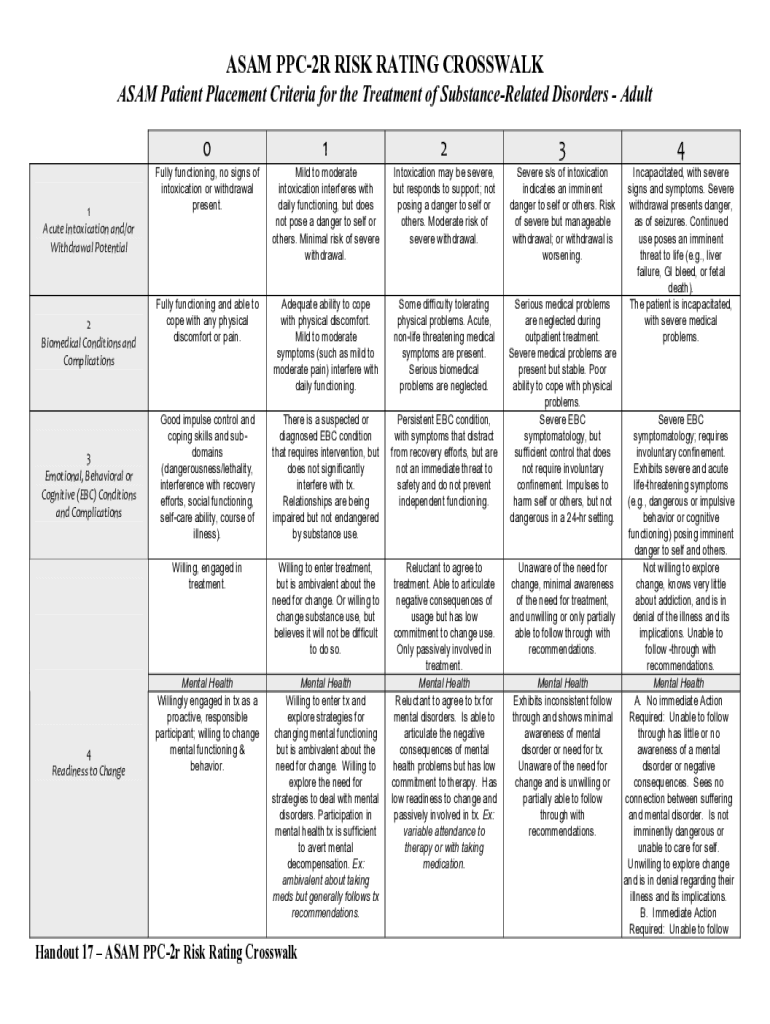
Handout 17ASAM PPC 2R Risk Ratings Grid with Mental Health DOC Form


Understanding the ASAM PPC 2R Risk Ratings Grid with Mental Health
The ASAM PPC 2R Risk Ratings Grid is a vital tool designed to assist healthcare professionals in assessing the risk levels associated with individuals seeking treatment for substance use disorders and mental health issues. This grid categorizes patients based on various dimensions, including their medical, psychological, and social factors. By utilizing this grid, practitioners can better tailor their treatment plans, ensuring that they address the specific needs of each individual effectively.
Steps to Complete the ASAM PPC 2R Risk Ratings Grid
Completing the ASAM PPC 2R Risk Ratings Grid involves several key steps to ensure accurate assessment and documentation. First, gather comprehensive information about the patient, including their medical history, substance use patterns, and any mental health concerns. Next, evaluate the patient across the ASAM dimensions, which include acute intoxication, biomedical conditions, emotional/behavioral conditions, and readiness for change. After assessing these areas, assign risk ratings based on standardized criteria. Finally, document your findings clearly on the grid to facilitate ongoing treatment planning.
Legal Use of the ASAM PPC 2R Risk Ratings Grid
The ASAM PPC 2R Risk Ratings Grid is legally recognized as a valid assessment tool within the healthcare framework, provided it is used in compliance with relevant regulations. It is essential for practitioners to ensure that their use of the grid aligns with the guidelines set forth by the Substance Abuse and Mental Health Services Administration (SAMHSA) and other regulatory bodies. Proper documentation and adherence to confidentiality laws, such as HIPAA, are crucial to maintaining legal and ethical standards in patient care.
Key Elements of the ASAM PPC 2R Risk Ratings Grid
Several key elements define the ASAM PPC 2R Risk Ratings Grid. These include:
- Dimensions: The grid evaluates multiple dimensions of a patient's life, including their substance use history, mental health status, and social environment.
- Risk Ratings: Each dimension is assigned a risk rating that helps determine the severity of the patient's condition and the appropriate level of care needed.
- Clinical Guidelines: The grid is based on established clinical guidelines that inform treatment decisions and interventions.
- Documentation: Accurate documentation of the assessment process and outcomes is essential for ongoing treatment and legal compliance.
Obtaining the ASAM PPC 2R Risk Ratings Grid
Healthcare professionals can obtain the ASAM PPC 2R Risk Ratings Grid through various channels. It is typically available as part of training materials provided by organizations focused on substance use and mental health treatment. Additionally, practitioners may find the grid in relevant clinical manuals or online resources dedicated to addiction treatment. Ensuring access to the most current version of the grid is important for effective assessment and compliance with best practices.
Examples of Using the ASAM PPC 2R Risk Ratings Grid
Practical examples of using the ASAM PPC 2R Risk Ratings Grid can illustrate its application in real-world scenarios. For instance, a clinician may use the grid to evaluate a patient presenting with both alcohol use disorder and anxiety. By assessing the patient across the ASAM dimensions, the clinician can identify the most pressing issues and develop a comprehensive treatment plan that addresses both substance use and mental health needs. Another example could involve a patient with a history of opioid use, where the grid helps determine the appropriate level of care based on their current risk factors.
Quick guide on how to complete handout 17asam ppc 2r risk ratings grid with mental healthdoc
Effortlessly prepare Handout 17ASAM PPC 2R Risk Ratings Grid With Mental Health doc on any device
Digital document management has gained traction among companies and individuals alike. It offers an ideal environmentally friendly substitute to traditional printed and signed documents, allowing you to access the necessary form and securely save it online. airSlate SignNow provides all the tools you need to create, edit, and electronically sign your documents quickly and without delays. Manage Handout 17ASAM PPC 2R Risk Ratings Grid With Mental Health doc on any device with airSlate SignNow's Android or iOS applications and enhance any document-related workflow today.
The simplest way to edit and electronically sign Handout 17ASAM PPC 2R Risk Ratings Grid With Mental Health doc effortlessly
- Obtain Handout 17ASAM PPC 2R Risk Ratings Grid With Mental Health doc then click Get Form to begin.
- Utilize the tools available to complete your document.
- Emphasize important sections of the documents or redact sensitive information with tools that airSlate SignNow provides specifically for that purpose.
- Create your signature using the Sign tool, which takes seconds and carries the same legal validity as a conventional handwritten signature.
- Verify the details and click the Done button to save your modifications.
- Choose your preferred method to send your form, either by email, text message (SMS), or shareable link, or download it to your computer.
Eliminate the worries of lost or misplaced documents, tedious form navigation, or errors that necessitate printing new document copies. airSlate SignNow addresses all your document management needs in just a few clicks from any device of your choice. Edit and electronically sign Handout 17ASAM PPC 2R Risk Ratings Grid With Mental Health doc and ensure excellent communication at every step of the document preparation process with airSlate SignNow.
Create this form in 5 minutes or less
Create this form in 5 minutes!
People also ask
-
What is the ppc 2r pdf and how does it work?
The ppc 2r pdf is a document format used in conjunction with airSlate SignNow to facilitate electronic signatures and document management. By utilizing this format, businesses can easily prepare, send, and sign documents without the hassles of traditional paperwork. This system enhances efficiency and helps streamline workflows.
-
How do I create a ppc 2r pdf using airSlate SignNow?
Creating a ppc 2r pdf using airSlate SignNow is simple and intuitive. Once you have your document ready, simply upload it to our platform, where you can set up signature fields and customize it to meet your requirements. After finalizing, export it as a ppc 2r pdf for secure sharing.
-
What are the benefits of using a ppc 2r pdf with airSlate SignNow?
Using a ppc 2r pdf with airSlate SignNow provides numerous benefits, including improved document accessibility and faster turnaround times. It also allows for easy tracking of document status and enhances compliance through secure electronic signatures. Moreover, it reduces paper waste, making your processes more environmentally friendly.
-
Is there a cost associated with using the ppc 2r pdf feature in airSlate SignNow?
While airSlate SignNow offers various pricing tiers, the ability to create and manage ppc 2r pdf documents is included in many of our plans. We have different packages catering to diverse business needs, and pricing depends on the features you require. You can find detailed information on our pricing page.
-
Can I integrate ppc 2r pdf functionalities with other applications?
Yes, airSlate SignNow supports a range of integrations with popular applications, allowing you to seamlessly incorporate the ppc 2r pdf into your existing workflow. Whether it’s customer relationship management, project management, or cloud storage services, you can easily link your document management processes.
-
What types of documents can I transform into a ppc 2r pdf?
Any document type that requires electronic signatures or needs to be shared for approval can be transformed into a ppc 2r pdf using airSlate SignNow. This includes contracts, agreements, forms, and other legal documents. The platform supports a variety of file formats for easy conversion.
-
How secure is the ppc 2r pdf when using airSlate SignNow?
The ppc 2r pdf files created through airSlate SignNow are secured with industry-standard encryption protocols. This guarantees that your documents are protected from unauthorized access. Additionally, audit trails are maintained to track document history and changes, ensuring peace of mind.
Get more for Handout 17ASAM PPC 2R Risk Ratings Grid With Mental Health doc
- Ex edition of necessary evil character sheet form
- Fellowship academy basketball tryout evaluation form
- Missouri residential lease agreement form
- Blank power of attorney form kansas
- Summies form
- California form 540 booklet personal income tax booklet
- Att s corp calculation of federal taxable income form
- Form 3805v net operating loss nol computation and nol and disaster loss limitations individuals estates and trusts form 3805v 734945070
Find out other Handout 17ASAM PPC 2R Risk Ratings Grid With Mental Health doc
- How Can I Electronic signature Oklahoma Doctors Document
- How Can I Electronic signature Alabama Finance & Tax Accounting Document
- How To Electronic signature Delaware Government Document
- Help Me With Electronic signature Indiana Education PDF
- How To Electronic signature Connecticut Government Document
- How To Electronic signature Georgia Government PDF
- Can I Electronic signature Iowa Education Form
- How To Electronic signature Idaho Government Presentation
- Help Me With Electronic signature Hawaii Finance & Tax Accounting Document
- How Can I Electronic signature Indiana Government PDF
- How Can I Electronic signature Illinois Finance & Tax Accounting PPT
- How To Electronic signature Maine Government Document
- How To Electronic signature Louisiana Education Presentation
- How Can I Electronic signature Massachusetts Government PDF
- How Do I Electronic signature Montana Government Document
- Help Me With Electronic signature Louisiana Finance & Tax Accounting Word
- How To Electronic signature Pennsylvania Government Document
- Can I Electronic signature Texas Government PPT
- How To Electronic signature Utah Government Document
- How To Electronic signature Washington Government PDF