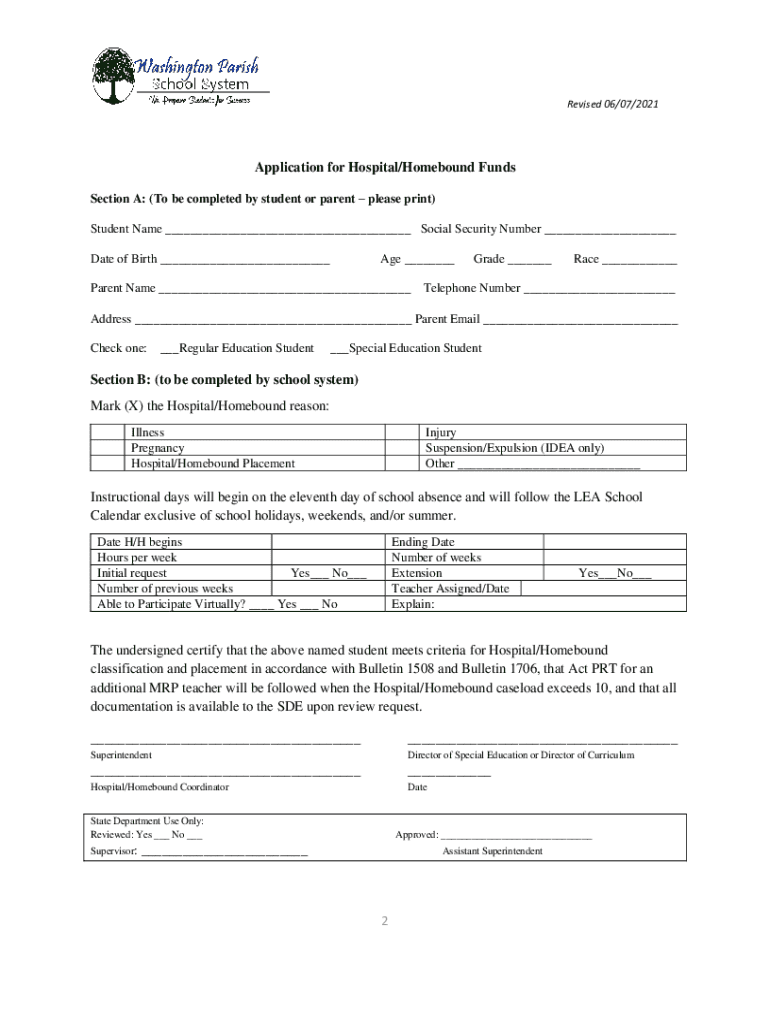
Homebound & Hospital Student Services Policy Form


What is the Homebound & Hospital Student Services Policy
The Homebound & Hospital Student Services Policy is designed to ensure that students who are unable to attend school due to medical conditions receive appropriate educational services. This policy outlines the rights and responsibilities of both students and educational institutions in providing necessary support. It typically includes provisions for individualized education plans (IEPs) and accommodations that facilitate learning outside the traditional classroom environment.
How to use the Homebound & Hospital Student Services Policy
Utilizing the Homebound & Hospital Student Services Policy involves several key steps. First, parents or guardians must notify the school district about the student's medical situation. Following this, an evaluation is conducted to determine the specific educational needs of the student. Based on the assessment, the school will develop an IEP that outlines the services and support the student will receive while homebound or hospitalized.
Steps to complete the Homebound & Hospital Student Services Policy
Completing the Homebound & Hospital Student Services Policy requires a systematic approach:
- Notify the school about the student's medical condition.
- Schedule an evaluation with educational professionals.
- Collaborate with the school to develop an appropriate IEP.
- Ensure all required documentation is submitted, including medical records.
- Review and sign the policy to confirm understanding and agreement.
Legal use of the Homebound & Hospital Student Services Policy
The legal use of the Homebound & Hospital Student Services Policy is governed by various federal and state laws, including the Individuals with Disabilities Education Act (IDEA). This legislation mandates that students with disabilities receive a free appropriate public education (FAPE) in the least restrictive environment. Compliance with these legal frameworks ensures that students are afforded their rights and that educational institutions fulfill their obligations.
Key elements of the Homebound & Hospital Student Services Policy
Key elements of the Homebound & Hospital Student Services Policy include:
- Definition of eligibility criteria for homebound services.
- Procedures for requesting services and evaluations.
- Details on the development and implementation of IEPs.
- Rights of students and parents regarding educational services.
- Monitoring and review processes to assess the effectiveness of services provided.
Eligibility Criteria
Eligibility for the Homebound & Hospital Student Services Policy typically requires documentation of a medical condition that prevents the student from attending school. This may include physical illnesses, mental health issues, or other health-related concerns. The school district will review medical records and conduct assessments to determine eligibility. It's important for parents to provide comprehensive information to facilitate this process.
Quick guide on how to complete homebound ampamp hospital student services policy
Effortlessly Prepare Homebound & Hospital Student Services Policy on Any Device
The management of online documents has gained traction among businesses and individuals. It offers an excellent eco-friendly alternative to traditional printed and signed documents, allowing you to locate the necessary form and securely store it online. airSlate SignNow equips you with all the tools required to create, modify, and electronically sign your documents swiftly and without holdups. Handle Homebound & Hospital Student Services Policy on any device using the airSlate SignNow apps for Android or iOS and enhance any document-centric process today.
How to Edit and Electronically Sign Homebound & Hospital Student Services Policy with Ease
- Locate Homebound & Hospital Student Services Policy and then click Obtain Form to get started.
- Make use of the tools provided to complete your document.
- Highlight pertinent sections of your documents or redact sensitive information using tools that airSlate SignNow specifically offers for that purpose.
- Create your signature using the Sign tool, which takes seconds and holds the same legal validity as a traditional ink signature.
- Review the information carefully and then click the Finish button to save your changes.
- Select your preferred method for sending your form, whether by email, SMS, invitation link, or download it to your computer.
Say goodbye to lost or misplaced documents, annoying form navigation, or mistakes that necessitate printing new document copies. airSlate SignNow meets all your document management needs in just a few clicks from any device you choose. Edit and electronically sign Homebound & Hospital Student Services Policy to ensure excellent communication at every stage of the form preparation process with airSlate SignNow.
Create this form in 5 minutes or less
Create this form in 5 minutes!
People also ask
-
What is the Homebound & Hospital Student Services Policy?
The Homebound & Hospital Student Services Policy is designed to support students who are unable to attend school due to health issues or other circumstances. This policy ensures that these students receive necessary educational services and resources, allowing them to continue their learning remotely.
-
How does the Homebound & Hospital Student Services Policy benefit students?
The Homebound & Hospital Student Services Policy benefits students by ensuring continuity of education regardless of their physical location. Through tailored programs and support, students can engage with their coursework and maintain educational progress during their recovery or treatment periods.
-
What features does airSlate SignNow offer for managing the Homebound & Hospital Student Services Policy?
airSlate SignNow offers features like document eSigning and secure sending, which streamline the implementation of the Homebound & Hospital Student Services Policy. Its user-friendly platform allows educators and administrators to manage documents efficiently, ensuring compliance and timely service delivery.
-
What integrations are available with airSlate SignNow for the Homebound & Hospital Student Services Policy?
airSlate SignNow integrates seamlessly with various education management systems, enhancing the implementation of the Homebound & Hospital Student Services Policy. These integrations allow for automatic document retrieval and easy management of student records, making the process simple and efficient.
-
Is airSlate SignNow a cost-effective solution for the Homebound & Hospital Student Services Policy?
Yes, airSlate SignNow is a cost-effective solution, particularly for educational institutions looking to implement the Homebound & Hospital Student Services Policy. Its pricing structure is designed to accommodate varying budgets while providing robust functionalities to meet the specific needs of students and educators.
-
Can parents access the Homebound & Hospital Student Services Policy through airSlate SignNow?
Absolutely! Parents can easily access the Homebound & Hospital Student Services Policy documents through airSlate SignNow. This accessibility allows them to stay informed and engaged in their child's education, facilitating communication between school and home.
-
How secure is the information shared under the Homebound & Hospital Student Services Policy using airSlate SignNow?
airSlate SignNow prioritizes security, implementing strong encryption and data protection measures for documents associated with the Homebound & Hospital Student Services Policy. Users can trust that their sensitive information is safeguarded throughout the eSigning and document management process.
Get more for Homebound & Hospital Student Services Policy
- Each worker learns one task well form
- Third party mandate letter template form
- Restriction enzyme worksheet answer key form
- This space for official use only form
- The complete world of greek mythology richard buxton pdf download form
- Annual propane dispenser inspection checklist bmhcnetbbnetb form
- Detainer warrant form
- Tarrant county child support office record of support form
Find out other Homebound & Hospital Student Services Policy
- How Can I Sign Louisiana High Tech LLC Operating Agreement
- Sign Louisiana High Tech Month To Month Lease Myself
- How To Sign Alaska Insurance Promissory Note Template
- Sign Arizona Insurance Moving Checklist Secure
- Sign New Mexico High Tech Limited Power Of Attorney Simple
- Sign Oregon High Tech POA Free
- Sign South Carolina High Tech Moving Checklist Now
- Sign South Carolina High Tech Limited Power Of Attorney Free
- Sign West Virginia High Tech Quitclaim Deed Myself
- Sign Delaware Insurance Claim Online
- Sign Delaware Insurance Contract Later
- Sign Hawaii Insurance NDA Safe
- Sign Georgia Insurance POA Later
- How Can I Sign Alabama Lawers Lease Agreement
- How Can I Sign California Lawers Lease Agreement
- Sign Colorado Lawers Operating Agreement Later
- Sign Connecticut Lawers Limited Power Of Attorney Online
- Sign Hawaii Lawers Cease And Desist Letter Easy
- Sign Kansas Insurance Rental Lease Agreement Mobile
- Sign Kansas Insurance Rental Lease Agreement Free