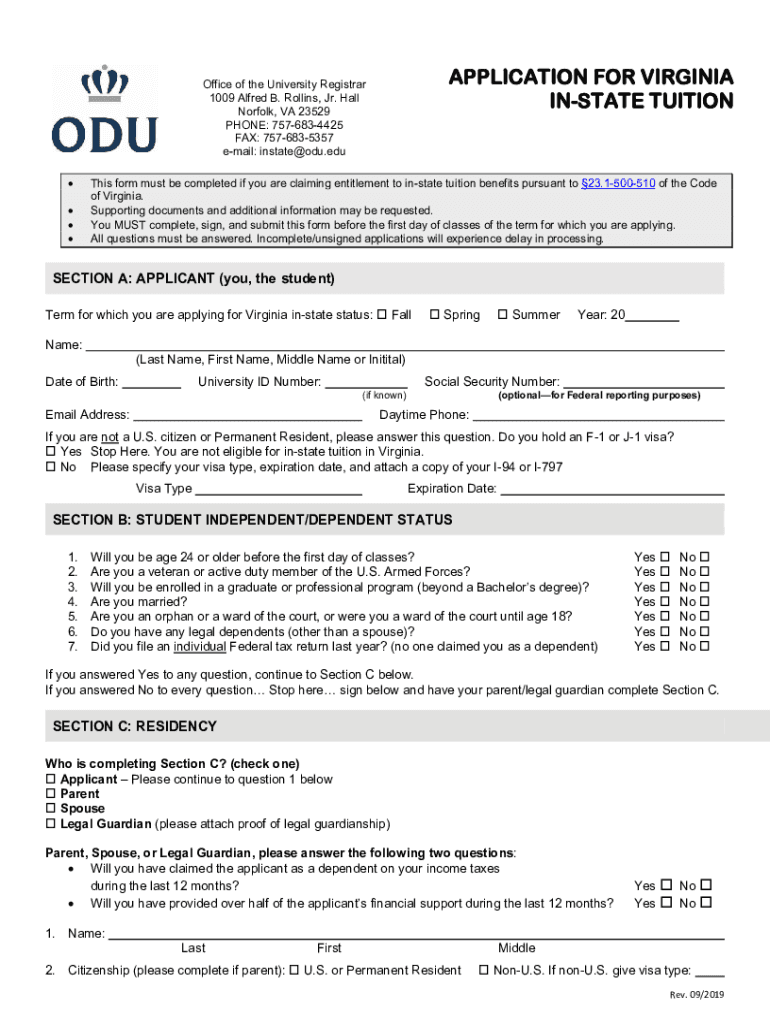
Application for in State Tuition Old Dominion University Form


What is the Application For In State Tuition at Old Dominion University?
The Application for In State Tuition at Old Dominion University (ODU) is a formal request that allows eligible students to qualify for reduced tuition rates based on their residency status. This application is essential for students who wish to benefit from in-state tuition fees, which are significantly lower than out-of-state rates. To qualify, applicants must demonstrate that they meet specific residency requirements set by the university and the state of Virginia.
Eligibility Criteria for In State Tuition at Old Dominion University
To be eligible for in-state tuition at ODU, applicants must meet several criteria, including:
- Proof of residency in Virginia for at least one year prior to enrollment.
- Demonstration of intent to remain in Virginia, such as a valid Virginia driver's license or voter registration.
- Compliance with any additional requirements outlined by the university.
Students who are dependents may also qualify based on their parents' residency status. It is important to review all eligibility guidelines carefully to ensure compliance.
Steps to Complete the Application For In State Tuition at Old Dominion University
Completing the Application for In State Tuition involves several key steps:
- Gather necessary documentation, including proof of residency and identification.
- Access the application form through the ODU website or the admissions office.
- Fill out the application accurately, ensuring all information is current and truthful.
- Submit the application by the designated deadline, either online or via mail.
- Monitor the application status and respond to any requests for additional information from the university.
Required Documents for the In State Tuition Application
When applying for in-state tuition at ODU, applicants must provide several documents to support their residency claim. These typically include:
- A government-issued photo ID, such as a driver's license.
- Proof of residency, which can include utility bills, lease agreements, or bank statements.
- Any additional documents requested by the university to verify residency status.
It is advisable to compile these documents ahead of time to ensure a smooth application process.
Form Submission Methods for In State Tuition at Old Dominion University
Applicants can submit the Application for In State Tuition at ODU through various methods:
- Online submission via the university's official website.
- Mailing the completed form and supporting documents to the admissions office.
- In-person submission at the university's admissions office during business hours.
Each submission method has its own advantages, so applicants should choose the one that best fits their needs and timelines.
Legal Use of the Application For In State Tuition at Old Dominion University
The Application for In State Tuition is legally binding, meaning that all information provided must be accurate and truthful. Misrepresentation or falsification of residency information can lead to severe penalties, including revocation of admission or financial aid. It is crucial for applicants to understand the legal implications of their application and ensure compliance with all university policies and state laws.
Quick guide on how to complete application for in state tuition old dominion university
Prepare Application For In state Tuition Old Dominion University effortlessly on any device
Digital document management has gained traction among businesses and individuals. It offers an excellent eco-friendly substitute for conventional printed and signed documents, allowing you to obtain the necessary form and securely store it online. airSlate SignNow provides all the tools required to create, modify, and eSign your documents rapidly without holdups. Manage Application For In state Tuition Old Dominion University on any platform with airSlate SignNow Android or iOS applications and streamline any document-related process today.
How to modify and eSign Application For In state Tuition Old Dominion University with ease
- Obtain Application For In state Tuition Old Dominion University and click Get Form to begin.
- Utilize the tools we offer to complete your document.
- Highlight pertinent sections of your documents or redact sensitive information with tools specifically provided by airSlate SignNow for that purpose.
- Create your signature using the Sign feature, which takes mere seconds and holds the same legal validity as a traditional wet ink signature.
- Review the details and click the Done button to save your modifications.
- Choose how you wish to share your form, through email, SMS, or an invitation link, or download it to your computer.
Eliminate worries about misplaced or lost documents, tedious form searching, or mistakes that necessitate printing new document versions. airSlate SignNow caters to your document management requirements with just a few clicks from any device of your choice. Modify and eSign Application For In state Tuition Old Dominion University and ensure outstanding communication at any stage of the form preparation process with airSlate SignNow.
Create this form in 5 minutes or less
Create this form in 5 minutes!
People also ask
-
What is an in state tuition form?
An in state tuition form is a document required by educational institutions to determine eligibility for in-state tuition rates. This form typically requires proof of residency, and its completion can help students save signNowly on their tuition fees.
-
How can airSlate SignNow help with my in state tuition form?
airSlate SignNow simplifies the process of completing and submitting your in state tuition form electronically. Our platform allows users to fill out, sign, and send their forms securely, ensuring that you meet all required deadlines efficiently.
-
Is airSlate SignNow affordable for students needing in state tuition forms?
Yes, airSlate SignNow is a cost-effective solution for students handling their in state tuition form. With competitive pricing plans, you can access all the necessary features without breaking the bank, making it accessible for budget-conscious students.
-
Can I integrate airSlate SignNow with other tools to manage my in state tuition form?
Absolutely! airSlate SignNow offers seamless integrations with popular applications, helping you manage your in state tuition form alongside other essential tools. This integration streamlines your workflow, saving you time and effort.
-
What features does airSlate SignNow offer for creating in state tuition forms?
airSlate SignNow provides a user-friendly interface for creating and customizing your in state tuition forms. Key features include templates, electronic signatures, and real-time collaboration, all designed to enhance your document management experience.
-
Is my information secure when submitting the in state tuition form through airSlate SignNow?
Yes, security is a top priority at airSlate SignNow. When submitting your in state tuition form, we use industry-standard encryption protocols to protect your personal information, ensuring that all your data remains confidential and secure.
-
How can I track the status of my in state tuition form with airSlate SignNow?
With airSlate SignNow, you can easily track the status of your in state tuition form. Our platform provides notifications and updates, so you remain informed at every step of the process, from completion to final approval.
Get more for Application For In state Tuition Old Dominion University
- Mv15c form
- Abm forms
- Ckgs order form india pio card oci card ckgs order form india pio card oci card
- Fillable school safety drill act 105 ilcs 128 et illinois form
- Bid proxy sheet psd150 form
- Building permits kankakee county planning department form
- Pdf special event permit application chicago park district form
- Application for fee waiver colona grade school form
Find out other Application For In state Tuition Old Dominion University
- Can I eSignature Washington Engineering Proposal Template
- eSignature California Proforma Invoice Template Simple
- eSignature Georgia Proforma Invoice Template Myself
- eSignature Mississippi Proforma Invoice Template Safe
- eSignature Missouri Proforma Invoice Template Free
- Can I eSignature Mississippi Proforma Invoice Template
- eSignature Missouri Proforma Invoice Template Simple
- eSignature Missouri Proforma Invoice Template Safe
- eSignature New Hampshire Proforma Invoice Template Mobile
- eSignature North Carolina Proforma Invoice Template Easy
- Electronic signature Connecticut Award Nomination Form Fast
- eSignature South Dakota Apartment lease agreement template Free
- eSignature Maine Business purchase agreement Simple
- eSignature Arizona Generic lease agreement Free
- eSignature Illinois House rental agreement Free
- How To eSignature Indiana House rental agreement
- Can I eSignature Minnesota House rental lease agreement
- eSignature Missouri Landlord lease agreement Fast
- eSignature Utah Landlord lease agreement Simple
- eSignature West Virginia Landlord lease agreement Easy