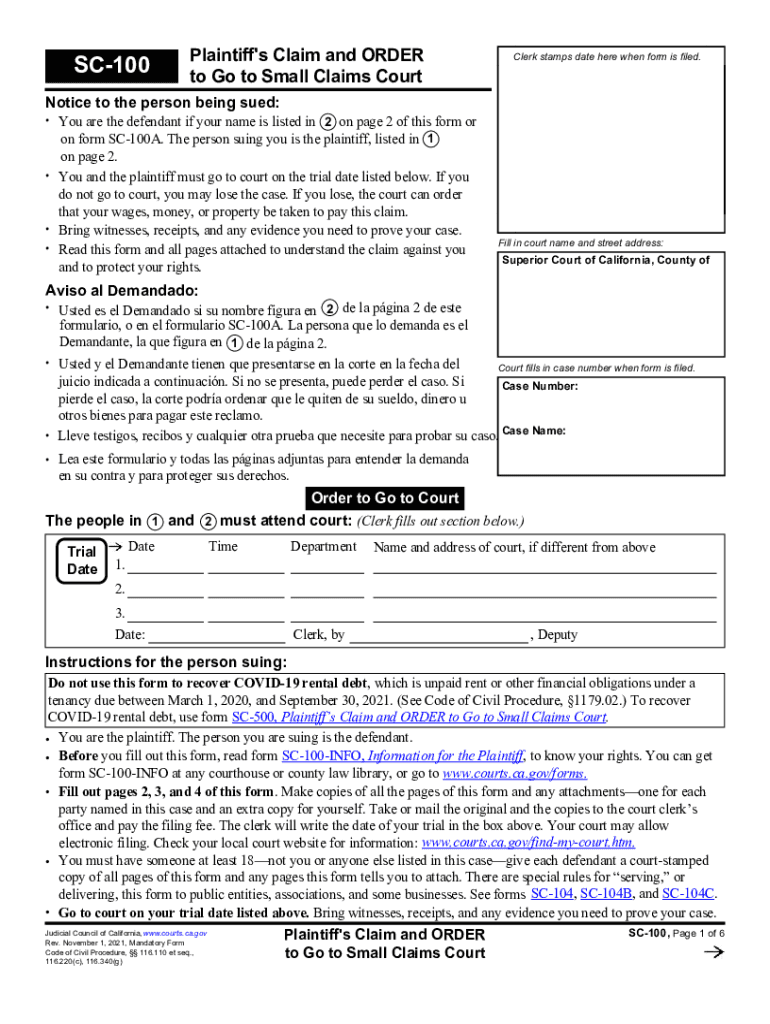
Small Claims Court Forms


What is the Small Claims Court Forms
The small claims court forms are legal documents used to initiate a claim in small claims court. These forms, such as the SC-100, are designed for individuals seeking to resolve disputes involving relatively small amounts of money, typically up to ten thousand dollars in California. The forms allow claimants to present their case in a simplified manner, making the process more accessible for those without legal representation. Each form must be filled out accurately to ensure that the claim is properly registered and processed by the court.
How to use the Small Claims Court Forms
Using small claims court forms involves several key steps. First, identify the correct form for your claim, such as the SC-100 for initiating a small claims action. Next, gather all necessary information, including details about the parties involved, the nature of the claim, and any supporting evidence. Fill out the form clearly and completely, ensuring that all required sections are addressed. Once the form is completed, it must be filed with the appropriate small claims court, either in person or electronically, depending on local regulations.
Steps to complete the Small Claims Court Forms
Completing the small claims court forms requires careful attention to detail. Begin by downloading the SC-100 form from the official court website or obtaining it from the courthouse. Provide your personal information and that of the defendant, including names and addresses. Clearly state the amount you are claiming and the reasons for your claim. Attach any relevant documents that support your case, such as contracts or receipts. Review the form for accuracy before submitting it to ensure that all information is correct and complete.
Legal use of the Small Claims Court Forms
The legal use of small claims court forms is governed by specific regulations and procedures. These forms must be used in accordance with state laws, which vary by jurisdiction. In California, for instance, the SC-100 form must be filed within the statute of limitations for the type of claim being made. It is essential to ensure that the claim is legally valid and that all procedural requirements are met to avoid dismissal or delays in the court process.
Required Documents
When filing a small claims court form, certain documents are required to support your claim. These typically include the completed SC-100 form, any evidence related to the claim such as contracts, receipts, or photographs, and proof of service indicating that the defendant has been notified of the claim. Depending on the nature of the claim, additional documentation may be necessary to substantiate your case. Ensuring that all required documents are included can significantly impact the outcome of your claim.
Filing Deadlines / Important Dates
Filing deadlines for small claims court forms are critical to the success of your claim. Each state has specific time limits within which a claim must be filed, often referred to as the statute of limitations. In California, for example, the time limit can vary based on the type of claim, ranging from two to four years. It is important to be aware of these deadlines and to file your SC-100 form promptly to avoid losing your right to seek legal recourse.
Quick guide on how to complete small claims court forms
Complete Small Claims Court Forms effortlessly on any device
Online document management has gained popularity among organizations and individuals alike. It offers a sustainable alternative to traditional printed and signed paperwork, allowing you to access the necessary forms and securely store them online. airSlate SignNow provides all the tools you need to create, edit, and eSign your documents rapidly without delays. Manage Small Claims Court Forms on any platform using airSlate SignNow's Android or iOS applications and enhance any document-related process today.
How to edit and eSign Small Claims Court Forms easily
- Obtain Small Claims Court Forms and click on Get Form to begin.
- Utilize the tools we offer to fill out your form.
- Highlight pertinent sections of your documents or redact sensitive information with tools specifically provided for that purpose by airSlate SignNow.
- Create your signature using the Sign tool, which takes only seconds and holds the same legal validity as a conventional wet ink signature.
- Review the details and click on the Done button to save your modifications.
- Choose how you wish to send your form, via email, text message (SMS), or invitation link, or download it to your computer.
Eliminate concerns about lost or misplaced documents, tedious form searches, or errors that necessitate printing new copies. airSlate SignNow meets your document management needs in just a few clicks from any device you prefer. Edit and eSign Small Claims Court Forms and ensure excellent communication at every stage of the form preparation process with airSlate SignNow.
Create this form in 5 minutes or less
Create this form in 5 minutes!
People also ask
-
What is the process for filing a case in Riverside County Small Claims Court?
To file a case in Riverside County Small Claims Court, you must first complete the necessary forms and submit them to the court along with the appropriate filing fee. You'll need to provide details about the claim and the parties involved. Once filed, you'll be given a court date where you will present your case.
-
What is the maximum amount I can claim in Riverside County Small Claims Court?
Currently, the maximum amount you can claim in Riverside County Small Claims Court is $10,000 for individuals and $5,000 for businesses. Claims over these amounts need to be filed in a different court. It's important to ensure that your claim falls within these limits to be considered in small claims court.
-
How much does it cost to file a claim in Riverside County Small Claims Court?
The cost to file a claim in Riverside County Small Claims Court varies depending on the amount you're claiming. Generally, filing fees range from $30 to $75. Be prepared to cover any additional costs that may arise, such as service fees for delivering the documents.
-
Can I appeal a decision made in Riverside County Small Claims Court?
Yes, you can appeal a decision made in Riverside County Small Claims Court, but the grounds for appeal are limited. You must file an appeal within 30 days of the judgment, and it generally requires presenting a valid legal reason for the appeal. It's recommended to consult with legal counsel for guidance on the appeal process.
-
What types of cases can be filed in Riverside County Small Claims Court?
In Riverside County Small Claims Court, you can file cases related to disputes over contracts, property damage, bsignNow of agreements, and other financial claims. Cases involving personal injury or requests for injunctive relief are typically not allowed. It’s essential to ascertain that your case fits the small claims category before filing.
-
How can airSlate SignNow help with my Riverside County Small Claims Court documents?
airSlate SignNow offers an innovative platform for creating, sending, and eSigning your Riverside County Small Claims Court documents quickly and easily. Our solution simplifies document management, ensuring that you stay organized and meet court deadlines. You can also save money by eliminating traditional paper document costs.
-
Is it possible to prepare my Riverside County Small Claims Court documents online?
Yes, you can prepare your Riverside County Small Claims Court documents online through airSlate SignNow's user-friendly interface. Our platform allows you to fill out necessary forms, add signatures, and securely send your documents, streamlining the filing process. This convenience saves time and enhances efficiency.
Get more for Small Claims Court Forms
Find out other Small Claims Court Forms
- Sign Delaware High Tech Rental Lease Agreement Online
- Sign Connecticut High Tech Lease Template Easy
- How Can I Sign Louisiana High Tech LLC Operating Agreement
- Sign Louisiana High Tech Month To Month Lease Myself
- How To Sign Alaska Insurance Promissory Note Template
- Sign Arizona Insurance Moving Checklist Secure
- Sign New Mexico High Tech Limited Power Of Attorney Simple
- Sign Oregon High Tech POA Free
- Sign South Carolina High Tech Moving Checklist Now
- Sign South Carolina High Tech Limited Power Of Attorney Free
- Sign West Virginia High Tech Quitclaim Deed Myself
- Sign Delaware Insurance Claim Online
- Sign Delaware Insurance Contract Later
- Sign Hawaii Insurance NDA Safe
- Sign Georgia Insurance POA Later
- How Can I Sign Alabama Lawers Lease Agreement
- How Can I Sign California Lawers Lease Agreement
- Sign Colorado Lawers Operating Agreement Later
- Sign Connecticut Lawers Limited Power Of Attorney Online
- Sign Hawaii Lawers Cease And Desist Letter Easy