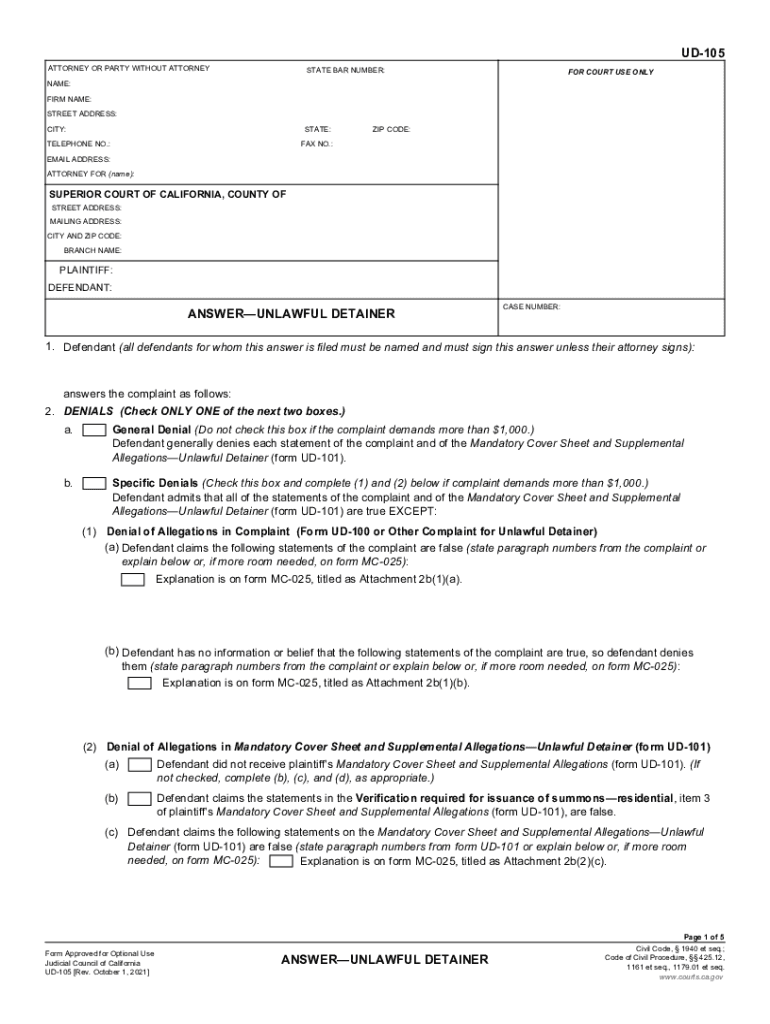
Disability Form Ca


Understanding the Disability Form CA
The Disability Form CA is a crucial document used in California to apply for disability benefits. It is designed for individuals who are unable to work due to a medical condition. This form is essential for those seeking financial assistance from the state, ensuring that applicants can receive the support they need during challenging times. Understanding the purpose and requirements of this form is vital for a smooth application process.
Steps to Complete the Disability Form CA
Completing the Disability Form CA involves several key steps to ensure accuracy and compliance. First, gather all necessary personal information, including your Social Security number, employment history, and medical records. Next, fill out the form carefully, providing detailed information about your medical condition and how it affects your ability to work. Be sure to sign and date the form before submission. It may also be beneficial to review the completed form for any errors or omissions to prevent delays in processing.
How to Obtain the Disability Form CA
The Disability Form CA can be obtained through various channels. You can download the form directly from the California Department of Social Services website or request a physical copy from your local office. Additionally, many healthcare providers and social service organizations may have copies available for their clients. It is important to ensure you have the most current version of the form to avoid any issues during the application process.
Legal Use of the Disability Form CA
The Disability Form CA is legally binding and must be completed accurately to ensure compliance with state regulations. Misrepresentation or failure to provide required information can lead to penalties or denial of benefits. It is essential to understand the legal implications of submitting this form, as it serves as a formal request for state assistance. Consulting with a legal professional or a disability advocate can provide guidance on the proper use of this form.
Eligibility Criteria for the Disability Form CA
To qualify for benefits through the Disability Form CA, applicants must meet specific eligibility criteria. Generally, this includes having a documented medical condition that significantly impairs the ability to work. Additionally, applicants must have a sufficient work history and have paid into the state disability insurance program. Understanding these criteria is essential for determining whether you qualify for assistance before submitting your application.
Form Submission Methods for the Disability Form CA
Submitting the Disability Form CA can be done through various methods to accommodate different preferences. Applicants can submit the form online through the California Department of Social Services' website, ensuring a quicker processing time. Alternatively, forms can be mailed to the appropriate office or submitted in person at local service centers. Each method has its own processing timeline, so it's important to choose the one that best fits your needs.
Quick guide on how to complete disability form ca
Effortlessly prepare Disability Form Ca on any device
Digital document management has become increasingly popular among businesses and individuals. It offers an ideal environmentally friendly alternative to traditional printed and signed documents, as you can access the necessary form and safely store it online. airSlate SignNow equips you with all the resources required to create, alter, and electronically sign your documents quickly without delays. Handle Disability Form Ca on any device using airSlate SignNow's Android or iOS applications and simplify any document-related process today.
How to modify and electronically sign Disability Form Ca with ease
- Locate Disability Form Ca and click Get Form to begin.
- Utilize the tools provided to complete your form.
- Highlight important sections of the documents or obscure sensitive information with tools specifically offered by airSlate SignNow for that purpose.
- Create your signature using the Sign tool, which takes mere seconds and carries the same legal validity as a traditional handwritten signature.
- Review the information and click the Done button to save your updates.
- Choose your preferred method of delivering your form—via email, text message (SMS), invite link, or download it to your computer.
Eliminate concerns about lost or misplaced files, tedious form searching, or mistakes that require printing additional document copies. airSlate SignNow manages all your document management needs with just a few clicks from your chosen device. Edit and electronically sign Disability Form Ca to ensure outstanding communication at every stage of your form preparation with airSlate SignNow.
Create this form in 5 minutes or less
Create this form in 5 minutes!
People also ask
-
What is a girlfriend permission slip and how can it be used?
A girlfriend permission slip is a document that allows someone to grant permission for a specific situation, often used for events or activities involving minors. It can include details about the event, participants, and any necessary authorizations. This document is particularly useful for parents or guardians wishing to ensure their children have the appropriate permissions in a fun and engaging manner.
-
How does airSlate SignNow simplify the process of creating a girlfriend permission slip?
airSlate SignNow simplifies the creation of a girlfriend permission slip by providing a user-friendly platform where you can easily design, customize, and send documents. With various templates and drag-and-drop features, users can quickly create permission slips tailored to their needs. This helps streamline the permission process and ensures all important details are covered.
-
Is airSlate SignNow free to use for creating a girlfriend permission slip?
airSlate SignNow offers various pricing plans, including a free trial that allows you to create and send a girlfriend permission slip at no cost. After the trial, there are different subscription levels to match your usage needs and budget. This flexibility makes it accessible for anyone looking to create permission slips without a signNow upfront investment.
-
Can I sign a girlfriend permission slip digitally with airSlate SignNow?
Yes, airSlate SignNow allows users to digitally sign a girlfriend permission slip with ease. Our platform supports secure electronic signatures, ensuring that the document is legally binding and user-friendly. This feature eliminates the need for paper and simplifies the process for both the sender and the recipient.
-
What features are available for managing girlfriend permission slips on airSlate SignNow?
airSlate SignNow offers several features for managing girlfriend permission slips, including automated reminders, real-time tracking, and integrated workflows. Users can easily send, receive, and track signed documents in one place, ensuring that all necessary permissions are obtained quickly and efficiently. This feature set enhances the overall experience for parents and guardians.
-
Can I customize a girlfriend permission slip template on airSlate SignNow?
Absolutely! airSlate SignNow provides customizable templates specifically for girlfriend permission slips, allowing you to add personal touches and specific information relevant to your needs. You can modify text, logos, and other elements to create a personalized document that fits the event or situation perfectly.
-
Does airSlate SignNow integrate with other tools for managing girlfriend permission slips?
Yes, airSlate SignNow integrates seamlessly with various third-party applications, enhancing your ability to manage girlfriend permission slips. You can connect it with CRMs, project management tools, and cloud storage services to streamline workflows. This integration ensures that all necessary documents and information are easily accessible and manageable in one place.
Get more for Disability Form Ca
Find out other Disability Form Ca
- How Can I eSign Hawaii Legal Word
- Help Me With eSign Hawaii Legal Document
- How To eSign Hawaii Legal Form
- Help Me With eSign Hawaii Legal Form
- Can I eSign Hawaii Legal Document
- How To eSign Hawaii Legal Document
- Help Me With eSign Hawaii Legal Document
- How To eSign Illinois Legal Form
- How Do I eSign Nebraska Life Sciences Word
- How Can I eSign Nebraska Life Sciences Word
- Help Me With eSign North Carolina Life Sciences PDF
- How Can I eSign North Carolina Life Sciences PDF
- How Can I eSign Louisiana Legal Presentation
- How To eSign Louisiana Legal Presentation
- Can I eSign Minnesota Legal Document
- How Do I eSign Hawaii Non-Profit PDF
- How To eSign Hawaii Non-Profit Word
- How Do I eSign Hawaii Non-Profit Presentation
- How Do I eSign Maryland Non-Profit Word
- Help Me With eSign New Jersey Legal PDF