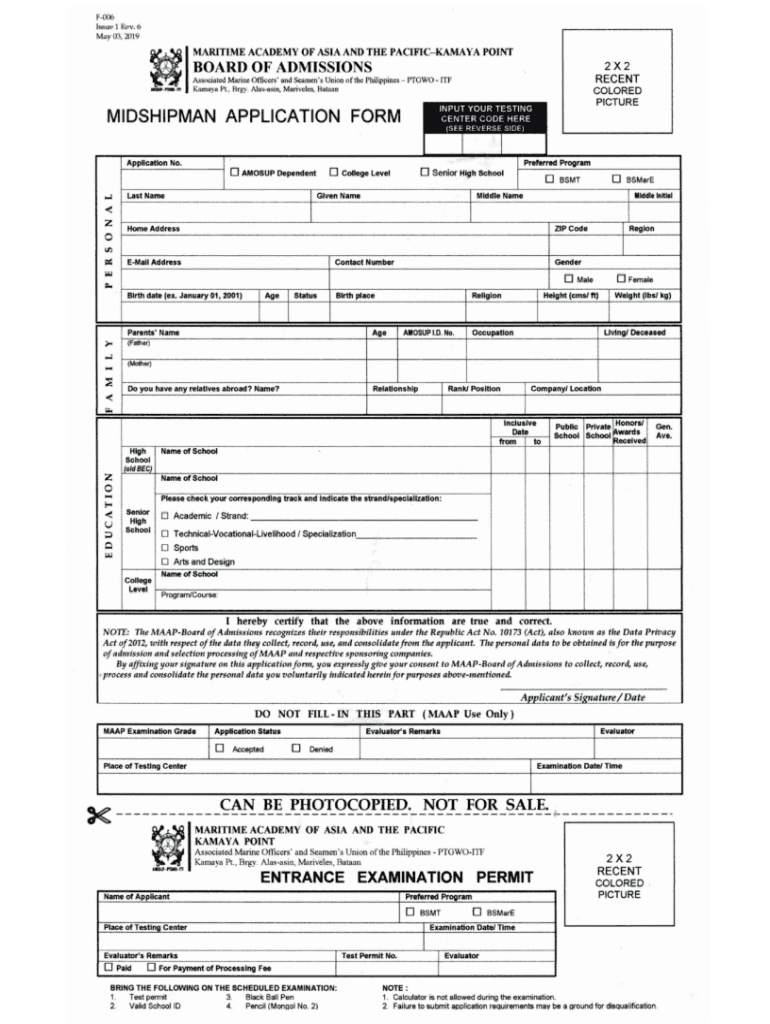
Amosup Consent Form


What is the Amosup Consent Form
The Amosup consent form is a crucial document used primarily by members of the Associated Marine Officers' and Seamen's Union of the Philippines. This form serves as a formal agreement that allows the union to manage and process specific benefits, particularly related to the provident fund. By signing this document, members grant permission for the union to act on their behalf regarding financial matters and benefits associated with their membership.
How to Obtain the Amosup Consent Form
To obtain the Amosup consent form, members can visit the official Amosup website or contact their local union office. The form is typically available in PDF format, allowing for easy download and printing. It is essential to ensure that you are using the most recent version of the form to avoid any compliance issues. If needed, union representatives can provide guidance on how to complete the form correctly.
Steps to Complete the Amosup Consent Form
Completing the Amosup consent form involves several straightforward steps:
- Download the Amosup consent form PDF from the official website or your local union office.
- Carefully read the instructions provided with the form to understand the requirements.
- Fill in your personal information, including your full name, membership number, and contact details.
- Sign and date the form to validate your consent.
- Submit the completed form either online through the union's portal or by mailing it to the designated address.
Legal Use of the Amosup Consent Form
The Amosup consent form is legally binding, provided it meets specific criteria outlined by U.S. law regarding consent and agreements. This includes ensuring that the signer is of legal age and fully understands the implications of granting consent. The form must be completed accurately, as any discrepancies may lead to issues in processing benefits or claims. It is advisable to keep a copy of the signed form for personal records.
Key Elements of the Amosup Consent Form
Key elements of the Amosup consent form include:
- Member Information: Full name, membership number, and contact details.
- Consent Statement: A clear declaration allowing the union to manage your provident fund.
- Signature: The member's signature, which confirms their agreement to the terms outlined.
- Date: The date when the form is signed, which is essential for record-keeping.
Examples of Using the Amosup Consent Form
Members may use the Amosup consent form in various scenarios, such as:
- To authorize the union to access and manage their provident fund contributions.
- To allow the union to represent them in negotiations related to benefits.
- To facilitate the processing of claims or withdrawals from the provident fund.
Quick guide on how to complete amosup consent form
Effortlessly Prepare Amosup Consent Form on Any Device
The management of online documents has gained signNow traction among businesses and individuals. It serves as an ideal eco-friendly substitute for traditional printed and signed documents, as you can easily locate the required form and securely save it online. airSlate SignNow provides you with all the necessary tools to create, modify, and electronically sign your documents swiftly without any holdups. Handle Amosup Consent Form on any device using the airSlate SignNow apps available for Android or iOS, and streamline any document-related process today.
How to Edit and Electronically Sign Amosup Consent Form with Ease
- Obtain Amosup Consent Form and select Get Form to begin.
- Utilize the tools we offer to complete your form.
- Emphasize pertinent sections of the documents or obscure sensitive information with tools specifically provided by airSlate SignNow for this purpose.
- Generate your signature using the Sign tool, which takes only seconds and bears the same legal validity as a conventional wet ink signature.
- Review all the details and click on the Done button to save your modifications.
- Select your preferred method to share your form, whether by email, SMS, or invitation link, or download it to your computer.
Eliminate the hassle of lost or misplaced documents, the tedious search for forms, or mistakes that necessitate printing new copies. airSlate SignNow meets your document management needs with just a few clicks from any device of your preference. Edit and electronically sign Amosup Consent Form to ensure effective communication at any stage of the form creation process with airSlate SignNow.
Create this form in 5 minutes or less
Create this form in 5 minutes!
People also ask
-
What is the amosup consent form?
The amosup consent form is a document designed to collect necessary permissions and agreements from individuals. It simplifies the consent process for various administrative and legal needs, ensuring compliance and clear communication between parties.
-
How can I create an amosup consent form using airSlate SignNow?
Creating an amosup consent form with airSlate SignNow is straightforward. You can start by choosing a customizable template or building your own form from scratch, adding the necessary fields, and then sending it for eSignature, ensuring that all parties can easily consent.
-
Is there a cost associated with using airSlate SignNow for the amosup consent form?
airSlate SignNow offers competitive pricing plans that cater to businesses of all sizes. By purchasing a subscription, you gain access to the amosup consent form creation tool and can send unlimited documents for eSignature without hidden fees.
-
What features does airSlate SignNow provide for the amosup consent form?
With airSlate SignNow, you can easily create, edit, and manage your amosup consent form. Features such as advanced templates, custom branding, and the ability to track document status in real time make it a powerful tool for efficient document management.
-
What are the benefits of using airSlate SignNow for the amosup consent form?
Using airSlate SignNow for your amosup consent form streamlines your document signing process, reduces turnaround time, and enhances compliance. This allows businesses to focus on their core activities while ensuring that all necessary consents are obtained efficiently.
-
Does airSlate SignNow integrate with other applications for managing the amosup consent form?
Yes, airSlate SignNow integrates seamlessly with various applications and platforms, which enables you to manage the amosup consent form alongside other business tools. These integrations enhance productivity and ensure a smooth workflow across different systems.
-
Can I customize my amosup consent form in airSlate SignNow?
Absolutely! airSlate SignNow allows for extensive customization of your amosup consent form. You can add logos, modify text fields, and adjust layouts to align with your brand’s identity and specific needs.
Get more for Amosup Consent Form
Find out other Amosup Consent Form
- Sign New Jersey Charity Promissory Note Template Secure
- How Do I Sign North Carolina Charity Lease Agreement Form
- How To Sign Oregon Charity Living Will
- Sign South Dakota Charity Residential Lease Agreement Simple
- Sign Vermont Charity Business Plan Template Later
- Sign Arkansas Construction Executive Summary Template Secure
- How To Sign Arkansas Construction Work Order
- Sign Colorado Construction Rental Lease Agreement Mobile
- Sign Maine Construction Business Letter Template Secure
- Can I Sign Louisiana Construction Letter Of Intent
- How Can I Sign Maryland Construction Business Plan Template
- Can I Sign Maryland Construction Quitclaim Deed
- Sign Minnesota Construction Business Plan Template Mobile
- Sign Construction PPT Mississippi Myself
- Sign North Carolina Construction Affidavit Of Heirship Later
- Sign Oregon Construction Emergency Contact Form Easy
- Sign Rhode Island Construction Business Plan Template Myself
- Sign Vermont Construction Rental Lease Agreement Safe
- Sign Utah Construction Cease And Desist Letter Computer
- Help Me With Sign Utah Construction Cease And Desist Letter