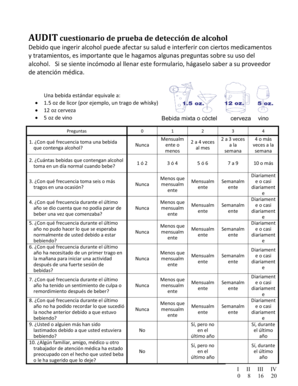
Formulario Audit


What is the Formulario Audit
The formulario audit is a comprehensive document used to assess compliance with various regulations and standards within an organization. It typically includes a series of questions and checklists designed to evaluate operational processes, financial practices, and adherence to legal requirements. This form serves as a vital tool for businesses to ensure transparency and accountability in their operations.
How to use the Formulario Audit
Using the formulario audit involves several key steps. First, gather all necessary information and documentation related to the areas being audited. Next, systematically complete each section of the form, providing accurate and detailed responses to all questions. It is essential to involve relevant stakeholders in the process to ensure comprehensive coverage of all aspects being evaluated. Finally, review the completed form for accuracy and completeness before submission.
Steps to complete the Formulario Audit
Completing the formulario audit requires a structured approach to ensure thoroughness. Here are the steps to follow:
- Preparation: Collect all relevant documents and data required for the audit.
- Review: Familiarize yourself with the questions and requirements outlined in the form.
- Collaboration: Engage team members or departments that will provide necessary information.
- Completion: Fill out the form, ensuring clarity and precision in your responses.
- Verification: Double-check the information for accuracy and completeness.
- Submission: Submit the completed formulario audit according to the specified guidelines.
Legal use of the Formulario Audit
The legal use of the formulario audit is crucial for ensuring compliance with various regulations. To be considered legally binding, the form must meet specific requirements, such as proper signatures and adherence to relevant laws, including the ESIGN Act and UETA. This ensures that the information provided is recognized as valid in legal contexts, protecting both the organization and the individuals involved.
Key elements of the Formulario Audit
Several key elements define the effectiveness of the formulario audit. These include:
- Clarity: Questions should be clear and unambiguous to facilitate accurate responses.
- Relevance: The content must be pertinent to the specific audit being conducted.
- Completeness: All necessary sections should be included to cover all aspects of the audit.
- Compliance: The form must adhere to legal and regulatory standards to ensure validity.
Examples of using the Formulario Audit
Examples of using the formulario audit can vary widely, depending on the context. Common scenarios include:
- Conducting internal audits to assess financial practices and operational efficiency.
- Preparing for external audits by regulatory bodies to ensure compliance with industry standards.
- Evaluating risk management processes within an organization to identify potential vulnerabilities.
Quick guide on how to complete formulario audit
Complete Formulario Audit effortlessly on any device
Managing documents online has gained popularity among businesses and individuals alike. It offers a perfect eco-friendly alternative to traditional printed and signed paperwork, as you can locate the right form and securely store it online. airSlate SignNow equips you with all the necessary tools to create, modify, and eSign your documents swiftly without delays. Handle Formulario Audit seamlessly on any device with airSlate SignNow's Android or iOS applications and enhance any document-oriented process today.
The simplest method to alter and eSign Formulario Audit without stress
- Acquire Formulario Audit and then click Get Form to begin.
- Utilize the tools we provide to fill out your document.
- Emphasize pertinent sections of your documents or obscure sensitive information with tools that airSlate SignNow specifically provides for that purpose.
- Create your eSignature using the Sign tool, which takes moments and carries the same legal validity as a conventional wet ink signature.
- Review all the details and then click on the Done button to save your changes.
- Choose how you wish to send your form, whether by email, SMS, or invitation link, or download it to your computer.
Say goodbye to lost or misplaced documents, lengthy form searches, or mistakes that necessitate printing additional document copies. airSlate SignNow meets all your requirements in document management in just a few clicks from any device you prefer. Modify and eSign Formulario Audit and ensure excellent communication at any point throughout the form preparation process with airSlate SignNow.
Create this form in 5 minutes or less
Create this form in 5 minutes!
How to create an eSignature for the formulario audit
How to create an electronic signature for a PDF online
How to create an electronic signature for a PDF in Google Chrome
How to create an e-signature for signing PDFs in Gmail
How to create an e-signature right from your smartphone
How to create an e-signature for a PDF on iOS
How to create an e-signature for a PDF on Android
People also ask
-
What is a formulario audit and how does it work?
A formulario audit is a specialized document that allows businesses to collect and review essential information regarding their processes. With airSlate SignNow, you can create a formulario audit that streamlines data collection while ensuring compliance. Our user-friendly interface makes it easy to customize and distribute your formulario audit.
-
How can I create a formulario audit using airSlate SignNow?
Creating a formulario audit with airSlate SignNow is straightforward. Simply use our drag-and-drop document builder to customize your formulario audit and add the fields necessary for your data collection. Once designed, you can share your formulario audit instantly for eSigning and data submission.
-
Is there a cost associated with using formulario audit features?
Yes, airSlate SignNow offers affordable pricing plans that include access to formulario audit features. We provide various pricing tiers based on the number of users and additional features. You can choose a plan that best fits your business needs, ensuring you get great value for your investment.
-
What are the key benefits of using airSlate SignNow for formulario audits?
Using airSlate SignNow for formulario audits provides numerous benefits, including enhanced efficiency through automated workflows, improved compliance, and better collaboration. The platform allows real-time updates, so all stakeholders can track changes and respond accurately. This ultimately leads to higher productivity and reduces the time spent on manual processes.
-
Can I integrate my formulario audit with other applications?
Yes, airSlate SignNow seamlessly integrates with various applications, enabling you to enhance your formulario audit processes. You can connect with popular tools like Google Drive, Salesforce, and more, allowing for improved data management and accessibility. These integrations streamline your workflow and facilitate better collaboration among your team.
-
How secure is my data when using formulario audits in airSlate SignNow?
airSlate SignNow prioritizes the security of your data, especially when dealing with sensitive formulario audits. Our platform employs advanced encryption standards and complies with industry regulations to protect your information. Rest assured that your data is safe and secure, allowing you to focus on your business needs.
-
What industries can benefit from using formulario audits?
Formulario audits are versatile and can benefit a wide range of industries, including healthcare, finance, and education. Any organization that requires data collection, compliance tracking, or process auditing can utilize airSlate SignNow's formulario audit features. This flexibility makes it an ideal solution for various business needs.
Get more for Formulario Audit
Find out other Formulario Audit
- How To Sign Wyoming Plumbing Form
- Help Me With Sign Idaho Real Estate PDF
- Help Me With Sign Idaho Real Estate PDF
- Can I Sign Idaho Real Estate PDF
- How To Sign Idaho Real Estate PDF
- How Do I Sign Hawaii Sports Presentation
- How Do I Sign Kentucky Sports Presentation
- Can I Sign North Carolina Orthodontists Presentation
- How Do I Sign Rhode Island Real Estate Form
- Can I Sign Vermont Real Estate Document
- How To Sign Wyoming Orthodontists Document
- Help Me With Sign Alabama Courts Form
- Help Me With Sign Virginia Police PPT
- How To Sign Colorado Courts Document
- Can I eSign Alabama Banking PPT
- How Can I eSign California Banking PDF
- How To eSign Hawaii Banking PDF
- How Can I eSign Hawaii Banking Document
- How Do I eSign Hawaii Banking Document
- How Do I eSign Hawaii Banking Document