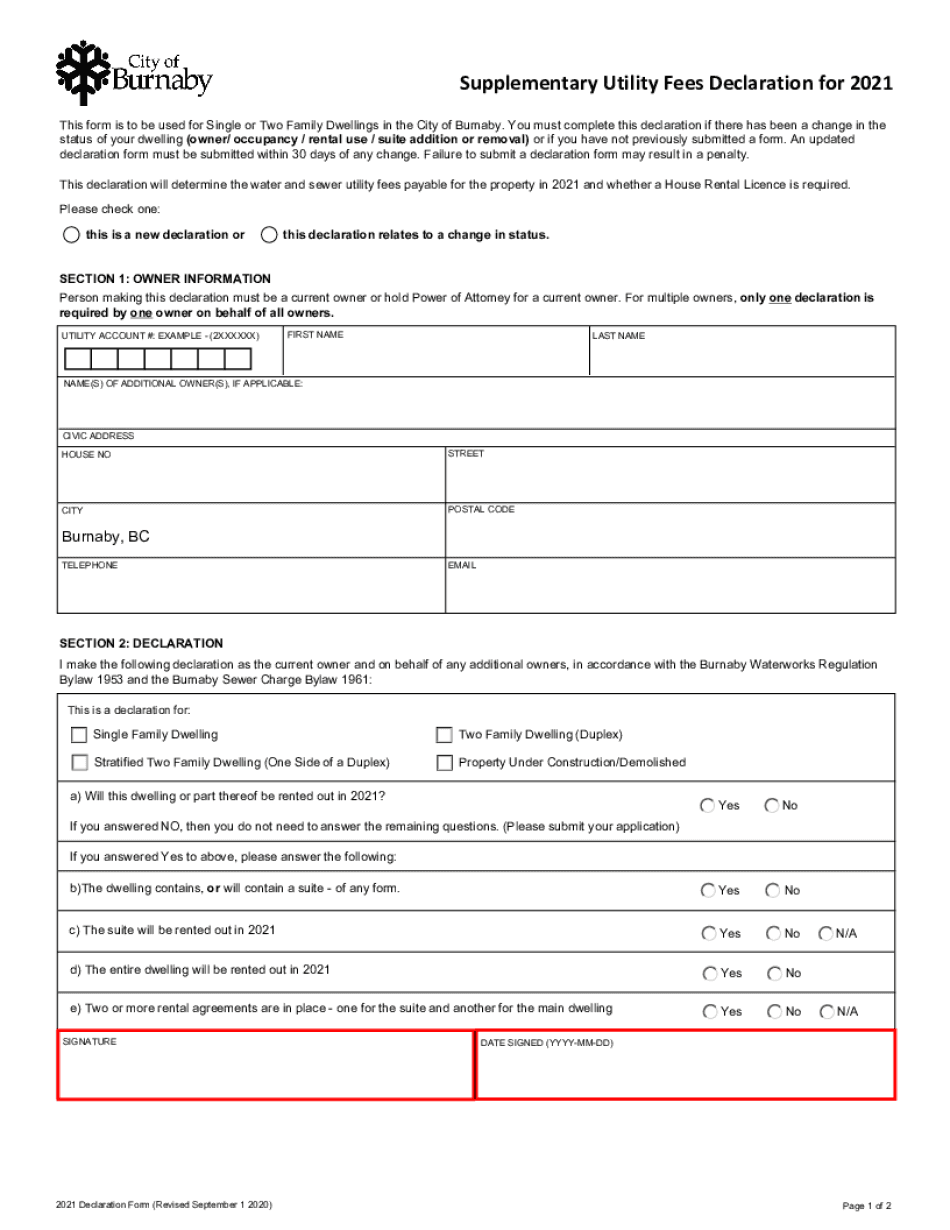
Supplementary Utility Fees Declaration for Form


What is the Supplementary Utility Fees Declaration?
The Supplementary Utility Fees Declaration is a crucial document used to report and declare additional utility fees associated with property ownership or tenancy. This form is essential for ensuring compliance with local regulations and accurately reflecting any supplementary fees that may not be included in standard utility bills. It serves as a formal declaration to relevant authorities, ensuring transparency and accountability in utility fee reporting.
How to Use the Supplementary Utility Fees Declaration
To effectively use the Supplementary Utility Fees Declaration, begin by gathering all relevant information regarding the utility fees you wish to declare. This includes details about the property, the specific fees being reported, and any supporting documentation. Once you have compiled this information, you can proceed to fill out the form accurately. Ensure that all entries are clear and legible, as this will facilitate processing by the relevant authorities.
Steps to Complete the Supplementary Utility Fees Declaration
Completing the Supplementary Utility Fees Declaration involves several key steps:
- Gather necessary information, including property details and fee specifics.
- Obtain the official form from the appropriate local authority or online portal.
- Fill out the form, ensuring accuracy in all entries.
- Attach any required supporting documentation that validates the fees declared.
- Review the completed form for any errors or omissions.
- Submit the form according to the specified submission methods.
Legal Use of the Supplementary Utility Fees Declaration
The Supplementary Utility Fees Declaration is legally binding when completed and submitted in accordance with local regulations. It must meet specific legal criteria to ensure that it is recognized by authorities. This includes proper signatures, accurate information, and compliance with any relevant legal frameworks. Understanding these legal requirements is essential for ensuring that the declaration holds up in any potential disputes or audits.
Required Documents for the Supplementary Utility Fees Declaration
When preparing to submit the Supplementary Utility Fees Declaration, certain documents may be required to support your claims. These typically include:
- Proof of property ownership or tenancy.
- Detailed invoices or statements reflecting the supplementary utility fees.
- Any correspondence with utility providers regarding the fees.
- Identification documents, if necessary, to verify your identity.
Form Submission Methods
The Supplementary Utility Fees Declaration can generally be submitted through various methods, including:
- Online submission via the local authority's website.
- Mailing the completed form to the designated office.
- In-person submission at local government offices.
Choosing the appropriate submission method can depend on local regulations and personal preference.
Quick guide on how to complete supplementary utility fees declaration for 2021
Effortlessly Prepare Supplementary Utility Fees Declaration For on Any Device
Digital document management has become increasingly favored by businesses and individuals alike. It offers an ideal environmentally friendly substitute for conventional printed and signed documents, as you can easily find the necessary form and securely store it online. airSlate SignNow equips you with all the resources required to create, edit, and electronically sign your documents swiftly without delays. Manage Supplementary Utility Fees Declaration For across any platform with airSlate SignNow's Android or iOS applications and simplify any document-related procedure today.
The Easiest Method to Edit and Electronically Sign Supplementary Utility Fees Declaration For Without Stress
- Find Supplementary Utility Fees Declaration For and click Get Form to begin.
- Utilize the tools we provide to fill out your form.
- Emphasize important sections of your documents or redact sensitive information with features specifically designed for that purpose by airSlate SignNow.
- Generate your electronic signature using the Sign tool, which takes mere seconds and carries the same legal validity as a conventional wet ink signature.
- Review the details and click the Done button to save your modifications.
- Choose your preferred method of sending your form, whether by email, text message (SMS), invitation link, or download it to your computer.
Say goodbye to lost or misplaced documents, tedious form searching, or mistakes that necessitate printing additional document copies. airSlate SignNow caters to your document management needs in just a few clicks from any device you choose. Edit and electronically sign Supplementary Utility Fees Declaration For while ensuring seamless communication at every stage of your form preparation with airSlate SignNow.
Create this form in 5 minutes or less
Create this form in 5 minutes!
People also ask
-
What are the fees for using airSlate SignNow in Canada?
The fees for using airSlate SignNow in Canada vary based on the plan you choose. We offer flexible pricing options tailored to different business needs, ensuring you get the best solution for managing your document-signing processes. For detailed information on our fees form Canada, you can visit our pricing page.
-
Does airSlate SignNow have a free trial for Canadian users?
Yes, airSlate SignNow offers a free trial for users in Canada to explore our services without any commitment. This allows potential customers to understand how our platform can meet their document needs before incurring any fees form Canada. Sign up today to experience the benefits firsthand.
-
What features are included in the airSlate SignNow plans for Canada?
All airSlate SignNow plans for Canada include essential features such as document editing, eSignature capabilities, and templates. Additionally, users can benefit from cloud storage and advanced security options. Our transparent fees form Canada reflect the various features available in each plan.
-
How does airSlate SignNow support integrations with other tools?
airSlate SignNow seamlessly integrates with various third-party applications including CRM systems and project management tools. This makes it easier for businesses in Canada to streamline their workflows while managing fees form Canada effectively. Explore our integration options to enhance your overall document management experience.
-
What are the benefits of using airSlate SignNow for Canadian businesses?
Canadian businesses can benefit from using airSlate SignNow by streamlining their document processes, reducing turnaround times, and enhancing collaboration. Our easy-to-use platform and competitive fees form Canada make it a cost-effective solution for any business size. Enjoy features that promote efficiency and compliance.
-
Are there any additional costs I should be aware of with airSlate SignNow?
While airSlate SignNow offers competitive fees form Canada based on selected plans, it’s important to note that some advanced features or add-ons may incur additional costs. We strive for transparency; therefore, all potential fees are outlined in your selected plan. Contact our support team for clarity on any specific concerns.
-
Can I customize my document templates on airSlate SignNow?
Yes, you can easily customize document templates on airSlate SignNow, allowing for a tailored experience that meets the specific needs of your Canadian business. This feature can be instrumental in enhancing your workflows without additional fees form Canada. Create a library of templates to save time on future document preparation.
Get more for Supplementary Utility Fees Declaration For
Find out other Supplementary Utility Fees Declaration For
- Can I eSign Arkansas Life Sciences PDF
- How Can I eSign Arkansas Life Sciences PDF
- Can I eSign Connecticut Legal Form
- How Do I eSign Connecticut Legal Form
- How Do I eSign Hawaii Life Sciences Word
- Can I eSign Hawaii Life Sciences Word
- How Do I eSign Hawaii Life Sciences Document
- How Do I eSign North Carolina Insurance Document
- How Can I eSign Hawaii Legal Word
- Help Me With eSign Hawaii Legal Document
- How To eSign Hawaii Legal Form
- Help Me With eSign Hawaii Legal Form
- Can I eSign Hawaii Legal Document
- How To eSign Hawaii Legal Document
- Help Me With eSign Hawaii Legal Document
- How To eSign Illinois Legal Form
- How Do I eSign Nebraska Life Sciences Word
- How Can I eSign Nebraska Life Sciences Word
- Help Me With eSign North Carolina Life Sciences PDF
- How Can I eSign North Carolina Life Sciences PDF