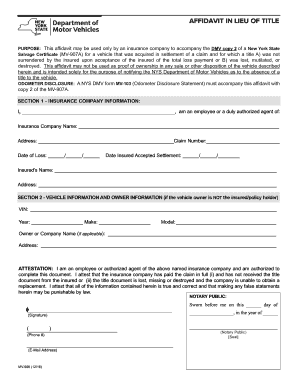
Mv 907a PDF Form


What is the MV 907A PDF?
The MV 907A is a form used in New York State for the purpose of obtaining a salvage certificate for a vehicle. This document is essential for individuals or businesses that have acquired a vehicle that has been declared a total loss by an insurance company. The MV 907A form is designed to facilitate the legal transfer of ownership and ensure that the vehicle is properly registered with the Department of Motor Vehicles (DMV). It serves as proof that the vehicle has been salvaged and outlines the necessary steps for its future use.
How to Obtain the MV 907A PDF
To obtain the MV 907A PDF, individuals can visit the New York State DMV website, where the form is available for download. It is important to ensure that you are accessing the most current version of the form to avoid any compliance issues. Additionally, the form may be available at local DMV offices or through authorized agents. Having the correct form is crucial for a smooth application process.
Steps to Complete the MV 907A PDF
Completing the MV 907A PDF involves several key steps:
- Gather necessary information, including the vehicle's VIN, previous title details, and insurance information.
- Fill out the form accurately, ensuring all required fields are completed.
- Sign and date the form, as required.
- Submit the completed form to the appropriate DMV office, either in person or by mail.
It is advisable to keep a copy of the completed form for your records.
Legal Use of the MV 907A PDF
The MV 907A PDF is legally binding when completed and submitted according to New York State regulations. It is crucial for individuals to understand that submitting false information on this form can lead to penalties, including fines or legal action. The form must be filled out truthfully to ensure the proper transfer of ownership and compliance with state laws.
Key Elements of the MV 907A PDF
Key elements of the MV 907A PDF include:
- The vehicle's identification number (VIN).
- Details about the previous owner and the insurance company.
- Signatures of the parties involved in the transaction.
- Information regarding the vehicle's condition and any damage it may have sustained.
Each of these elements is crucial for the DMV to process the salvage certificate effectively.
Form Submission Methods
The MV 907A form can be submitted to the DMV through various methods:
- In-person submission at a local DMV office.
- Mailing the completed form to the designated DMV address.
Choosing the appropriate submission method can help expedite the processing of your salvage certificate.
Quick guide on how to complete mv 907a pdf 347255647
Effortlessly prepare Mv 907a Pdf on any device
Managing documents online has gained traction among businesses and individuals alike. It serves as an ideal eco-friendly alternative to traditional printed and signed files, allowing you to access the correct format and securely store it online. airSlate SignNow equips you with all the necessary tools to swiftly create, modify, and eSign your documents without delays. Handle Mv 907a Pdf on any platform with the airSlate SignNow apps for Android or iOS, and enhance any document-driven process today.
How to alter and eSign Mv 907a Pdf with ease
- Find Mv 907a Pdf and click on Get Form to commence.
- Take advantage of the features we provide to fill out your form.
- Emphasize important sections of the documents or redact sensitive information using tools specifically designed for that purpose by airSlate SignNow.
- Create your eSignature with the Sign tool, which takes only seconds and holds the same legal validity as a traditional wet ink signature.
- Review all the details and then click on the Done button to retain your changes.
- Select your preferred method of delivering your form: via email, SMS, or an invite link, or download it to your computer.
Eliminate worries about lost or misplaced documents, tedious form navigation, or mistakes that necessitate printing new document copies. airSlate SignNow meets your document management needs in just a few clicks from any device you choose. Modify and eSign Mv 907a Pdf to guarantee seamless communication at every stage of the form preparation process with airSlate SignNow.
Create this form in 5 minutes or less
Create this form in 5 minutes!
People also ask
-
What is the mv 907a form and how is it used?
The mv 907a form is a document used for vehicle registrations and title transfers. It is essential for ensuring that all vehicle ownership records are properly maintained and updated. Utilizing airSlate SignNow simplifies the process of completing and submitting the mv 907a, making it more efficient.
-
How much does it cost to use airSlate SignNow for mv 907a?
airSlate SignNow offers competitive pricing plans that cater to different business needs. Pricing for eSigning documents like the mv 907a typically starts with a monthly subscription that includes various features. This ensures you have access to a cost-effective solution for all your document needs.
-
What features does airSlate SignNow offer for the mv 907a?
airSlate SignNow provides several key features for managing the mv 907a form, including document templates, signature tracking, and secure storage. These features streamline the eSigning process and ensure compliance with legal standards. Users can easily customize their workflows to fit their specific requirements.
-
Are electronic signatures on the mv 907a legally valid?
Yes, electronic signatures on the mv 907a are legally valid according to the Electronic Signatures in Global and National Commerce Act (ESIGN). Utilizing airSlate SignNow ensures that your eSignatures comply with all legal standards, providing peace of mind. This makes it a trusted solution for signing important vehicle documents.
-
Can I integrate airSlate SignNow with other software for mv 907a processing?
Absolutely! airSlate SignNow offers seamless integrations with various software applications, making it easier to process the mv 907a. Whether it's CRM, cloud storage, or workflow management tools, these integrations enhance your efficiency when handling document-related tasks.
-
How does airSlate SignNow improve efficiency when working with the mv 907a?
By automating the document workflow and eSigning process, airSlate SignNow signNowly improves efficiency when dealing with the mv 907a. This reduces the time spent on manual tasks and eliminates the risk of human error. As a result, businesses can focus more on core activities while ensuring document accuracy.
-
Is there customer support available for mv 907a users?
Yes, airSlate SignNow provides comprehensive customer support for all users, including those working with the mv 907a form. You can access help through various channels such as email, chat, or phone. Our dedicated support team is ready to assist you with any questions or issues that may arise.
Get more for Mv 907a Pdf
- Sn1 sn2 e1 e2 practice form
- Alabama child care food form
- Da51 57629284 form
- Cheat sheet for a 1500 claim form
- How to request a default judgment in the superior court of new form
- Informal probate 1pbip1
- Informal probatefill out printable pdf forms online
- Michigan standard promissory note template eforms
Find out other Mv 907a Pdf
- Help Me With eSignature Kentucky Charity Form
- How Do I eSignature Michigan Charity Presentation
- How Do I eSignature Pennsylvania Car Dealer Document
- How To eSignature Pennsylvania Charity Presentation
- Can I eSignature Utah Charity Document
- How Do I eSignature Utah Car Dealer Presentation
- Help Me With eSignature Wyoming Charity Presentation
- How To eSignature Wyoming Car Dealer PPT
- How To eSignature Colorado Construction PPT
- How To eSignature New Jersey Construction PDF
- How To eSignature New York Construction Presentation
- How To eSignature Wisconsin Construction Document
- Help Me With eSignature Arkansas Education Form
- Can I eSignature Louisiana Education Document
- Can I eSignature Massachusetts Education Document
- Help Me With eSignature Montana Education Word
- How To eSignature Maryland Doctors Word
- Help Me With eSignature South Dakota Education Form
- How Can I eSignature Virginia Education PDF
- How To eSignature Massachusetts Government Form