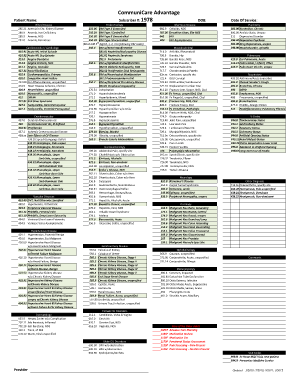
Superbills for Endocrinology Form


What is the superbills for endocrinology?
A superbill for endocrinology is a detailed document used by healthcare providers to itemize services rendered to patients, specifically within the field of endocrinology. This form serves as a crucial tool for billing purposes, allowing providers to communicate the necessary information to insurance companies for reimbursement. It typically includes patient demographics, provider details, diagnosis codes, and procedure codes, ensuring that all relevant data is captured for accurate billing and record-keeping.
How to use the superbills for endocrinology
Using a superbill for endocrinology involves several steps to ensure that the document is filled out correctly and submitted for reimbursement. First, healthcare providers should gather all necessary patient information, including their insurance details. Next, the provider should accurately document the services rendered during the patient visit, including any tests or procedures performed. Once completed, the superbill can be submitted to the patient's insurance company, either electronically or via traditional mail, depending on the provider's preferences and capabilities.
Key elements of the superbills for endocrinology
A well-structured superbill for endocrinology includes several key elements that are essential for effective billing. These elements typically consist of:
- Patient Information: Name, date of birth, and insurance details.
- Provider Information: Name, National Provider Identifier (NPI), and contact information.
- Diagnosis Codes: ICD-10 codes that represent the patient's condition.
- Procedure Codes: CPT codes that correspond to the services provided.
- Date of Service: The date when the services were rendered.
- Charges: The cost associated with each service listed.
Steps to complete the superbills for endocrinology
Completing a superbill for endocrinology involves specific steps to ensure accuracy and compliance. The process generally includes:
- Gather patient information, including demographics and insurance details.
- Document the services provided during the patient visit, including any tests or procedures.
- Assign appropriate diagnosis and procedure codes based on the services rendered.
- Review the completed superbill for accuracy to prevent billing errors.
- Submit the superbill to the insurance company for reimbursement.
Legal use of the superbills for endocrinology
The legal use of superbills for endocrinology is governed by various regulations that ensure the document is compliant with healthcare laws. To be considered legally binding, the superbill must meet specific requirements, including accurate representation of services provided and proper documentation of patient consent. Additionally, the use of electronic signatures and secure methods of submission can enhance the legal validity of the superbill. Compliance with regulations such as the Health Insurance Portability and Accountability Act (HIPAA) is also essential to protect patient information.
Examples of using the superbills for endocrinology
Examples of using superbills for endocrinology can help illustrate their practical application in healthcare settings. For instance, an endocrinologist may use a superbill to bill for a patient's consultation regarding diabetes management, including blood tests and medication adjustments. Another example could involve a patient receiving treatment for thyroid disorders, where the superbill would document the evaluation, lab tests, and any follow-up appointments. These examples highlight the importance of accurately capturing all services provided to ensure proper reimbursement.
Quick guide on how to complete superbills for endocrinology
Complete Superbills For Endocrinology effortlessly on any device
Online document management has gained popularity among organizations and individuals. It serves as an excellent eco-friendly substitute for traditional printed and signed documents, allowing you to locate the necessary form and securely store it online. airSlate SignNow provides all the tools you require to create, modify, and eSign your documents swiftly without delays. Manage Superbills For Endocrinology on any device using airSlate SignNow Android or iOS applications and simplify any document-related task today.
The most efficient way to modify and eSign Superbills For Endocrinology with ease
- Obtain Superbills For Endocrinology and click Get Form to begin.
- Utilize the tools we provide to complete your document.
- Select relevant sections of your documents or obscure sensitive information with tools that airSlate SignNow offers specifically for that purpose.
- Create your signature using the Sign tool, which takes seconds and carries the same legal validity as a conventional wet ink signature.
- Review all the details and click on the Done button to preserve your modifications.
- Select how you wish to send your form, via email, SMS, invitation link, or download it to your computer.
Say goodbye to lost or misplaced documents, tiresome form searches, or errors that necessitate printing new document copies. airSlate SignNow meets your document management needs in just a few clicks from any device. Alter and eSign Superbills For Endocrinology and ensure outstanding communication throughout your form preparation process with airSlate SignNow.
Create this form in 5 minutes or less
Create this form in 5 minutes!
How to create an eSignature for the superbills for endocrinology
How to create an electronic signature for a PDF online
How to create an electronic signature for a PDF in Google Chrome
How to create an e-signature for signing PDFs in Gmail
How to create an e-signature right from your smartphone
How to create an e-signature for a PDF on iOS
How to create an e-signature for a PDF on Android
People also ask
-
What is a superbill template?
A superbill template is a customizable document used by healthcare providers to itemize services rendered to patients and facilitate insurance reimbursement. By utilizing a superbill template, providers can streamline their billing process and ensure accurate coding for better claim approval rates.
-
How can I create a superbill template using airSlate SignNow?
Creating a superbill template with airSlate SignNow is straightforward. Users can leverage our customizable template feature to design a template that meets their specific billing needs, ensuring all necessary fields for patient and service information are included. This helps in optimizing the billing workflow and reducing errors.
-
Is there a cost associated with using a superbill template in airSlate SignNow?
Yes, there is a cost for accessing advanced features, including our superbill template customization. However, airSlate SignNow offers competitively priced plans that provide great value, empowering users to manage their documents efficiently while keeping costs low. Check our pricing page for specific details on plans that include the superbill template feature.
-
What are the benefits of using a superbill template?
Using a superbill template simplifies the billing process by standardizing how services are documented and billed. This ensures faster reimbursement from insurance companies, reduces the risk of coding mistakes, and enhances overall efficiency in managing patient billing records. The ease of customization further aids in meeting the specific needs of different practices.
-
Can I integrate a superbill template with other software?
Absolutely! airSlate SignNow offers integrations with various healthcare management software and accounting systems. This means you can easily import or export your superbill template and related documents to and from other platforms, streamlining your workflow and ensuring consistency across your billing processes.
-
Is technical support available for using superbill templates?
Yes, airSlate SignNow provides comprehensive technical support for all users, including those utilizing the superbill template feature. Our support team is available to assist you with any questions or issues, ensuring that you can effectively implement and manage your superbill template without any disruptions.
-
Can I modify a superbill template after I have created it?
Yes, once you create a superbill template in airSlate SignNow, you can easily modify it as needed. This flexibility allows you to update services, add new codes, or customize patient information fields at any time, ensuring that your billing practices evolve alongside your business needs.
Get more for Superbills For Endocrinology
Find out other Superbills For Endocrinology
- Can I Electronic signature Colorado Bill of Sale Immovable Property
- How Can I Electronic signature West Virginia Vacation Rental Short Term Lease Agreement
- How Do I Electronic signature New Hampshire Bill of Sale Immovable Property
- Electronic signature North Dakota Bill of Sale Immovable Property Myself
- Can I Electronic signature Oregon Bill of Sale Immovable Property
- How To Electronic signature West Virginia Bill of Sale Immovable Property
- Electronic signature Delaware Equipment Sales Agreement Fast
- Help Me With Electronic signature Louisiana Assignment of Mortgage
- Can I Electronic signature Minnesota Assignment of Mortgage
- Electronic signature West Virginia Sales Receipt Template Free
- Electronic signature Colorado Sales Invoice Template Computer
- Electronic signature New Hampshire Sales Invoice Template Computer
- Electronic signature Tennessee Introduction Letter Free
- How To eSignature Michigan Disclosure Notice
- How To Electronic signature Ohio Product Defect Notice
- Electronic signature California Customer Complaint Form Online
- Electronic signature Alaska Refund Request Form Later
- How Can I Electronic signature Texas Customer Return Report
- How Do I Electronic signature Florida Reseller Agreement
- Electronic signature Indiana Sponsorship Agreement Free