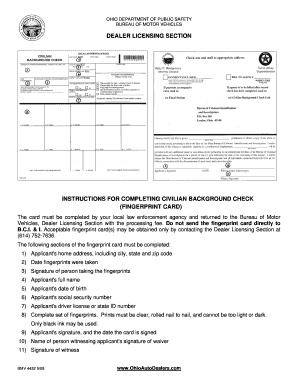
Fingerprint Form PDF


What is the fingerprint form PDF?
The fingerprint form PDF is a standardized document used primarily for civilian background checks and law enforcement purposes. This form captures biometric data through fingerprints, which are essential for verifying an individual's identity. It is often required by various organizations, including government agencies, employers, and licensing boards. The use of this form helps ensure that background checks are thorough and accurate, contributing to safer environments in workplaces and communities.
How to obtain the fingerprint form PDF
To obtain the fingerprint form PDF, individuals can typically visit the official website of the agency or organization requesting the form. Many law enforcement agencies and background check services provide downloadable versions of the fingerprint form PDF directly on their websites. Additionally, local police departments may offer physical copies of the form for those who prefer to fill it out by hand. It is important to ensure that the correct version of the form is obtained, as different agencies may have specific requirements.
Steps to complete the fingerprint form PDF
Completing the fingerprint form PDF involves several key steps to ensure accuracy and compliance. Begin by downloading the form from a reliable source. Fill in personal information, including your full name, address, date of birth, and any other required details. Next, schedule an appointment at a designated fingerprinting location, such as a police station or authorized service provider. During the appointment, a trained professional will take your fingerprints and may require you to present identification. After completing the form, review it for any errors before submission to the requesting agency.
Legal use of the fingerprint form PDF
The fingerprint form PDF is legally recognized in the United States when completed and submitted according to the relevant regulations. It is essential that the form is filled out accurately and submitted to the appropriate authority, as this ensures compliance with local and federal laws. The use of electronic signatures on the form is also permissible, provided that the signing process adheres to the guidelines set forth by the ESIGN Act and other applicable laws. This legal recognition helps facilitate the processing of background checks and other identity verification procedures.
Key elements of the fingerprint form PDF
Several key elements must be included in the fingerprint form PDF to ensure its validity. These elements typically include:
- Personal Information: Full name, address, date of birth, and Social Security number.
- Fingerprint Section: A designated area for capturing fingerprints, often requiring the use of ink or electronic fingerprinting devices.
- Signature: The signer's signature, affirming the accuracy of the information provided.
- Agency Information: Details about the agency requesting the fingerprinting, including contact information and any specific instructions.
Form submission methods
The fingerprint form PDF can be submitted through various methods, depending on the requirements of the requesting agency. Common submission methods include:
- Online Submission: Some agencies allow for electronic submission of the completed form, often accompanied by digital fingerprints.
- Mail: The completed form can be printed and mailed to the designated agency, ensuring it is sent via a secure method.
- In-Person: Individuals may also submit the form in person at the agency's office, which can facilitate immediate processing.
Quick guide on how to complete fingerprint form pdf 11219798
Effortlessly Prepare Fingerprint Form Pdf on Any Device
Managing documents online has gained traction among organizations and individuals. It serves as an ideal environmentally friendly alternative to traditional printed and signed paperwork, allowing you to locate the right form and securely store it online. airSlate SignNow equips you with all the necessary tools to swiftly create, modify, and eSign your documents without delays. Handle Fingerprint Form Pdf on any platform with airSlate SignNow's Android or iOS applications and simplify any document-related processes today.
How to Alter and eSign Fingerprint Form Pdf with Ease
- Locate Fingerprint Form Pdf and click on Get Form to begin.
- Utilize the tools we offer to complete your document.
- Highlight important sections of your documents or redact sensitive information using tools that airSlate SignNow specifically provides for that purpose.
- Create your signature with the Sign tool, which only takes seconds and holds the same legal validity as a conventional wet ink signature.
- Review all the details and click on the Done button to save your changes.
- Choose how you would like to send your form, whether by email, SMS, or invitation link, or download it to your computer.
Say goodbye to lost or misplaced documents, tedious form searching, or errors that necessitate reprinting new copies. airSlate SignNow fulfills all your document management requirements in just a few clicks from any device you prefer. Modify and eSign Fingerprint Form Pdf to ensure outstanding communication throughout your form preparation process with airSlate SignNow.
Create this form in 5 minutes or less
Create this form in 5 minutes!
People also ask
-
What is a fingerprint form PDF?
A fingerprint form PDF is a digital document that allows individuals to capture and submit their fingerprint information electronically. This form is essential for various applications, such as background checks and licensing processes, and can be easily filled out and signed using airSlate SignNow.
-
How do I fill out a fingerprint form PDF using airSlate SignNow?
To fill out a fingerprint form PDF with airSlate SignNow, simply upload the document to our platform, and use our user-friendly interface to add your information and signature. You can also include a fingerprint image if required, ensuring a complete submission.
-
Is there a cost associated with creating a fingerprint form PDF on airSlate SignNow?
Yes, airSlate SignNow offers several pricing plans, depending on your needs and the features you require. Our plans are cost-effective, providing comprehensive functionality for creating and managing fingerprint form PDFs at an affordable rate.
-
Can I save and reuse a fingerprint form PDF for future submissions?
Absolutely! With airSlate SignNow, you can easily save your completed fingerprint form PDF for future use. This feature allows you to quickly access and reuse templates, saving time on repeat submissions.
-
What features does airSlate SignNow offer for fingerprint form PDFs?
airSlate SignNow includes several features for managing fingerprint form PDFs, such as electronic signatures, customizable templates, and secure cloud storage. Our platform ensures that your documents are legally binding and accessible from anywhere.
-
Can I integrate airSlate SignNow with other software for processing fingerprint form PDFs?
Yes, airSlate SignNow integrates seamlessly with a variety of third-party applications, allowing you to streamline your workflow for processing fingerprint form PDFs. This integration capability enhances your productivity and simplifies document management.
-
What security measures are in place for my fingerprint form PDF on airSlate SignNow?
Security is a top priority at airSlate SignNow. We employ robust encryption protocols and authentication measures to protect your fingerprint form PDFs and personal information, ensuring that your data remains confidential and secure.
Get more for Fingerprint Form Pdf
Find out other Fingerprint Form Pdf
- eSign West Virginia Police Lease Agreement Online
- eSign Wyoming Sports Residential Lease Agreement Online
- How Do I eSign West Virginia Police Quitclaim Deed
- eSignature Arizona Banking Moving Checklist Secure
- eSignature California Banking Warranty Deed Later
- eSignature Alabama Business Operations Cease And Desist Letter Now
- How To eSignature Iowa Banking Quitclaim Deed
- How To eSignature Michigan Banking Job Description Template
- eSignature Missouri Banking IOU Simple
- eSignature Banking PDF New Hampshire Secure
- How Do I eSignature Alabama Car Dealer Quitclaim Deed
- eSignature Delaware Business Operations Forbearance Agreement Fast
- How To eSignature Ohio Banking Business Plan Template
- eSignature Georgia Business Operations Limited Power Of Attorney Online
- Help Me With eSignature South Carolina Banking Job Offer
- eSignature Tennessee Banking Affidavit Of Heirship Online
- eSignature Florida Car Dealer Business Plan Template Myself
- Can I eSignature Vermont Banking Rental Application
- eSignature West Virginia Banking Limited Power Of Attorney Fast
- eSignature West Virginia Banking Limited Power Of Attorney Easy